Away from all the posts that give you ten or twenty add to your site and tells you in the end do not install all because it will affect your site negatively, which makes the visitor confused and fails to choose the right additions that must already add to the site.

So I would like to mention in this post the best and most important additions or plugins that you should create as a site creator to add to any site you have created, and in addition to this extension try not to add more than two additions, because it will affect your site Negative rather than positive.
Who does not wish to get visitors to his site through the search engines whether Google or Ping or Yahoo or others, of course all because they are simply crazy you do not pay nor cents for them + visitors of high quality and this is a free add-on will help you greatly in adjusting If some pages or articles are copied from another site and the search engine does not want me to index them so that you can maintain the quality of your site in front of the search engines, this add-on allows you this great feature, plus a host of other plugins that will help you You recognize them by trying this extension.
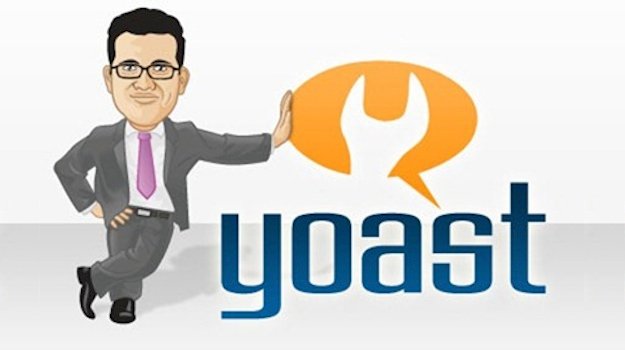
The most important addition, dear reader, if you search the Internet for the rest of your life you will not find a successful site that does not have a contact page, or a professional site that does not have a contact page, you may want a group of companies that will offer you offers to contact you but it will fail if you do not have A special page in your site to contact you, or sites you want to exchange advertising with you ..., so it is necessary to create a contact page in your site. To create it will not need a programmer or anything like this is all you need to add this add on Your site.
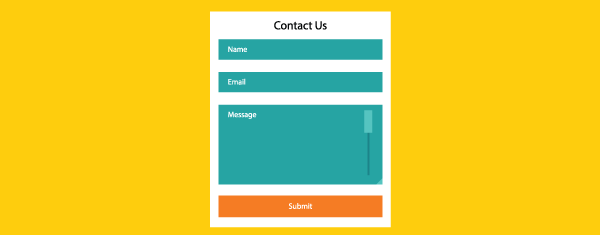
If you have some blogging experience with blogger sites, it is very important, dear reader, that you will know that a description of the images you post in your posts should be added because it has a positive impact on your blogging posts. You may find this tedious on the Blogger platform, but on the Wordpress platform You do this manually, and SEO Friendly Images adds the best description of the images you place on your posts automatically.

Sometimes you may want to put your own touch on the template you use on your site to add some additions that improve the aesthetics of the site. The Responsive Slider - Image Slider lets you add a slider to the topics you want to appear animated, Using what is free dear reader.
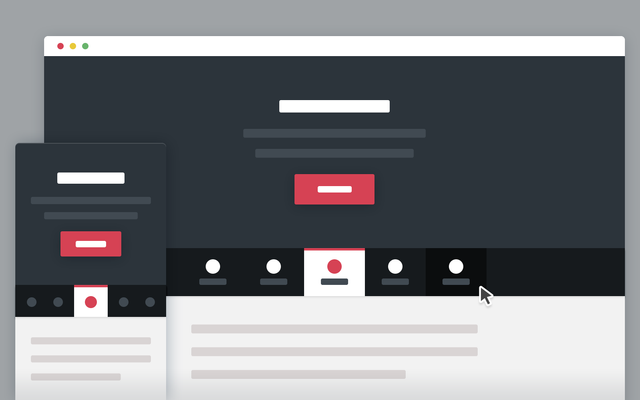
Add Akismet one of the most beautiful additions and one of the most difficult additions in the amendment, so you will not be able, dear reader as a beginner and for the first time to modify this add-on manually and therefore you should look for a way to confirm this addendum in the right way, this add-on protects you from comments that cause inconvenience True expression.


Good content. Mutual subscribtion?
Downvoting a post can decrease pending rewards and make it less visible. Common reasons:
Submit
Thanks so much
Downvoting a post can decrease pending rewards and make it less visible. Common reasons:
Submit
This comment has received a 0.15 % upvote from @booster thanks to: @hamzaoui.
Downvoting a post can decrease pending rewards and make it less visible. Common reasons:
Submit
Great post @hamzaoui!
SEO friendly images is probably my favourite one there.
Have you ever used WP Meta SEO tag? I think that one is essential.
Downvoting a post can decrease pending rewards and make it less visible. Common reasons:
Submit
Of course, But i share what i think that are the best
Downvoting a post can decrease pending rewards and make it less visible. Common reasons:
Submit
This comment has received a 0.15 % upvote from @booster thanks to: @hamzaoui.
Downvoting a post can decrease pending rewards and make it less visible. Common reasons:
Submit
Thanks ! good to know:)
Downvoting a post can decrease pending rewards and make it less visible. Common reasons:
Submit
U are welcome
Downvoting a post can decrease pending rewards and make it less visible. Common reasons:
Submit
This comment has received a 0.15 % upvote from @booster thanks to: @hamzaoui.
Downvoting a post can decrease pending rewards and make it less visible. Common reasons:
Submit
This post has received a 0.15 % upvote from @booster thanks to: @hamzaoui.
Downvoting a post can decrease pending rewards and make it less visible. Common reasons:
Submit
Great list, thank you for sharing!
Downvoting a post can decrease pending rewards and make it less visible. Common reasons:
Submit
thanks
Downvoting a post can decrease pending rewards and make it less visible. Common reasons:
Submit
This comment has received a 0.15 % upvote from @booster thanks to: @hamzaoui.
Downvoting a post can decrease pending rewards and make it less visible. Common reasons:
Submit