
Hey everyone,
Thank you for viewing my post. I would like to share my knowledge regarding websites/blogs, I hope you will find this info useful. This is just a basic info (nothing technical) to get you started.
The first step is to register your domain name (name of your website) www.example.com. You can do it here http://trusteddomains.com.au
Once your domain name has been registered (please wait for email confirmation) you can start setting up your web hosting (web hosting - storage space and access for website) I recommend getting web hosting from your local provider (Country only). Let's take the most common hosting provider (partners.hostgator.com/c/1140107/177309/3094 based in USA) I would suggest to go with Starter pack (check their website for more info)
As soon as you got your web hosting registered and setup, login using your username and password and go to Hosting and then click on "Getting Started with WordPress" you will be re-directed to WordPress setup page, choose Install WordPress for free (please do not use any other services there as its not worth it and way too expensive)
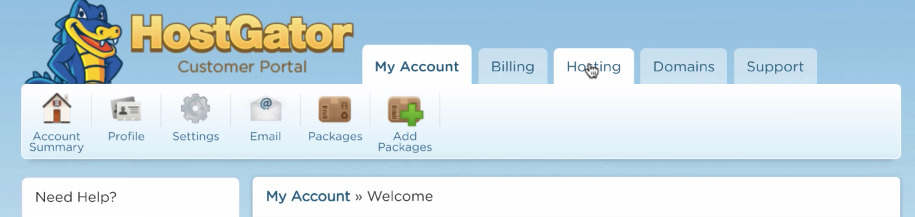
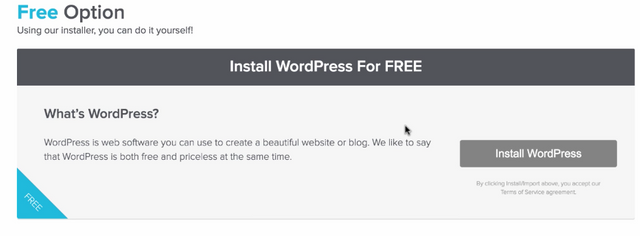
Once you get to the Install WordPress page please follow the steps below:
- Choose your domain name from the dropdown box
- Admin Email - enter your email address, this is where you'll get all notifications related to your website
- Blog Title - name of your website
- Enter first name and last name and click Install.
Once done, at the top of the page you should get a message with View Credentials: this is really important, make sure you save that information and dont share with anyone. You can use this info to login to your website.
And you are done! Now, you should have your domain name and web hosting ready.
In my next post I will explain how to use your WordPress and how to choose and install your first theme :)
If you have any questions please do not hesitate to comment below
Thank you
Val
Thank you for the information! Recently had the experience of creating the site! Sat out and still did it!)))
Downvoting a post can decrease pending rewards and make it less visible. Common reasons:
Submit