
I have got this error after updating system using WSUS Offline utility,after successful update system restarts And the login screen by default shows the username of WOUTempAdmin. Not a big deal as I can log in with my admin account. But still a pain.
to fix this issue you have to follow the steps:
Press “Windows Key” and “R”
type “regedit” press Ok
Run “regedit” this will open Registry Editor
Note* Be careful when editing the registry. Don’t go into the registry editor and delete anything or change a setting unless you know exactly what you’re doing. If you do know what you’re doing and are careful to modify only the correct values, you shouldn’t have any problems. However, if you start deleting folders (known as “registry keys”) or modifying other values, you could seriously damage your Windows installation. When using the registry editor, always bear this warning in mind.
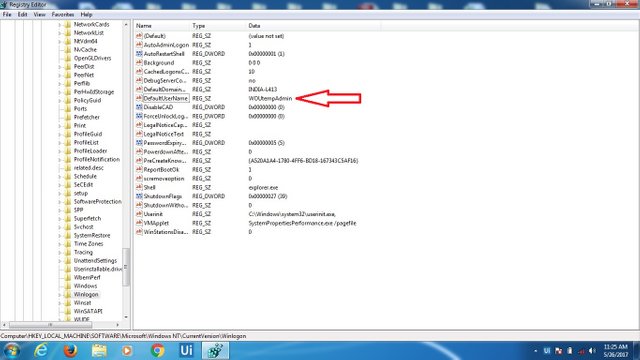
Navigate to HKEY_LOCAL_MACHINE\Software\Microsoft\Windows NT\CurrentVersion\Winlogon
Change DefaultUserName to your default user for eg: Administrator , i have used fragadmin0608 instead of Administrator this may vary
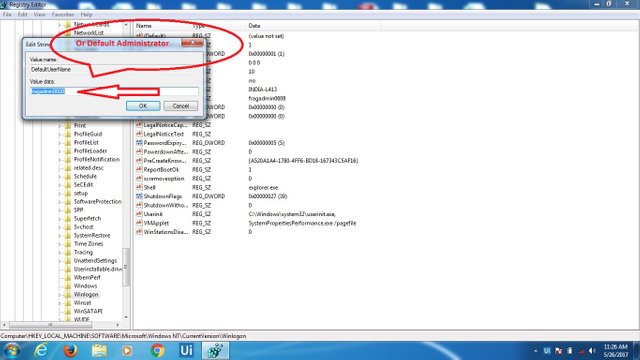
then within the registry you can find AutoAdminLogon
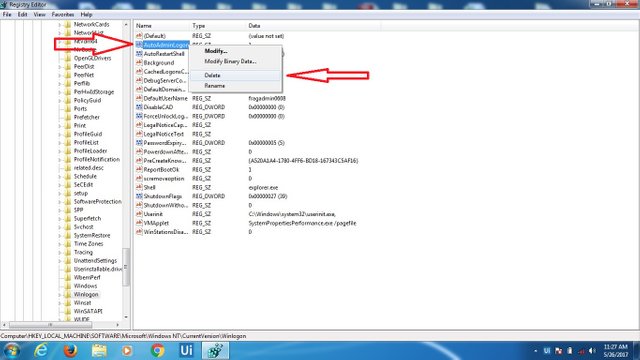
delete AutoAdminLogin
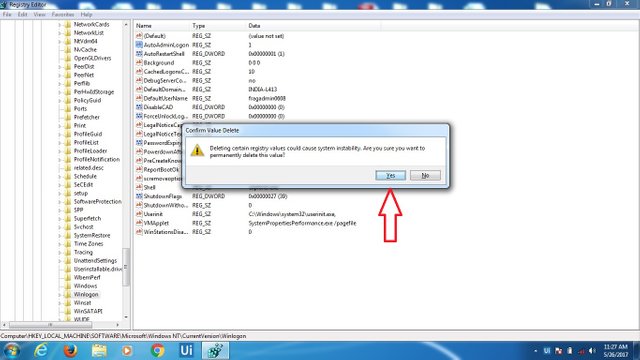
Confirm delete by pressing yes
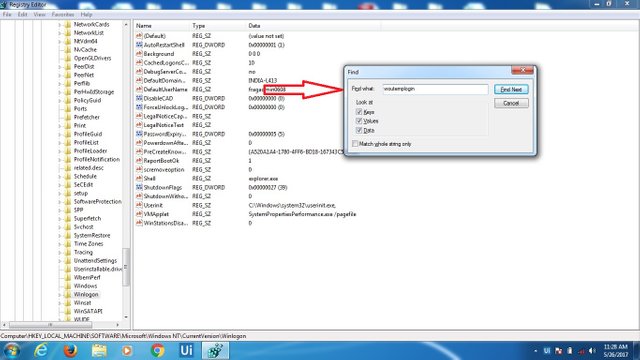
Press F3 and search for any entry containing “woutemplogin” and delete it as long as the searchphrase can’t be found any more,then restart your systemAfter restart if you can see your login screen with your default username .then your issue is fixedbest of luck .
Good thoughts
Downvoting a post can decrease pending rewards and make it less visible. Common reasons:
Submit
Hi! I am a robot. I just upvoted you! I found similar content that readers might be interested in:
http://www.makeuseof.com/tag/what-is-the-windows-registry-editor-and-how-do-i-use-it-makeuseof-explains/
Downvoting a post can decrease pending rewards and make it less visible. Common reasons:
Submit
Congratulations @techridez! You have completed some achievement on Steemit and have been rewarded with new badge(s) :
Click on any badge to view your own Board of Honnor on SteemitBoard.
For more information about SteemitBoard, click here
If you no longer want to receive notifications, reply to this comment with the word
STOPBy upvoting this notification, you can help all Steemit users. Learn how here!
Downvoting a post can decrease pending rewards and make it less visible. Common reasons:
Submit
Congratulations @techridez! You received a personal award!
You can view your badges on your Steem Board and compare to others on the Steem Ranking
Do not miss the last post from @steemitboard:
Vote for @Steemitboard as a witness to get one more award and increased upvotes!
Downvoting a post can decrease pending rewards and make it less visible. Common reasons:
Submit