Delegating your votes for witnesses is a simple three step process and it takes less than one minute:
1. Login to your Steemit account and go to the Steemit Witness page.
2. Scroll to the bottom of the page where you will find the following option:
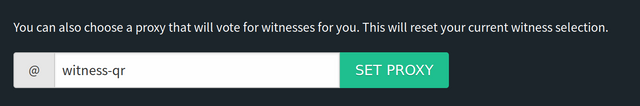
3. Now you only have to type in "witness-qr" and click on "SET PROXY".
Note: Three things are important to consider when doing this:
- Your previous selection of witnesses gets deleted.
- Under the current rules (March 2018) you can only either select your own witnesses or delegate your votes to a proxy. Both at once is not possible.
- You can de-delegate your votes at any time and there is no delay in getting your votes back.
Congratulations @witness-qr! You received a personal award!
Click here to view your Board
Do not miss the last post from @steemitboard:
Vote for @Steemitboard as a witness and get one more award and increased upvotes!
Downvoting a post can decrease pending rewards and make it less visible. Common reasons:
Submit
Congratulations @witness-qr! You received a personal award!
You can view your badges on your Steem Board and compare to others on the Steem Ranking
Vote for @Steemitboard as a witness to get one more award and increased upvotes!
Downvoting a post can decrease pending rewards and make it less visible. Common reasons:
Submit