
Hallo steemit friend, in this post I will give you information about how to overcome the smartphone that often slow down and quickly hot.
Before going into the main topic we let us refer to the causes - the cause of the smartphone becomes slow and hot fast.
There are several causes smartphones become slow and also hot fast that you must know, here are the causes - causes:
1. Small RAM and ROM Capacity

There are some Android phones that have a small RAM and ROM and if Hp Android is installing a large applications, automatic RAM and ROM on the android will be full. Well that causes the Android Hp soft and hot fast.
2. Small Processor Speed
You need to know, processor speed is one of the main things if you want your Android Hp is not slow and not hot quickly. In other words if on Hp Android has a small processor speed capacity can be sure that Android Hp will slow and hot quickly.
3. Does not Update the OS
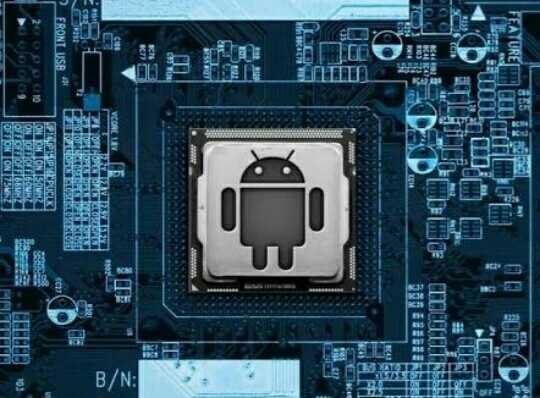
If your Android Hp does not update the latest OS then it can cause Android Hp become slow and hot. Often - often you check whether there is an OS update on your Android Hp.
4. Too Much Application
Can not we deny ya sob, if a Hp Android install many applications that can cause Android Hp become slow and hot.
5. Stacking Cache
Cache on Hp Android is one of the main causes why Android Hp is becoming slow and hot fast.
Well, now we get into the topic of our discussion on how to deal with mobile phone and slow and hot fast.
How To Get Rid of Android Hots That Are Slow and Fast Heat
There are several ways you can try to overcome your Android Hp slow and hot, here's how:
1. Remove Unnecessary Applications
Most unused applications make Android Hp slow and hot, so I suggest removing unused apps.
2. Diligently Removing Cache
If you want your Android Hp free from slow then I suggest to delete cache as often as possible. How to clear the cache correctly is:
Go to the Settings Menu
Then Select Storeage
Then Select Cached data
Then Select OK
3. Upgrade OS
Often it is often a check whether there is a new OS Update or not on your Android Hp, if any then immediately update the OS, because the OS on Android Hp that has been updated can overcome the slow and hot on the Android Hp.
Maybe it's just this time post about how to tell over and over slow and hot hp android. It is briliant and hopefully useful.