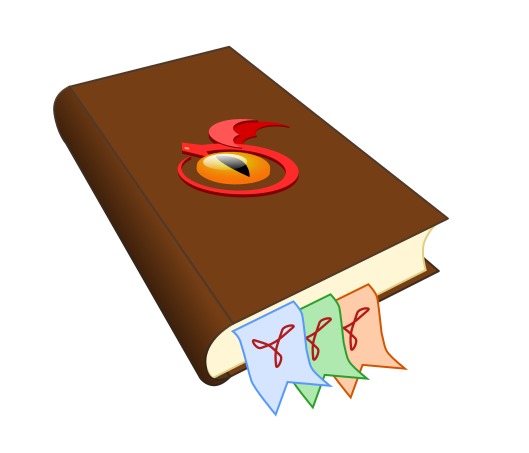
The ... unbelievable big amount of readers I have ... (one apparently; at most), might ask themselves: How do you create PDF-Bookmarks, as they are now part of the PDF I offer in conjunction with the story I publish over busy.org.
If you have followed my earlier posts to this topic, then you already have a scribus document. After opening it, go to the first text-frame of the chapter, rightclick it, and go to PDF Options and tick Is PDF Bookmark.
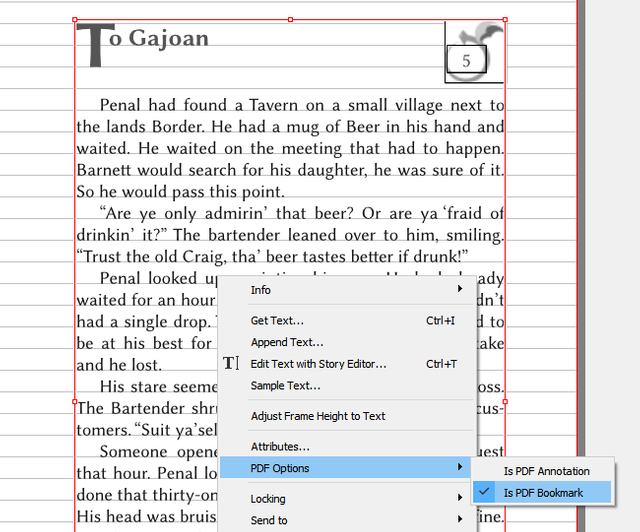
This is all, but then again, not all. Scribus saves the bookmarks in the order they are created, but, you might want a different order (or you get the bug, where Scribus seems to randomly reorder the bookmarks as well), or you might want nested bookmarks.
Goto Windows in the Menu and tick Bookmarks In the opened window, you can now re-order your bookmarks via drag and drop, and you may even create nested bookmarks:
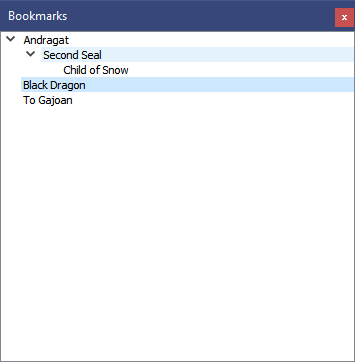
On Export you now only need to tick Include Bookmarks before export. In a last Step, you might want to go to the Viewer-Tab in the Export Window, and tick Display Bookmarks Tab, to show everyone you have that functionality in your PDF.
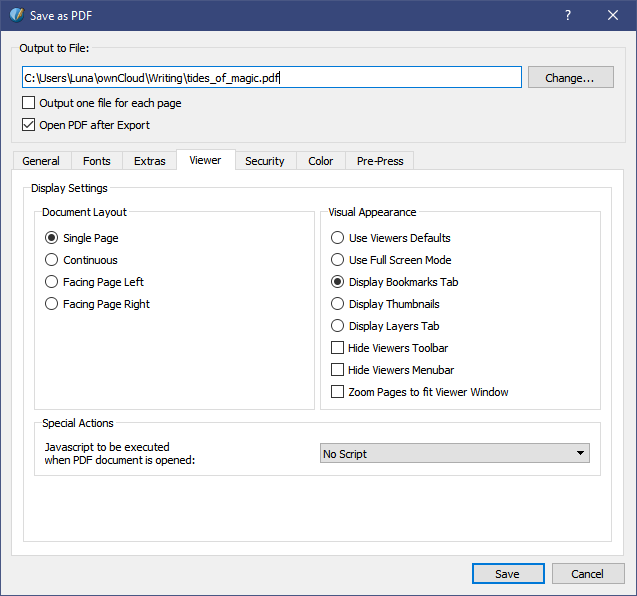
And that ... is everything. You now have bookmarks in your PDF, that will allow everyone, that uses a PDF-Viewer to get quickly around your PDF. Those that only have a print version could use a Table of Contents - how to do that, is on a different page, and in a different post. Until then, take care.