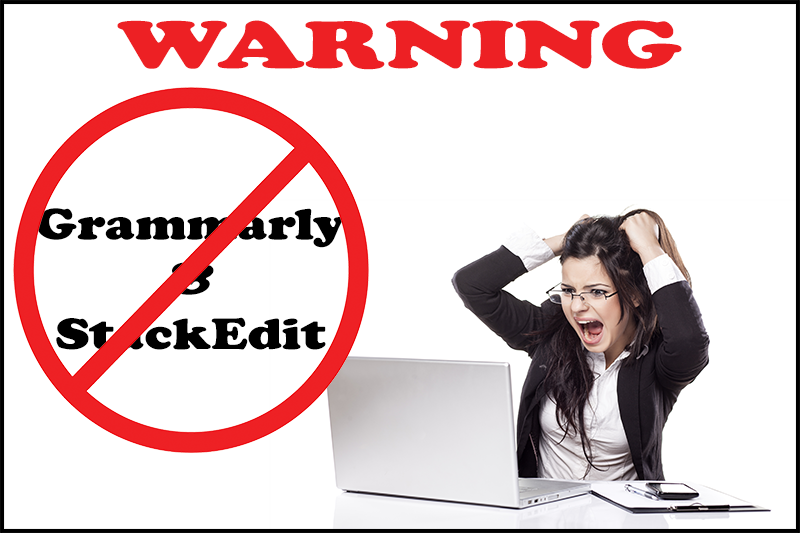
In my classes, I've been talking about various tools I use to help me write better and faster. Today I put two of them together.
I suggest you never, ever do the same.
Here's what happened
I was happily editing the summary for my latest writing class using StackEdit. I noticed I wasn't getting any suggestions from Grammarly's browser extension. I know my first draft of writing is always full of errors so I was surprised, but I kept on truckin' as they say.
When I was done I check to see if Grammarly was actually running. It was and here's the proof:
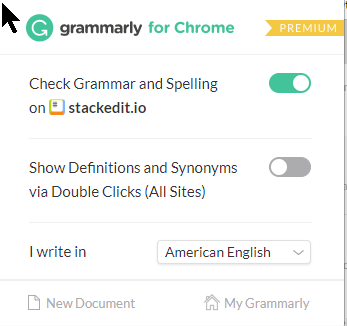
Then I noticed that at the bottom of the post I had the Grammarly circle. Usually, you can see this circle in the text window you are typing into, but I had to scroll to the very bottom before it appeared. I think that has something to do with the info bar on StackEdit blocking it. But that's all good.
When you click on that circle it opens the Grammarly editor. The text from StackEdit was there and looked great like I had it. Now, as I expected I had a ton of errors. I fixed them, and clicked a button that said "Return to StackEdit."
##Then I went into shock...
The text was totally unformatted. It was all one big blob without any paragraphs or Markdown formatting. After a few minutes I tried to convince myself it wouldn't be too hard to fix...
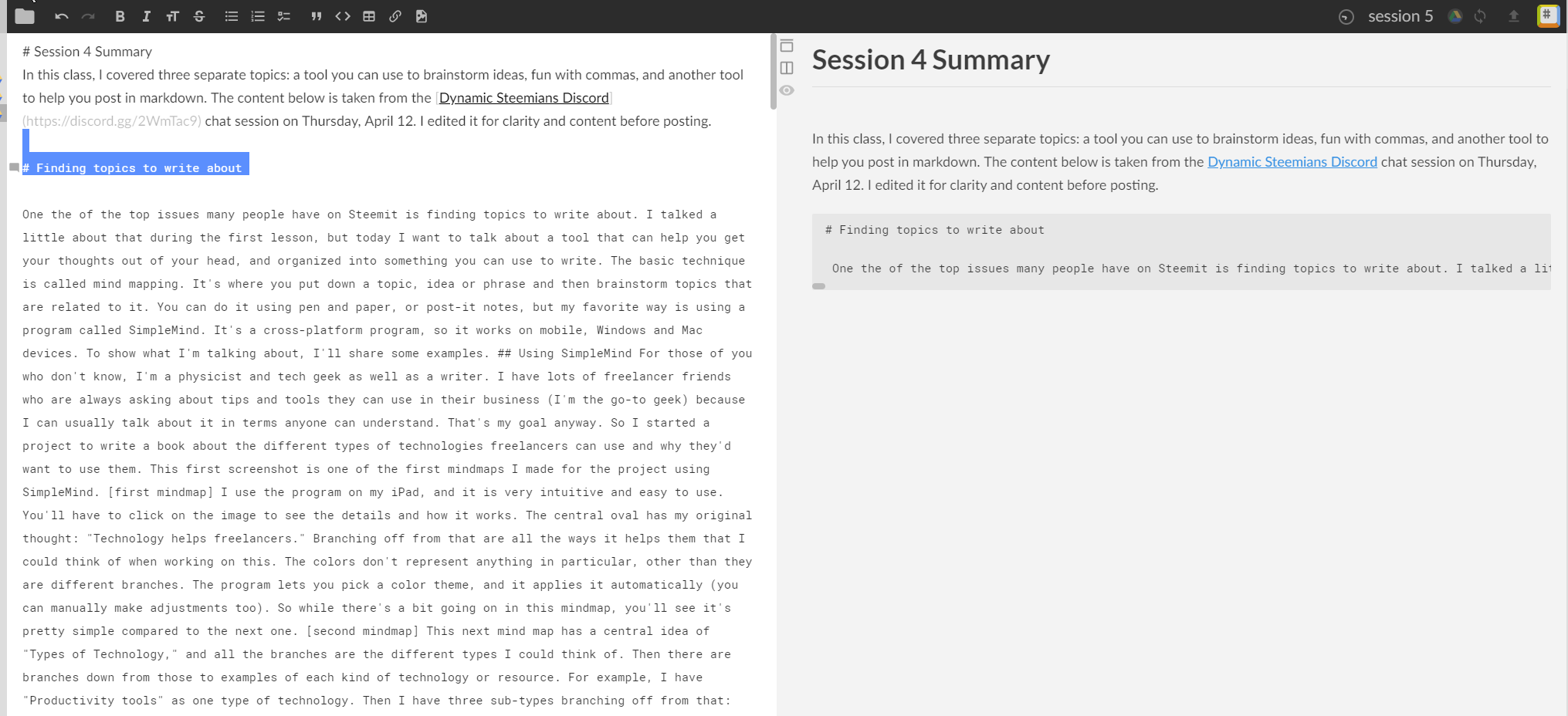
In the image, I'd fixed the first paragraph and title.
The rest appeared in a quote box...
I frantically went to Google Drive to try to get the original in Markdown but it had already synced my edits. It was gone...
At somepoint the shock subsided and the anger entered. I googled and saw there are some known issues when using the two programs together.
Save yourself! Don't do it.

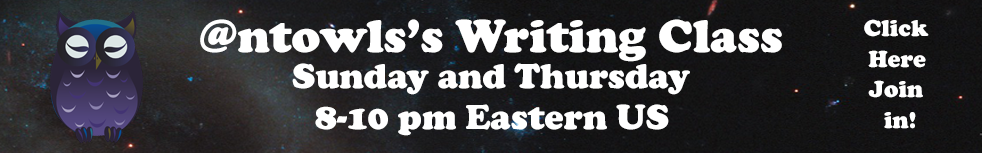
If you have any questions about this content, please let me know in the comments. Or better yet, click the banner to join my channel on Dynamic Steemians' Discord!

Remember you can post any question at any time. You don't need to wait for a live session.
Note: All images are mine or licensed from Adobe except for the Dynamic Steemians' banner except where noted. This was thoughtfully provided by @baa.steemit.
Ouch! Thanks for sharing and saving us the pain.
Have some chocolate. That always makes me feel better!
Downvoting a post can decrease pending rewards and make it less visible. Common reasons:
Submit
Chocolate always helps. You're right about that! I've had worse things happen, like totally losing all work because the "delete" button is often placed way too close to the "save" button on some apps. And there's no confirmation dialog box...I shudder with the memories.
Downvoting a post can decrease pending rewards and make it less visible. Common reasons:
Submit
I always had a bad feeling about that company after getting so many youtube ads
Downvoting a post can decrease pending rewards and make it less visible. Common reasons:
Submit
yes, if you visit their website they will aggressively remarket to you. Don't worry, it stops after a few months...: ]
Downvoting a post can decrease pending rewards and make it less visible. Common reasons:
Submit
Ouch! Yeah, I also had some issues trying multiple editors with addons. Also need to remember all the time that not all the tags are supported...
About Grammarly - personally I prefer this one : ProWritingAid
Downvoting a post can decrease pending rewards and make it less visible. Common reasons:
Submit
I'll check out ProWritingAid. I enjoy Grammarly most of the time, even if we don't always agree. It usually just works on any text field in a browser but StackEdit must be different in how it's coded.
Downvoting a post can decrease pending rewards and make it less visible. Common reasons:
Submit
That must have been a shock!! Do you know if HackMd.io has the same problem? I need my Grammarly to keep me on the straight and narrow :)
Downvoting a post can decrease pending rewards and make it less visible. Common reasons:
Submit
I don't know @mariannewest but I've been meaning to check Hackmd.io out. If I make any discoveries I'll let you know!
Downvoting a post can decrease pending rewards and make it less visible. Common reasons:
Submit
Please do!!
Downvoting a post can decrease pending rewards and make it less visible. Common reasons:
Submit