Phase two complete, FireFox Quantum is working with my social media bots!
Just got the bots to open up web pages and run their programs all from a terminal window! I had no idea this was even possible until I saw a video about it on Youtube! Once you go VNC for Ubuntu, you never go back!
https://hub.docker.com/r/consol/ubuntu-xfce-vnc
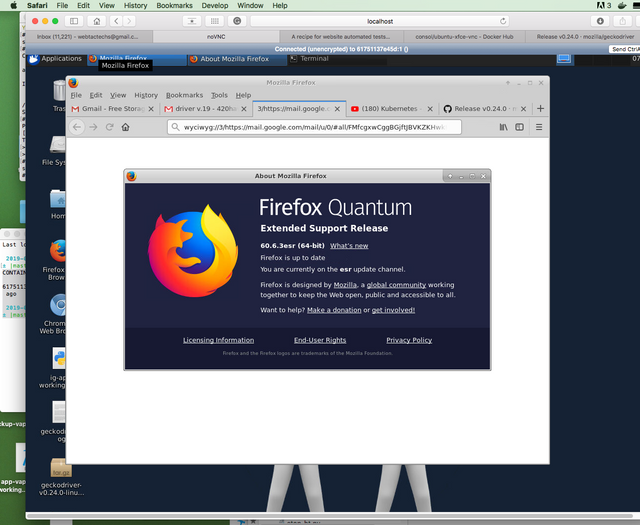
This Error below was because of an out of date Firefox I presume! lol??
So I downloaded a geckodriver (with firefox built right in the container instead of having to use wget) untarred, and installed by moving it to /usr/bin since this is ubuntu.
root@61751137e45d:~/Desktop# tar -zxvf geckodriver-v0.19.1-linux64.tar.gz
mv geckodriver /usr/bin
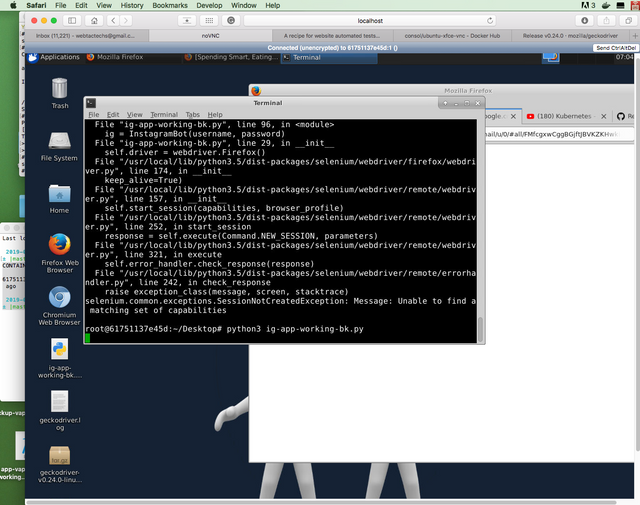
Possibly a mismatched driver??,) Firefox was actually updating behind the scenes & I did not realize at first!
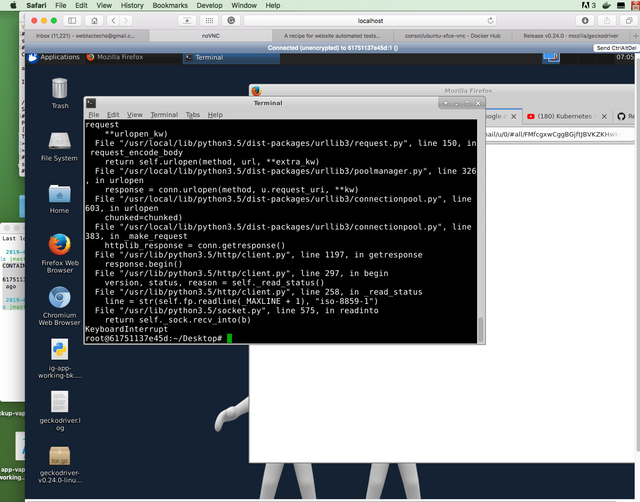
Oh good the program is running!
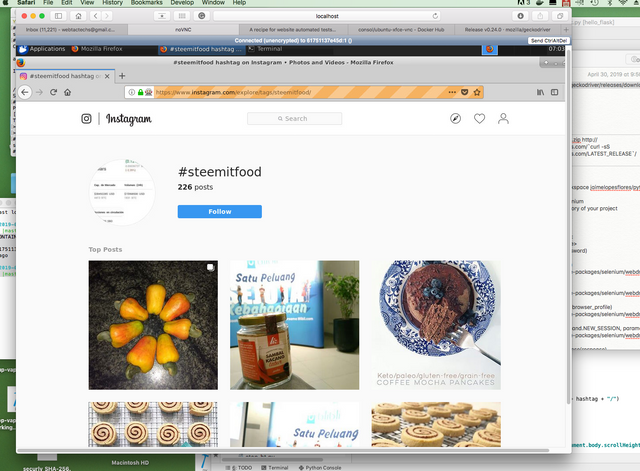
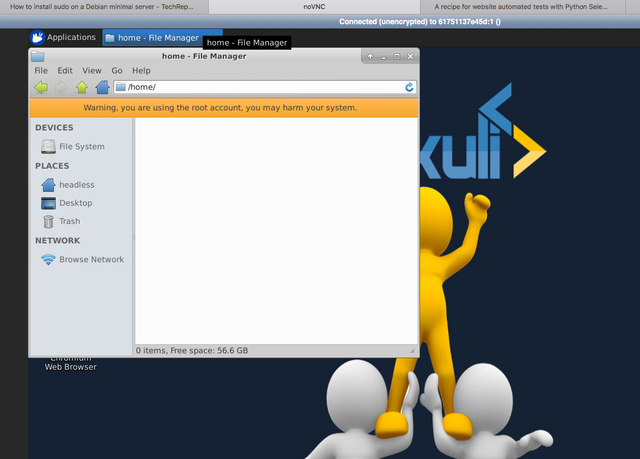
2019-05-15 18:21:14 ☆ nickademous in ~
± |master ↑1 ↓2 S:387 U:367 ?:468 ✗| → docker run -it --user 0 -p 6911:6901 -v $(pwd):/usr/workspace consol/ubuntu-xfce-vnc sh
USER_ID: 0, GROUP_ID: 0
------------------ update chromium-browser.init ------------------
... set window size 1280 x 1024 as chrome window size!
------------------ change VNC password ------------------
------------------ start noVNC ----------------------------
------------------ start VNC server ------------------------
remove old vnc locks to be a reattachable container
start vncserver with param: VNC_COL_DEPTH=24, VNC_RESOLUTION=1280x1024
...
start window manager
...
------------------ VNC environment started ------------------
VNCSERVER started on DISPLAY= :1
=> connect via VNC viewer with 172.17.0.2:5901
noVNC HTML client started:
=> connect via http://172.17.0.2:6901/?password=...
------------------ EXECUTE COMMAND ------------------
Executing command: 'sh'
*** Error in `xfce4-panel': double free or corruption (out): 0x000055baf57c1350 ***
======= Backtrace: =========
/lib/x86_64-linux-gnu/libc.so.6(+0x777e5)[0x7fba548727e5]
/lib/x86_64-linux-gnu/libc.so.6(+0x8037a)[0x7fba5487b37a]
/lib/x86_64-linux-gnu/libc.so.6(cfree+0x4c)[0x7fba5487f53c]
/usr/lib/x86_64-linux-gnu/libwnck-1.so.22(+0x2c640)[0x7fba56922640]
/usr/lib/x86_64-linux-gnu/libwnck-1.so.22(wnck_screen_try_set_workspace_layout+0x80)[
…
Heres What I needed to add to get my program running, so this is a rough draft of what I have to add to my DockerFile!
apt update
apt install python3-pip
pip3 install selenium
pip3 install --upgrade pip
@coininstant,
Seems you are improving it really good way bro! Congratz!
Cheers~
Downvoting a post can decrease pending rewards and make it less visible. Common reasons:
Submit
Thanks, I keep coming up with ideas, working on them step by step. Seems like every new thing I learn I get four steps ahead, but then discover two new steps to make it even better! Never ending process, but I can see the light now at the end of the tunnel!
Downvoting a post can decrease pending rewards and make it less visible. Common reasons:
Submit
@coininstant,
That's good and I wish you might think to do something with STEEM Bot too! Somehow when SMT hits the ground, we can perform a token based on that project too!
Cheers~
Downvoting a post can decrease pending rewards and make it less visible. Common reasons:
Submit
For sure, to tell the truth my bot system is totally compatible with steem, but I had just been so busy programming & ironing out the bugs on the smoke network and instagram bot, I did plan on coming back to it hopefully soon! Lots of fun work ahead!
That is a good idea, I could accept the smt coin to run the bot! lol
Downvoting a post can decrease pending rewards and make it less visible. Common reasons:
Submit
@coininstant,
A bot is the platform to distribute SMT token of yours! When you ready for that I might help you in lots of ways!
Cheers~
Downvoting a post can decrease pending rewards and make it less visible. Common reasons:
Submit
Yeah, I just have to figure out how to integrate that ScotBot! I still need to look into that!
Downvoting a post can decrease pending rewards and make it less visible. Common reasons:
Submit
Excellent review @coininstant and you have achieved an excellent result, well done!
Downvoting a post can decrease pending rewards and make it less visible. Common reasons:
Submit
That's great @coininstant, well done.
Posted using Partiko Android
Downvoting a post can decrease pending rewards and make it less visible. Common reasons:
Submit