Terrarium TV just updated their app and with this update the developers changed players from EXO Player to Yes Player. This post will show you how to get fully updated with the new player and have everything working. If you don't have Terrarium TV at all and need a fresh install of the app then Download Latest version apk here: Terrarium TV 1.8.6
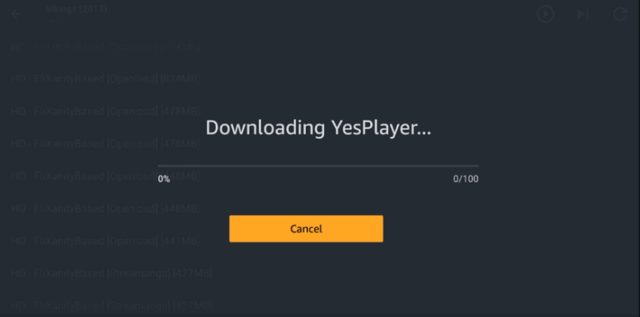
How to Install Yes Player For Terrarium TV:
Open your Terrarium TV app and you will get new update pop up like below screenshot.
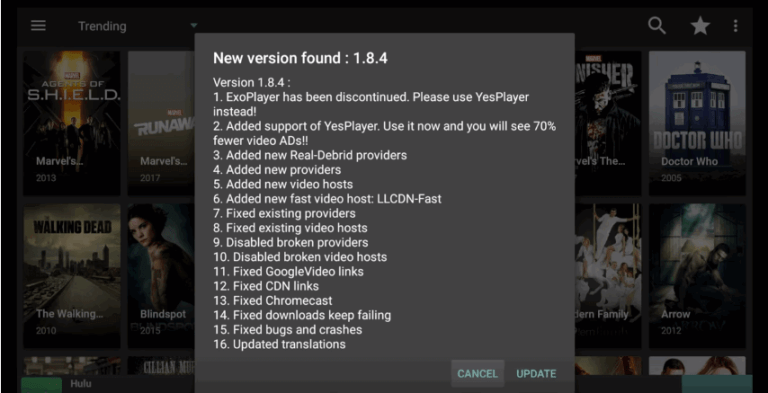
Find update button, and just “click on Update”. Updates will start soon.
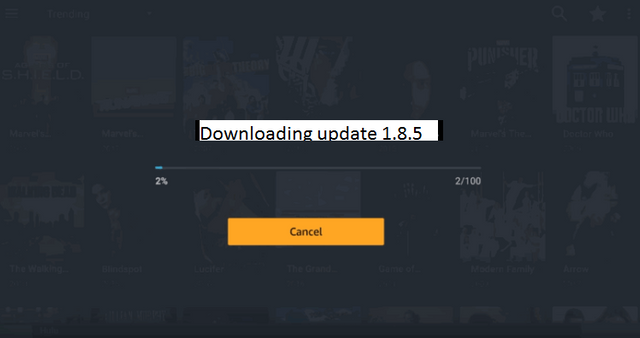
Once it’s downloaded then go ahead and install it. after installed you will again get pop up of changelogs.
You will automatically go to “Choose Default Player Video Player” Option.
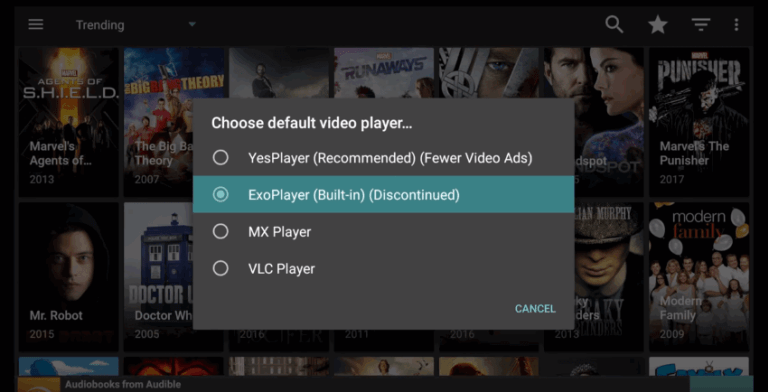
Now Click on “Yes player”. Then go back to home and choose any movie and Hit the Play button.
You will get Pop up on the screen Like ” Yesp layer Not installed”. Click on Install Button & wait for some moment.
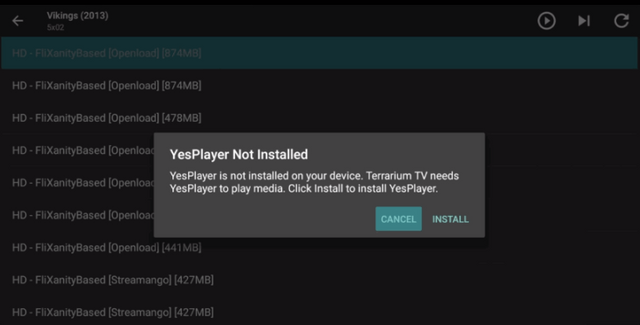
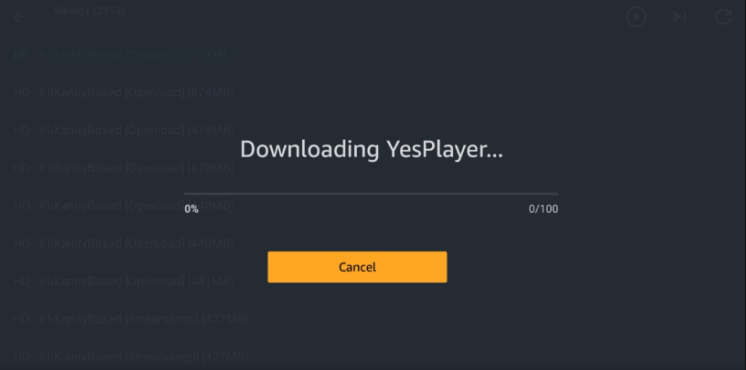
Once the app is finished downloading. Then it asks to install. Just click on install button.
After Yes player installed then its show on the screen “No video found”, That's fine.
Now back to terrarium tv and select movie from the list and hit the play button. Movie will play on Yes player app.
Source from: How to Install Yes Player For Terrarium TV
Congratulations @terrariumtv! You received a personal award!
Click here to view your Board
Do not miss the last post from @steemitboard:
Downvoting a post can decrease pending rewards and make it less visible. Common reasons:
Submit
Congratulations @terrariumtv! You received a personal award!
You can view your badges on your Steem Board and compare to others on the Steem Ranking
Vote for @Steemitboard as a witness to get one more award and increased upvotes!
Downvoting a post can decrease pending rewards and make it less visible. Common reasons:
Submit