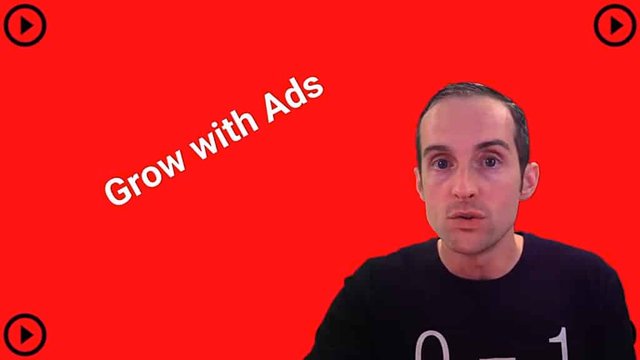
Would you like to read how to pay only $0.01 to $0.07 CPC advertising on YouTube because this will help you get more views and more money with Google Ads in 2020?
$0.01 - $0.07 CPC YouTube Advertising Tutorial — How to Get More Views + Money with Google Ads in 2020!
The video you're about to watch is a free preview lecture from my complete YouTube course available at https://jerrybanfield.com/courses/youtube/
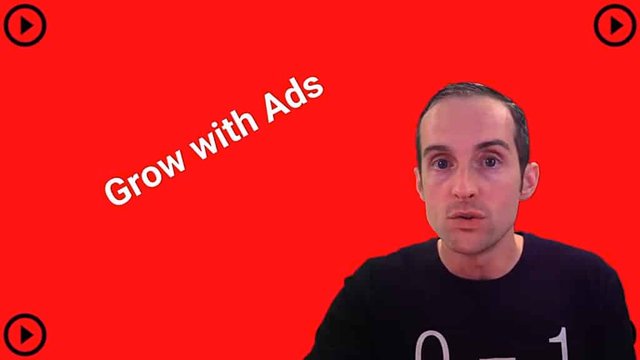
When you want to speed up your YouTube channel growth, one of the best strategies that I've found to use is "Google ads for video."
What I do is I submit videos to YouTube, and then these go out as ads on YouTube that help people discover my channel.
I've got some fantastic growth on my YouTube channel by doing ads and I'll show you right now the main strategy I'm using with my ads to grow my channel.
Right now I have just refocused my entire YouTube channel and all I'm doing is putting out free previews for my online courses, and then selling my online courses essentially through ads.
Here's an example of an ad I just did for that.
I create campaigns in Google and I split them up by USA, Canada + UK, and worldwide.
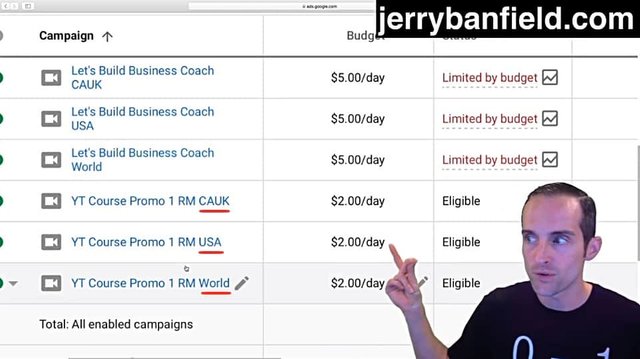
I do both remarketing and I find new audiences. If you want to set up remarketing, this can be really valuable to bring people back to your channel over and over again.
However, you can also aggravate your viewers when using this as well. Thus, you want to use remarketing responsibly.
I've put people off by all the ads I've run on various things before with remarketing. Thus, you can set up remarketing, you go first if you haven't already, you need to link your YouTube account within Google ads.
You link your YouTube account and that will allow you to set up your remarketing. You can do that under Tools and Settings, then "Linked accounts."
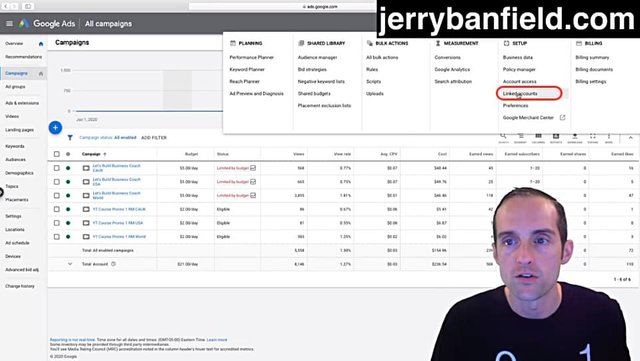
Once you've got your account linked, then what you need to do is go into "Shared library" and "Audience manager."
Then, as you can see, I've got this YouTube audience here.
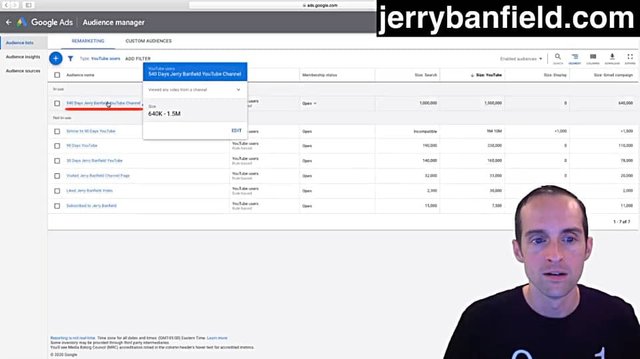
You can hit the "Plus" button, you can put "YouTube users" over here.
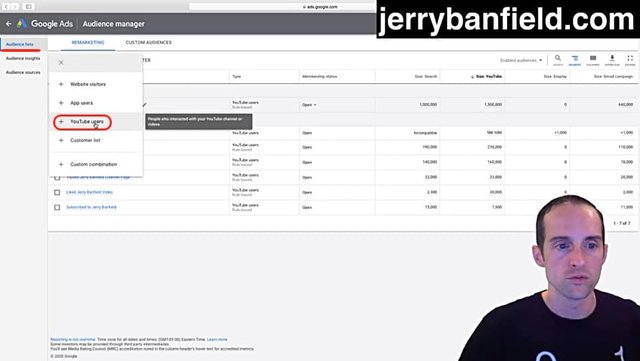
Then you pick your linked channel. You can pick a setting on your channel for how long people stay on it. The maximum is 540 days.
You can select certain criteria.
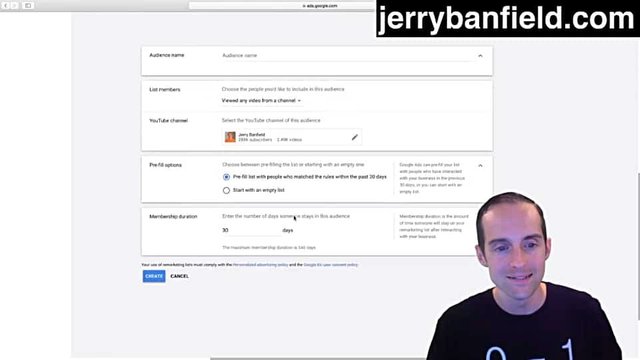
You can say, "Subscribe to the channel" or "Viewed any video" or "Viewed certain videos."
You can pick exactly what you want people to have done in order to be on this list.
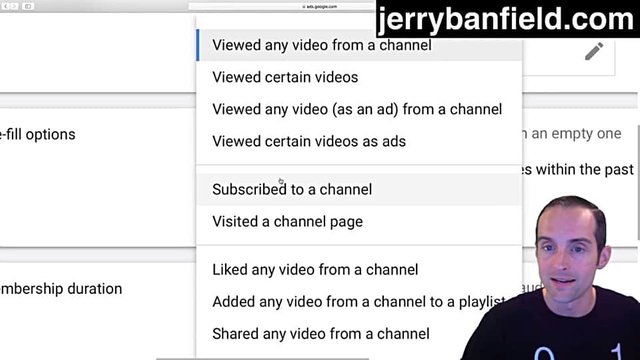
Then, you can set up a remarketing list and run ads specifically to those users. I've found some of those are the very best.
With the remarketing ads, you can target ads over and over again or you can just search by keyword or by specific audience. The main formula I've been using recently is as follows, I create a campaign like this. I click on "Plus" and I use the following settings.
What I do, I put my maximum CPA bid to about 21 cents. I pick a video I want to use and I choose a video discovery ad.
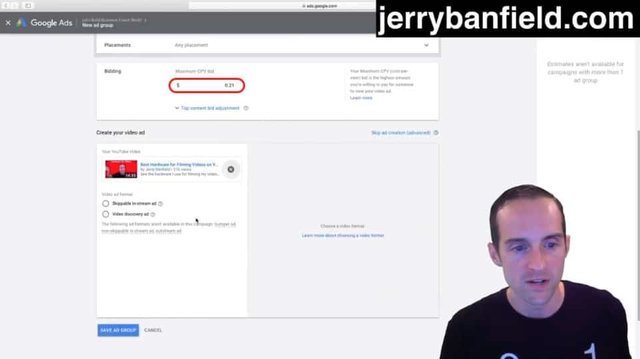
What I like to do is "Video discovery ads" because this kind of ad is basically a banner ad.
"Video discovery ads can appear on YouTube search results, next to related videos,or on the YouTube homepage."
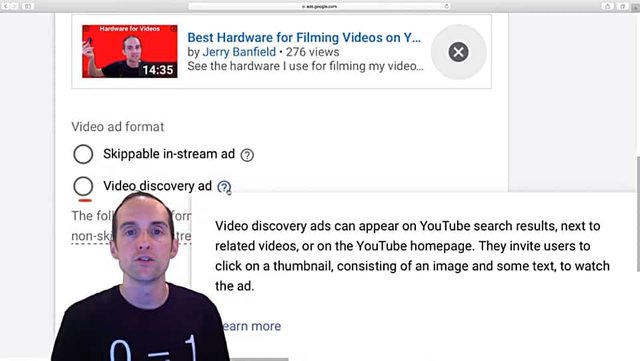
This is nice because people have to actually click on these ads on purpose or by accident to watch the video.
This is good because these clicks are really cheap, anywhere from 1 cent to 7 cents, 1 cent globally, 5-6-7 cents per click in the USA, Canada and Australia.
These are some of the cheapest clicks you can get that I've found for quality traffic. Now, lots of people will click on a video by accident or not even watch that much of it, but that happens with all forms of online ads.
I like the Video Discovery Ads because they help people discover my channel, subscribe, go buy courses and it's often the people who are new and discover something and start watching a whole bunch of videos that add a lot of momentum to a channel.
You can also do "Skippable in-stream ads."
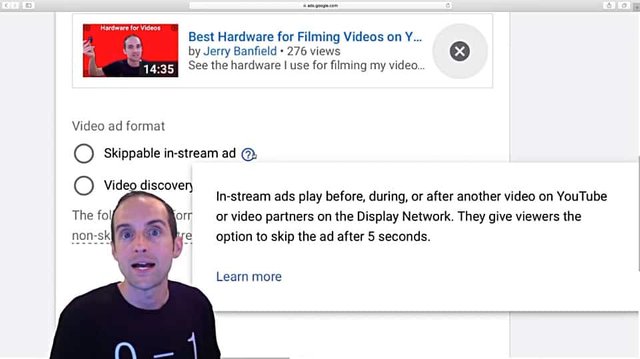
These tend to cost a bit more unless you do global and you'll get really cheap views, but the problem, I like the video discovery ads because these are actually on YouTube where someone clicks on it and goes directly to your YouTube video watch page.
With the skippable in-stream ads, these play before another video and often people will just skip these, but what I have noticed is it seems that YouTube puts these on a lot of bots or ad blockers or some kind of disengaged audience.
I've shown a lot of these and they don't seem to drive any real interactions from them, although they do put minutes watched on a video, which can be very helpful for ranking videos.
That said, they used to work really well before they changed the YouTube algorithm. I ranked some really long videos using the skippable in-stream ads really high, but now, I like the video discovery ads because these show a lot of impressions, maybe a hundred times on YouTube before someone actually clicks on them, and that helps people who've seen my videos, to just remember that I'm out there, google me or click on my channel and I can get some unexpected results.
These are also very good if you add a certain keyword to get new people to discover and start watching videos, and then get into a remarketing audience and so they can see more videos.
What I like to do is I create the video discovery ad like this.
Then the key thing to do is to put a headline in here and a description, and it'll appear just like this on YouTube, on mobile as a related or as a search ad.
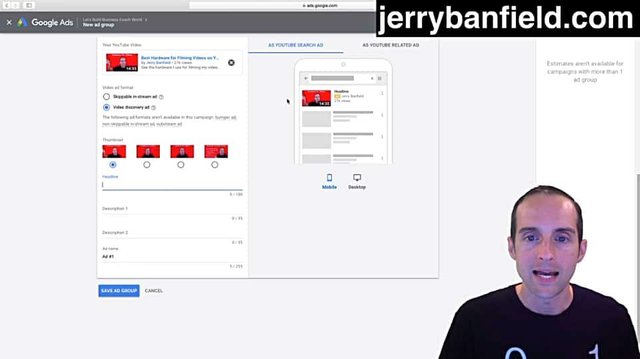
The advantage of doing this is you can try to carefully craft exactly which kinds of people are going to see your ads.
You can then choose your placement and your audience. If you have remarketing, you can pick them in the "Remarketing" here under "Audiences," and then only in theory people who have seen my videos before will see my ads.
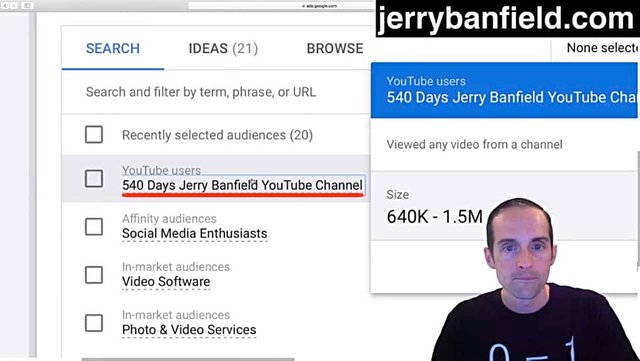
If you want to use keywords, you could go in here and pick your keywords based on that to reach new viewers.
You can also try topics or specific placements.
For example, if you know other YouTube channels that are very similar to yours, you can place your ads directly on specific YouTube channels.
That can be problematic sometimes because your ads won't get hardly any impressions if you've picked a popular channel and you haven't put in a bid that's higher enough, and I say popular channel by how many advertisers are targeting that channel versus how many viewers it has.
If you pick some channels that there are a lot of viewers and not a lot of competition from advertisers, you might be able to get a lot of views and if you have a gaming channel, for example, that might be a really good way to build your audience.
You could put specifically other gaming channels that you like and you watch, and send people over to your videos that way.
What I do, after I've created and put all these settings, I've got a lot more tutorials in the course, I've got a lot more tutorials about how to do these later on, and when you do the ads like this, then you can set them up by individual campaigns.
What I do is I split the country targeting up.
I usually will pick all the demographics and let it target everything, but the one thing I split on is the country because the countries tend to have vastly different results from one to another.
When I start a campaign, I click on this, "Create a campaign without a goal's guidance."
I click on "Video."
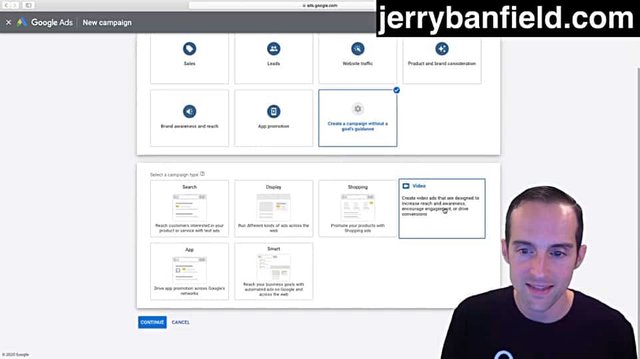
Then I click on "Custom video campaign."
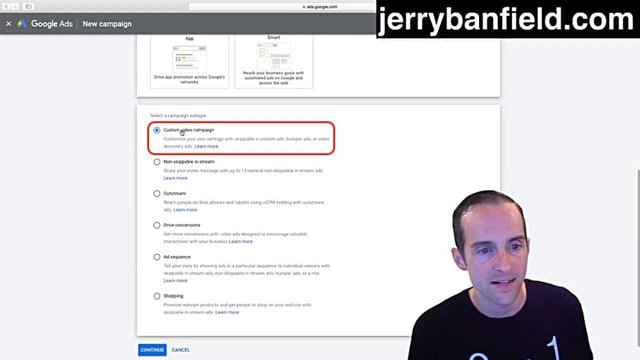
That opens all the settings up for me.
What I do also on the campaign total, I put a daily budget in of $5 a day on it. I show on an
Expanded inventory.
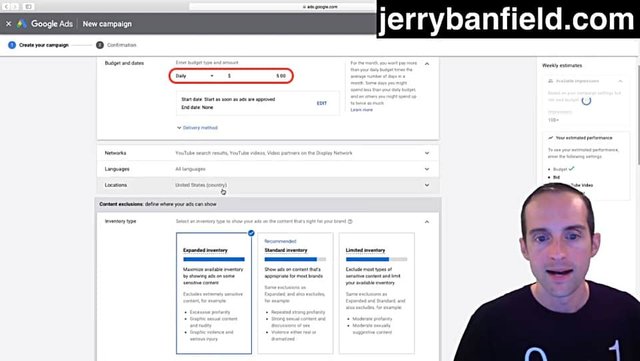
What I like to do is split on country. That way, I can control the ad budget and see the results very easily by country, otherwise, it's much more difficult.
This is how you can build your YouTube channel up.
If you want to use Google ads to build your channel up to get some more viewers, this is a formula that I'm using that's worked for me to build my channel and I hope it works out well for you to build your channel.
Final Words

Yes!
You just watched all that free preview video from my YouTube course.
I'm thinking the odds of you liking my full YouTube course are really high because you've already spent this much time with me.
Will you let me tell you a little bit about what the course includes?
The beginning of the course has a section with all the newest videos, all the best of what I've learned. It's meant as an executive summary that you can watch the whole thing, the first section and get a lot of value out of the course.
Then, there's 10 plus hours of more detailed tutorials. I add 10 to 20 new videos every year to this course. I even give you private label rights when you buy it, which means you can upload, share and sell it yourself and not pay me anything.

Of course, there's the 30-day money back guarantee. If for any reason you don't like the course, I'll give you a full refund on it.
What you're going to love is when you buy this course, you'll get three weekly group-coaching calls with me included and a lifetime to my students group on Facebook where you can share your YouTube channel, ask questions, get help, get love, get all that support you need for being a YouTube creator from me and all of the community of students along with you.
When you're ready to purchase, will you smash that "Take this course" button to add it to cart, using that button, and then hit that "Proceed to checkout" or "Pay with PayPal" to complete your purchase.
I imagine once you complete the purchase, you'll be so excited to use the link to log in, use the link to view the course, use the link to apply to the Facebook group and be ready to take your YouTube channel to the next level.
Thank you very much for watching this video here with me.
You can continue learning with us in the full class today “The Complete YouTube Course — 0 to 288K Subscribers!” at https://jerrybanfield.com/courses/youtube/
I love you.
You're awesome.
I'm so excited to see you in my complete YouTube course.
Love,
Jerry Banfield with edits from video transcript by Michel Gerard.
Posted from my blog with SteemPress : https://jerrybanfield.com/youtube-ads-more-views/
Whoa you are still around.
I remember you from Dash and now you are using #steem after many years.
Life is a circle.
Keep on jerrybanfield
Downvoting a post can decrease pending rewards and make it less visible. Common reasons:
Submit