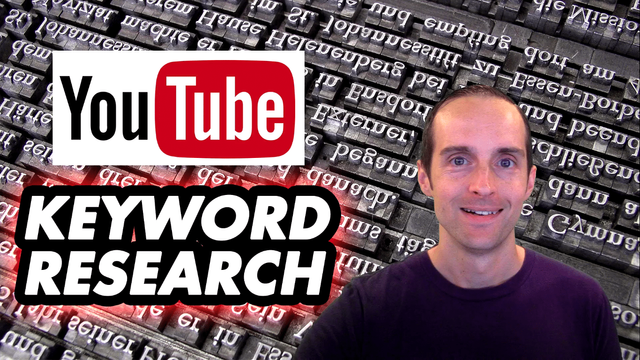
Are you ready to see how to write video titles that get views using YouTube keyword research to help discover the best titles for your videos?
The power of doing Youtube keyword research is the difference between getting maybe a few hundred and getting thousands of views on a video and this is best done before you even start doing the video.
What I'll do is show you in real-time how I go from an idea in my head. I want to make a tutorial on canva.com for an actual title that gives me the chance to show up when people are searching.
Let's take a look on YouTube. I know I want to do a canva.com and if I just search for this, I can see what is up here already. There's something that says “How To Use Canva” and what I need to be as specific as possible.
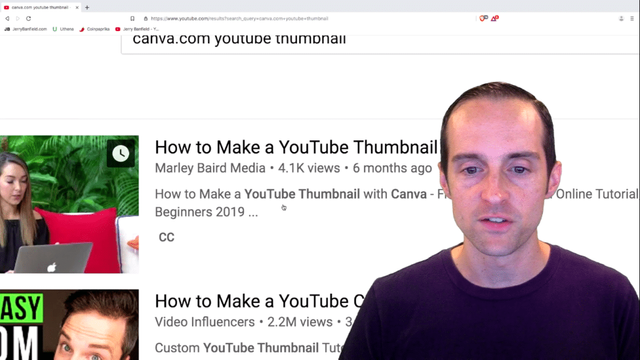
As this is for YouTube, we'll do “Canva.com tutorial”. That's good but at the same time though, I don't want to make a tutorial on “How to do everything in Canva”. So, I need something with YouTube.
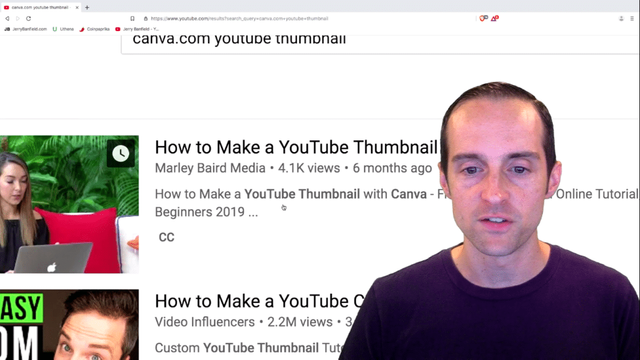
So, I'll put in “YouTube”. I’ll write “Canva.com YouTube thumbnail”. I can see the videos that popped up with this search result. I also want to distinguish my videos as much as possible from others. If someone already has a 9-minute video on “How to make a Youtube thumbnail with Canva”, I don't want to make the exact same video because well they already made it.
I need to stand out somehow. There are several tutorials already describing exactly what I've thought of here and some of them get almost no views which means that there's not a ton of search traffic for it.
Therefore, I need to figure out a better title for this. Try the “Custom YouTube thumbnail tutorial”. That's a bit better. I'm doing everything in real-time to teach you how to write video titles.
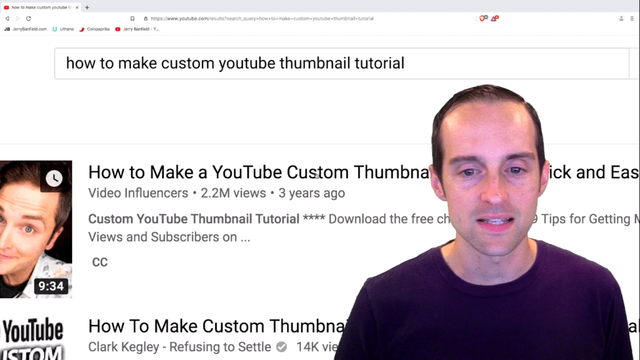
“How to make a custom Youtube thumbnail tutorial”. It's getting better. We can see this channel has a lot of views on it.
I want to see if I can stand out in any other way. The results exactly match what I’m searching for. what I can also do though is just differentiate myself a little bit.
I can do “How to make a custom YouTube thumbnail tutorial 2019” or go start over. I’ll try to write the first 2 words and see what the Youtube search engine shows us.
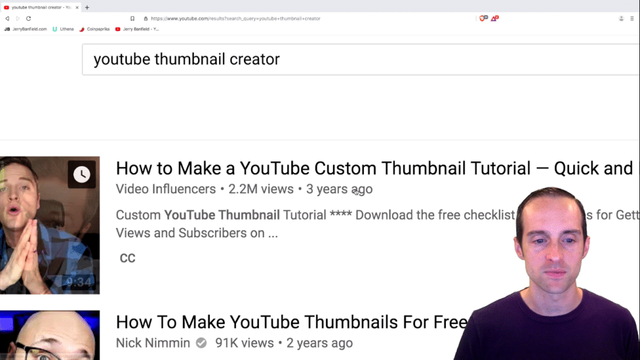
“YouTube thumbnail”. I can look at the YouTube thumbnail Creator. Just explore all of these different search terms and I can see one video got it locked down and it says “Quick and easy” on it. I could essentially do the same thing.
I could literally copy the beginning of it and just change the end because this was 3 years old.
So what I can do is essentially do an updated one. I found the 2019 search result. I could put 2020 and I could put a little — as these seem to be popular for some reason.
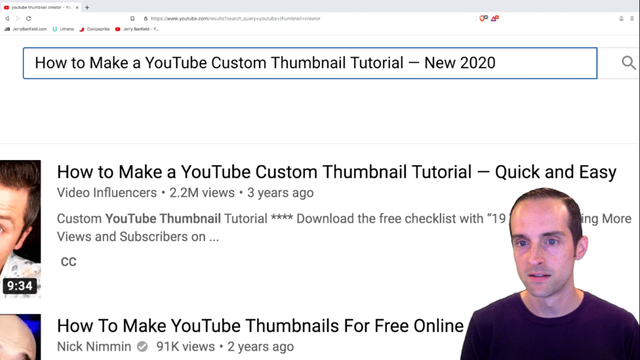
“How to Make a Youtube Custom Thumbnail — New 2020” is something like that to make it stand out a bit that this is a new tutorial on essentially the same subject that other people have done.
Sometimes you just need to work through this and figure out something to differentiate it and you can literally look at the search results and see what other people have done.
You want to get “2020” in there by using minimum words. Sometimes the end can be a bit tricky in real-time. I could just say “How to make a Youtube custom thumbnail tutorial — Free with Canva.com in 2020”.
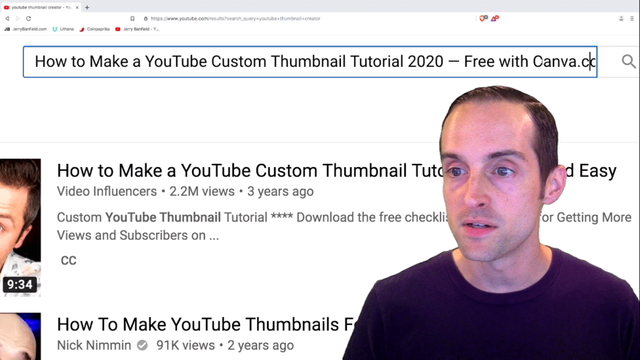
I can move 2020 and it will shorten my title up a little bit. So, I can make “How to make a Youtube custom thumbnail tutorial 2020 — Free with Canva.com”. Now, this stands out a little bit.
I've got a title that already works and then if this is an ideal setup if someone watches this one or if they watch this video and it's then set up to be kind of a suggested video to watch next, this one is newer and it also can show up if someone searches for Canva.
Thus, you can see the process gets a little money and is uncomfortable. At certain points, you're not sure what to do but just keep playing around with it. I've got a really strong title that makes it very clear what I'm doing. This is how to write a video title.
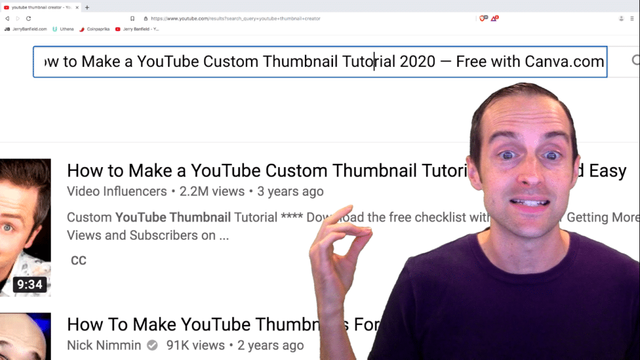
All I had in the idea originally for this was I wanted to do a Canva.com tutorial on making thumbnails but now I've got a very clear call-to-action title which is a proven format that gives me the best chance to be successful.
My particular video may or may not succeed in getting suggested video views or search views but it doesn't matter on a per video basis because when you do this over and over again, you are ensured that you'll be successful in some places.
The more you're successful in getting views and from suggested video or search, the more everything just snowballs together, which is how channels get so many views from having all of the things that work well continue to grow bigger and bigger.
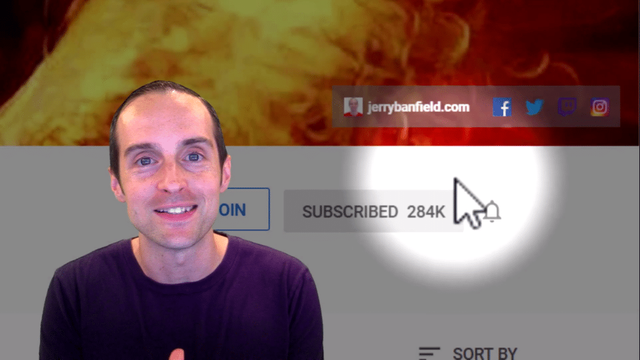
I appreciate you reading this tutorial blog. I trust that when it's helpful, you'll hit the subscribe button so that you can see new tutorial videos coming out for you. If you want to make sure to really see the videos, turn the notifications on and/or check the subscriber feed.
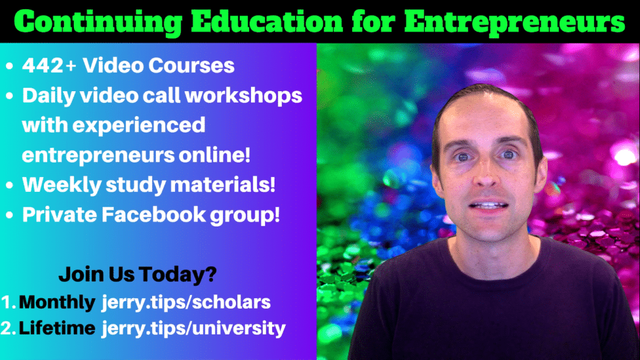
You can also follow me on Facebook and for the best experience come to join me in my workshops for entrepreneurs where you can talk to me, YouTubers, and entrepreneurs every day in daily video calls. We've got video courses and a lot more for you.
You would also love to read this blog: How to Make a YouTube Custom Thumbnail Tutorial 2020 — Free with Canva.com
Thank you for reading all about how to write video titles that get views. I love you. You're awesome and I'll see you in the next post.
Love,
Jerry Banfield
Posted from my blog with SteemPress : https://jerrybanfield.com/how-to-write-video-titles/
Thanks for this great tutorial. I love it.
Posted using Partiko Android
Downvoting a post can decrease pending rewards and make it less visible. Common reasons:
Submit