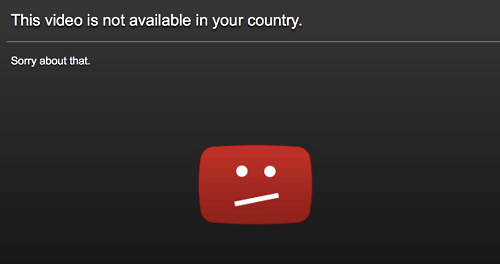
You want to watch a video on YouTube but "This Video Is Not Available In Your Country." or "The Uploader Has Not Made This Video Available In Your Country." Are you getting an error like this, then take a look at our topic.
The cause of this error is usually because the person uploading the video has either disabled it in certain countries or only allows viewing in certain countries.
This error can be resolved in multiple ways. You can install a VPN and log in as if connecting from another country. But this can get you frustrated. We have two easier suggestions for watching such videos.
Watch Restricted Video with Clipmega
Clipmega has a large collection of HD videos and stores every video uploaded to YouTube. And there is no access limit to its videos.
- Go to the restricted YouTube video.
- Click on the URL and replace "youtube.com" with "clipmega.com/".
- For example ; You will change the youtube.com/qwert link to clipmega.com/qwert.
- You will be directed to Clipmega, where you can watch the restricted video.
Download Restricted Video with SaveFrom
The second way to watch a restricted video is by downloading the video. This method works 100%. To download the video from SaveFrom;
- Go to the restricted YouTube video.
- Add "ss" in front of the URL.
- For example ; You will make the link youtube.com/qwert --> ssyoutube.com/qwert
- You will be directed to tr.savefrom.net address.
- "Download a video without installing SaveFrom.net Helper." Click the button.
- Select the file format to download and download it.
Now you can watch the restricted video without any restrictions or blocking.