Welcome to Lesson 5!
Cashing out your earnings in Steemit is an exciting thing. Back when the day where I was really happy cashing out around $15 per week. I finally found a site that pays our ideas/blogs. I am making this guide to help the Steemit users on how to Withdraw their Earnings Using Blocktrades. To those users who wanted to cashout their earnings via Coins.ph.
In case you missed my previous lessons, feel free to smash the links below :
Steemit Lesson 1 : The Best Way to Power-up Your SBDs
Steemit Lesson 2 : What are Cryptocurrencies? Blockchain?
Steemit Lesson 3 : How Do We Transfer Our Tokens from Our Wallet? A Guide to Account Transfers.
Steemit Lesson 4 : A Guide to Understanding Steemit's Different Passwords (Keys)

Design credits : @rayhan97
In this lesson, I aim to provide you a step-by-step process on how do we transfer our coins using Blocktrades and a continuation on how to receive it via Coins.ph account. Using blocktrades is an easy method to use and that using blocktrades simplifies your withdrawal process, it eliminates the hassle of selling your SBD/Steem to bitcoin via exchanger.
In using blocktrades, you need the following :
- A coins.ph account with your BTC Wallet Address
- https://blocktrades.us website.
- Your Steemit account.
- SBDs/STEEMs to withdraw.
Let's Start.
Go to your wallet and identify the amount of SBD/Steem to withdraw.
Let's use Steem Dollars as an example and click the dropdown icon beside the figure of your Steemit earnings. Click on transfer and :
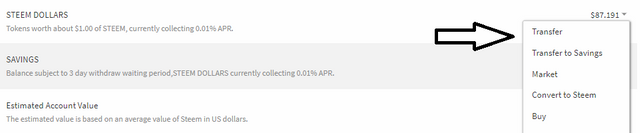
Visit https://blocktrades.us website.
You don't actually need to login to perform the transfer, but logging in allows you to track your transaction. So, it is advisable to register and login in performing the transfer. You can see "Send" and "Receive" tabs. As mentioned, let's use SBD as an example.
- Send will be Steem Dollars.
- Receive will be Bitcoin.

Identify your BTC wallet address in your Coins.ph account.
Find your btc wallet address. Once you found it, copy that 32-bit wallet address. Then head back to the blocktrades site and paste your btc wallet address on the Your receive address label. BTC wallet address looks like this in coins.ph :
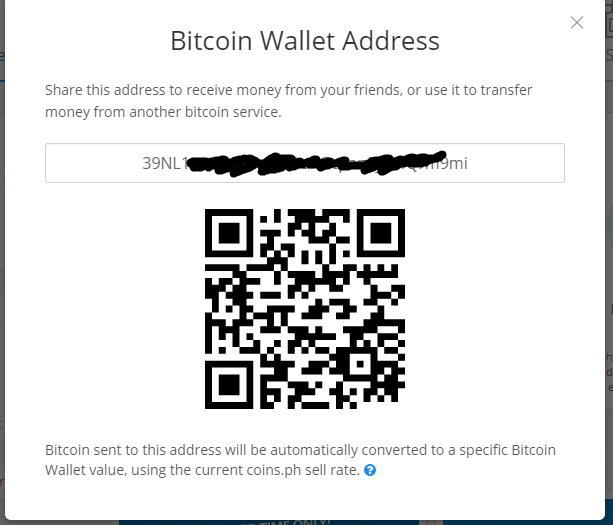
Then paste it.
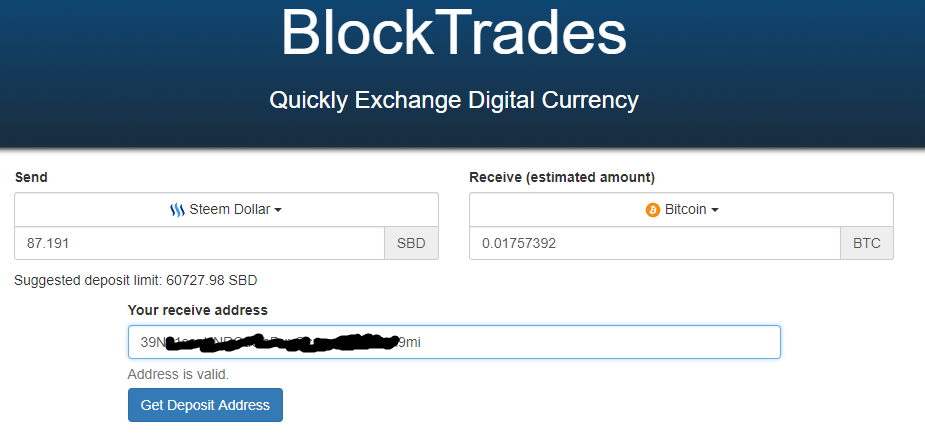
Click "Get Deposit Address" blue button
Click the button and a message will reflect at the middle bottom of the site. Copy that memo like this :
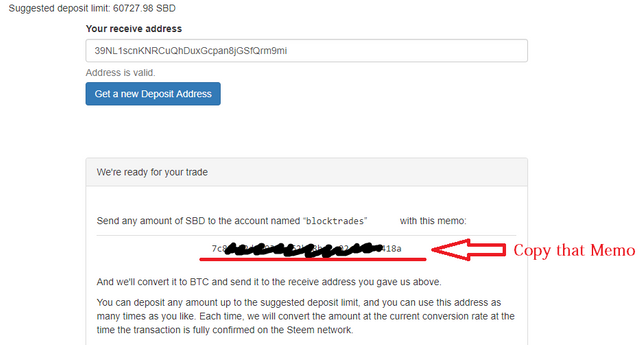
Head Back to your Steemit account to Complete the transfer
Copy the memo and place it on the Memo on your transfer. It should look like this :
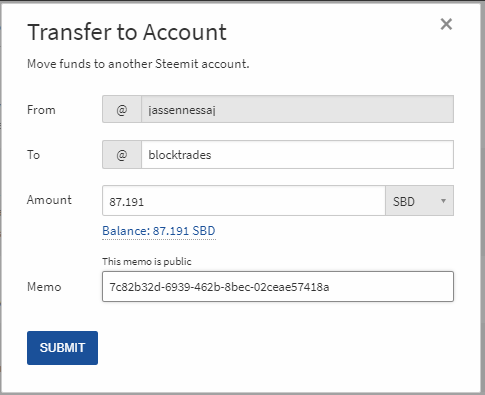
The transfer is Complete!
If your not using Coins.ph, it's totally fine. The important thing is your receive address should be BTC address. The continuation will be a guide to users who are using coins.ph.
Wait for your BTC to be completely received in your Coins account. Then head back to your Coins.ph and look for Convert
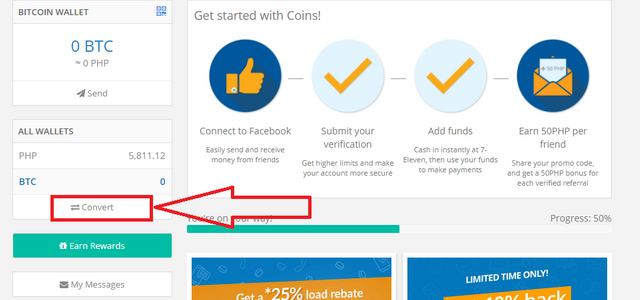
It should look like this :
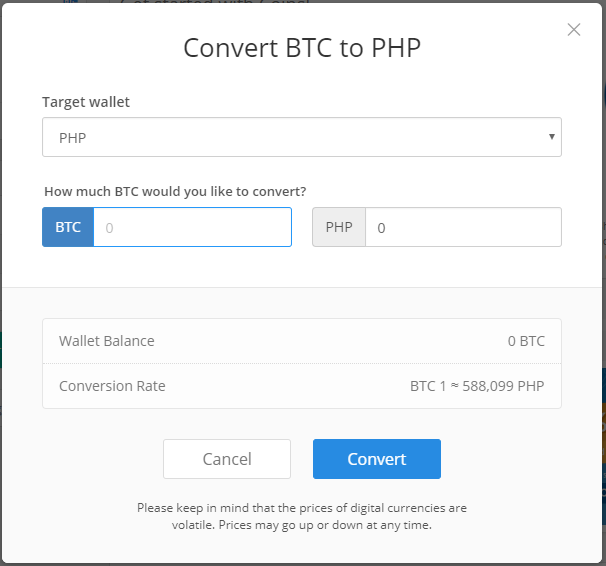
Just don't mind the BTC because I don't have it. Only focus on the process it took to perform the transaction. It will successfully be converted to PHP and it's ready to withdraw.
Click the cashout to withdraw your earnings and choose for where do you want to cashout your earnings.
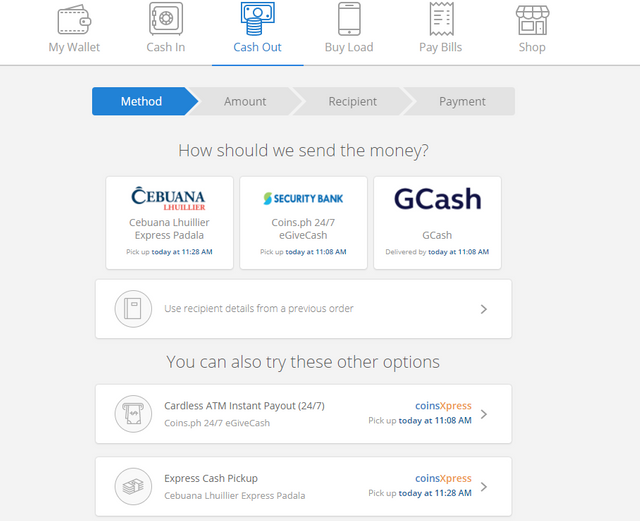
We're Done!
I hope this blog guided you in withdrawing your earnings from Steemit to Blocktrades and to Coins.ph. Don't forget to Smash that Upvote and Resteem button!. Steem On ! :)

Hi @jassennessaj, thank you for your tutorial on how to withdraw SBDs and transfer it to coins.ph, this is exactly what I am looking for. I just started in SteemIt last week and now I know how to get that SBD. Thank you so much for your quality content
Downvoting a post can decrease pending rewards and make it less visible. Common reasons:
Submit
Thank you so much for this post!
Downvoting a post can decrease pending rewards and make it less visible. Common reasons:
Submit
Thanks sa pg.post ani sir @jassennessaj mao ni amo gepaabot nga post. Mo.ask nasad ko balik sir bah, kay akong kauban sa bittrix mg.baligyaan. unsa d.i difference sa bittrix og blocktrades sir and unsa mn mas maayo sa duha. Thanks sir.
Downvoting a post can decrease pending rewards and make it less visible. Common reasons:
Submit
Ang difference sa paggamit sa blocktrades ug bittrex kay una ang fees. Sa bittrex fix 0.001 BTC ang bayad while sa blocktrades magdepende ang fees sa amount na imong i send.
Second, sa bittrex it takes a longer process unlike sa blocktrades na mas dali ang process.
I can't really tell but in terms of fees, I guess mas mahal ang blocktrades. Try to explore the exchanges.
Downvoting a post can decrease pending rewards and make it less visible. Common reasons:
Submit
Ah ok. Atleast naa nami idea sir. kun makatigom nami sbd e.try lng namo ang duha para mk.hibaw mi asa preferable para namo. Thanks kaau @jassennessaj.
Downvoting a post can decrease pending rewards and make it less visible. Common reasons:
Submit
Well-explained @jassennessaj. Thank you for sharing
Downvoting a post can decrease pending rewards and make it less visible. Common reasons:
Submit
paano yung walang maiwwithdraw? ☹️ hahaha charot nice tutorial jassen! Share ko sa mga invites ko for future reference❤
Downvoting a post can decrease pending rewards and make it less visible. Common reasons:
Submit
Seryoso kaba? Mukha mo palang bentang benta na eh. wahaha
Downvoting a post can decrease pending rewards and make it less visible. Common reasons:
Submit
Thanks, do you get market value using blocktrades or is there a mark up for the ease of use?
Downvoting a post can decrease pending rewards and make it less visible. Common reasons:
Submit
Thank you ..this was useful since am new here
Downvoting a post can decrease pending rewards and make it less visible. Common reasons:
Submit
it really is took me a hour to figure it on my own
Downvoting a post can decrease pending rewards and make it less visible. Common reasons:
Submit
This post is so useful. Thank you @jassennessaj for this well-detailed tutorial.
Downvoting a post can decrease pending rewards and make it less visible. Common reasons:
Submit
Thank You.
Downvoting a post can decrease pending rewards and make it less visible. Common reasons:
Submit
this is a very perfect explanation,
Downvoting a post can decrease pending rewards and make it less visible. Common reasons:
Submit
super helpful..salamat master!
Downvoting a post can decrease pending rewards and make it less visible. Common reasons:
Submit
Welcome po!
Downvoting a post can decrease pending rewards and make it less visible. Common reasons:
Submit
This is one of the best info I have read since I joined steemit because friends of mine I introduced into three community have been asking how they can withdraw their earnings... Now I know what to tell them... Thanks very much, am so following you for more of these info
Downvoting a post can decrease pending rewards and make it less visible. Common reasons:
Submit
Salamat kaayo sa info brad! Been trying to figure out how to withdraw my funds for more than a month now. Thank you thank you thank you!
Take a look! @m1r1
Downvoting a post can decrease pending rewards and make it less visible. Common reasons:
Submit
Mahala sd sa #Fee :( last nakong check kay 0.001btc
Downvoting a post can decrease pending rewards and make it less visible. Common reasons:
Submit
Hi ! I just did this but there's nothing comes on my coins.ph. I lost 2sbd.
Downvoting a post can decrease pending rewards and make it less visible. Common reasons:
Submit
woww... thank you @jassennessaj for taking time answering my last question... hehehe i know im one of the reason why this blog was posted as your lesson 5th... hehehe... thanks once again... and as usual,,, resteemed for others info too!!
Downvoting a post can decrease pending rewards and make it less visible. Common reasons:
Submit
Hi @jassennessaj ... questions after question ^_^ magkano po ang transfer fee? tsaka pwede po bang sa bank account ma transfer kesa sa mga exchange?
Downvoting a post can decrease pending rewards and make it less visible. Common reasons:
Submit
Thank you @jassennessaj. I'm ready to go and cash out my earnings. Thanks @pingcess for bringing me here.
Downvoting a post can decrease pending rewards and make it less visible. Common reasons:
Submit
You Nailed it Lodi @jassennessaj. Thank You! Thank You!
Downvoting a post can decrease pending rewards and make it less visible. Common reasons:
Submit
Nice! this was a very helpful post clear and easy to follow, thanks for helping the community @jassennessaj.
Downvoting a post can decrease pending rewards and make it less visible. Common reasons:
Submit