Back with a new video that I’m putting up here on @teamvideo that has been uploaded to @dtube so that you can watch it over there first, I’m going to share it on my @teamhumble account as well so people that read my blog can see it.
Join us in developing a community created Help Centre! — Steemit - I intend to pretty much cover all the bases on their list where I able too over the coming week as I’ll be streaming on dlive as I build out my new templates and layouts for both offline recording and online for @dtube and @dlive
I wanted to record a ‘from scratch’ video of the basic setup for getting started before I jump in and start streaming live of the working on the setup of customising all the element for a stream but also setting it up for offline recording because OBS can do that too ;)
@holm asked me last night if I had a schedule for streaming yet and while I have a fairly good machine for streaming and a solid connection I can’t really stream games yet, I need to save my pennies for a gaming machine before I can stream stuff like that but in the meantime I was going to stream blogging and working on graphics and projects.
in this video I’m just going through the setup of the new OBS on my Mac, I’ll be experimenting with some settings on my machine because I know the live streaming encoder on @dlive is different than most (twitch) and I’ll probably not be able to get a great quality stream pushed up but we will experiment, I know any software can be overwhelming so I hope this helps.
Don’t forget to follow my @teamhumble and @teamvideo accounts as I’ll be posting respective videos on either of these accounts - @teamhumble will be for live videos on dlive and @teamvideo will be for tutorials and how-tos to continue my 3hrs + for content creators course — I’ll probably add ‘videos’ to dlive as well, once I get into a flow of recording my life sessions, the live stuff will be I’m sure clunky until I’m running at full steem! :)
Hope you’ll tune in! :)
P.S — join our Discord channel if you want to chat instead of the chat on dlive site, I probably won’t see it while I’m working away but will check in on the chat from time to time, or leave a comment on steemit as I check there quite often ;)
My video is at DLive
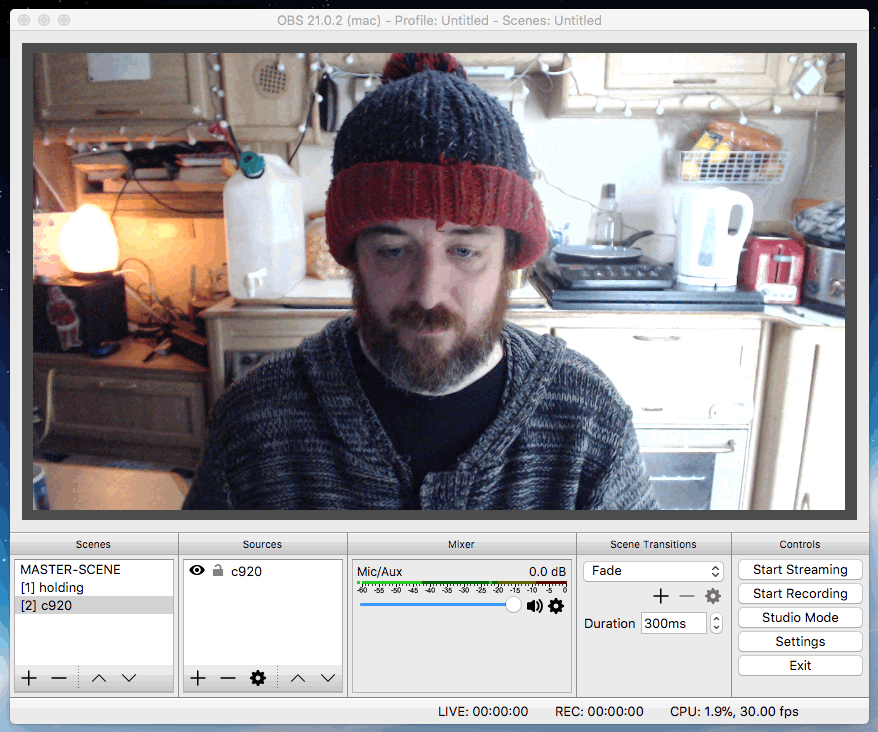


super helpful :) thanks so much!
Downvoting a post can decrease pending rewards and make it less visible. Common reasons:
Submit
Really cool video thanks for sharing this basic setup. This if my first look at DLIve and I’m not really into watching live vids but my boys and their friends love watching gaming videos etc.
Downvoting a post can decrease pending rewards and make it less visible. Common reasons:
Submit
no worries. that's awesome. glad i can help!
Downvoting a post can decrease pending rewards and make it less visible. Common reasons:
Submit
Dlive is best
Downvoting a post can decrease pending rewards and make it less visible. Common reasons:
Submit
I did everything like you recommended except that I wanted to use restream.io for live streamings at the same time to other plattforms as well.
They checked it and said, that it is send, but the problem is with dLive. Any idea?
Downvoting a post can decrease pending rewards and make it less visible. Common reasons:
Submit
You need to pay for the custom rtmp server to use it and update the live details every time from dlive — maybe I should set it up and show people it working.
Downvoting a post can decrease pending rewards and make it less visible. Common reasons:
Submit
Thank-you for your contribution.
Downvoting a post can decrease pending rewards and make it less visible. Common reasons:
Submit
no worries. got a ton more videos to come!
Downvoting a post can decrease pending rewards and make it less visible. Common reasons:
Submit
Is there a way for two people to go live on Dlive via OBS (e.g. via split screen) without having to use webex or other type of conferencing software, aside from OBS/DLive?
Downvoting a post can decrease pending rewards and make it less visible. Common reasons:
Submit
not from OBS but i'm gonna be setting that all up this coming with for a video chat with a few tips and tricks i know ;) so hopefully you will watch along! :)
Downvoting a post can decrease pending rewards and make it less visible. Common reasons:
Submit
Awesome job man!
I am very impressed with cover photo, presentation and topic!
This was a wise choice and great execution!
I have been the cover video for Dlive most of the time for the last week but this one deserves the cover spot for sure!
I was going to do a similar video but you beat me to it! The early bird gets the worm hahaha
I will still probably do one anyways in a week or two, I will link to yours in mine also.
Full Steem Ahead!
Downvoting a post can decrease pending rewards and make it less visible. Common reasons:
Submit
cheers brother. i've been wanting to get back to live streaming for ages and just got a new screen so i'm super keen to use it! :) -- thanks for the props! good to see you on there too. anything to tinker with the steem blockchain!
Downvoting a post can decrease pending rewards and make it less visible. Common reasons:
Submit
The best work
Downvoting a post can decrease pending rewards and make it less visible. Common reasons:
Submit
Dlive is realy best
greetings
Downvoting a post can decrease pending rewards and make it less visible. Common reasons:
Submit
Good job
Downvoting a post can decrease pending rewards and make it less visible. Common reasons:
Submit
Thank-you for the contribution!
Downvoting a post can decrease pending rewards and make it less visible. Common reasons:
Submit
thanks. more to come.
Downvoting a post can decrease pending rewards and make it less visible. Common reasons:
Submit
Dear sir, I was about to make a video about the topic, but I see after watching your video that I don't need to. It's pretty much the same as it is on windows as well.
Well done! You have explained it professionally. Very well done :)
Keep up the good work.
Downvoting a post can decrease pending rewards and make it less visible. Common reasons:
Submit
cheers my brother from another mother! LOTS MORE TO COME! :) keeped subbed.
Downvoting a post can decrease pending rewards and make it less visible. Common reasons:
Submit
I use windows 10, and OBS. I get an error "Failed to connect to server" after I press the start button. I do according to the instructions, but I still get an error. I have duplicated posts in the steemit. :(
Downvoting a post can decrease pending rewards and make it less visible. Common reasons:
Submit
Perhaps this is a bug OBS. I was helped by a preliminary attempt to connect with the wrong login.
Downvoting a post can decrease pending rewards and make it less visible. Common reasons:
Submit
i had something similar to that, once the stream started you still have to click on the start, then it takes thirty seconds to then spin up the backend server, then you click on 'start streaming' -- but yeah i've seen that happen, the failed to connect is that the server at the other end is not ready... ALSO, your live stream details change EVERY live stream i believe so make sure you check that in OBS and in your dlive.io profile.
Downvoting a post can decrease pending rewards and make it less visible. Common reasons:
Submit
It happens again! :( I can not do anything, I'm sure that I'm doing everything right!
Downvoting a post can decrease pending rewards and make it less visible. Common reasons:
Submit
I understood. This is a delay. After 5-10 minutes it is connected.
Downvoting a post can decrease pending rewards and make it less visible. Common reasons:
Submit
should be quicker than that, i'd say a few minutes.
Downvoting a post can decrease pending rewards and make it less visible. Common reasons:
Submit
Hi great content! how can i crop the image of my background and just have myself over the image?
Downvoting a post can decrease pending rewards and make it less visible. Common reasons:
Submit
you need a greenscreen and then you need to genlock that out with a filter in obs. i will do a video about it if you want.
Downvoting a post can decrease pending rewards and make it less visible. Common reasons:
Submit
thank you i would appreciate that!
Downvoting a post can decrease pending rewards and make it less visible. Common reasons:
Submit
you bet, i've added it to my list.
Downvoting a post can decrease pending rewards and make it less visible. Common reasons:
Submit
Is there a way to Live stream from XBox too ?
Downvoting a post can decrease pending rewards and make it less visible. Common reasons:
Submit
i believe so but i don't have an xbox so i can't run you through the tutorial on that, wish i could, sorry bro ;(
Downvoting a post can decrease pending rewards and make it less visible. Common reasons:
Submit
WEll, actually the problem starts here, because I can't acces the next page. Newest chrome browser, apple MacBoook 2016 with touchbar, High OS Sierra 10.13.1: look here, how it looks like...
https://goo.gl/pkQBVE
Anyone an idea?
Downvoting a post can decrease pending rewards and make it less visible. Common reasons:
Submit
ty mate, great tut this helps me a lot
Downvoting a post can decrease pending rewards and make it less visible. Common reasons:
Submit
no worries. glad i could help! :)
Downvoting a post can decrease pending rewards and make it less visible. Common reasons:
Submit
Love this video! It was incredibly helpful! Question: what kind of green screen and mic do you use? Cheers!
Downvoting a post can decrease pending rewards and make it less visible. Common reasons:
Submit
oh thanks! that's super kind. i use an elgato pull up screen and an apogee one mic.
Downvoting a post can decrease pending rewards and make it less visible. Common reasons:
Submit
U don't happen to have any knowledge on shotcut too.. ? lol Glad i found this actually had troubs with this, as i forgot my personal pasword and such. THX i have a feeling i'll learn plenty from u'r channel. Cheers
Downvoting a post can decrease pending rewards and make it less visible. Common reasons:
Submit
shotcut? don't know it i'm afraid. what ya trying to do?
Downvoting a post can decrease pending rewards and make it less visible. Common reasons:
Submit