
I have tested depositing 5000+ Crypto peso coins into the Steem-engine wallet and I was asked by eosvenezuela telegram to do a post with instructions. Maybe we can get these formalized and translated into Spanish by my Venezuelan friend Alex aka @achatainga ? EOS account alexchataing
To deposit withdraw or buy or sell PPSO in your Steem account, just go on https://steem-engine.com and log in with either active key OR preferably download THIS Chrome/Brave browser extension, Keychain, which is like steem's version of Metamask for ethereum, a browser extension wallet:
https://chrome.google.com/webstore/detail/steem-keychain/lkcjlnjfpbikmcmbachjpdbijejflpcm?hl=en
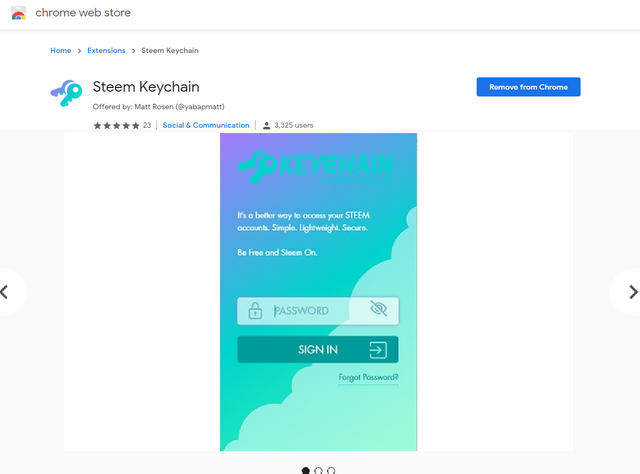
Now simply go to "Wallet" and click "deposit" or "withdraw" and instructions will appear like below
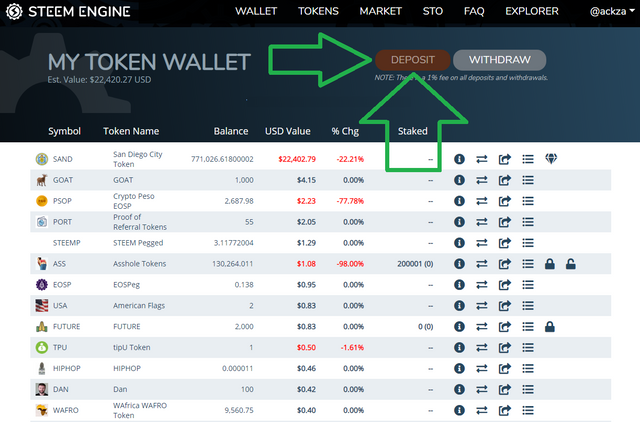
Clicking Withdraw is easy just enter your EOSIO account and click withdraw, but for deposit you will need their eosio account and memo, make sure you use both just like depositing to @binance @bittrex or @poloniex
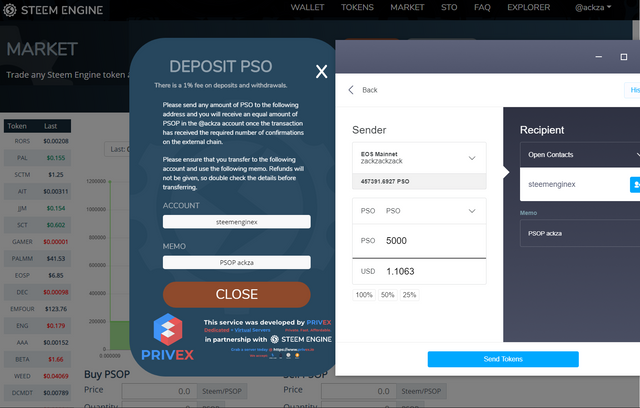
As you can see I used scatter to send the tokens, you can use Lynx MyEOSWallet Paytomat any EOSIO wallet you want.
And then to Buy and Sell just make sure you have some STEEMp (the p at the end of Steemp and BTCp and EOSp and PSOp means PEGGED as these tokens are PEGGED to real main net assets kept in a smart contract by privex )
Just click on "Tokens" or go here https://steem-engine.com/?p=tokens
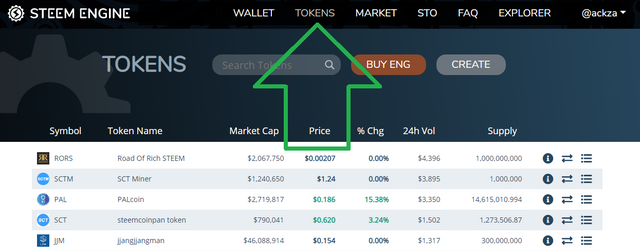
And just find PSOp in the list or click in the search bar and type PSOP and it will show up.
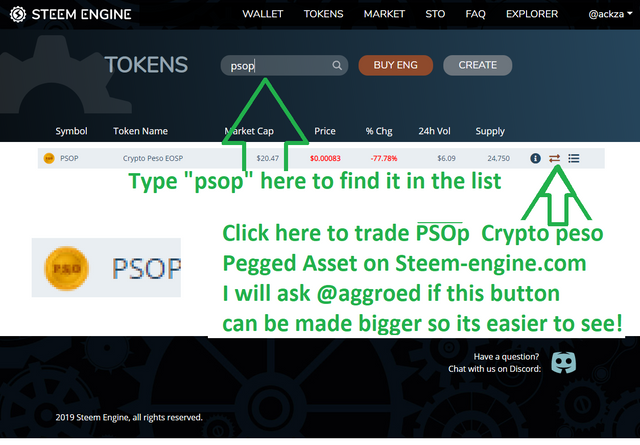
Now you can click the very hard to find "trade" button which I agree shoudl be larger as it is hard to find. @aggroed i am sure knows this and will be making that button larger in future versions.
On the Trading page you can follow these instructions to buy or sell. Click "Lowest Ask" then fill in how much you want to buy then click "Buy" . To sell just repeat the steps on the sell side of the page and click "sell" after clicking "highest bid"
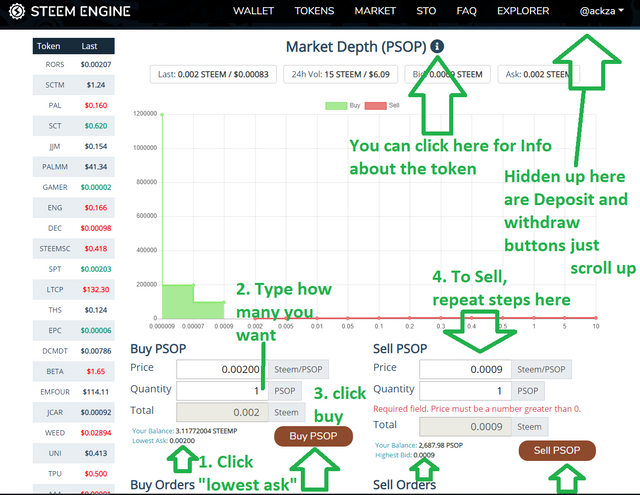
Oh and to make sure you have STEEMp in your account to trade with, you need to deposit that in from your steem account (youre only depositing a Pegged steem asset into your own steem engine account)
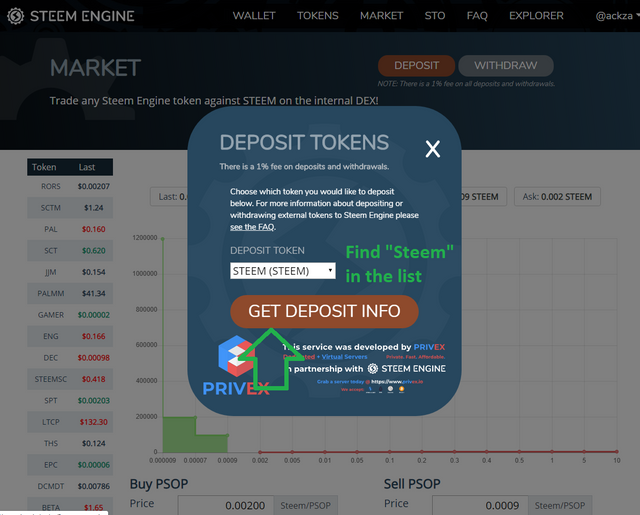
Just find Steem in the list and then click "deposit" and youll be led to a window where you choose how much Steem to deposit

And just click "confirm" when Steem Keychain extension pops up. This is why keychain is important, otherwise you would be using your active key at every turn, keychain manages that Active and posting key without you having to use owner key which is dangerous.
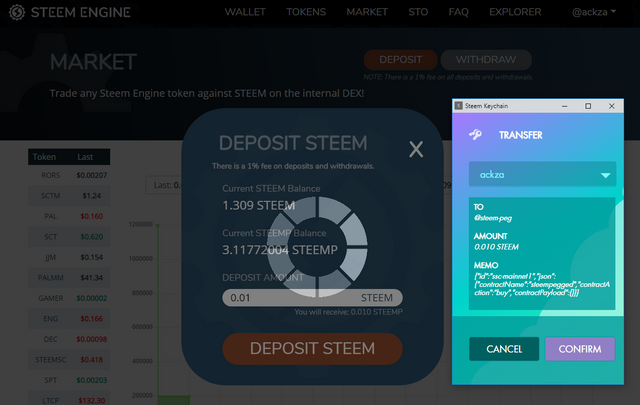
And now you know how to Deposit Crypto peso into Steem-engine! Withdraws are much easier as you just ype in your EOS main net account no memo needed just like with bittrex or poloniex etc.
For instructions on how to setup Steem Keychain extension just make sure you setup your OWN non key password when it asks you and dont try entering your steem keys into keychain untill youre at that part later.
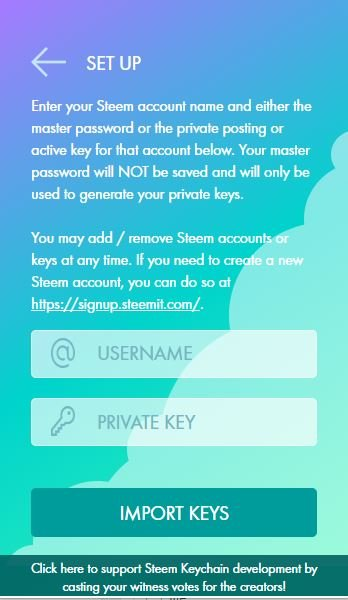
For instructions on how to add Posting and Active key into Keychain, just click on the blue keys in the top right corner, like this
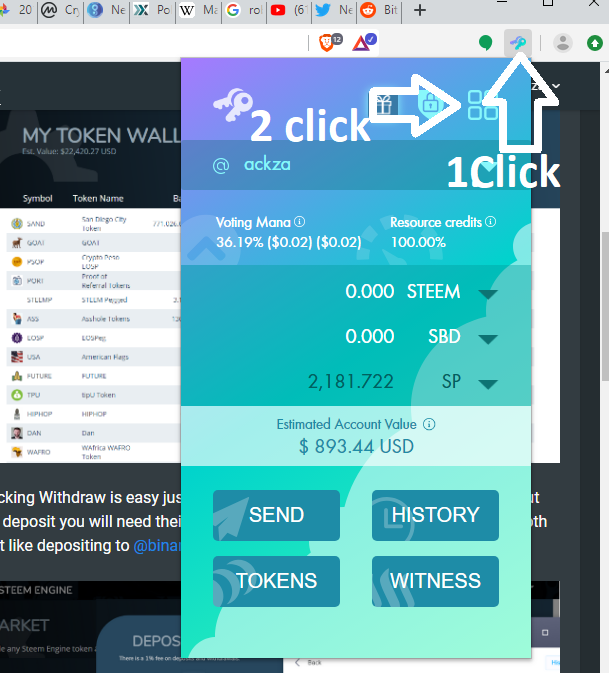
Click on the settings in top right the 4 squares, then click on "manage accounts" or if its brand new it might be fresh and different and just say "add account"
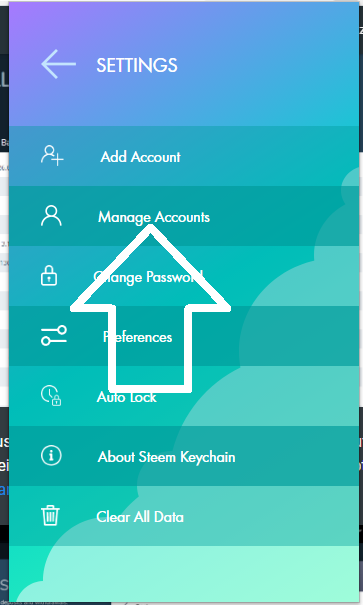
And youll be at a window like this in keychain where you can add Posting Active and Memo key.
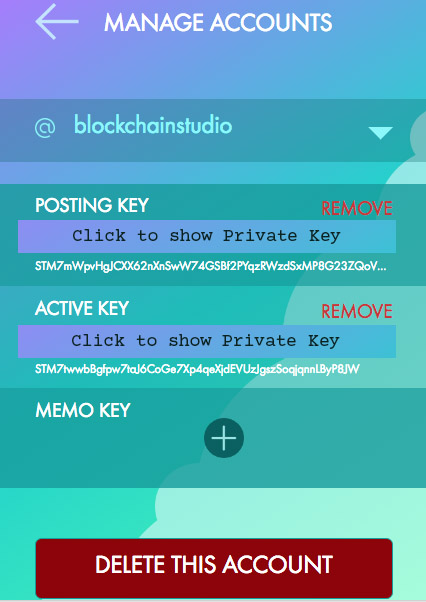
Youll only need to add Posting and Active, and it will be blank, unlike here where we see an example of @blockchainstudios account, but when you start keychain up yours will be blank ready for you to add the two keys which you can find at https://steemitwallet.com and clicking "permissions"
Thanks to @eosvenezuela @aggroed and @someguy123 of Privex for allowing us to have the FIRST EOSIO based coin on Steem engine and thus the first EOSIO altcoin i can send and recieve just with a steem account! Now all the venezuelans on Steem can use Steem-engine to buy their crypto peso, the new venezuelan monaetary system, using just their steem rewards from posts and comments.
I also transfered 1 PSO to the @eosvenezuela team as a test sto show them how we can now send PSO tokens inside steem and users can withdraw to an EOS Mainnet account at any time for just 1%
OH and the last part you need to know, how to SEND the PSOp, can be done wither by clicking "tokens" in the Steem Keychain extension
OR from Steem-engine.com like this:
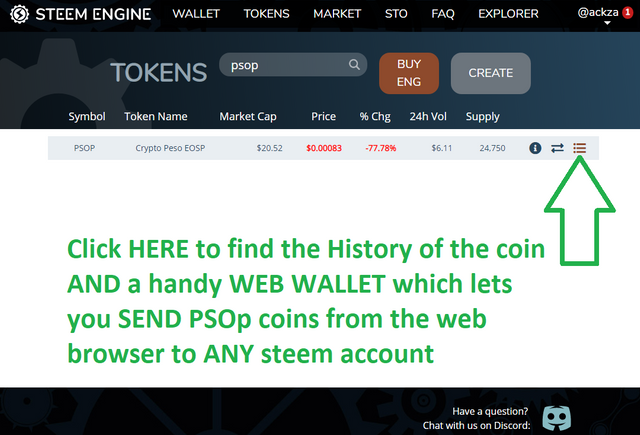
Now you can just click "Send" button next to the deposit and withdraw and youll be given this Web Wallet screen :D We KNOW have a Web Wallet for Crypto peso that just needs a STEEM account!
(mobile will be optimized soon AND we will be able to use https://steemPeak.com as a Mobile steem-engine wallet soon )
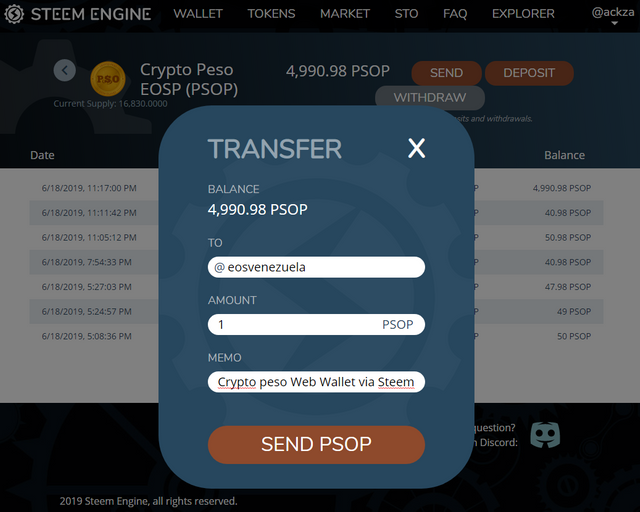
This is basically a web wallet! SO thats how to Deposit Withdraw Buy Sell and SEND Crypto peso PSOp Inside Steem Blockchain thanks to @steem-engine https://steem-engine.com by @aggroed and PRIVEX by @someguy123 and thankagain to @eosvenezuela check them out on their Telegram here
https://t.me/eosvenezuela AND I wish good luck to the ANOX.io team https://anox.io who are ALSO adding their ANX token to steem-engine and I am just waiting for it to finalize so I can begin depositing and trading!
the post is very helpful and every each of step has been given, with screenshot, thanks for such great step by step guide line.
Downvoting a post can decrease pending rewards and make it less visible. Common reasons:
Submit
This post earned a total payout of 0.559$ and 0.420$ worth of author reward which was liquified using @likwid. To learn more.
Downvoting a post can decrease pending rewards and make it less visible. Common reasons:
Submit