
Hello Steemians ,
So far, the Eyestrain (extreme tiredness of the eye) has prevented you from doing the necessary things with your computer?
if answer is yes ,
What are the preventive actions to prevent Eyestrain and to continue working with the computer in the most desirable way?
Initial actions such as organizing the work space and its impact on your performance, adjusting the light and the direction of its illumination for better work, in total, any action that can help keep your eyes healthy.
In this article, we'll look at ways to protect your eyes while working with computers.

Eyestrain,
as most of today's human beings experience,
reveals its signs when someone uses his eyes very much,
through activities Like reading or viewing screenshots on electronic displays such as computers or mobile electronics displays.
Eyestrain may cause one or a combination of the following for the patient:
- Pain and tension around the eyes or temple (which can spread to the head, neck and back)
- Dry or red eyes
- General fatigue (tiredness)
- Light sensitivity
- Headache
- Problems in doing things that require visual focus
- Blurred
- Seeing things double
Although there is still no evidence of permanent damage to the visual system through eyestrain,
but in the simplest sense of this phenomenon,
it can prevent you from doing your daily routine and keep it with pain and suffering.
The causes of Eyestrain are different for each person, and may even change for a person over time.
But the three main reasons are :
- not optimized work area
- inefficient and undesirable light
- and lack of proper eye care
Let's take a look at these three factors and how to deal with each one to prevent Eyestrain.

Have you ever thought that eyestrain , due to a painful headache and blurred vision that you bring, may be the cause of many stresses and sometimes your workplace fights?
But do not worry!
You can fix the eyestrain in a great way,
so how?
By changing your work habits:
Setting up the computer monitor's position:
When you have to constantly look at your computer monitor, you'll naturally have less eyelids.
To reduce this effect, it's best to position your monitor so that it stays below your eyes (as you look at above the monitor)
Magnification of the texts studied:
It is very simple;
our eyes need to be more focused on reading small texts,
which results in fatigue and burning eyes,
so try to always make size of the text larger , which does not required pressure on your eyes.
tip : You can Resize your page by pressing (ctrl) + (+) or (ctrl) + (-) .
if you have to come close or squint to reading or seeing something on the monitor to look at it ,
or if you do not feel relaxed when reading,
the text is still very small and should be enlarged.

Read the long texts outside of the computer monitor:
Basically, a long and hard study using computer monitors is not ideal for productivity,
finally your eyes get tired and reduce individual productivity to focus on the subject.
When you come across a long article and document that you need to study,
the best solution is printing that article.
Working and then resting at specified intervals:
Your computer is almost designed to work continuously and permanently ,but you're not a machine.
You, like any other human being, need to rest for renewal and relaxation,
and your eyes are no exception to this rule.
To this end, the 20-20 rule can be easily implemented:
every 20 minutes with a computer, we have to give a 20 second rest to ourselves and our eyes.
after working with computer ,
If you went to the bathroom, do not look directly at the fluorescent lights above your head,
because it will only cause more fatigue!

bad lighting is another important factor affecting eyestrain.
Adjusting the Brightness and Contrast of the Display from the Monitor Settings:
The first step is to open your monitor settings window with the buttons on the monitor ,
and reduce the brightness and contrast to a level that is comfortable with your eyes.
Setting the work room lights:
Even if your computer's monitor and desktop are configured for optimal use or you can do it yourself,
the light around your surroundings can stimulate your eyes and affect the fatigue.
If the room is too dark,
it will affect the overall brightness of the monitor and cause a high brightness.
If the room is very bright,
it can create glare and reflection on your monitor.
So you should avoid glare that directly hits your eyes.

Sunglasses:
When you're not even at the back of the computer,
you can still protect your eyes from intense inlet light and help your eyes last longer to resist light from the monitor.
Computer glasses :
Computer glasses are prescription eyewear that are specifically designed for computer work.
They allow you to focus your eyes on computer screen,
Computer glasses optimize your eyesight when you're looking at digital screens and help to reduce glare.
Remember, your eyes are not designed to be endlessly used by the computer.
If you work with computers for long hours, an eye fatigue event is inevitable.
However, do not let the eyestrain prevent you from doing routine work ,
and reduce it as much as possible by material that you learned in this article.
After reading this article, I strongly recommend that you apply all the settings as soon as possible ,
to lessen the tiredness and pressure on these precious pearls.
image sources : www.hellomagazine.com - 7bna.net - pixabay.com
text srource : translated from www.gooyait.com
time spended : ~ 4 hour
Thanks For Reading .
Regards ,
2017-06-25 .
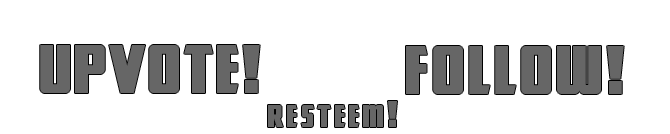
And here's a great way to reduce these symptoms.
https://justgetflux.com/
Also, supplementation and blue blockers help!!!
Downvoting a post can decrease pending rewards and make it less visible. Common reasons:
Submit
Great ,
thanks for reading
Downvoting a post can decrease pending rewards and make it less visible. Common reasons:
Submit
This more important than ever with a population glued to Steemit 👍
Downvoting a post can decrease pending rewards and make it less visible. Common reasons:
Submit
This post received a 1.3% upvote from @randowhale thanks to @mahdiyari! For more information, click here!
Downvoting a post can decrease pending rewards and make it less visible. Common reasons:
Submit
I have Steemit eye tiredness. I am up all day and night reading and writing on Steemit. I will need one of these soon

LOL
Downvoting a post can decrease pending rewards and make it less visible. Common reasons:
Submit
after writing this article , i need it too :)
thanks for reading.
Downvoting a post can decrease pending rewards and make it less visible. Common reasons:
Submit
You are welcome. Enjoyed your article
Downvoting a post can decrease pending rewards and make it less visible. Common reasons:
Submit
Thanks for the post..my eyes get teary/watery lately, not sure if its computer related though?
Downvoting a post can decrease pending rewards and make it less visible. Common reasons:
Submit
most of eye problems related to using computer or other digital devices.
thanks for reading
Downvoting a post can decrease pending rewards and make it less visible. Common reasons:
Submit
Yea that reminded me to adjust the lighting around me, my eyes have been straining for weeks now :( I have 4 monitors open ugh. Good stuff and its advice prolly most steemians need.
Downvoting a post can decrease pending rewards and make it less visible. Common reasons:
Submit
can you still see and read?
wow
thanks for reading
Downvoting a post can decrease pending rewards and make it less visible. Common reasons:
Submit
Nice article. Good to know this, thank you!
Upvoted
Downvoting a post can decrease pending rewards and make it less visible. Common reasons:
Submit
thanks for reading
Downvoting a post can decrease pending rewards and make it less visible. Common reasons:
Submit
Congratulations! This post has been upvoted from the communal account, @minnowsupport, by Mahdi Yari from the Minnow Support Project. It's a witness project run by aggroed, ausbitbank, teamsteem, theprophet0, and someguy123. The goal is to help Steemit grow by supporting Minnows and creating a social network. Please find us in the Peace, Abundance, and Liberty Network (PALnet) Discord Channel. It's a completely public and open space to all members of the Steemit community who voluntarily choose to be there.
If you like what we're doing please upvote this comment so we can continue to build the community account that's supporting all members.
Downvoting a post can decrease pending rewards and make it less visible. Common reasons:
Submit