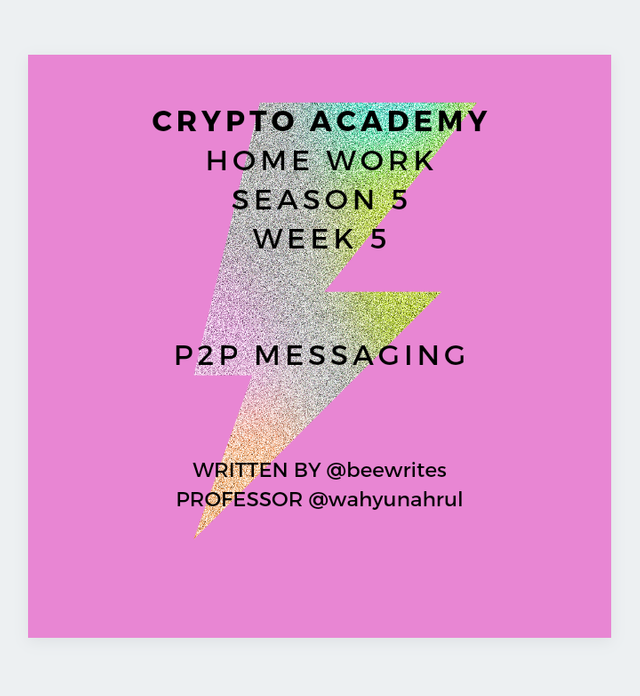
Hello Crypto lovers, welcome to another interesting week with an interesting lecture and homework task from Professor @wahyunahrul. The assignment is on the Peer to Peer messaging on status blockchain
Entry Questions
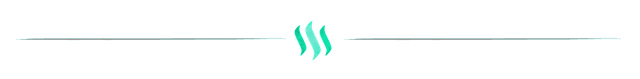
Give your opinion on the existence of status on the current messaging app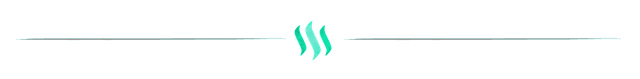
Status application is a messaging platform that uses the Ethereum Blockchain ERC-20. It is actually the Ethereum Blockchain first decentralized mobile and desktop application. The application is being run by Carl Bennetts and Jarrad Hope.
The native currency of the status app is Status Network Token(SNT)
What Can Status App Do?
•Access Ethereum Decentralized App.
•Send and receive encrypted person to person message.
•For Transaction (payment)
•Has a wallet that can store Cryptocurrencies.
Status as a messaging app was created to stand unique and different from other messaging app in the sense that status messaging app is decentralized.
Here are some other features that makes it unique
Private Communication
The existence of status as messaging app insures private and secure information. This means its content is not known to a third party or even the web developer himself. Messages are sent in encrypted codes that can only be read when the receiver the decrypts it. The status app is really helpful if you want to convey a confidential and secluded information to particular set of people
Anonymous
The status messaging app is anonymous. The identity of the users are hidden. Most messaging app although offers end to end encryption, but the sender and receiver's identify are not hidden. In the case of status, there is no personal identity or KYC process (Know Your Customer),no phone number and no personal data, even the status web developer cannot tell the identity of the sender and receiver.
Third Party Elimination
Status application is totally decentralized. Some massaging application like Facebook is not totally decentralized, the owner of this application can decide to seize, block or ban your account at their will and have an influence over what you should post and what not to post, but in status, it is free from external body and third party
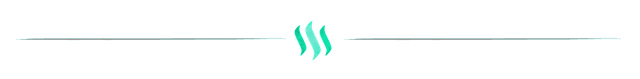
What is the messaging delivery mechanism used in status? Give a complete explanation along with illustrations with picture
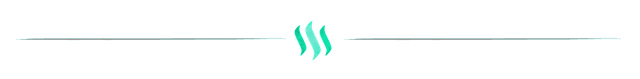
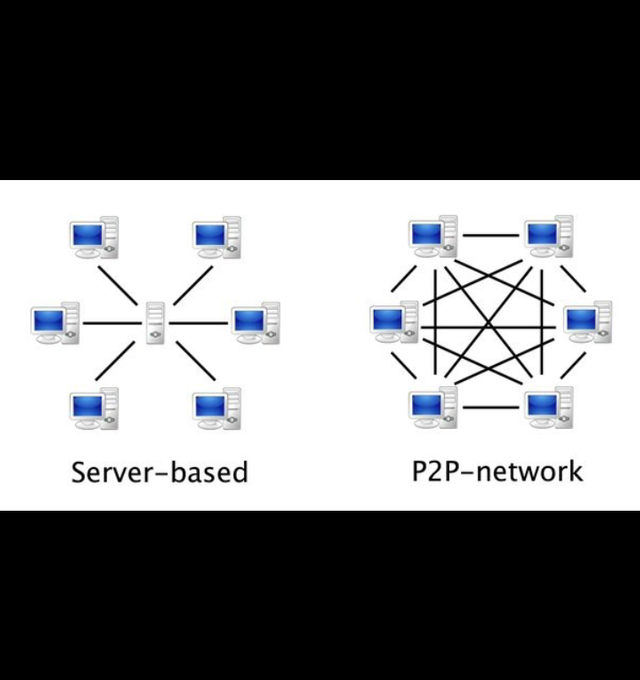
Source
Status uses the peer-to-peer messaging delivery mechanism (Waku). The peer-to-peer message mechanism is a two way communication mechanism that send and receive messages from one source. It doesn't have a central source or hub where messages are directed to before being delivered to the final recipient. This is to further explain that status messaging mechanism involves just two persons, the sender of the information and the receiver of the information through their mobile or desktop device. Every information shared on the status app is between the sender and the receiver because there is no server messages first get to before delivery. This is a very helpful tool to comvey confidential messages. However, an exception to this is if your device is being hacked.
Status messaging delivery mechanism is unlike any other messenger app like WhatsApp which have to go through a lot of servers before getting to the receiver, through this process the sender's information can be tracked and copied into the server's system.
The peer-to-peer messaging mechanism shouldn't be mistaken for end-to-end encryption in the sense that in end-to-end encryption, there is a server that connects the sender to the receiver of the information, hereby making the information not 100% confidential or private but a peer-to-peer mechanism there is no server, no link, no third party that the messages first go to before getting to the receiver and it is 100% confidential/private
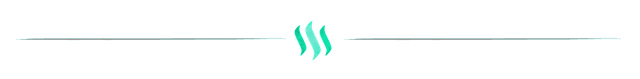
what distinguishes the keycard offered by status with hard Wallet in general, what's unique about it?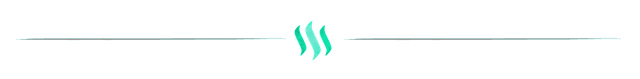
The status keycard is the wallet of the status application. It is involved in the financial aspect of the blockchain platform. It is in the status card that Cryptocurrencies are stored. The status wallet can function without a keycard, but the keycard is important because it adds an extra layer of security to the blockchain.
The striking Different of status keycard and any other hard wallet is the presence of Near- Field- Communication(NFC). The NFC is a wireless connection tool that only needs to be at the same field as the device or touching the device for a connection to take place. This is possible because it uses electromagnetic radio waves.
The status keycard is very mobile. Its size is like that of a credit card, it can fit into a physical wallet or purse
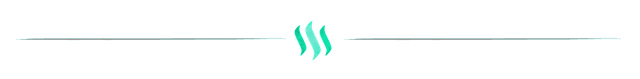
Show steps to create an account in status in full (screenshots)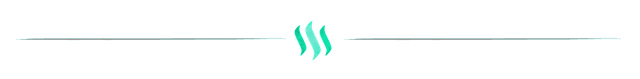
•The first step is to install the status application from my Google play store. Download the application.
•Then accept the terms and conditions and click get started
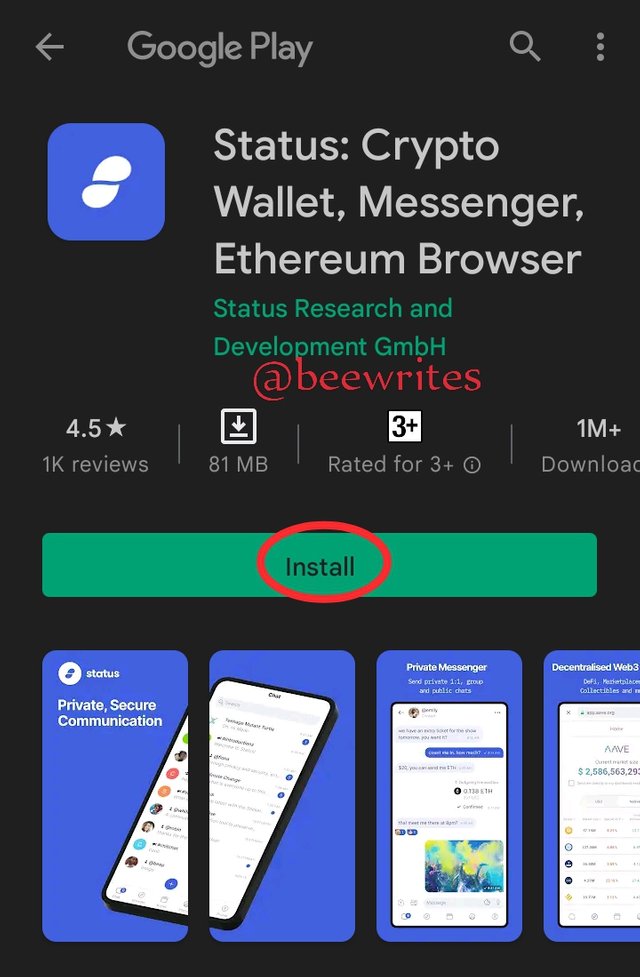
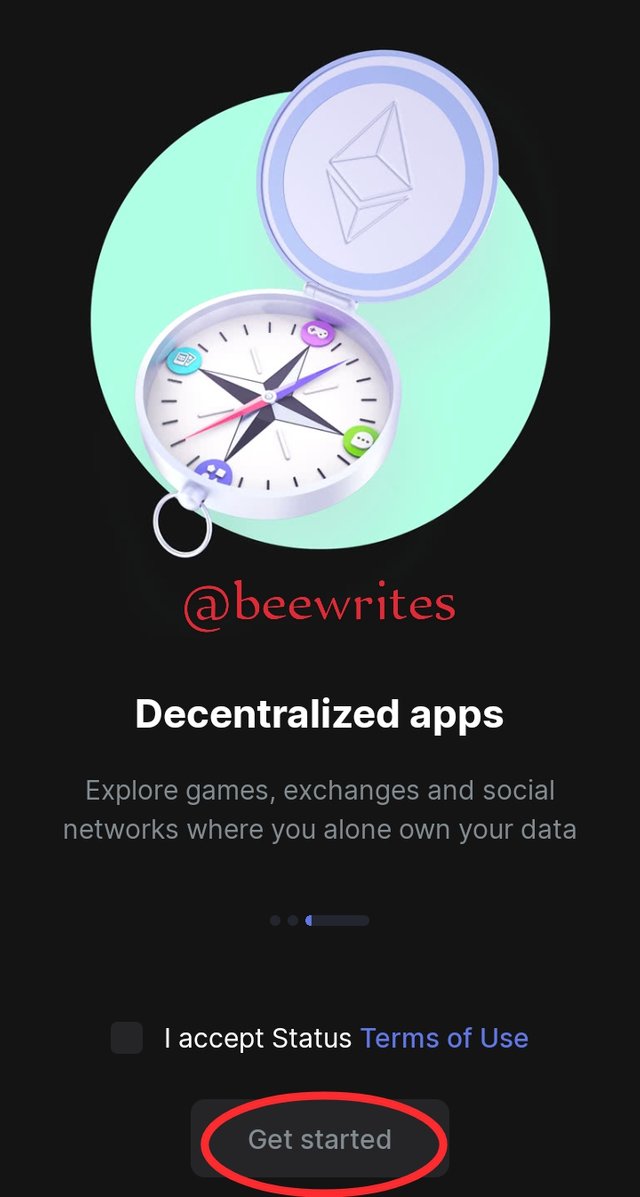
• The next page will be displayed. This is to generate your keys.
Note that if Keys are lost, account cannot be recovered. If you already have the status application, clock on access existing keys.
•The next page, you'll choose 1 from 5 given user names. These username does not reveal your personal information and other data
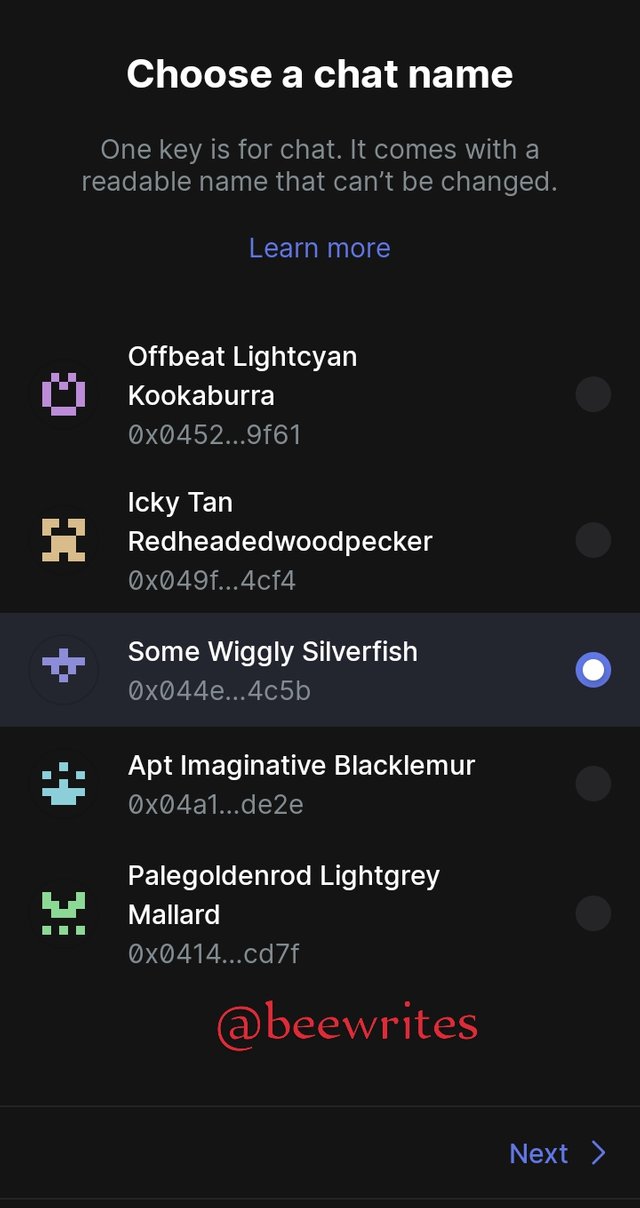

•This step is where to store your asset, you can only store on key card when you have a key card. I will go for the first option that is storing my asset on status device
•input your password and repeat it again for confirmation.
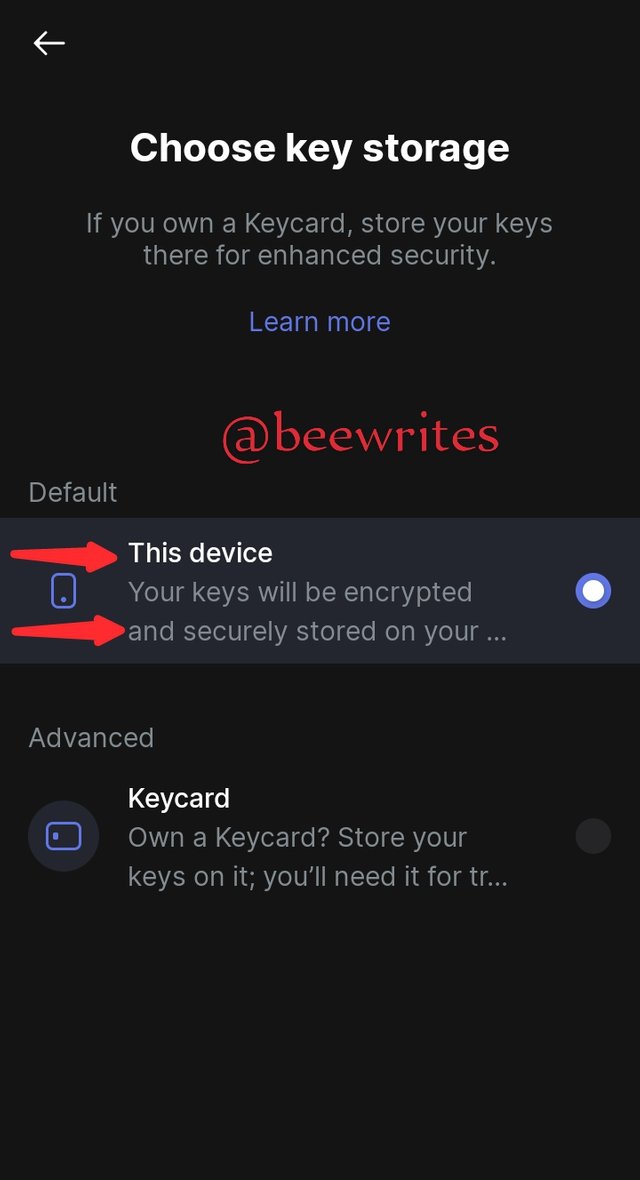
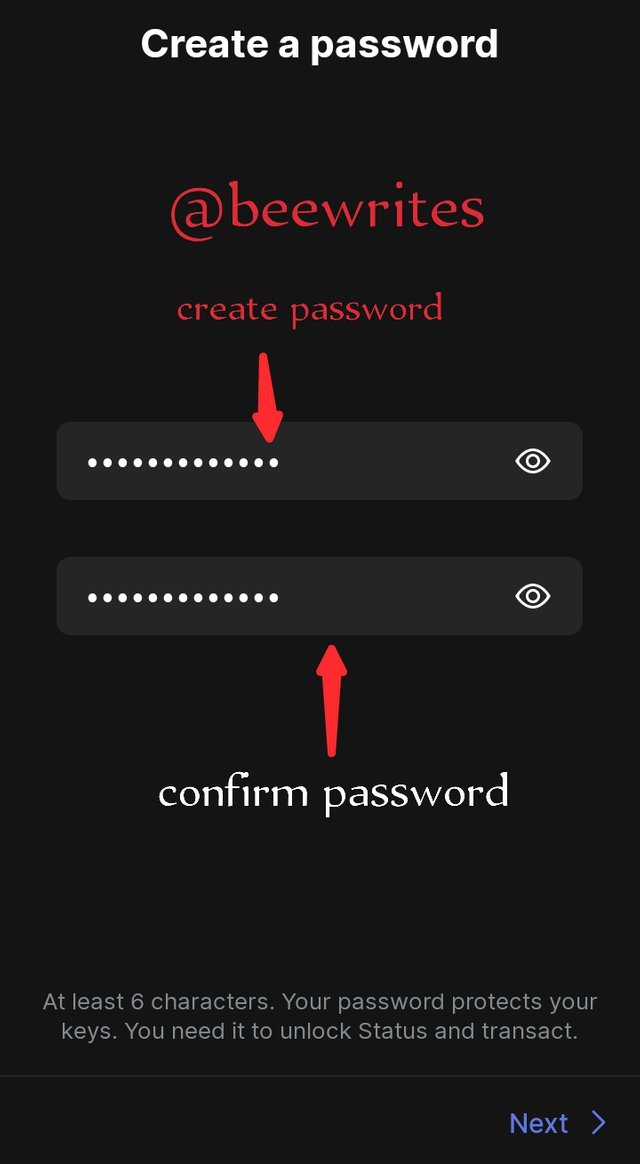
• With this process is our account has been created let's see how the home page looks like.
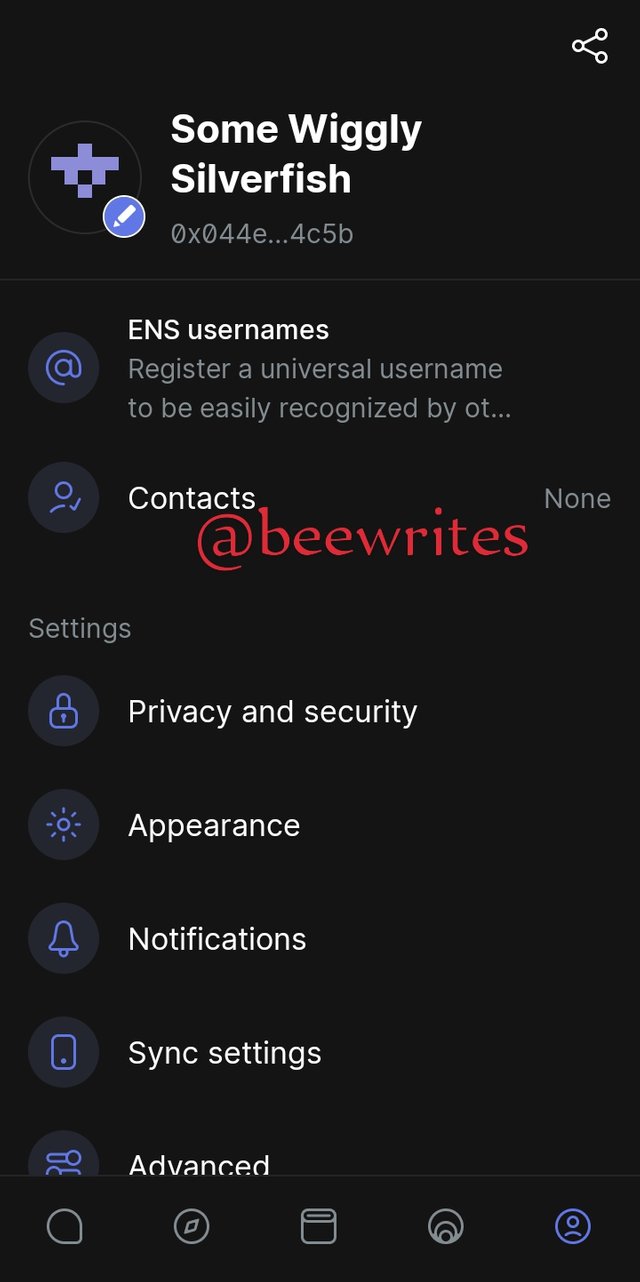
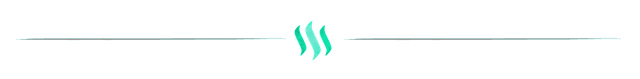
Show steps for backing up recovery phrase for a complete status account (screenshots)
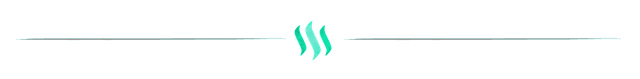
• To recover your seed frame click the icon at the bottom right (the profile icon)
• locate the privacy and security option click on it
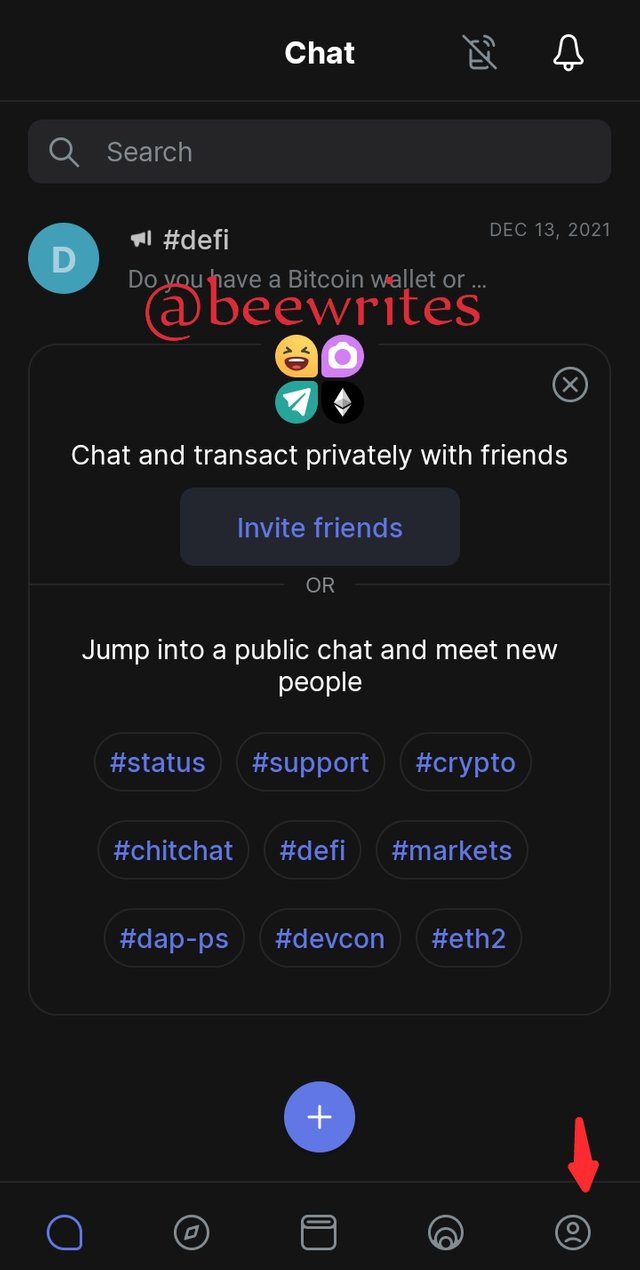
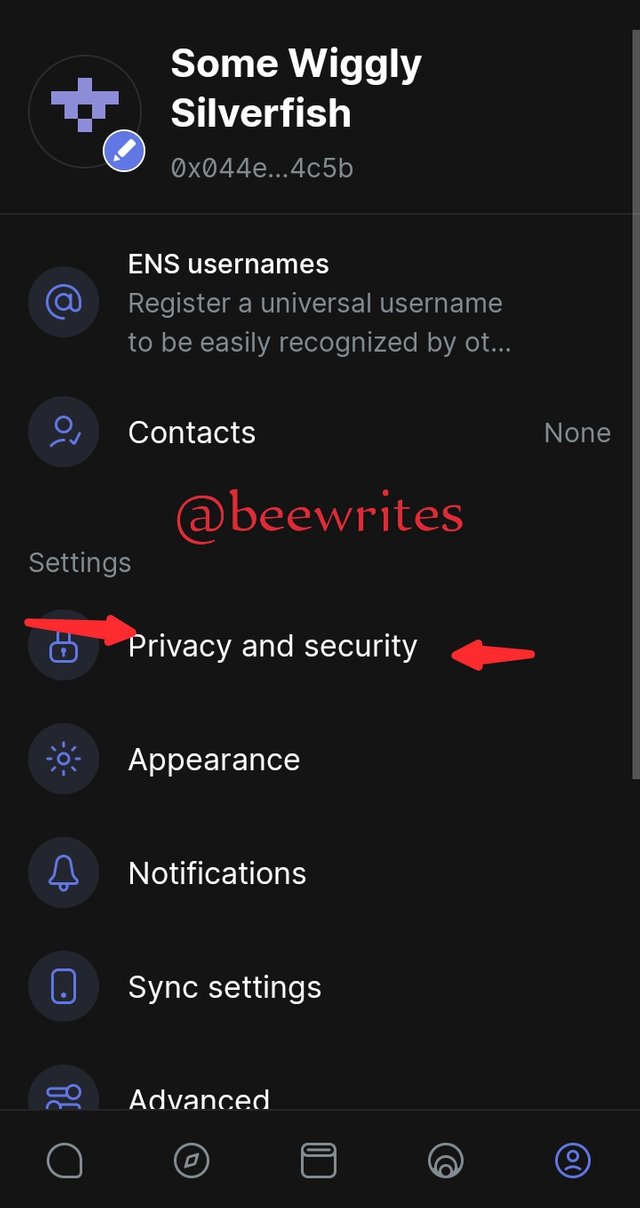
• click on icon that says backup seed phrase.
•you will get a caution note that if you lose seef phrase, data and assets will be lost also
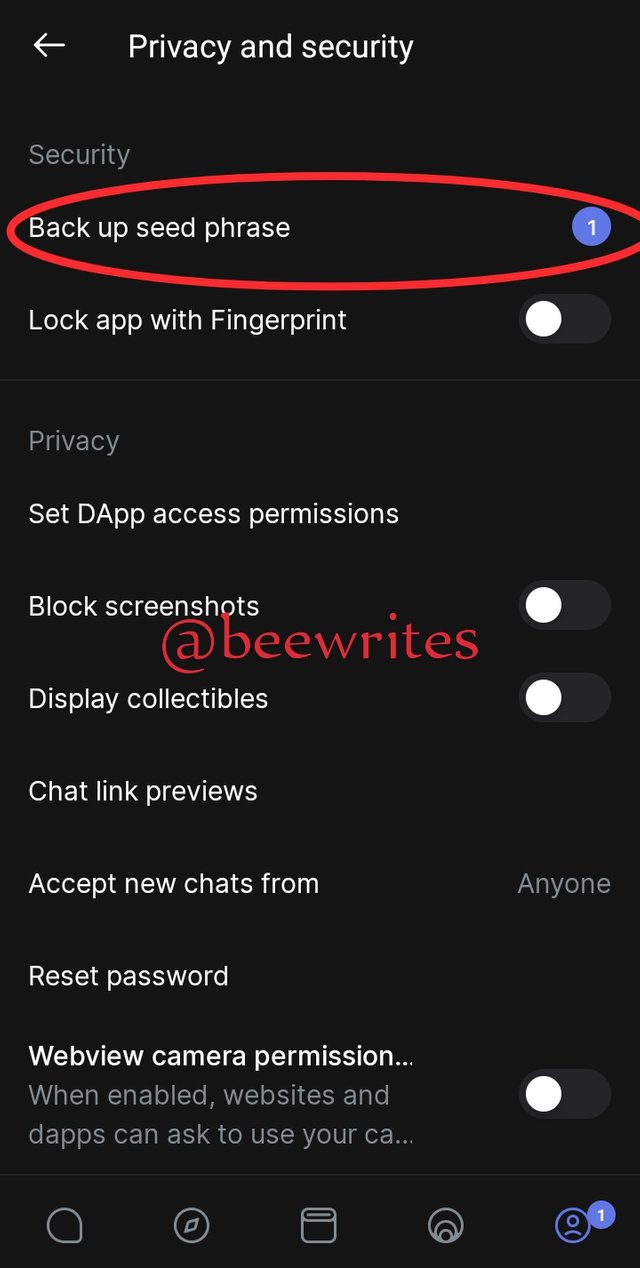
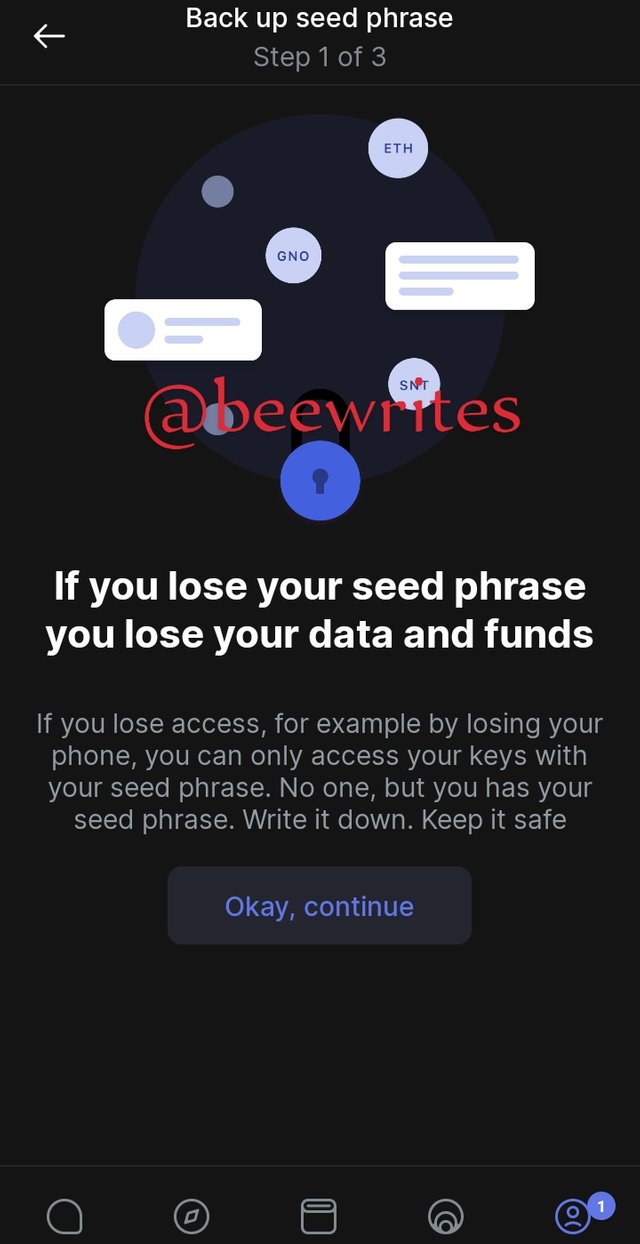
• You will be given a 12 word phrase these are the seed phrase
•to confirm you will be asked to impute NEC raise given to you
•successful, you are set
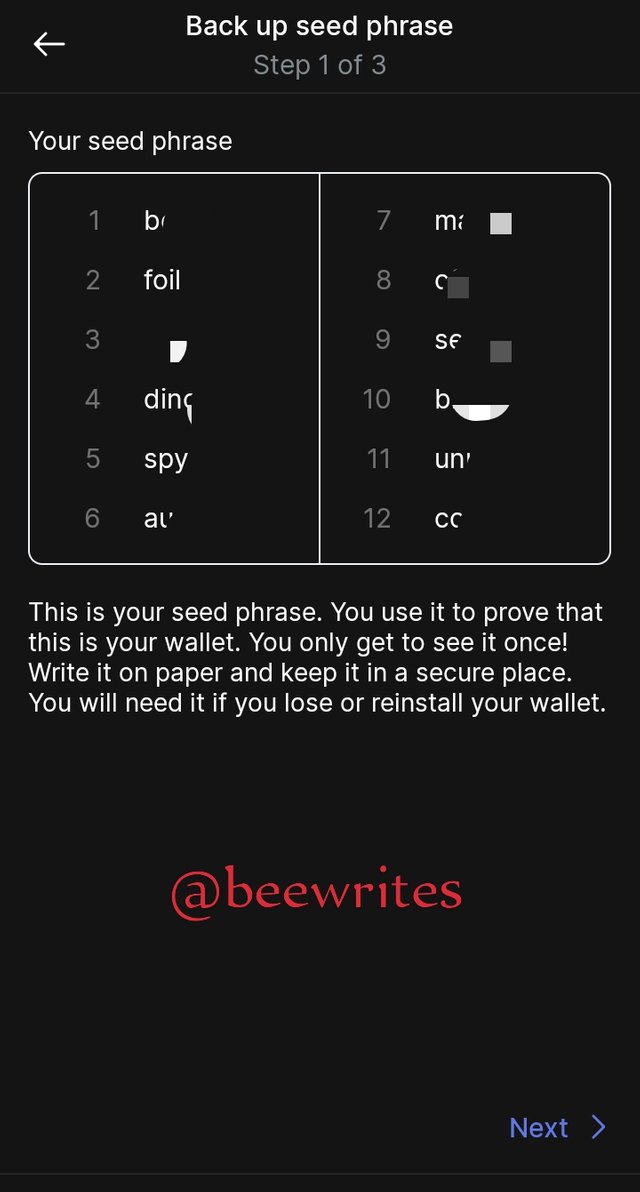
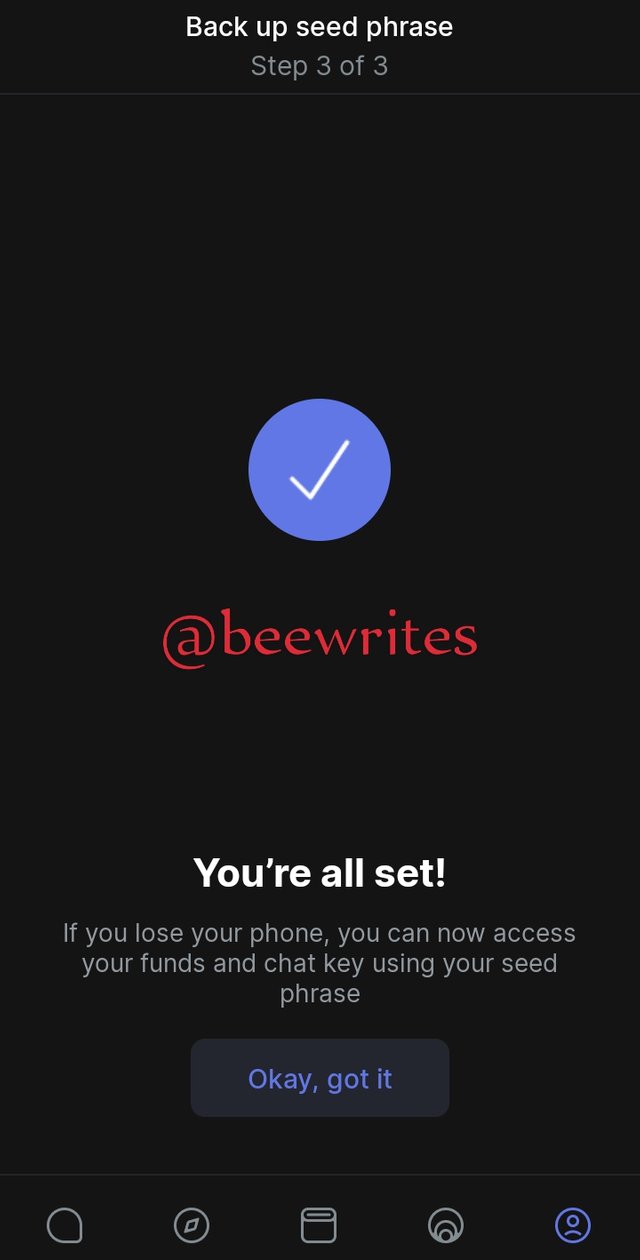
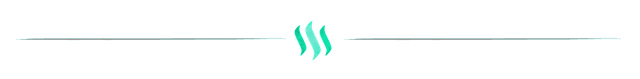 Explore all features in the status application (screenshot required)
Explore all features in the status application (screenshot required)
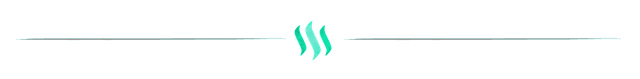
Chat
This is the communication messaging feature of Status platform where you can send and receive messages. You can start new chat start group chat join public chat communities and also invite friends.
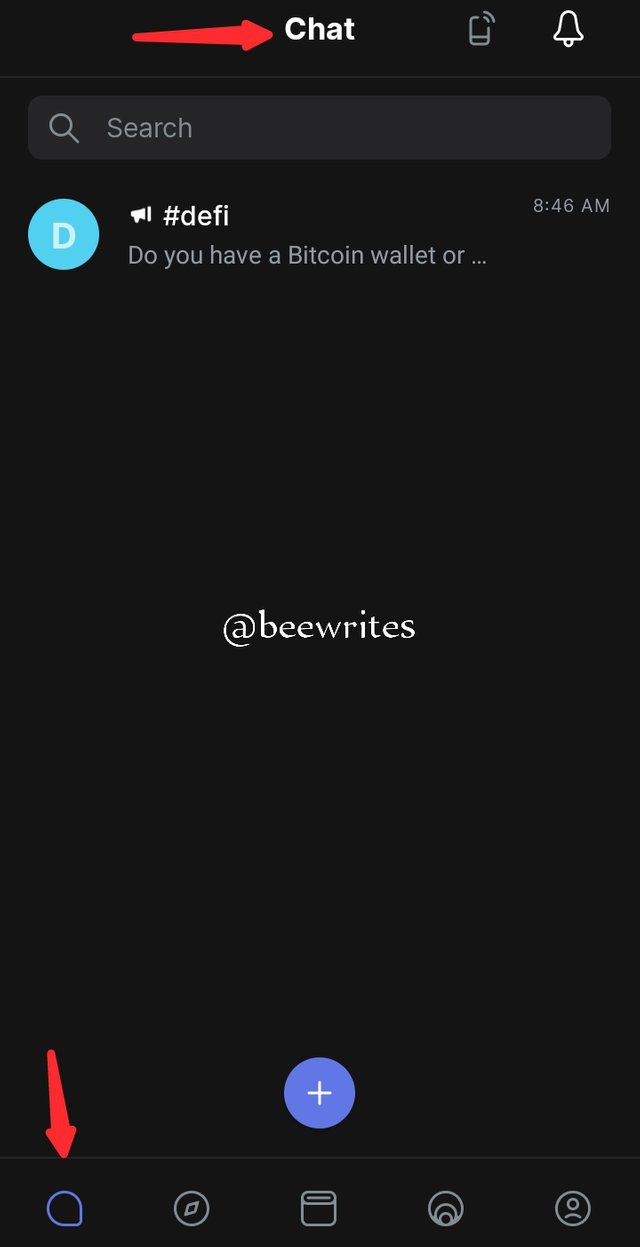
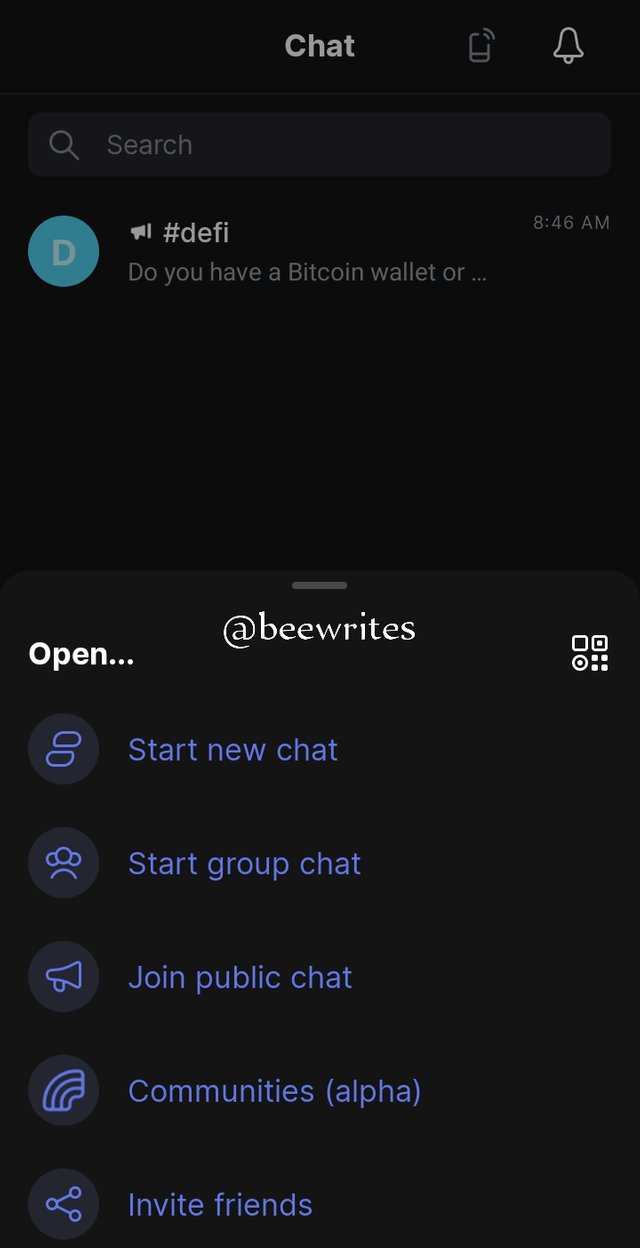
Wallet
This is where the cryptocurrencies are stored in the blockchain. This feature should be protected because your wallet is your bank and can be hacked if keys are stored carelessly
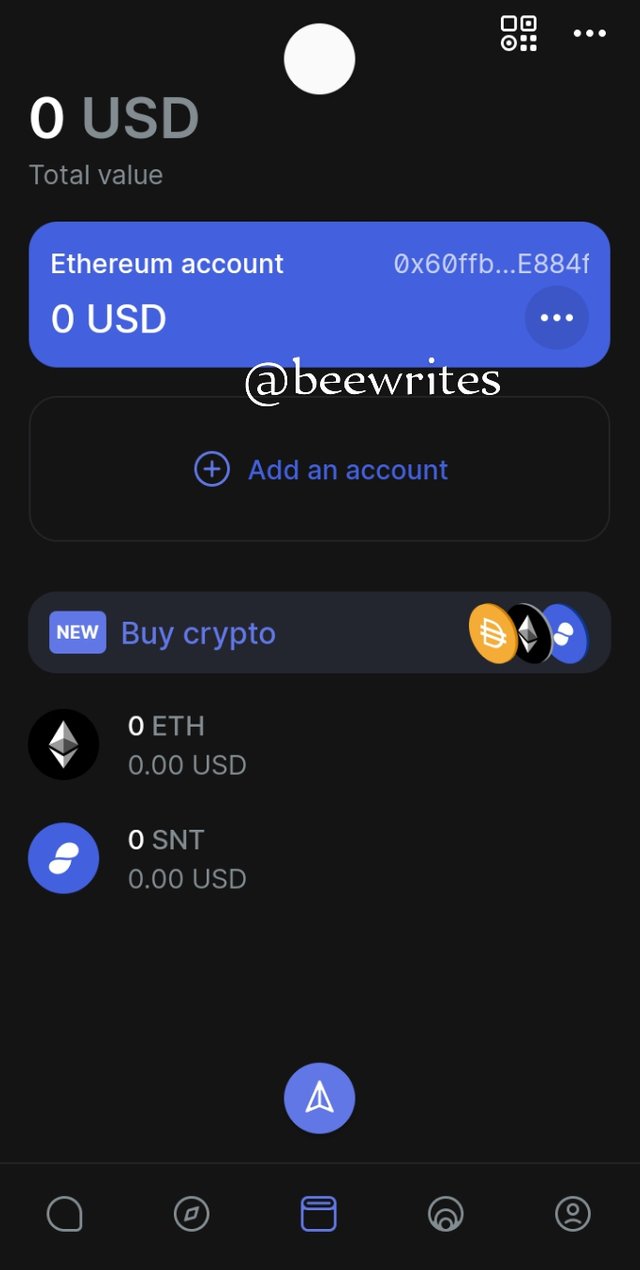
Profile
This is the feature that shows little about the user, it contains the user name the address to the wallet contacts and settings like security appearance notification and sync setting
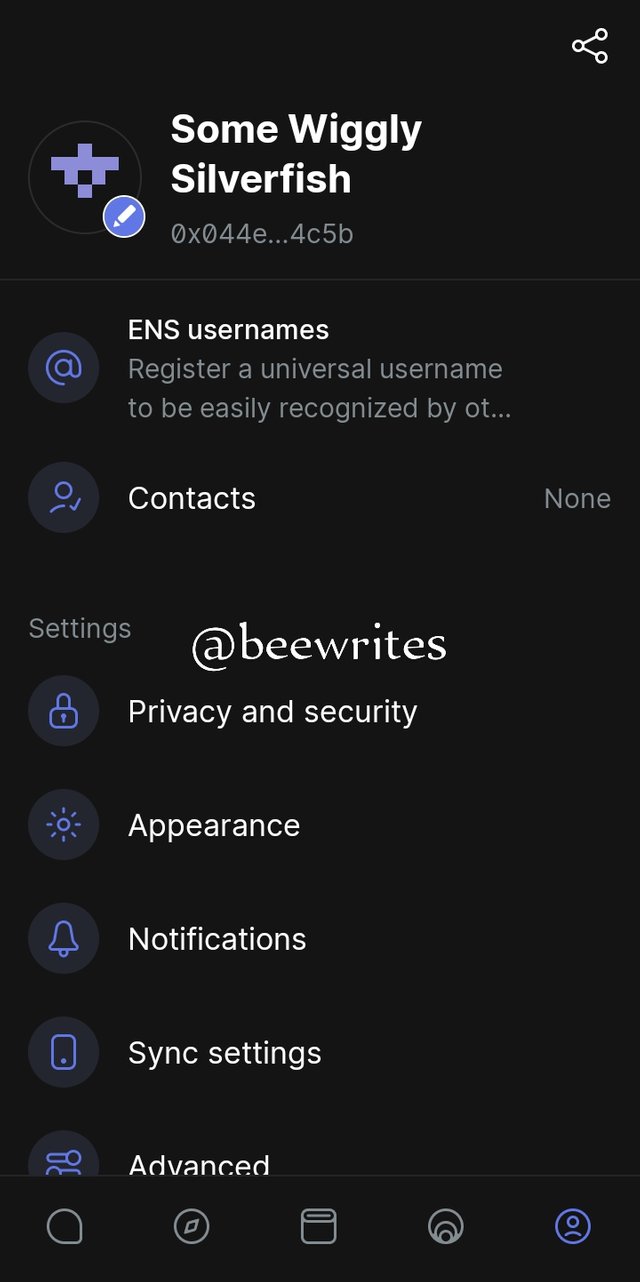
DApps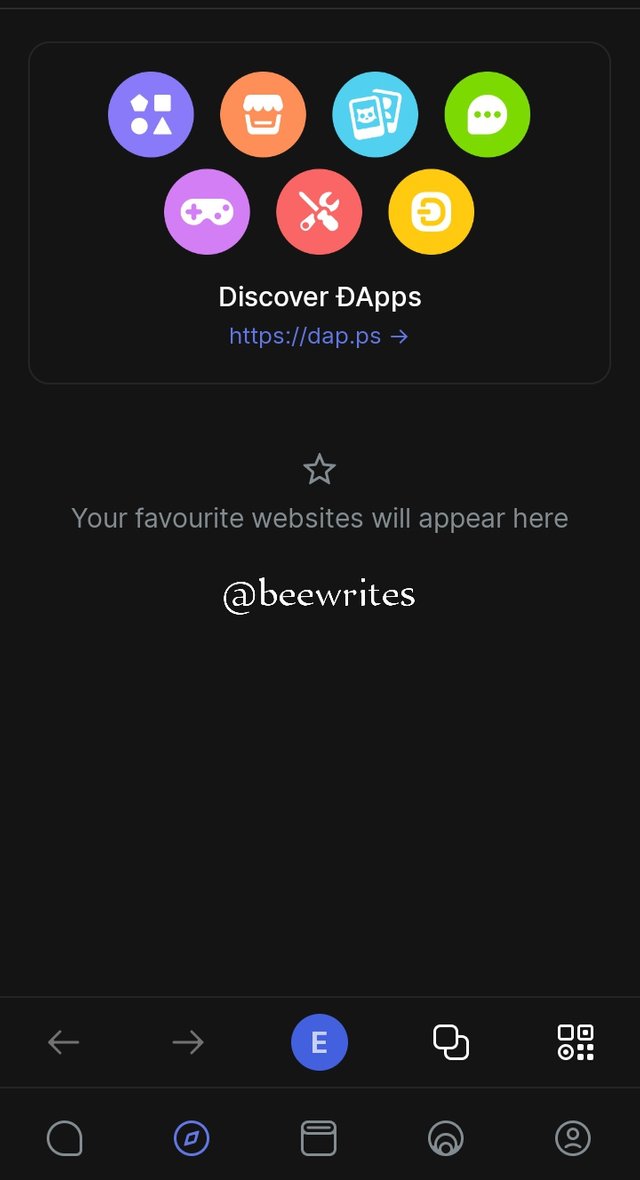
It is the short form of decentralized application. This is the cryptocurrency blockchain feature of the status application
It consists of these
•Exchanges
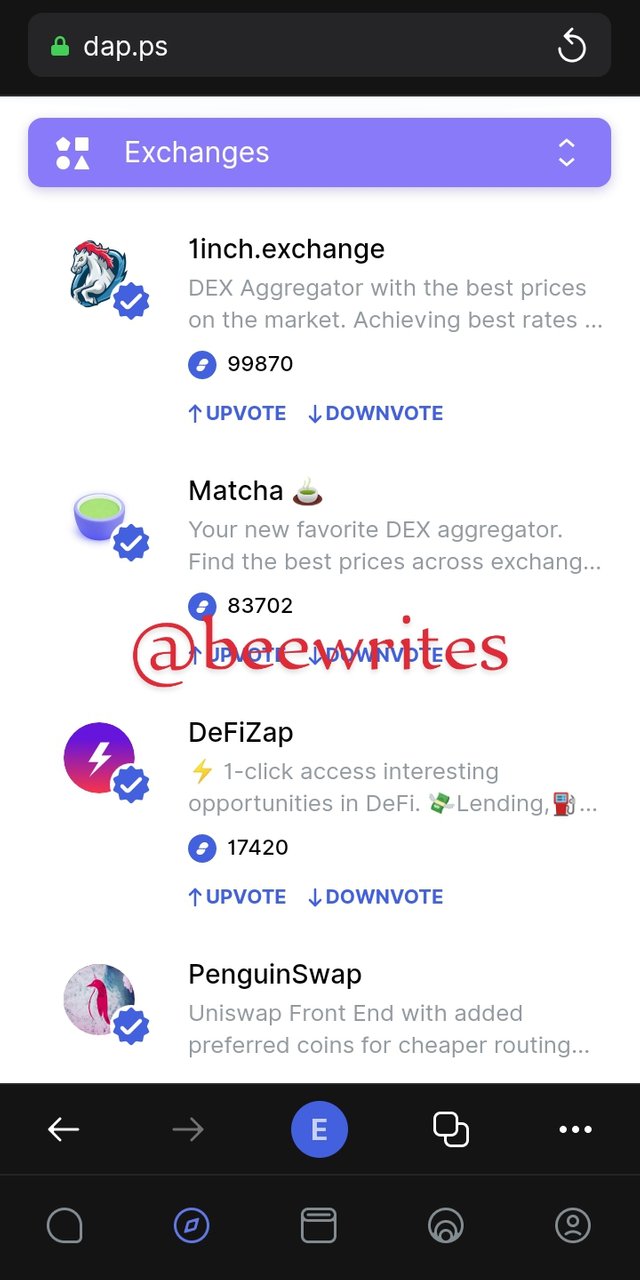
• Defi
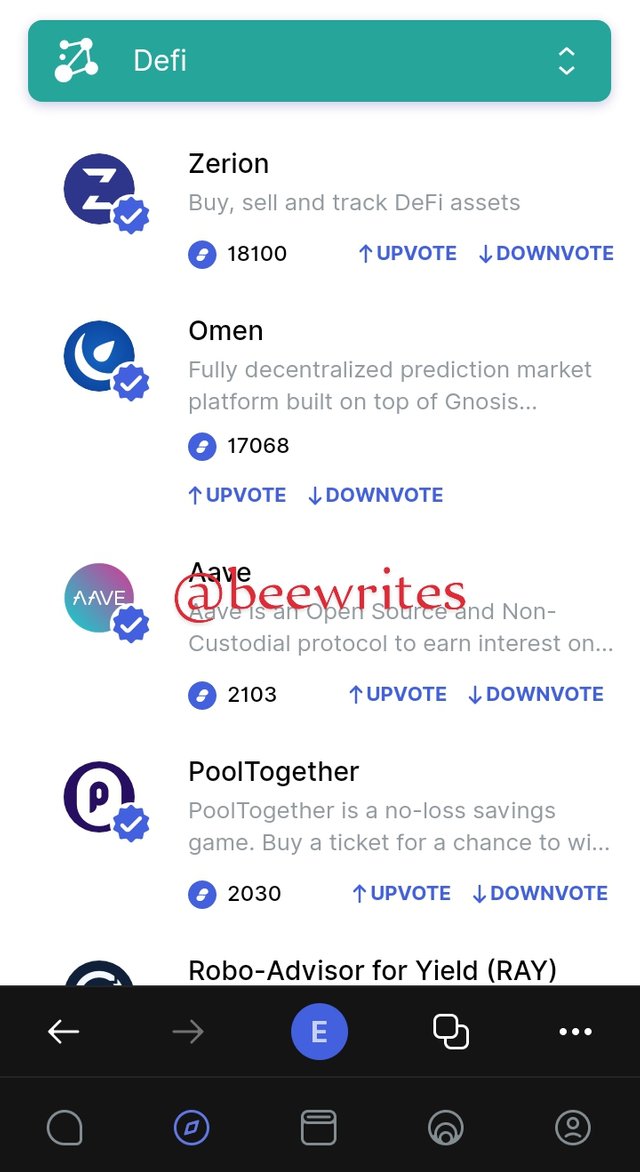
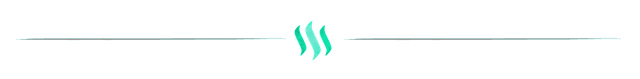 Show how to connect the crypto Wallet in your status account with a DApp using web3 browser (screenshot)
Show how to connect the crypto Wallet in your status account with a DApp using web3 browser (screenshot)
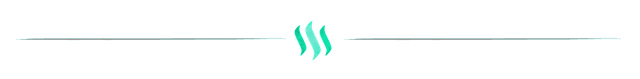
•To connect crypto wallet with a dab decentralized application I will first click on the DApp icon
• click on the exchange feature.
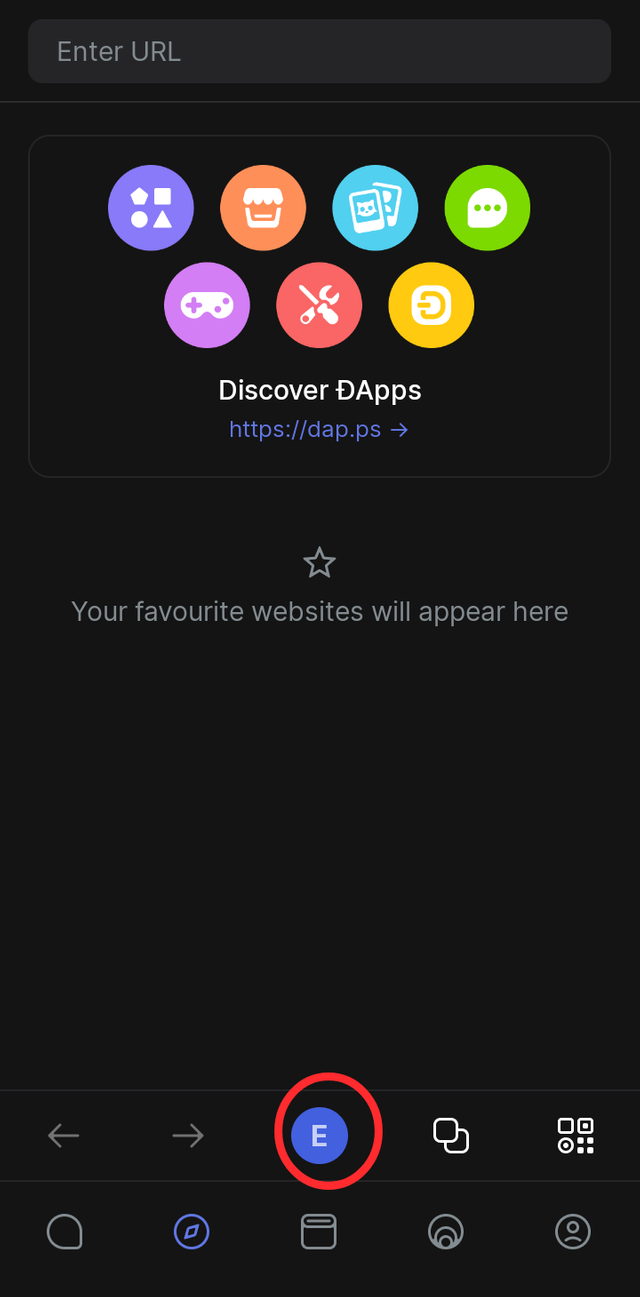
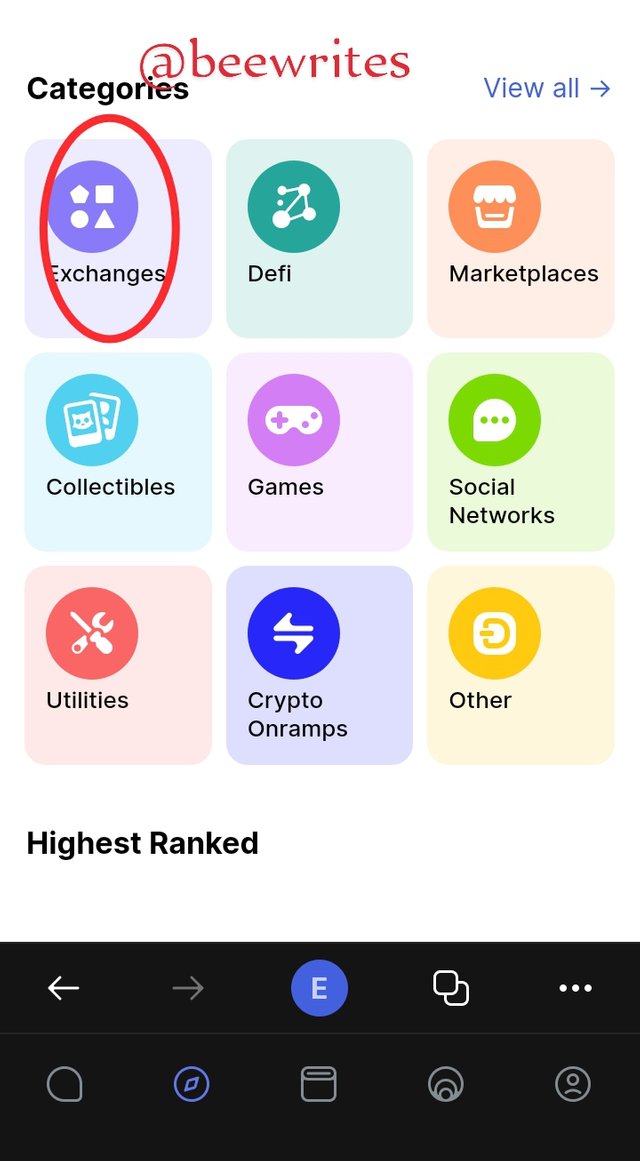
•so many exchanges will be listed out locate uniswap and click
• click open request on uniswap exchange
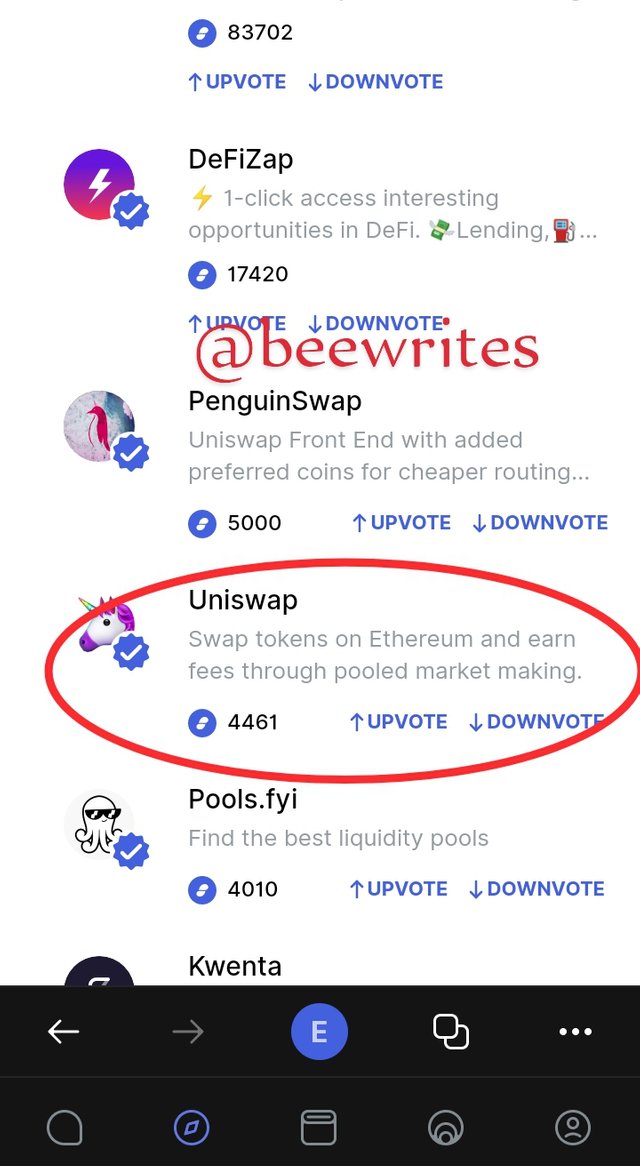
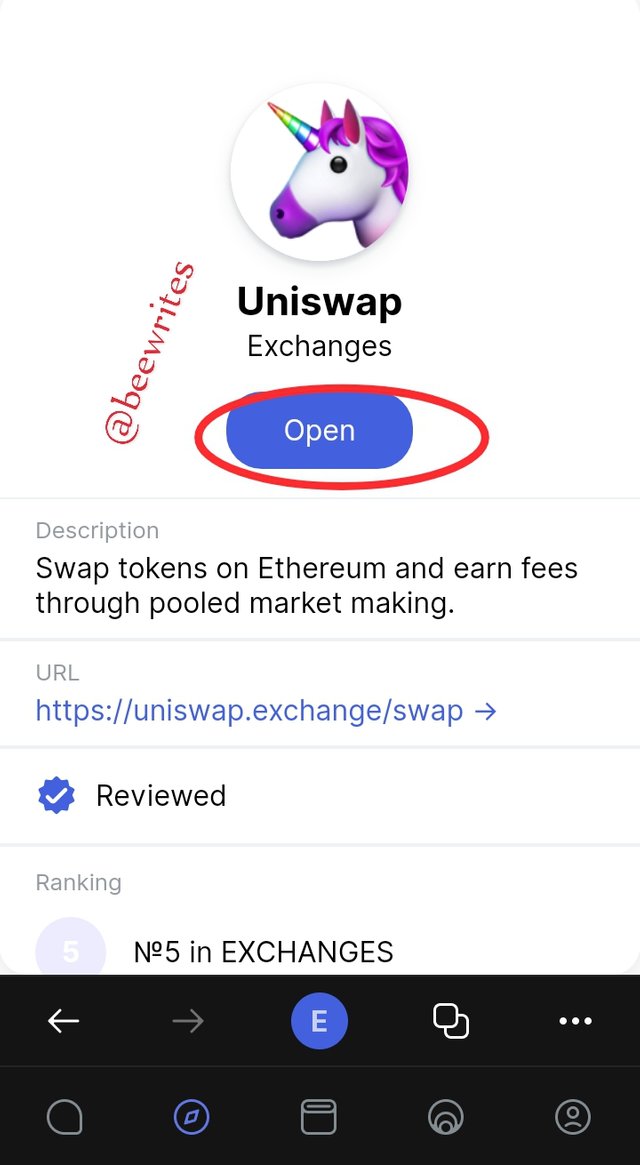
• then I will see a page to enter deny or allow the process and we click allow.
• your wallet has been connected successfully.
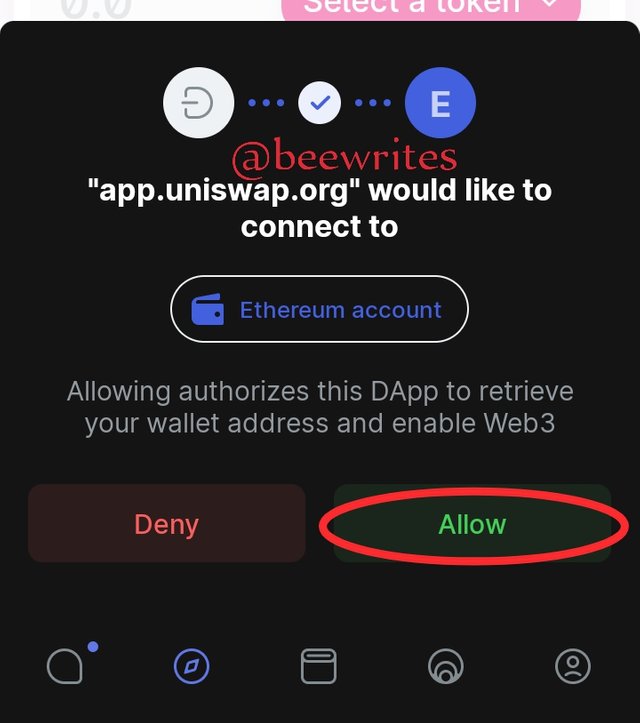
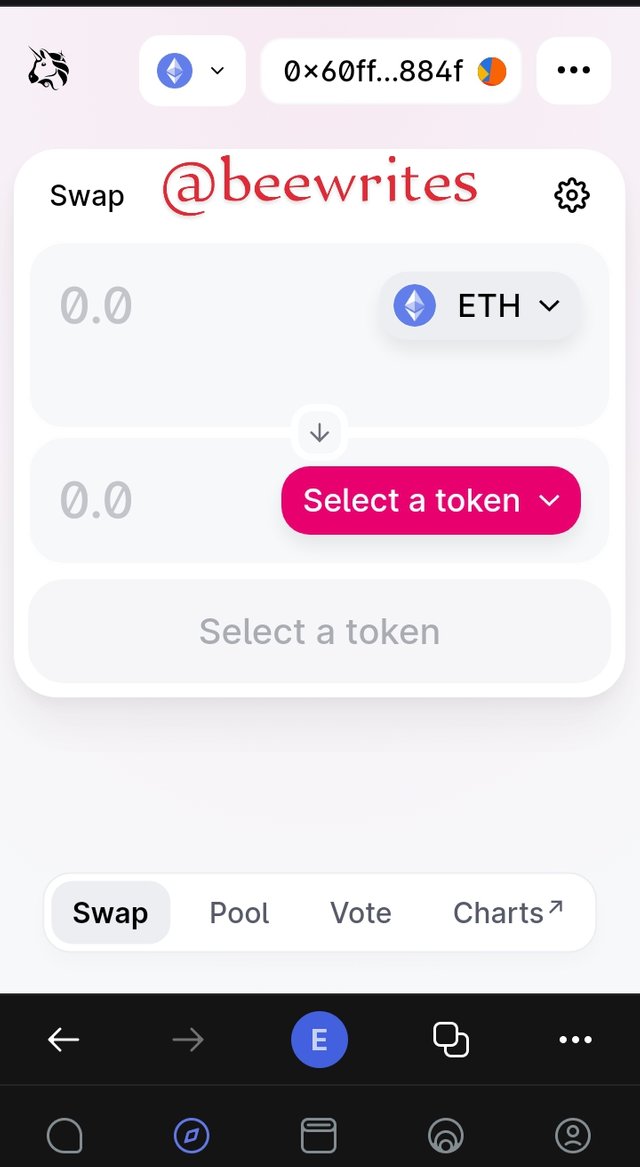
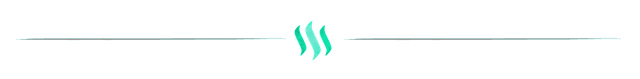
Create a new crypto wallet account in the status application (screenshot)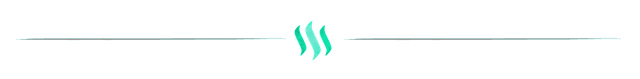
In Status application, you are allowed to have more than one account. These are the steps to follow
• While your account is already logged in, locate the wallet feature
• Click on add an account
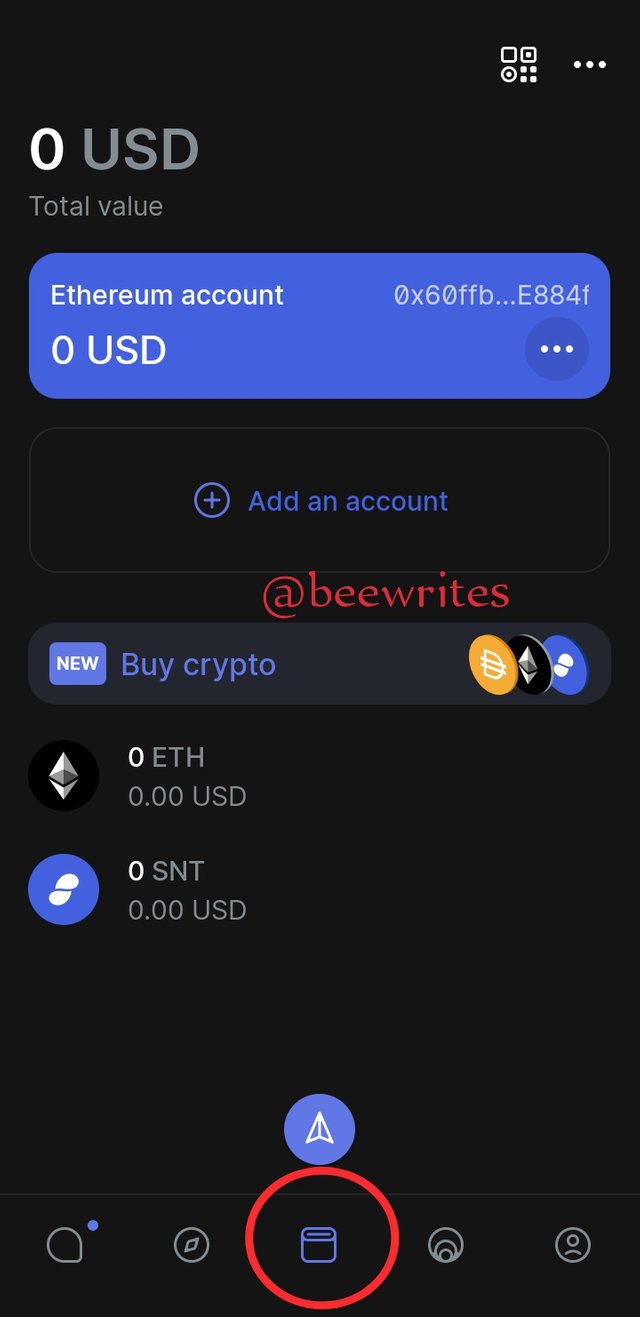
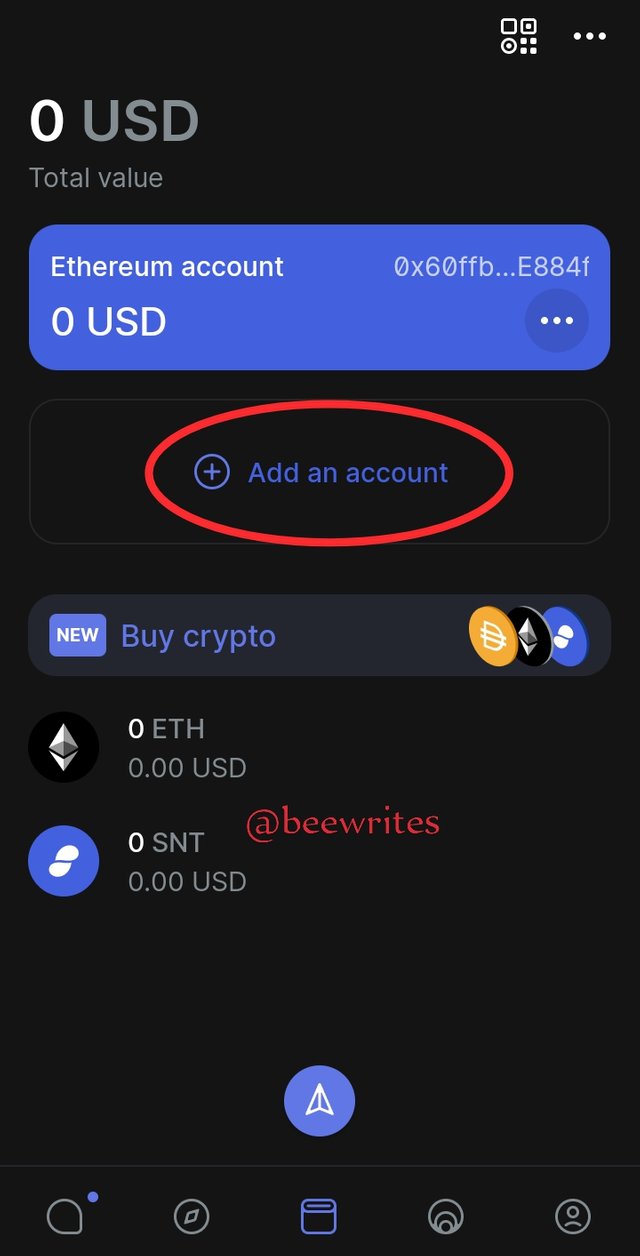
• You will find so many options, click on "generate an account"
•You will be asked to fill in password, Account name and account color, after that click on "add an account"
•Second Account has finally been created
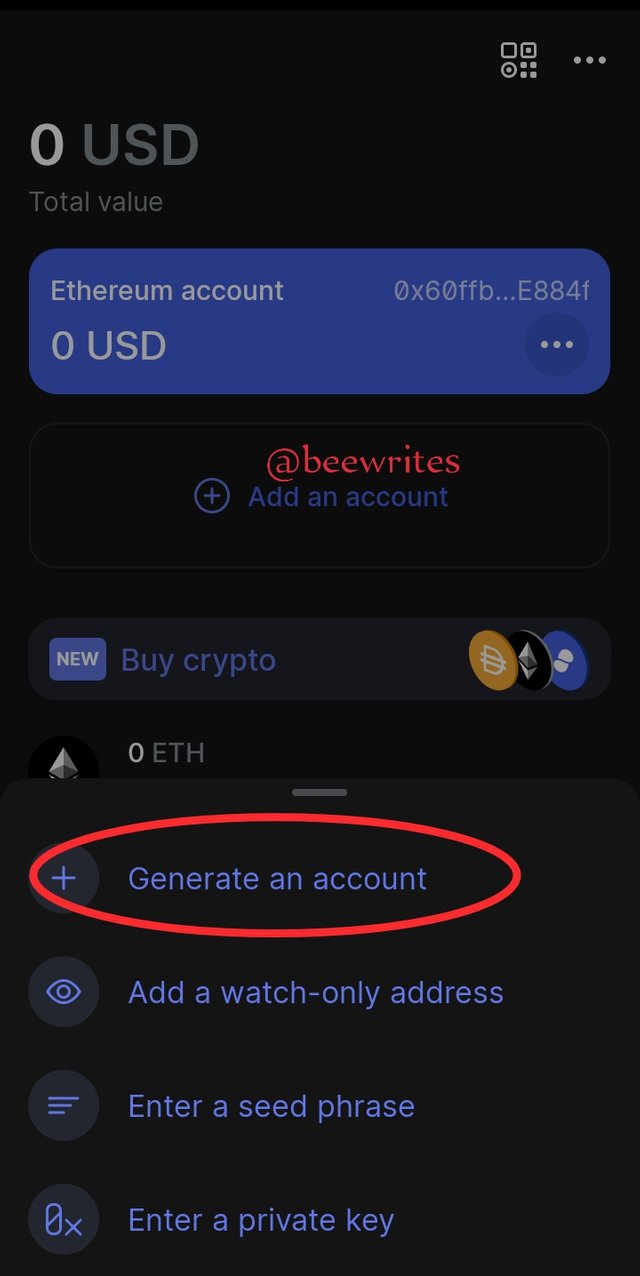
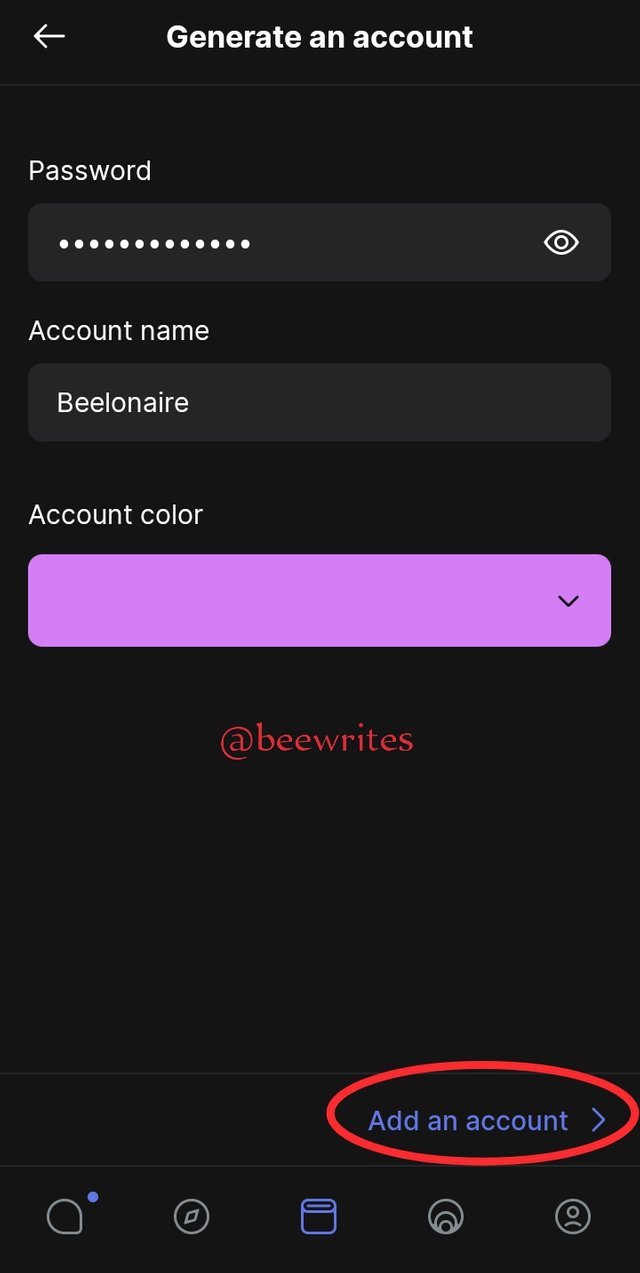
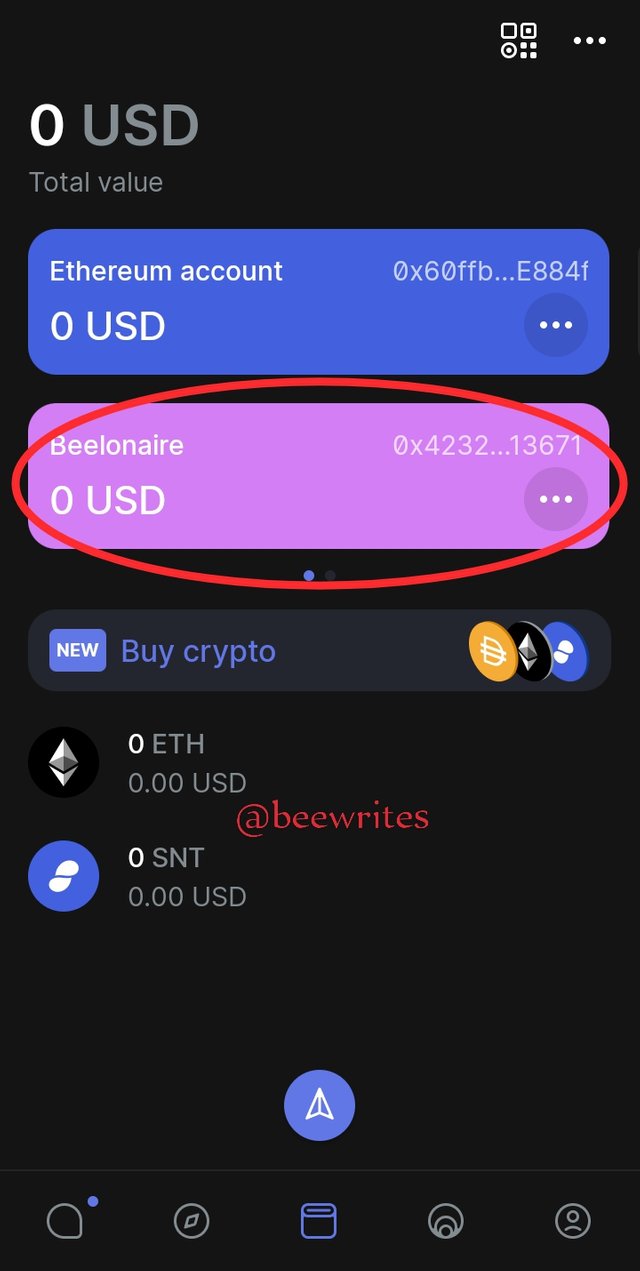
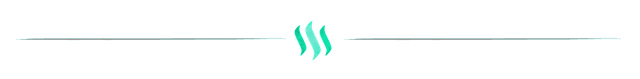
Show how to connect a separate crypto wallet to the status app (screenshot)
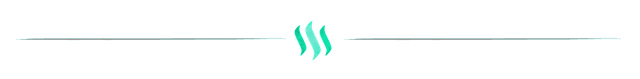
• Enter the wallet feature. Click on the Ethereum Account
• Click on the 3 dots on the top right corner of your page. Click on Account setting
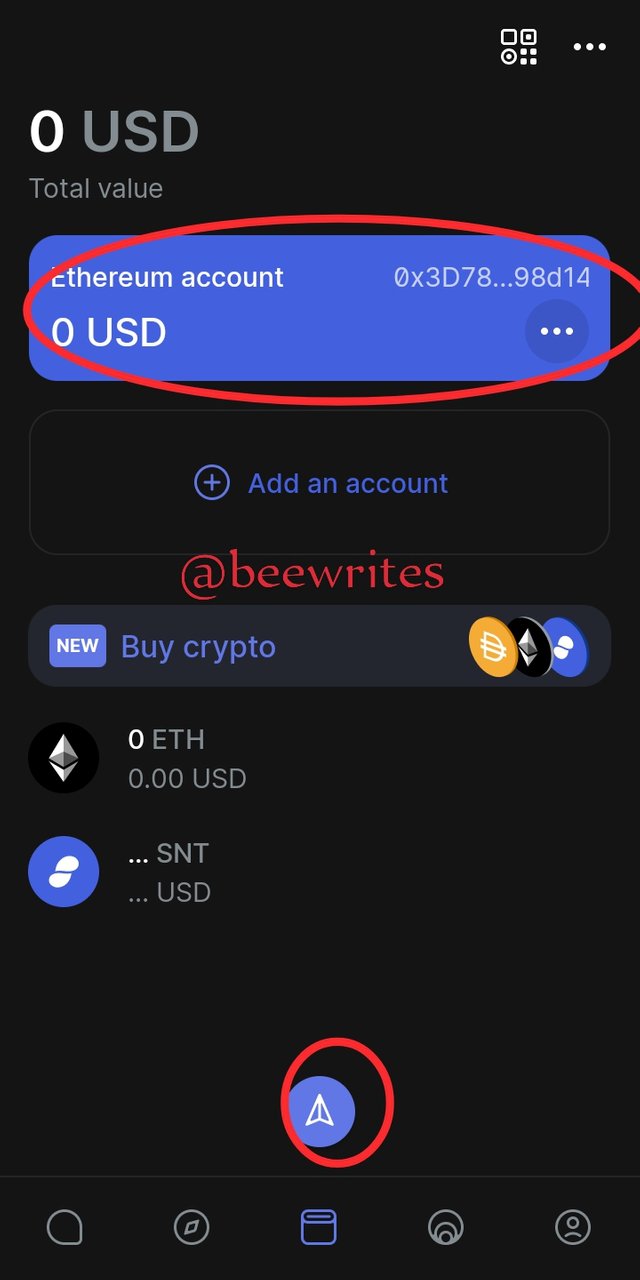
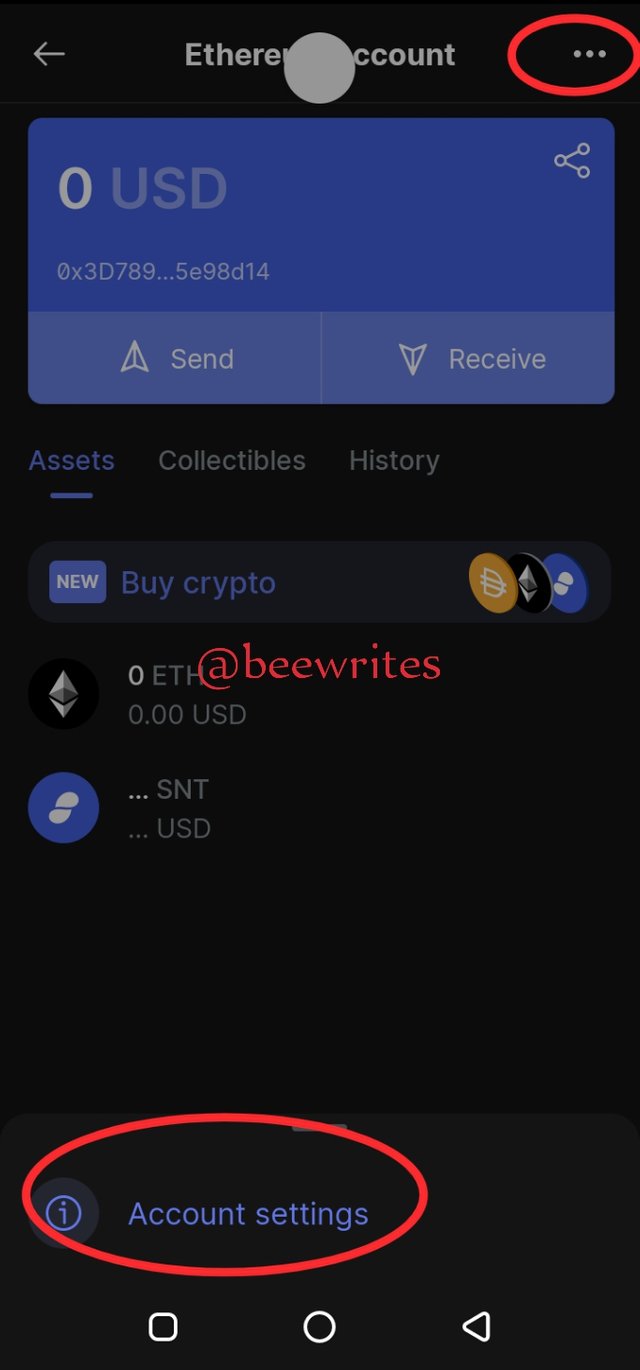
•The Account setting will be displayed. Copy it
• Next, I will open my Trust wallet account,
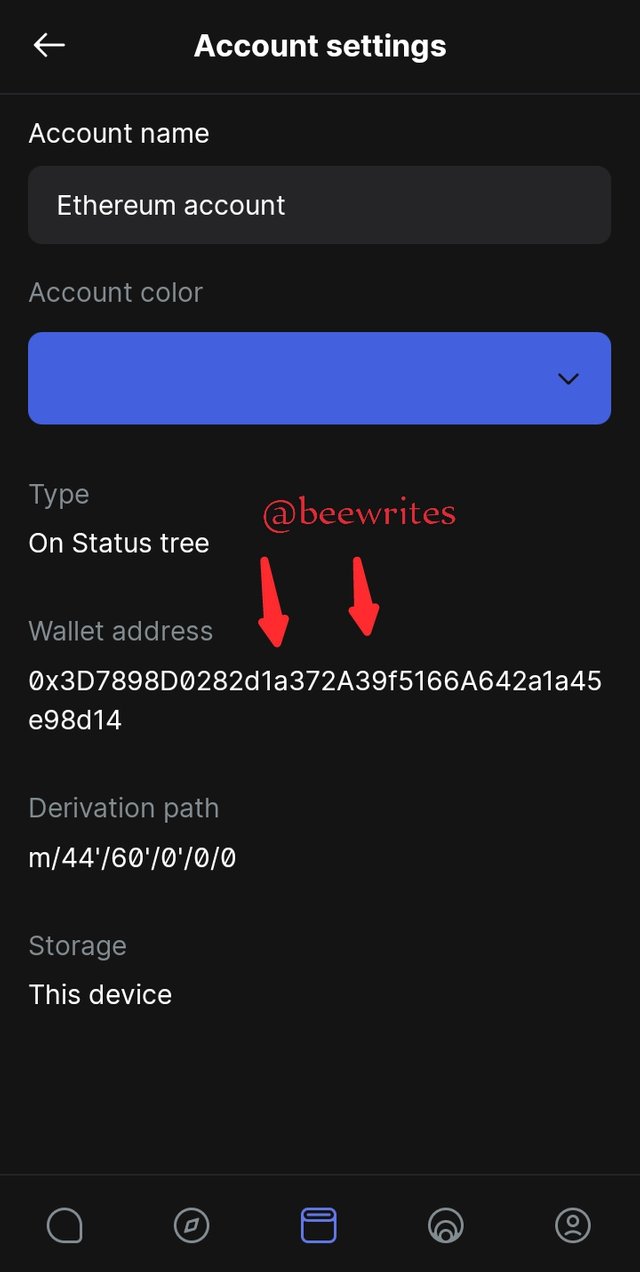
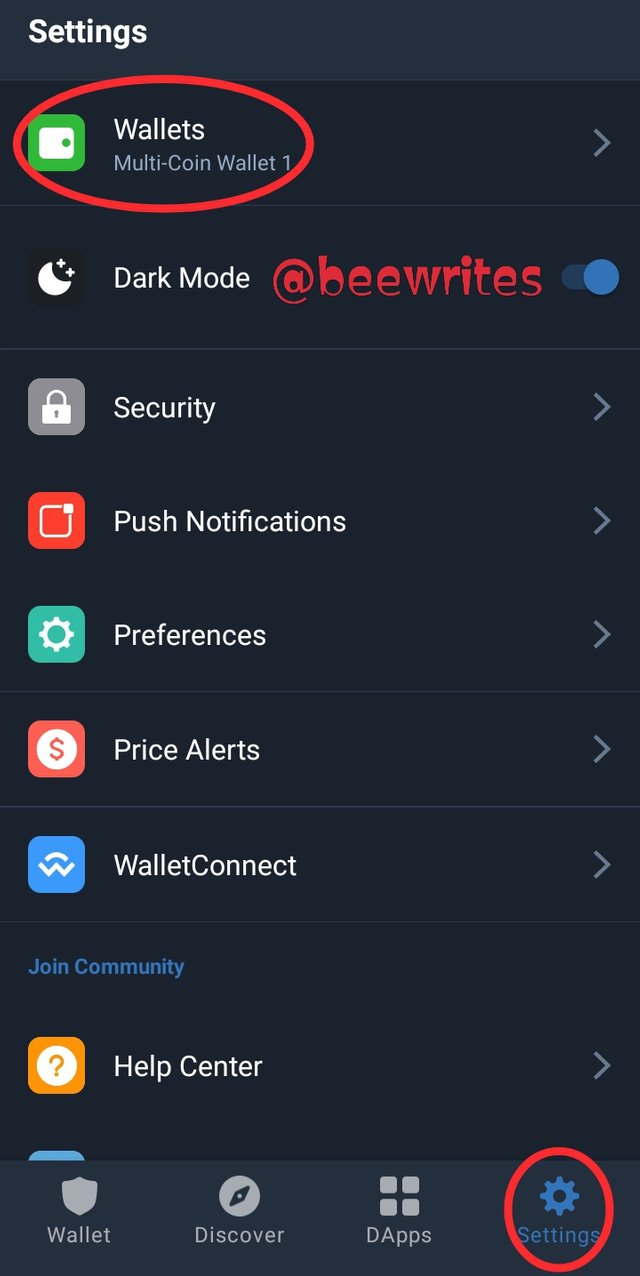
• Go in settings on your Trust wallet and click on wallet. When it opens, click on the plus(+) sign at the top right
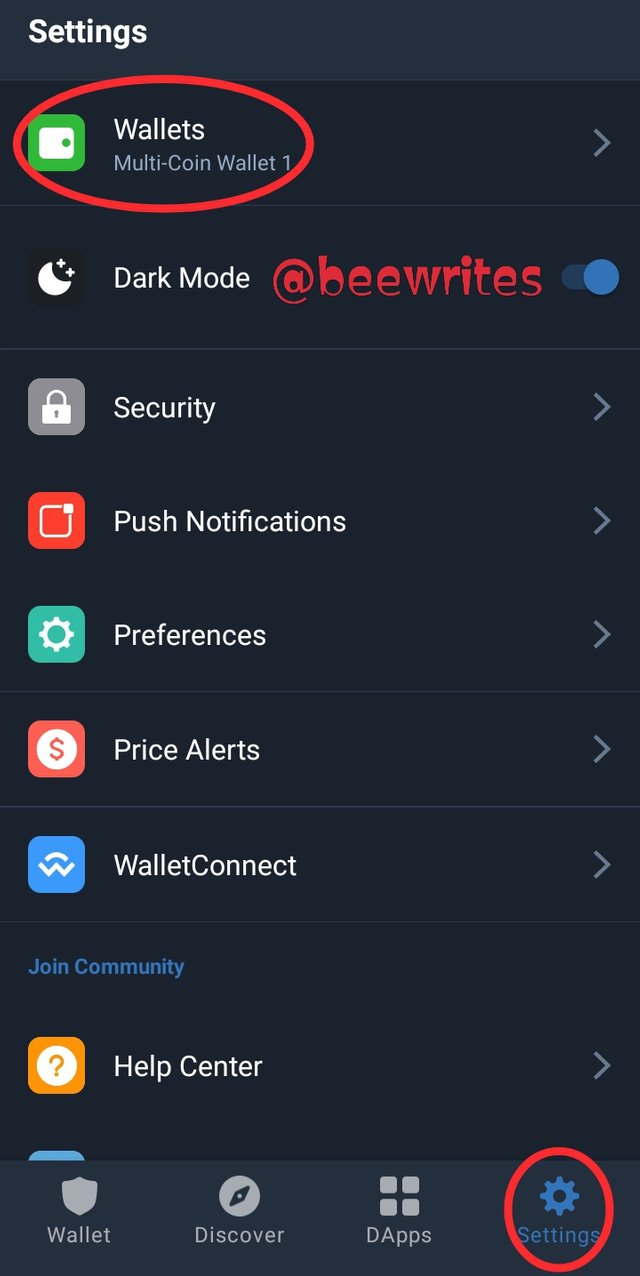
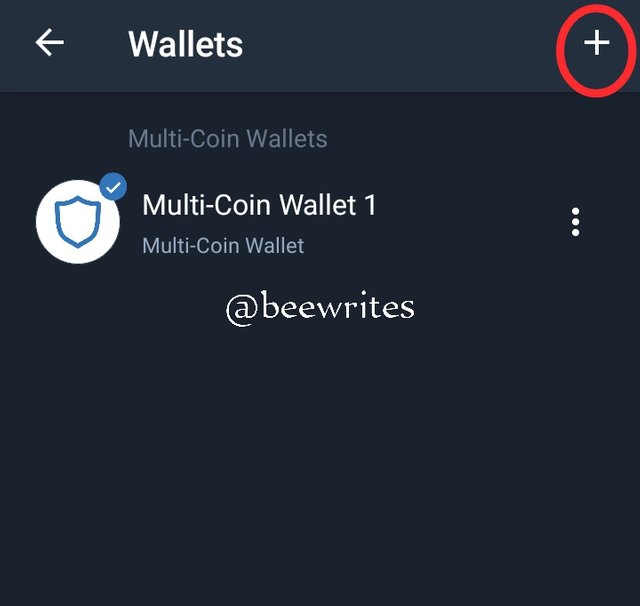
•Two options will be displayed, either create new wallet or click already existing wallet. I will click already have a wallet
• You'll see alost of blockchain, click on the Ethereum Blockchain
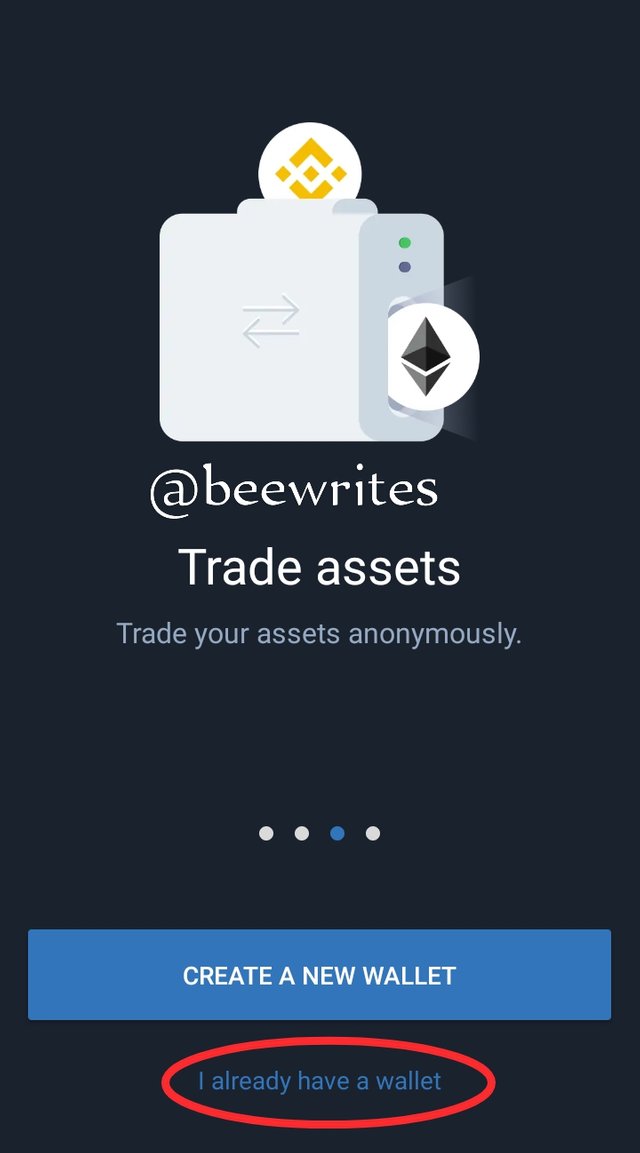
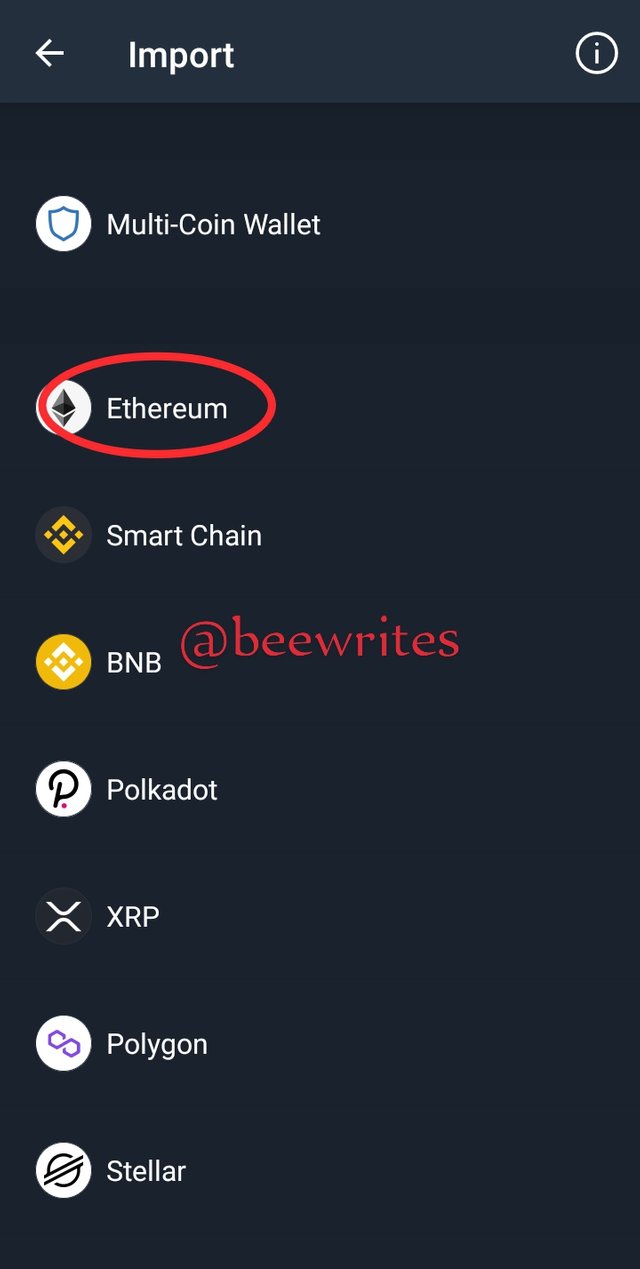
•Connect your account either by phrase, keycard or private key. I'll be connecting with seed phrase
• Your Account is successfully connected
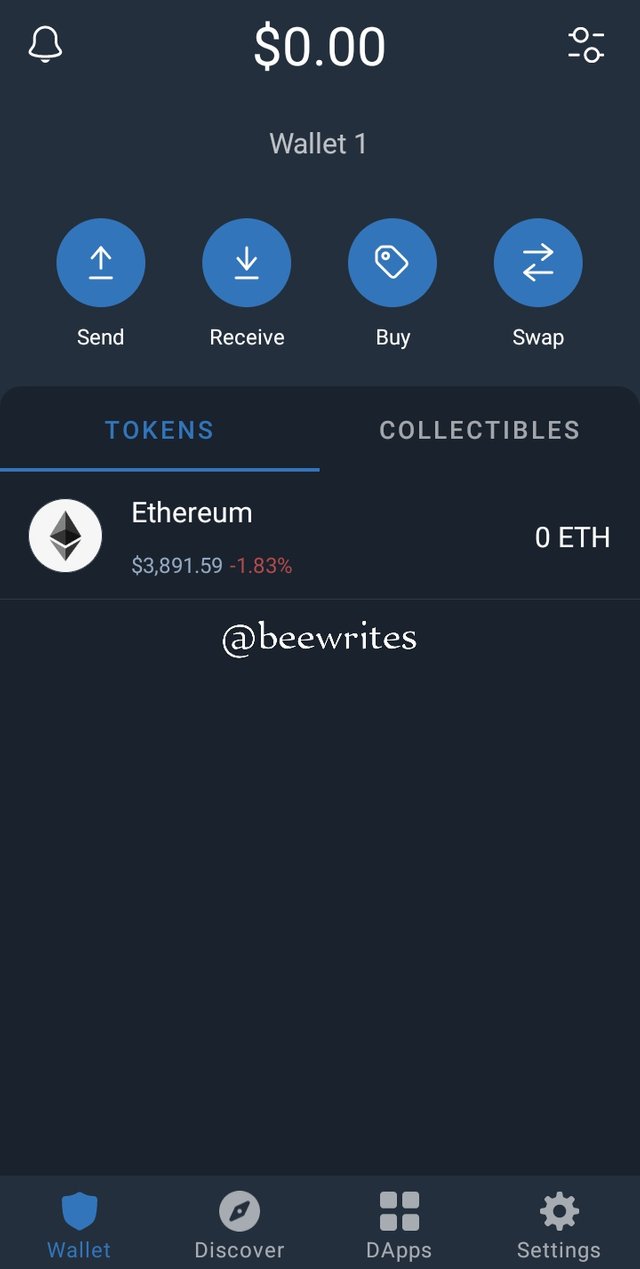
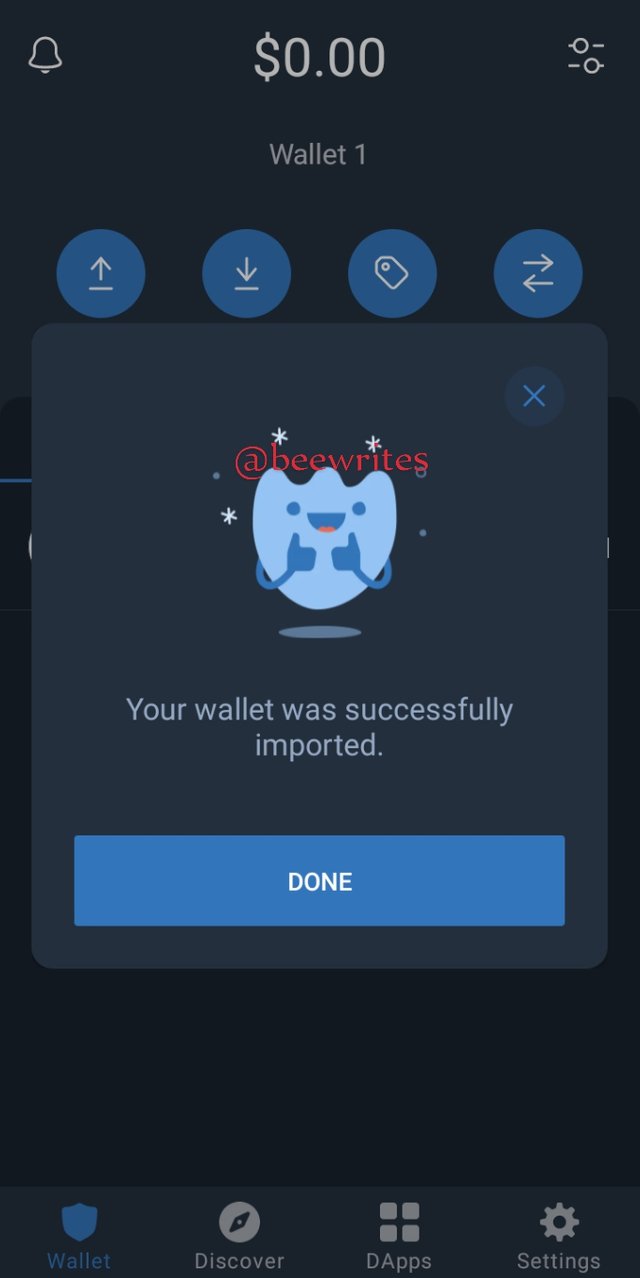
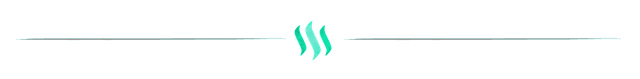
Conclusion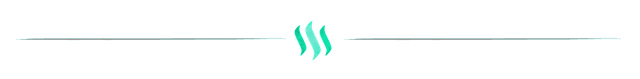
The status application is a package of both social media and blockchain. The use of keycard is an ad peerded advantage, the NCF factor makes it unique than every other hard Wallet. Status application is 100% decentralized, it doesn't have a server, connection is done through the peer to peer mechanism
Thank you professor @wahyunahrul for the lecture