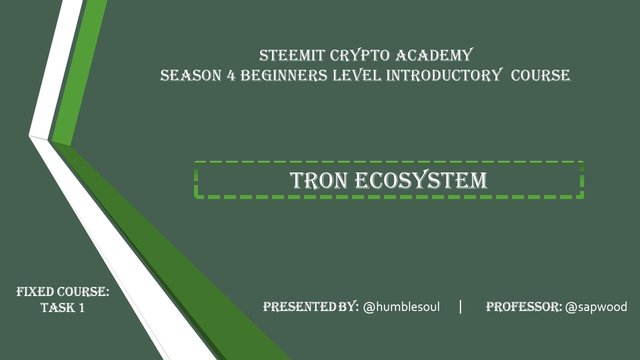


Greetings all, according to the instruction provided in the lecture by professor @sapwood, I will be presenting the answers to question number three found below:
- PERFORM A STEEM AND TRX TRANSFER (MICRO AMOUNT) TO POLONIEX EXCHANGE?
- WHAT ARE THE DIFFERENT MARKETS AVAILABLE FOR TRX AND STEEM TO TRADE IN POLONIEX? PERFORM A SMALL TRADE IN EITHER TRX OR STEEM IN POLONIEX?
- WHAT IS THE WITHDRAWAL FEE IF YOU WITHDRAW TRX, STEEM, AND TRC20 USDT IN POLONIEX? HOW COST-EFFECTIVE IS TRC20 USDT AS COMPARED TO ERC20 USDT?
- MAKE A COMPARISON OF TRC 20 USDT WITHDRAWAL FEES WITH OTHER MAJOR EXCHANGES?


For this, I will be outlining the following steps that were taken to perform the transfer below:
STEP 1: Opened my Poloniex exchange wallet, copied the memo for steem deposit (CcuRJvQAA1), then log into my steemit wallet with the required key, selected "Transfer" under steem.
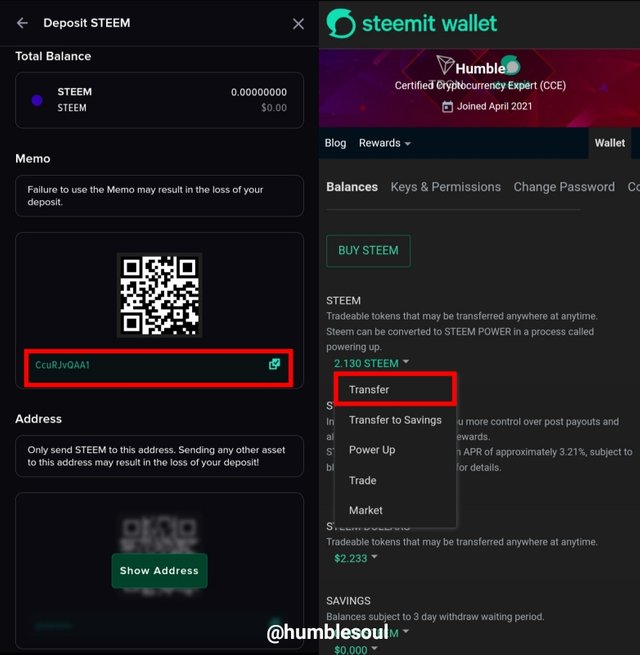
STEP 2: Next, fill in the address for transfer (poloniex), enter the amount of steem to be transferred and paste the Memo key for deposit that was copied earlier thereafter click Next to proceed and confirm the transaction by clicking Ok and inputting your master key to continue.
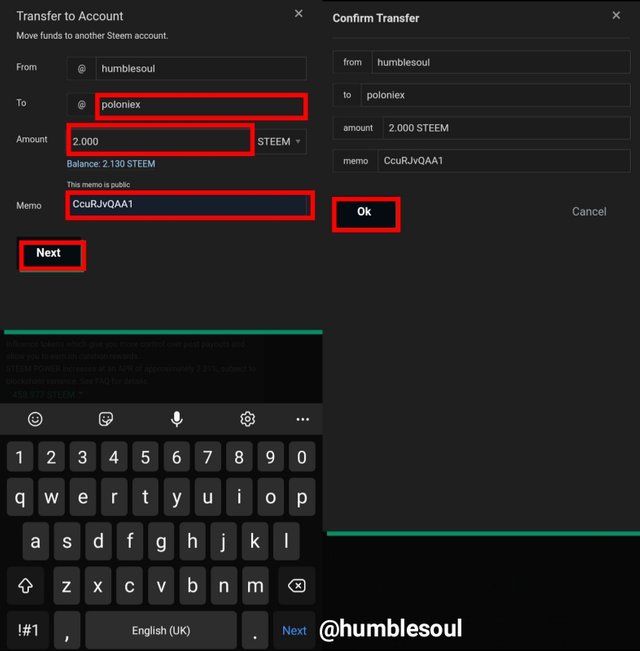
STEP 3: To confirm if the transaction is successful, check on the steemit wallet for the latest transfer history, then wait for a 50 confirmation process on your poloniex wallet exchange on which after that, the steem will automatically appear on your poloniex wallet balance, as seen below:
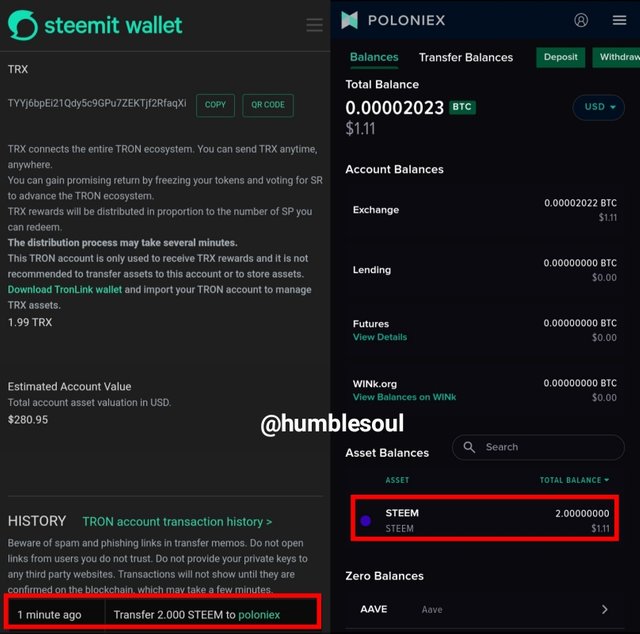

STEP 1: Opened my Poloniex exchange wallet, copied the deposit address (THXgn98HosDEZ5HkMwGazrwx5Zgyp4Aedb) for TRX (Tron), then opened my TronLink wallet app and click on Send to proceed.
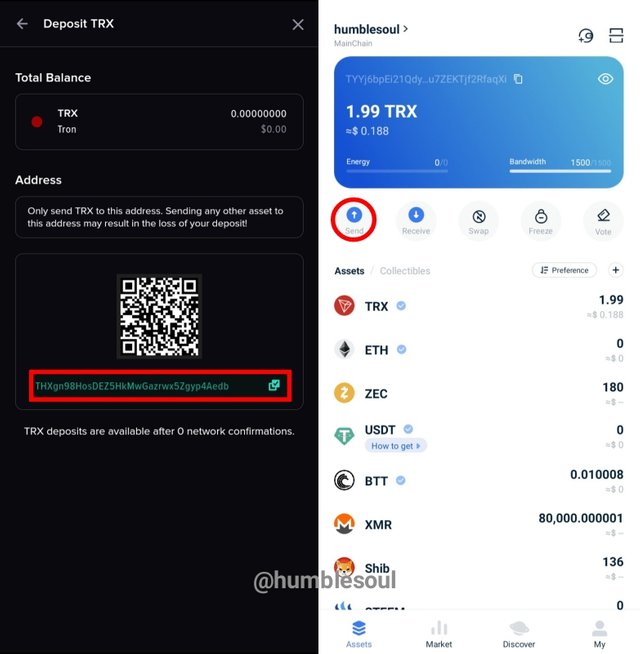
STEP 2: Next, paste the deposit address copied earlier, select the transfer token (TRX) thereafter input the amount of Tron that will be transferred and click Send of which you will asked to confirm the transaction with a password, as you can see below:
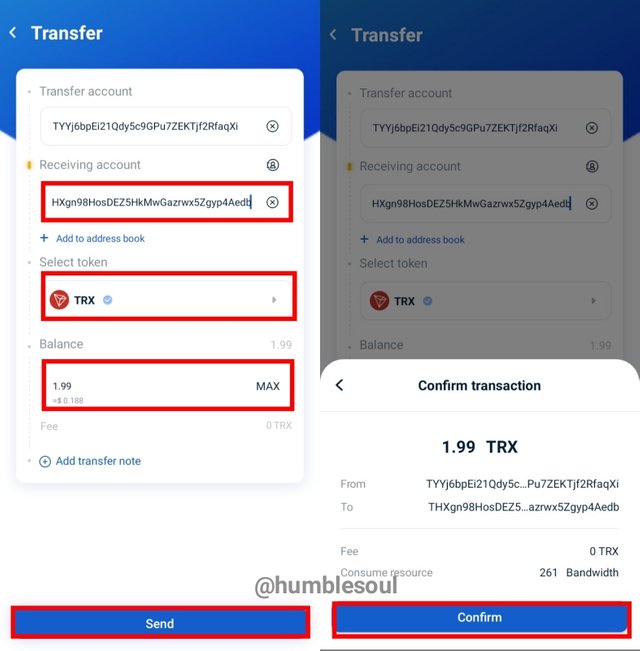
STEP 3: A successful transfer notification will sent to my TronLink Wallet, then the transferred Tron (TRX) will apply automatically on the poloniex wallet balance within few minutes, as you can see below:
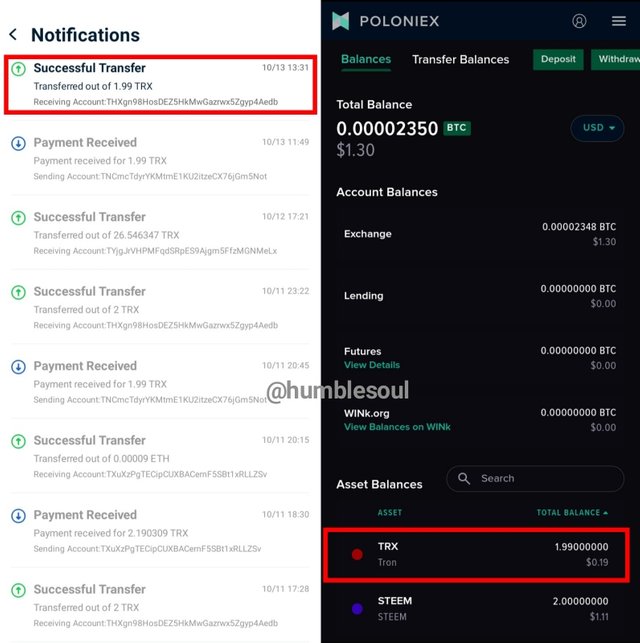


To get the current TRX market table in my poloniex exchange, I will go under Trade section, click on Spot and Search for Tron (TRX), then you can see the table screenshot along with it pairs below:

| | |||
|---|---|---|---|
| STEEM/TRX | ETH/TRX | XRP/TRX | BTT/TRX |
| WIN/TRX | LINK/TRX | XTZ/TRX | SNX/TRX |
| MATIC/TRX | NEO/TRX | SWFTC/TRX | JST/TRX |
| AVA/TRX | CHR/TRX | BNB/TRX | MDT/TRX |
| WRX/TRX | SXP/TRX | SWINGBY/TRX | FUND/TRX |
| DICE/TRX | AMP/TRX | SUN/TRX | VSP/TRX |
| BRG/TRX | KLV/TRX | NFT/TRX | KISHU/TRX |
| SUNX/TRX | BABYDOGE/TRX | OSK/TRX | LUMI/TRX |
| MATTER/TRX | TRX/BTC | TRX/USDT | TRX/USDC |
| TRX/USDJ | |||
| -- | -- |
|---|

To get the current STEEM market table in my poloniex exchange, I will search in my exchange wallet for STEEM and click on it to get the current market table, as you can see below:



For this trading, I will be using the pair of STEEM/USDT, I opened my exchange spot and placed the SELL ORDER for STEEM/USDT,
- Placing it on LIMIT added the price and amount and sold it off, From the right image below, you will understand that the order has been made and few minutes will be needed for it to be fully executed.
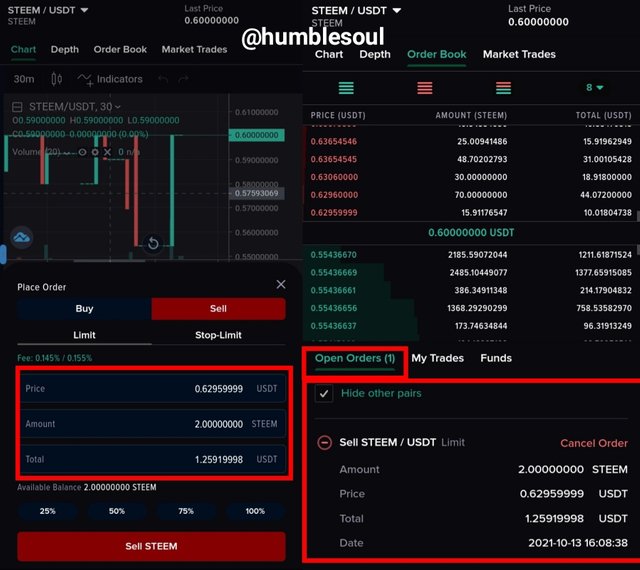
- From the image below, you will see that the order is executed and now have a trade history on USDT with it accurate details and from my wallet, you can see the result of the trade with $1.25 USDT.
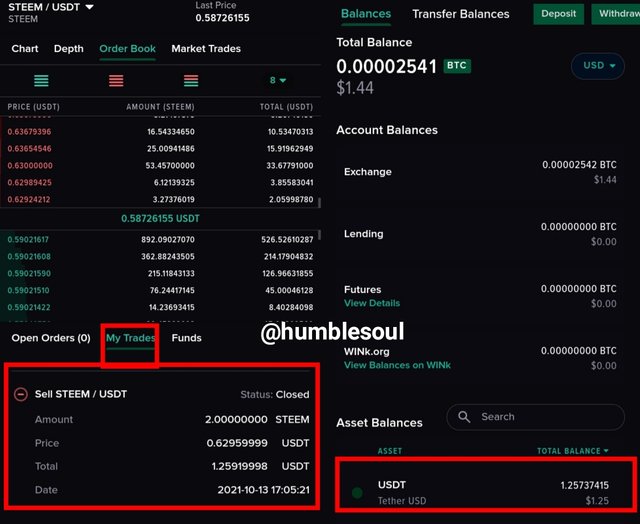


With the below image, the following is the withdrawal fees:
- TRX: 0.01000000 TRX
- STEEM: 0.01000000 STEEM
- TRC20 USDT: 0.00000000 USDT
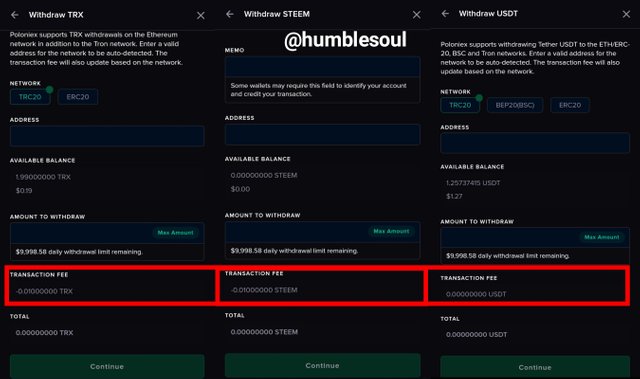


In TRC20, the network is programmed in a system that provide a zero or minimal cost at each transaction period or time and can be said to be advantageous when it comes to profit gain than loss at all time.
- From the example below, a transaction was executed in TronLink wallet and Trust wallet Apps on a TRC20 token (Tron) and the was a 0.00 Fee charge from the network.
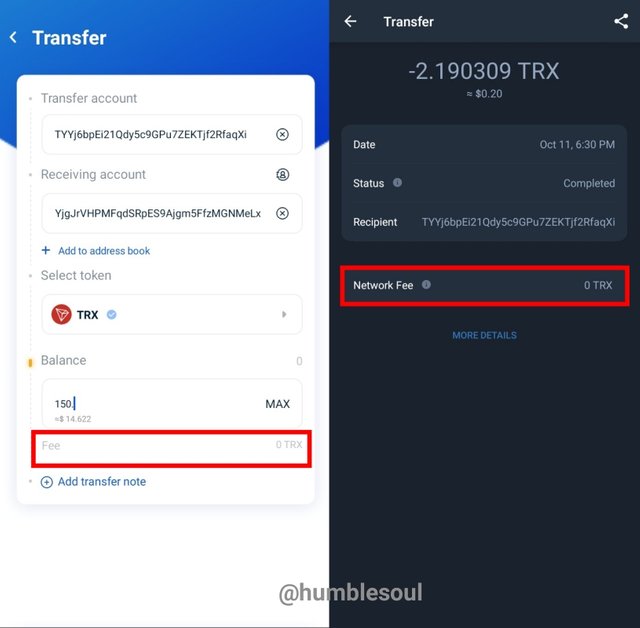
In ERC20, it has a working system that requires a particular fee amount in any transaction process. During such, funds in a wallet ready to be transacted can be lost or reduced due to the attached fees.
- From the example below, an ERC20 token was executed in Trust wallet app and the network offer a transaction fee of $5.44 for a transfer of 10ETH same applies to the process in poloniex exchange with a transfer of 10ETH requiring a network fee of -0.00884364ETH.
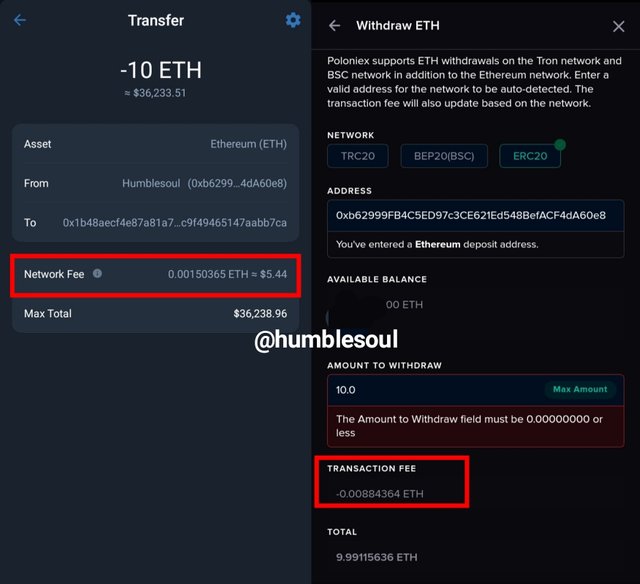


I will be using the following:
- MEXC EXCHANGE
- BINANCE EXCHANGE
Firstly, I tried using MEXC EXCHANGE for a coin withdrawal and I was charged a fee of 1 USDT for the transaction, just as you can see below of which shows that the process will be executed with the network fee included.
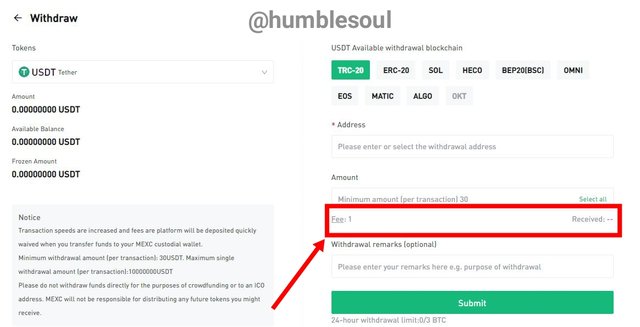
Secondly, i used the BINANCE EXCHANGE to process a withdrawal and just as the pervious exchange, 0.8 -24 USDT will be included in the transaction as a network fee based on the network decision as regards to the withdrawal amount, as you can see from the image below:
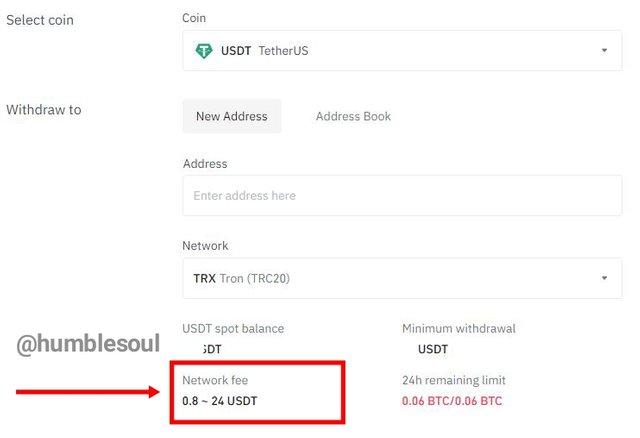
The above are few exchange that requires a network or transaction fee during a withdrawal process excluding poloniex which has zero or minimal fees.

Infact, without been over-emphasized, the ecosystem is a vast network that has been of aid to traders and investors with a easier transaction process of which has been advantageous in it tokens or coin purchase. Thank you professor @sapwood for that well-detailed lessons on Tron Ecosystem.
cc: @nane15
Downvoting a post can decrease pending rewards and make it less visible. Common reasons:
Submit
Wait a bit please.
Downvoting a post can decrease pending rewards and make it less visible. Common reasons:
Submit