Hello, dear steem friends of this great community of learning Crypto. I am really very happy to become a part of this community by completing fixed homework tasks for Season 4. I have completed the sixth task with maximum grading by professor @dilchamo. Today I am writing the ninth homework for professor @sapwood which is related to Blockchain Wallet(Types, Uses, Installation). I read the lecture given & also read some online blogs for the last 4 days. And now, I'll write this task with my achieved knowledge.
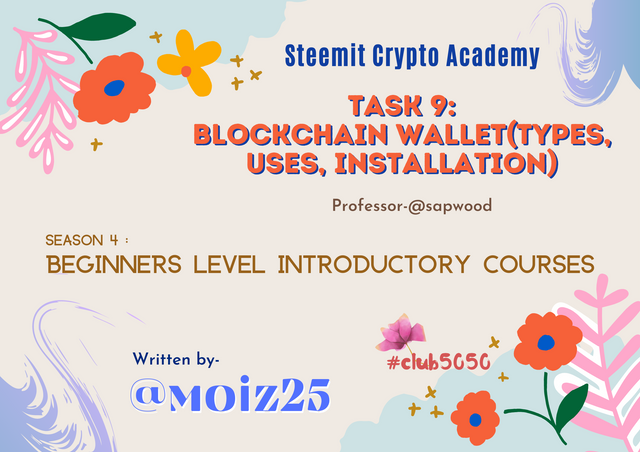
Image Source

Here are the Questions:

How do you store/secure your keys?
When we talk about keys, we are often reminded of our keys in the central program, because if we forget the key, we can get the key back through the controlling authority or we can mention a third party in the central program. But if we are dealing with a decentralized application, it will be impossible. Your entire account depends on the key, so we should apply the correct and secure way to protect the key.
We already know that it is impossible to return keys to decentralized platforms if we lose them. So, the safest ways to save these keys are:
Diary or Notebook: There is a way to store keys for every user that is a written method. Write it in your diary or notebook and keep it in a safe place. Diaries are personal things and every person takes good care of their diaries as usual. So, any can try this method.
Offline Hard Drive or Pen Drive: While using it I create a page in the notebook where I copy my custom key and save it with an unidentifiable name and then convert it to document format and lock it with the input pin code that I know only. This document has been downloaded to various devices that can only be accessed by me with a special PIN code. Any can try this method.
Online Google Drive: When I write these keys in my journal, I take a photo of them and upload them to Google Drive. Everyone knows that Google Drive is online storage that is used by several persons. I upload a photo of my written keys and then when I forget my password, etc. Or I can't find the diary, I got this data from my disk on the internet that has full safety and security. When it comes to key protection, I would say Google Drive is very good. You can retrieve your keys from Google Drive anytime from anywhere on your handphone.

What are the different forms of Private Key(Examples/Screenshot)?
In this section, I will discuss three major types of private keys that are explained below:
1. Private Key
The Private Key is the most important and confidential information. It acts as the master password for each cryptocurrency associated with its public key in a very simple cryptocurrency storage scheme. Without giving value to the security, if someone gets your private key, they can transfer the entire assets of your wallet to a new address. Your holdings are non-refundable as chargebacks are not possible with blockchain-based cryptocurrencies. The summary of the above is that the Private key is the most valuable thing which should be kept with maximum security. Here is an example of a Private Key below:

Image Source
2. Mnemonic Key
This key is a word or code that is randomly selected from 12 or more phrases to form a group of words that are often generated in the process of opening a new cryptocurrency wallet and can be remembered by anyone. This key is useful for recovering stolen or damaged wallets along with other wallet-related issues. These keys are expected to stay safe to prevent unwanted users or thieves. Here's an example of a mnemonic key:
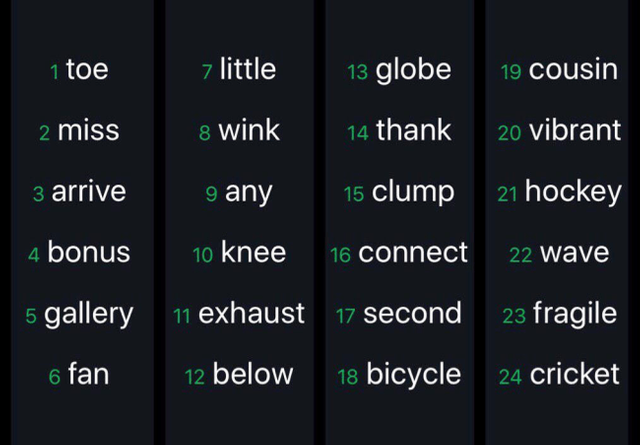
Image Source
3. Keystore File Key
This Key is known as Java Script Object Notation or it is generally called JSON-file, which is not really easy to save this type of file due to its low popularity. In the Keystore file, it appears as a private key, which is not always configured. Keystore key files are regularly stored on the Internet because they are difficult or not so easy to write in notes. There is always have a risk for storing the Keystore File Key. Therefore, it is highly recommended that you save the key in the email as a draft and save it as a screenshot in your phone album. The example of the Keystore File key is shown below:
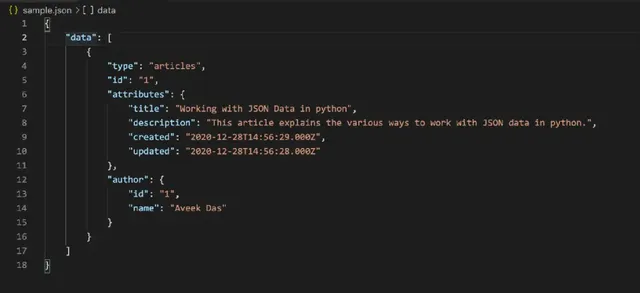
Image Source

Download & Install TronLink Wallet(Android/iOS/Extension)? How do you store the key(Hint- write it down on a notepad, demonstrate it with examples)?
Step 1: First of all, visit https://www.tronlink.org/ and click on Browser Extension.
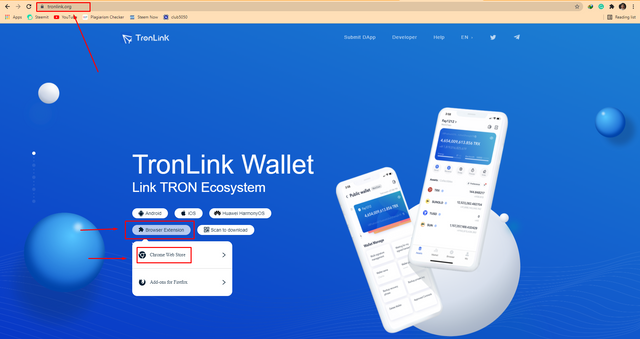
Step 2: Click on add to chrome and add this extension to your browser.
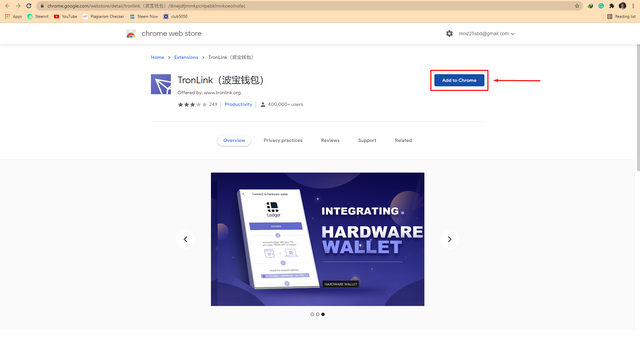
Step 3: Now click on the extension icon and set a new password, retype it, and click on continue.
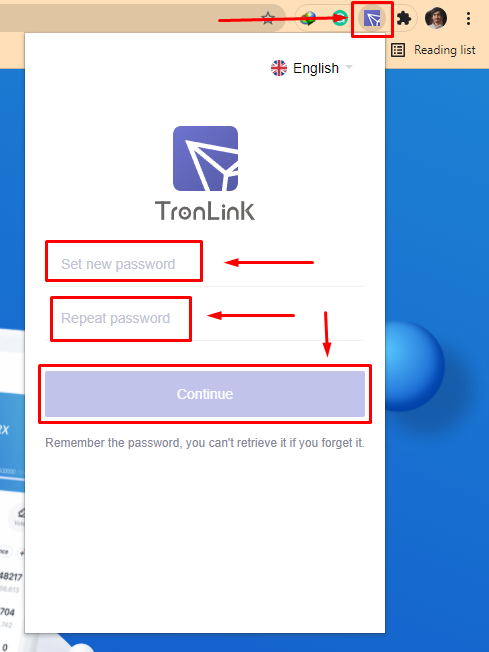
Step 4: Now click on Create which is recommended for new users.
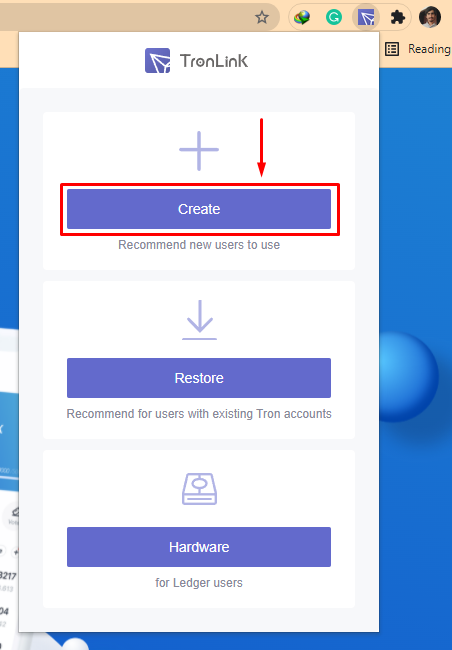
Step 5: Now choose your username as I am choosing moiz25 similar to my steemit username. Then click on continue.
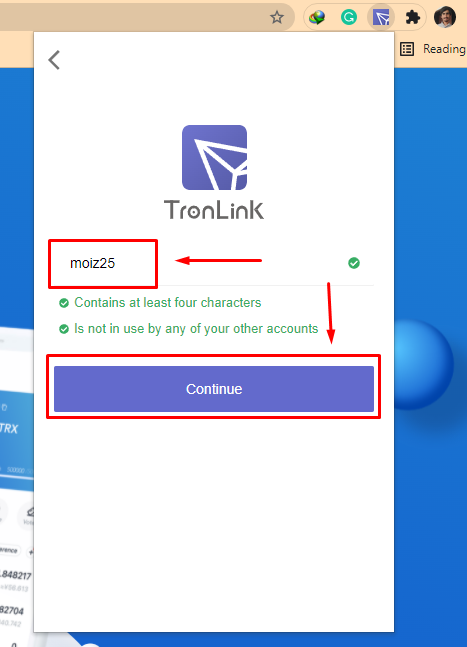
Step 6: Save this Mnemonic Key by taking a screenshot and also write it down in your diary. Don't share this with anyone. Now, click on continue.
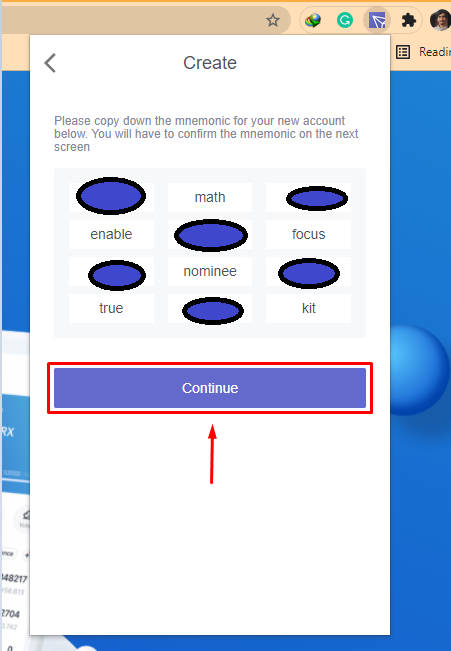
Step 7: Now time to rearrange these words following your written sequence of words. Then click on continue.
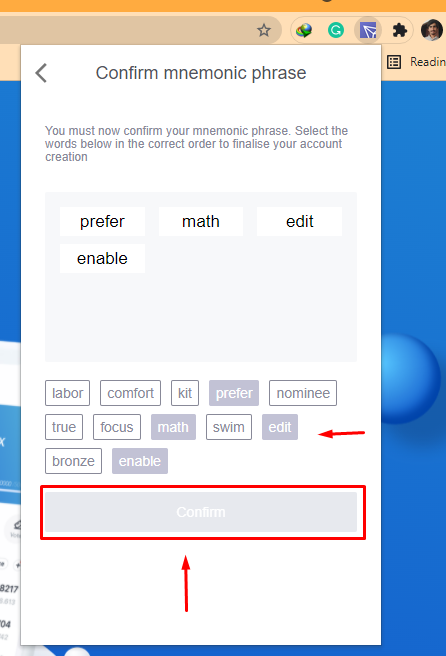
My Written Mnemonic Key on my Diary:
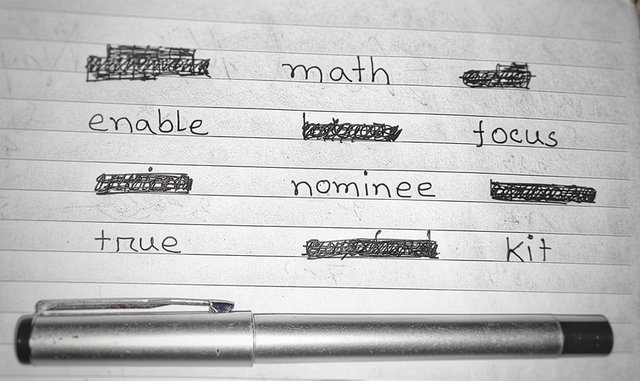
Step 8: It's done. This is my Tronlink wallet dashboard.
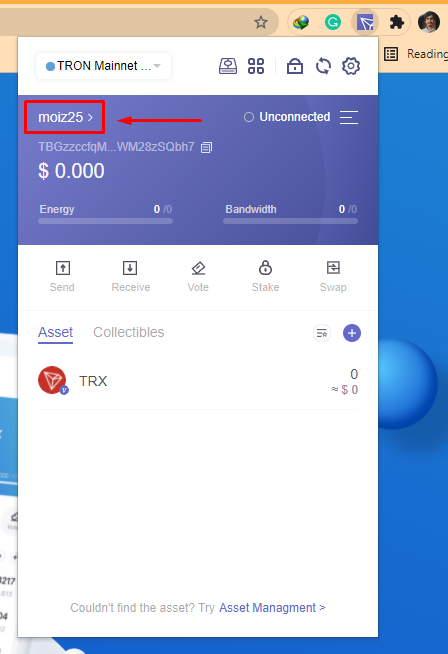

Which form of the key are you comfortable with to handle your TronLink Wallet? Include Screenshots & hide/blur the sensitive information.
After a brief analysis of the Blockchain Wallet, I will choose the Mnemonic Key to handle my TronLink Wallet. This is because it is very easy or simple to remember and read, unlike the Private Key and the Key Store File Key. Private Keys or other keys are very difficult to memorize. I prefer Mnemonic Key because it is convenient for me to manage my TronLink wallet.
Though I've included the screenshot and captured the Mnemonic phrases of my Tronlink wallet Key. I am re-including them here as an example and for better understanding.
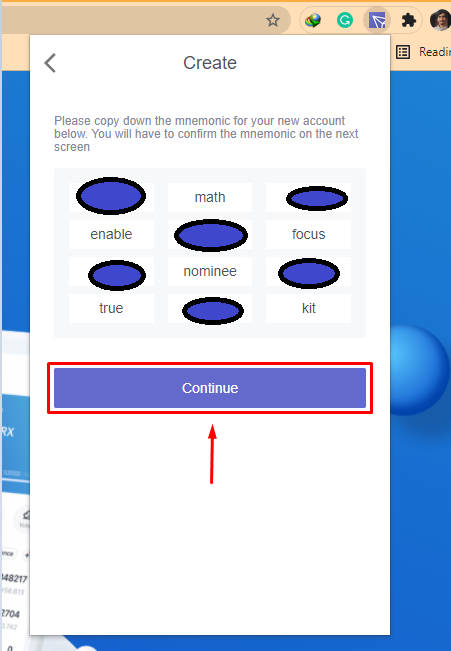
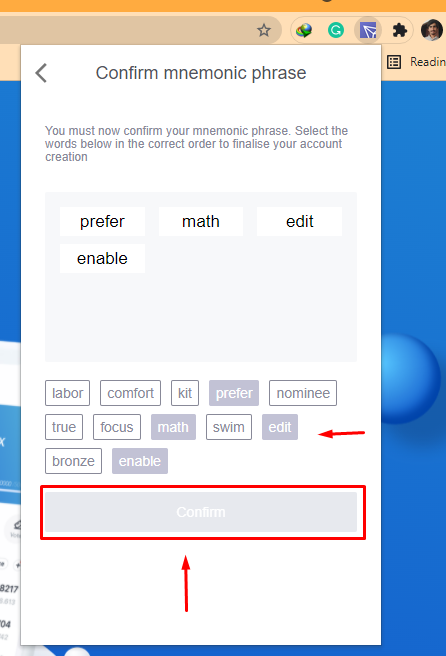
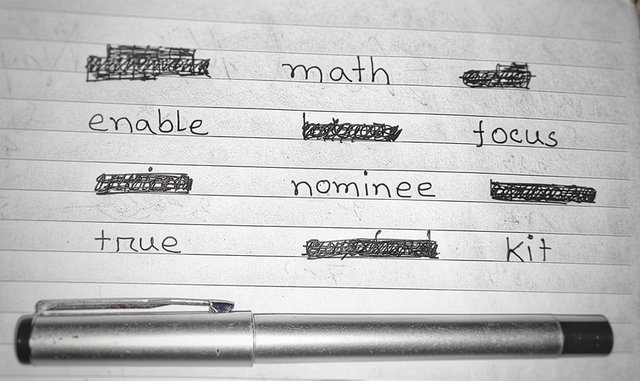

Conclusion
I have answered the following questions. Thank you, professor @sapwood, for making this informative task. This is my second homework task. If I made any mistakes, please comment below. I will try to improve from the next. By the way, thanks for reading my task.
#club5050 😀
Downvoting a post can decrease pending rewards and make it less visible. Common reasons:
Submit