

My free classroom outline
•What is steemit
•How to sign up on steemit
•What to do after you sign up on steemit.
•Uses/functions of your steemit keys.
•how to set up your profile.
•A typical steemit post
•The three tokens on steemit
•How to make a post
•Adding tags to a post
•How to earn more steem
•How to Claiming your trx reward and not losing it
What is steemit

How to sign up on steemit
To sign up on steemit, go to ➡ https://steemit.com/signup/ and follow the following steps.
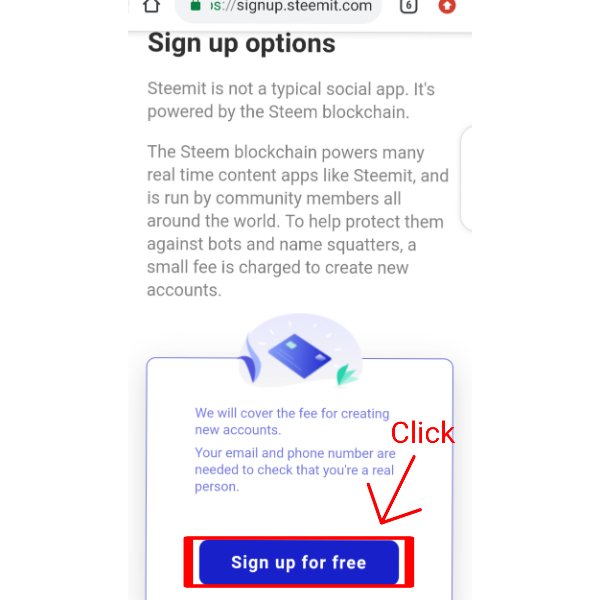
You click the sign up for free icon as indicated in the picture. Am going to try to express this process with numbers and explain each number.
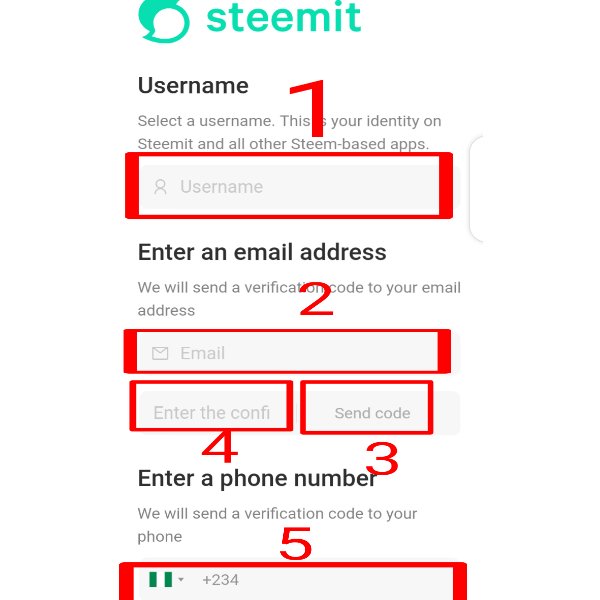
No 1: the box four your preferred steemit username. If you are using an already taken username, it will show a red marker like this
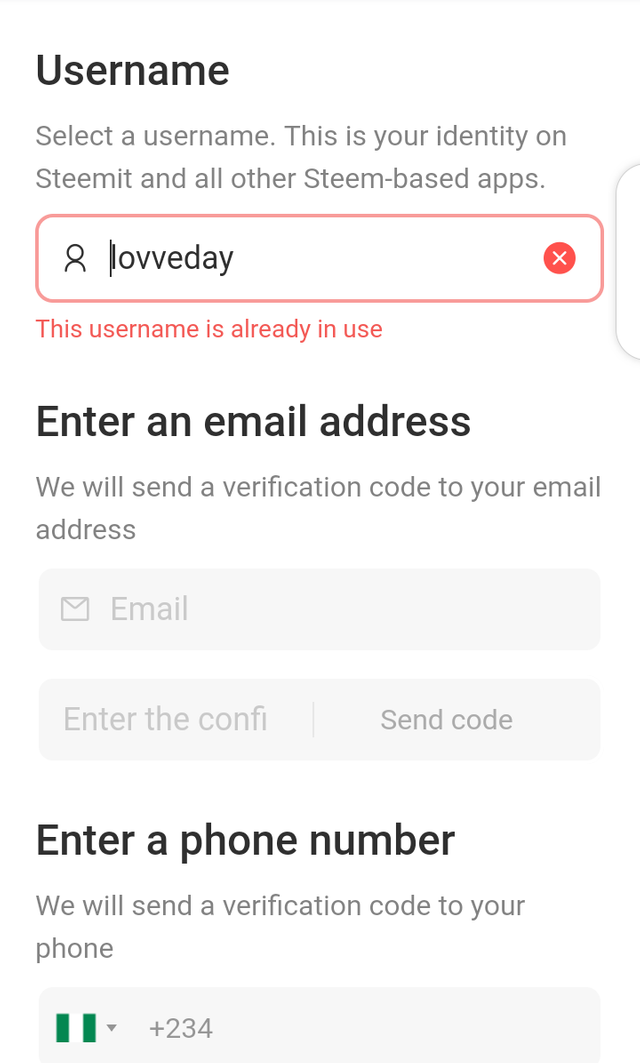
But if it’s okay to use, it will show a green good marker✅
No 2: you will insert a valid email address that you can access because you will be sent a code to complete your registration
No 3: after inserting an email address, click the send code so that the code will be sent to the email address you are using for the registration.
No 4: the code you got from your email will be pasted here. If it’s correct it will show a green marker just like every other correct details you have inserted in their appropriate places.
No 5: A phone number that you can access so that you will be able to get the code that will be sent to it. Don’t use a number that is not active.
No 6: after inserting the phone number, click the send code so that the code will be sent to the phone number you are using for the registration.
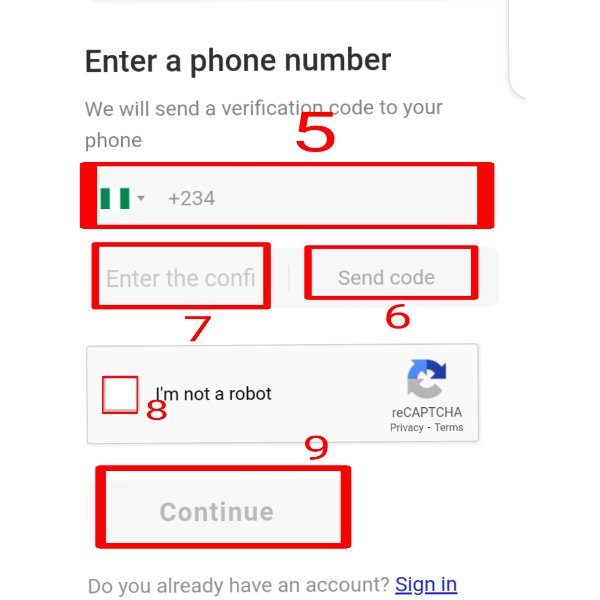
No 7: copy and paste the code that was sent to your phone. If it’s correct, you will get a green marker✅ otherwise a red marker ❌.
No 8: remember to click the box to prove that you are human and also the continue icons will show blue. If not it will not show blue, which means your sign up is not complete yet.
No 9: the continue icon. After it shows blue, it becomes clickable, then you can sign up.
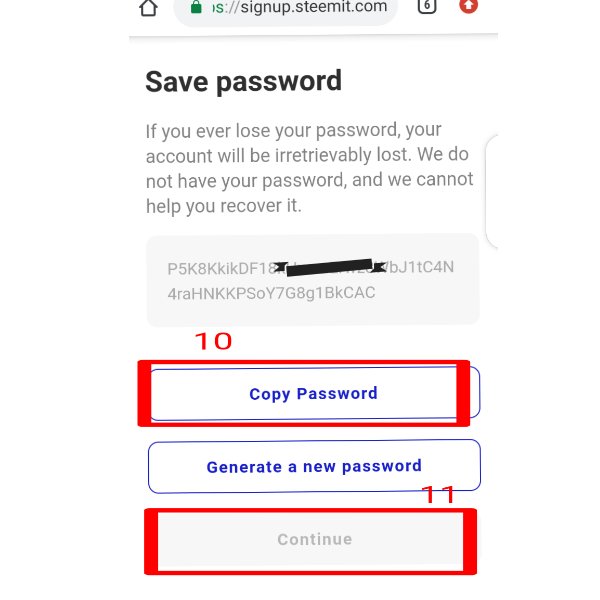
After you have signed up, your first password (master password) will come up.
No 10: click the copy password and the continue icon will turn blue. try to save your password in a safe place before you continue. That’s what I tell people to do. I
No 11: click the continue icon and it will take you to a place where you will confirm the password you copied. They want to know if you saved your password.
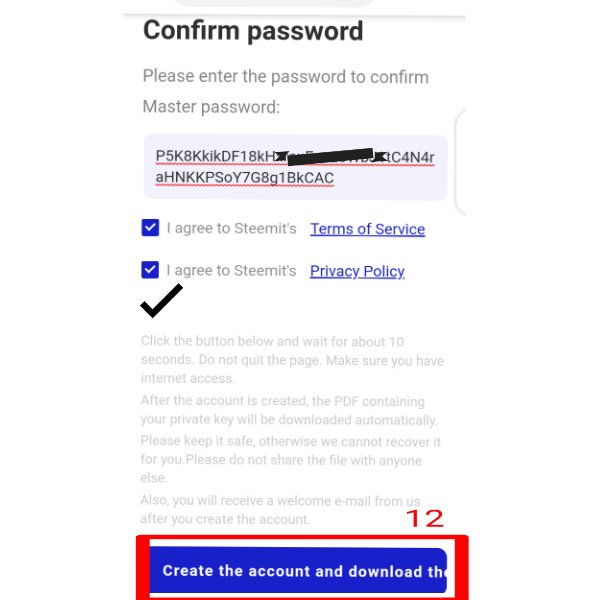
No 12: after pasting the password you copied, agree to the terms of service and privacy policy before you can click the create the accounts and download the keys
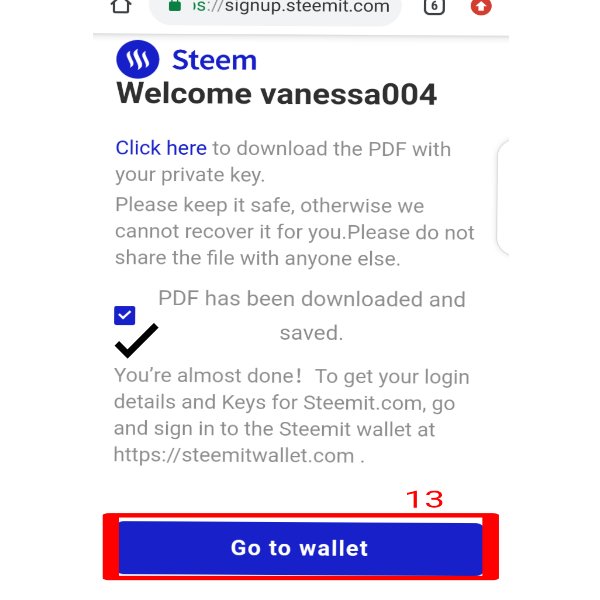
No 13: after confirming the password then you will confirm that you have downloaded your wallet keys the click go to wallet.
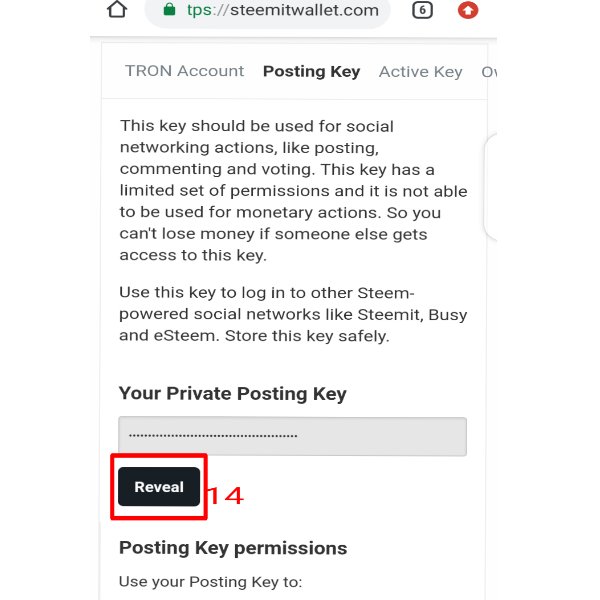
No 14: after logging in to your wallet with the master key, you try to reveal your posting key so you will use it to login to your account. Remember I said in class that it’s not safe to continuously login your steemit account with you master key!
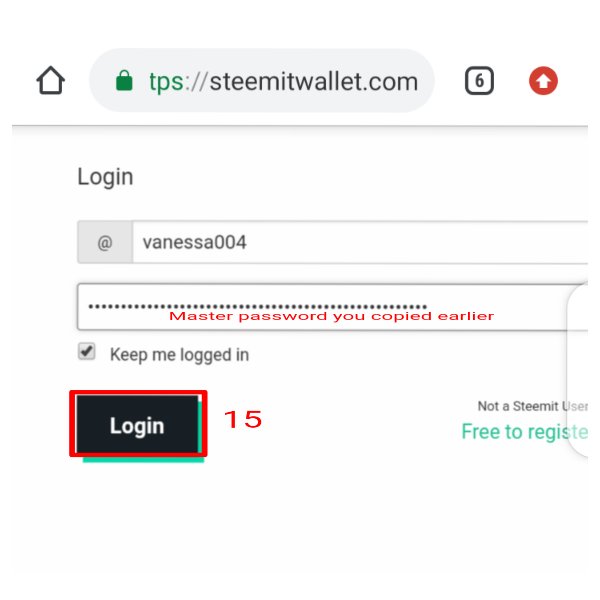
No 15: login with your master password so that you can reveal your posting key.
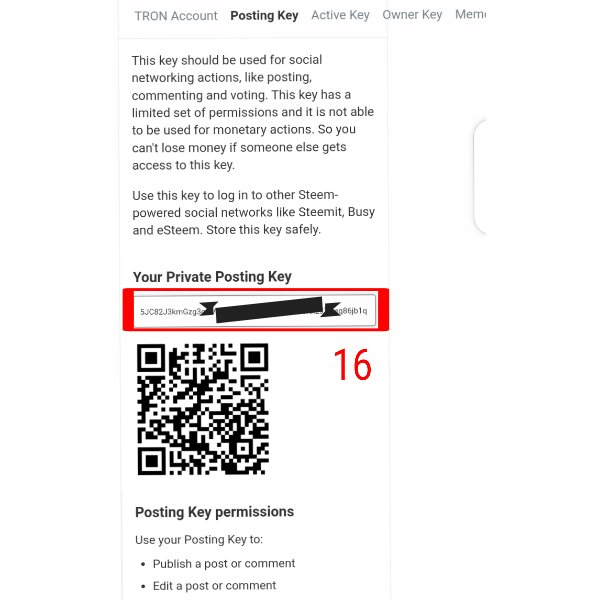
No 16: this is your posting key and it should be used to login your steemit account. It will not be able to do any transaction with this key.
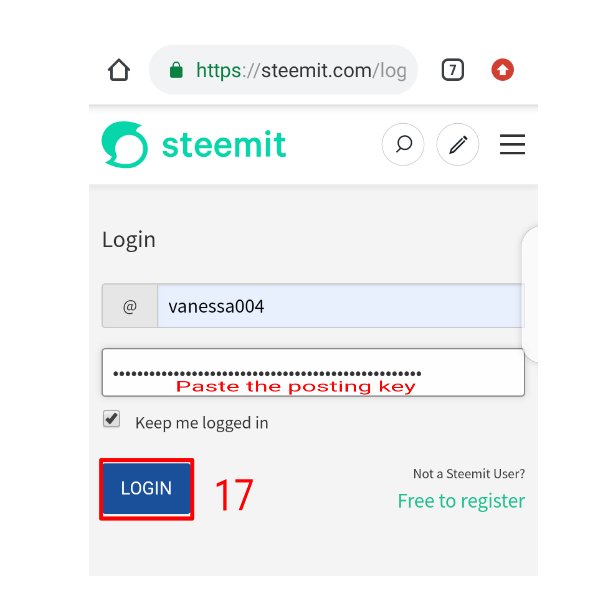
No 17: after accessing and securing you posting key, you will then use it to log in to your steemit account.
This is an ample description of how to sign up on steemit.

What to do after you sign up on steemit.
Uses/functions of your steemit keys.
your steemit key have different purposes
The private posting key
Your private posting key can be use for:
•Logging into your steemit account
•Publishing a post or comment
•Upvoting and downvoting .
•Following people
You can also;
Resteem content and mute accounts.
The private active key
The active key is used for wallet related matters like to;
Transfer tokens from one account to another
Power STEEM up or down
Convert SBD to steem, and steem to SBD
Vote for witness and more…
The private owner key
The owner key is used to:
• Reset all your keys except the master key
• Recover your account
• Decline voting rights.
The private memo key
The memo key is simply used to:
• Send an encrypted message
• View an encrypted message
• To receive steem from exchange
I gladly Welcomed the new steemians to steemit🎉🎉

how to set up your profile.
I said to the group members that Setting up your profile should not be a difficult task. Just picture it as if you are Updating your Facebook profile.
Steps to take:
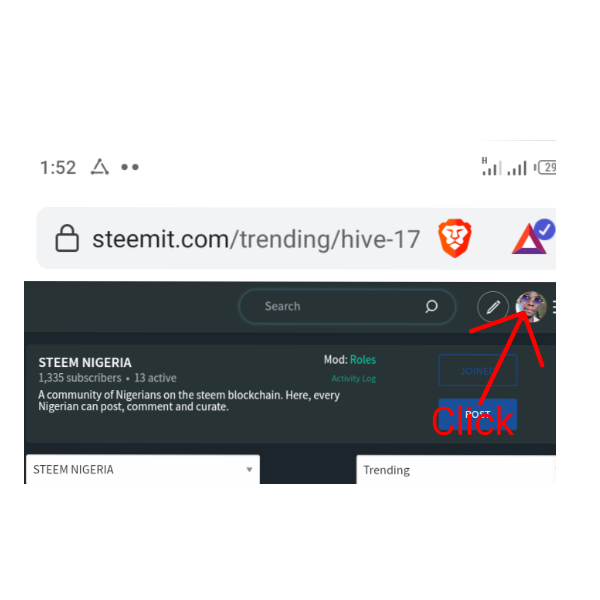
click on the profile picture icon,
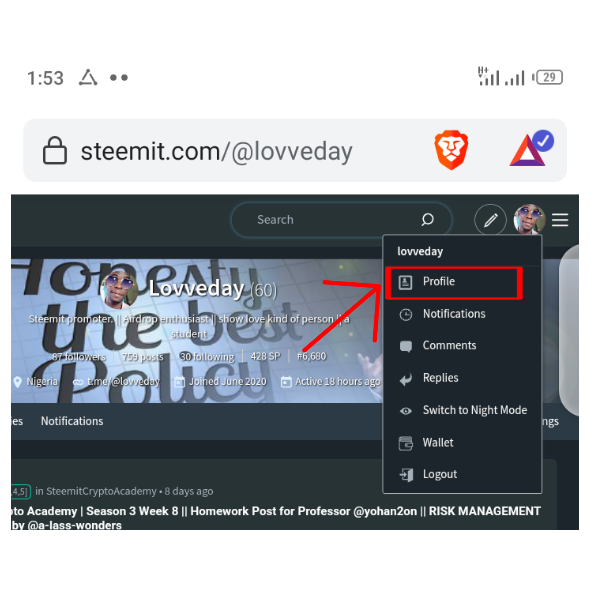
a drop down will appear, click on profile.
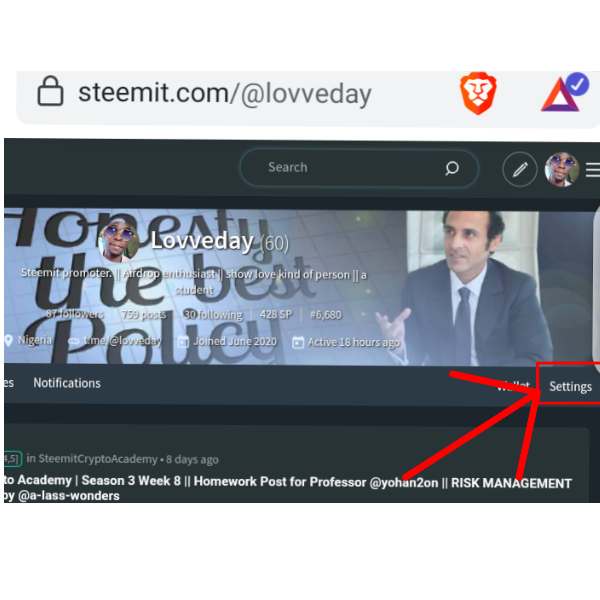
On your profile dashboard, you will see settings. Click on it
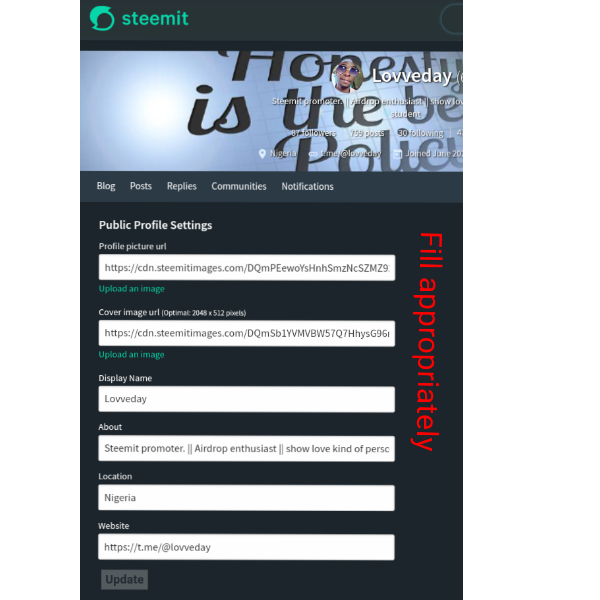
and upload the relevant documents. That’s all

A typical steemit post
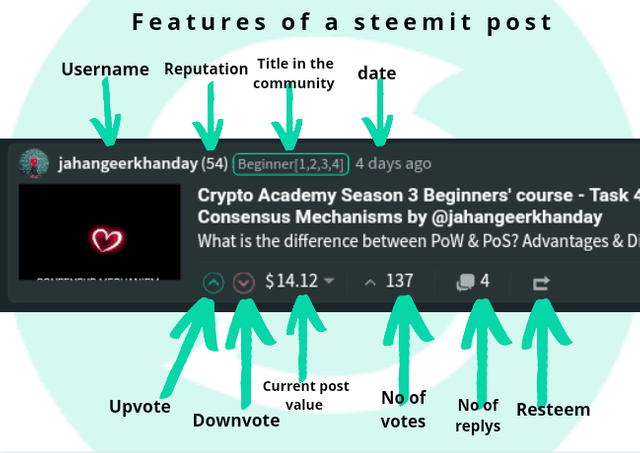
How to make a post
No 1: By Clicking on the pen in the right corner close to the profile icon, you are set to make your post.
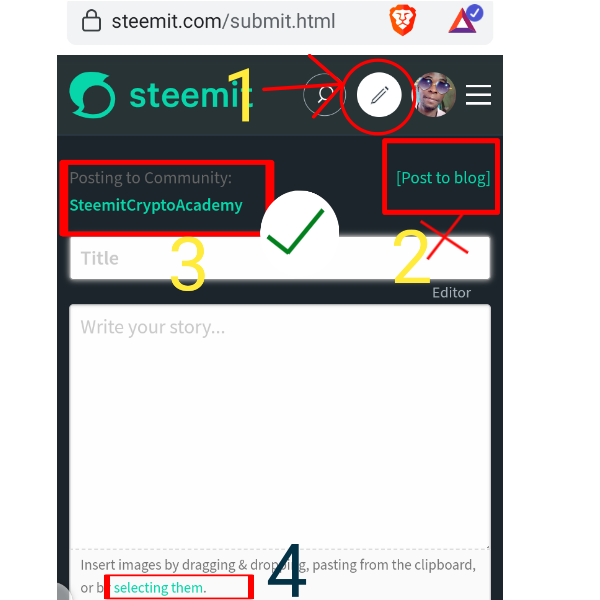
No 2: you can not post to blog if that’s what you want to do.
No 3: you want to post to a community (steem crypto Academy)
No 4: selecting them is to insert media files, eg pictures, video etc.
If your layout is set like this, it means you are trying to post on the steem crypto Academy. But if you are trying to post to blog, you can click the post to blog icon and it will be like this
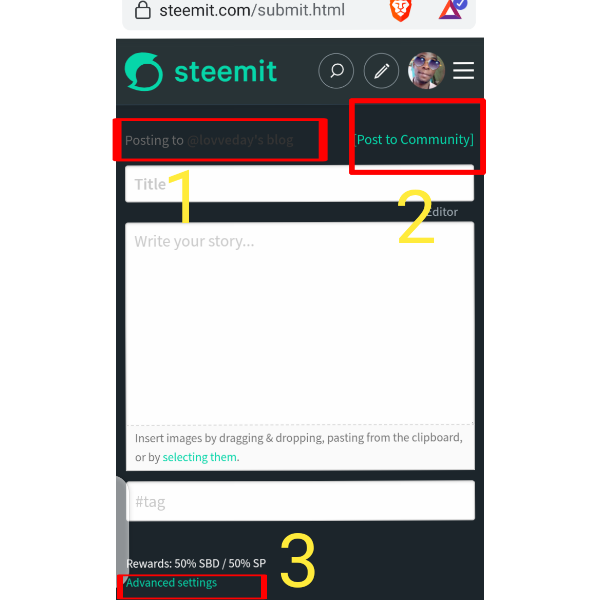
No 1: you are trying to post to your personal blog.
No 2: if you click post to a community, it will set the layout back to the pervious picture. And you can then post to a community
Community
No 3: advanced settings for your post.
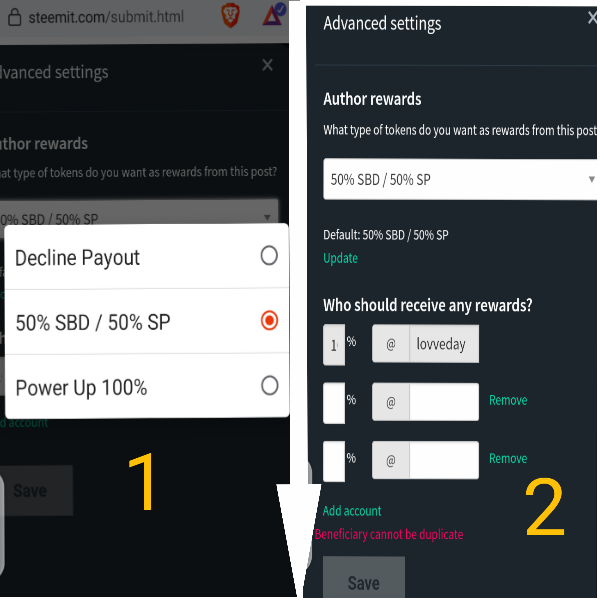
No 1: you can choose the token you want as post payout. Either no token or the default 50% SBD/50%SP or 100% power up.
No 2: you can add other accounts that you want them to benefit from the post payout
Making a post on steemit will be very easy and beautiful if you can read and understand this post. Achievement 4 applying markdown You just input your title, make your write up and format it as readable and beautiful as possible. Then you put your tags. By default, your post-payments are set to 50% SP and 50%SBD. With it, you can earn both SBDs and steem in equal proportion
Some basic markdown skill
*text* is to italicized a text
**text** is to bold a text.
<center><sub>text</sub></center> is to subscript and centralize a text
<center>text</center> is to centralize a text
And many more

The three tokens on steemit
On the steemit blockchain, there are three tokens namely; steem, steem power(sp), and steem dollar (sbd)
STEEM
steem is the main cryptocurrency on the steemit blockchain. You can earn steem by posting and commenting on steemit.com. steemit creates new coins daily. You can withdraw or deposit steem at any time. you can also buy steem via an exchange like Binance, poloniex e.t.c
STEEM POWER (SP)
The steem power represents how much influence you have on the platform. The more SP you have, the more power/influence you have. Earnings are directly related to steem power that’s why it is an important aspect of the steemit blockchain. 50% of a post about is in SP.
Steem power is regarded as a long-term investment. So it is not exchangeable In any exchange. You can either “power up” to increase your steem power or “power down” your SP to get more steem which you can then exchange for another coin.
STEEM DOLLARS (SBD)
If you would permit me, I will say that Steem dollar is the more stable token on the steemit blockchain, It is intended to be valued 1:1 with the US dollar. 50% of a posted payout is in SBDs.
Adding tags to a post

How to earn more steem
do not go about begging for upvotes and tagging accounts unnecessarily, it not a good character to cultivate.

How import your trx to your tronlink pro wallet
Download the tronlink app from playstore and import your steemit tron wallet to it.
You first copy the private key you downloaded when opening your steemit account or scan the private key to your tronlink wallet.
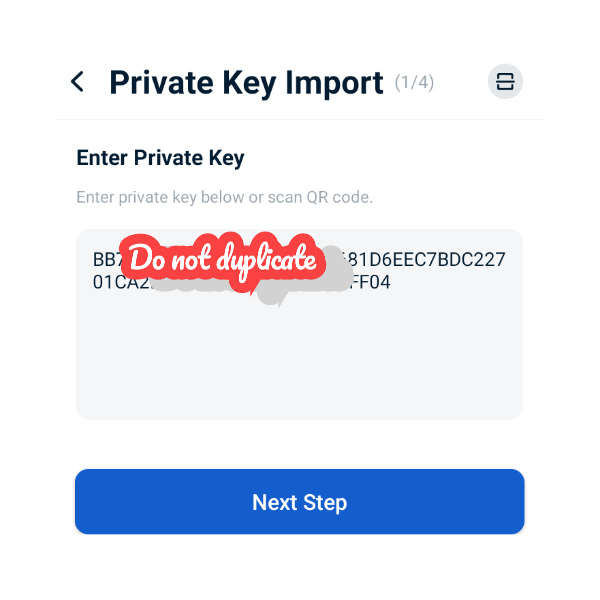

Then set a username for the wallet
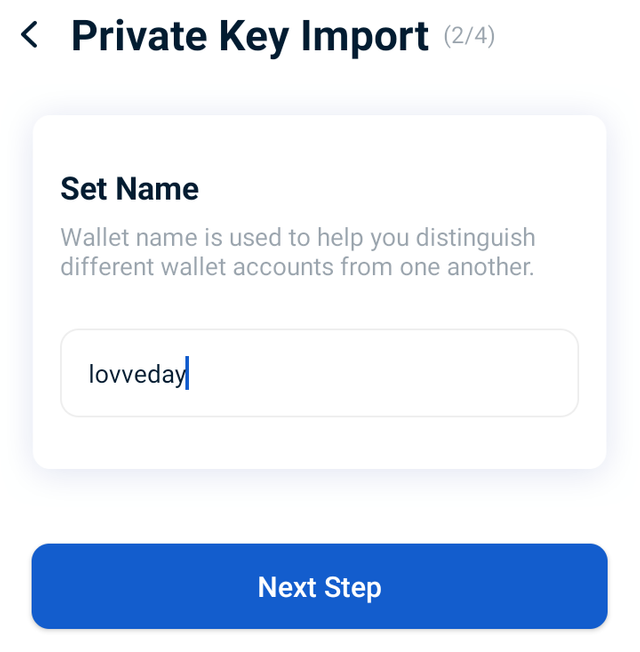
Put a password that you can easily remember and hard for others to guess
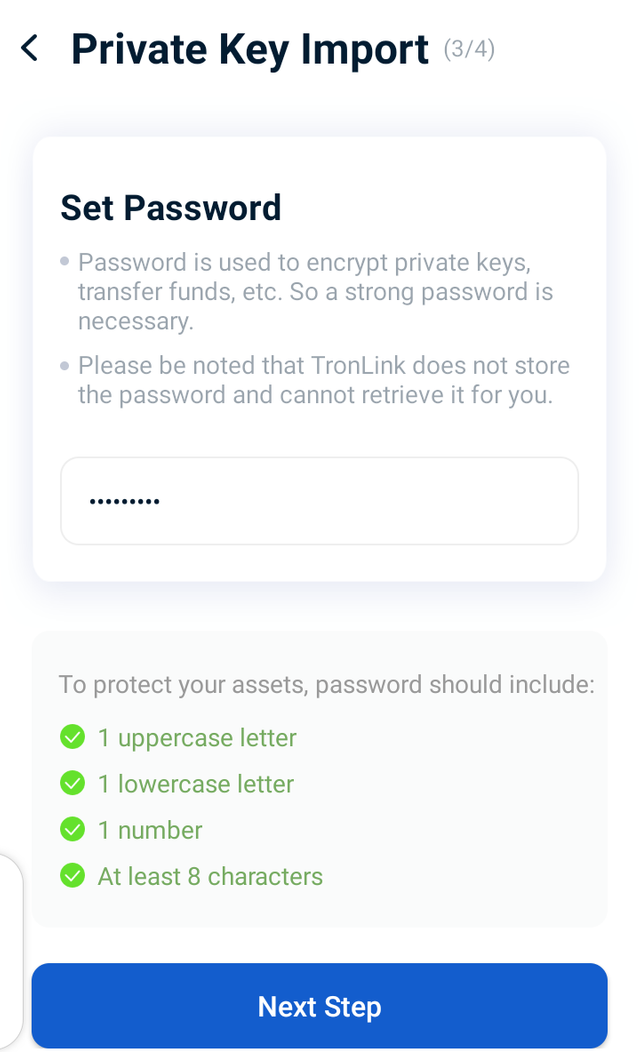
Confirm you password
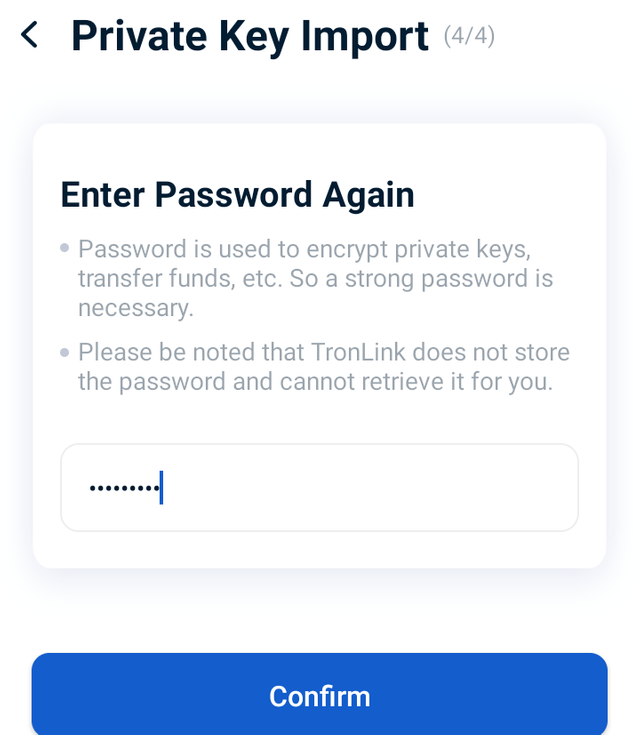
And your token (trx) in your steemit account will reflect in your tronlink wallet.
Conclusion
You can use the photo in this post for your own work
To the notice of
@steemcurator01
@cryptokanon
@steemcurator03
post powered up 100%!!!
All pictures are my property unless otherwise stated