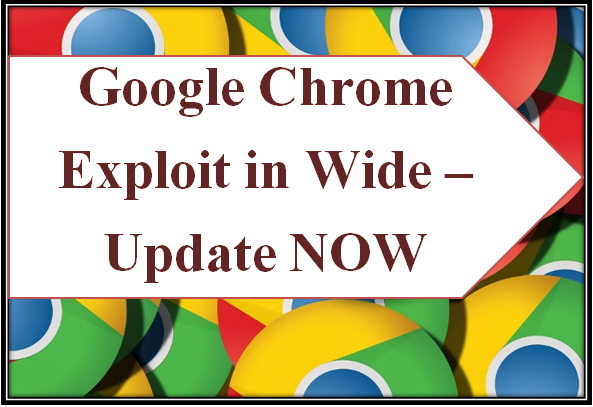
If you aren’t aware there has been a recent outbreak i.e. a Zero-day attack on Google Chrome Browser has been reported by many security companies. According to the latest news it is reported that multiple vulnerabilities have been discovered on Google Chrome. Out of these vulnerabilities reported there are a few that could allow for arbitrary code execution – which could further allow an attacker/cybercriminals to execute arbitrary code in the browser to gain control over the victim's computer. The defect reported is a major security concern at the moment and affects versions of Chrome running on the Windows, macOS and Linux platforms.
What is a Zero-Day attack:-
In simple terms, a zero-day attack can be thought of an attack for which there isn't any protection available by any security products/suites. This gives cybercriminals an advantage to hack over the systems, deliver their payloads to succeed in their intentions of committing cybercrime.
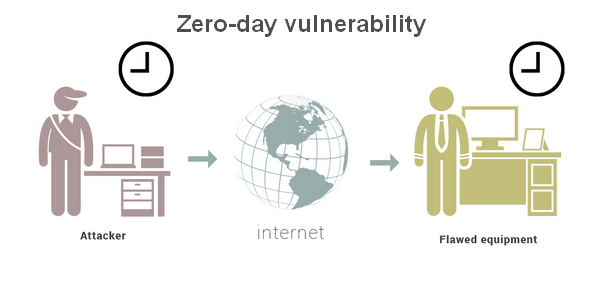
What is a Vulnerability:-
In cybersecurity terms, a vulnerability can be defined as a weakness in a software program or an application [in our context its the Google Chrome Browser] which can be exploited or abused by cybercriminals or an attacker, to perform unauthorized actions within a computer system.
Now that we know what a Zero-Day attack and Vulnerability is and currently since the - Chrome Browser is vulnerable therefore it becomes imperative to update your Chrome Browser to the latest version which is - "Version 80.0.3987.122" ASAP to avoid any security breach or fraud happening.
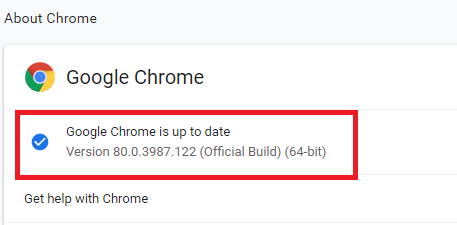
Google has already released a new chrome version "80.0.3987.122" to address this Vulnerability CVE- 2020-6418 and two additional vulnerabilities in this release, including CVE-2020-6407, an out-of-bounds memory access vulnerability, and an integer overflow vulnerability.
Here is a Quick Video on How you can Update your Google Chrome Browser in a matter of just a few seconds.
Simple Steps to Update Google Chrome
- Open Google Chrome & Click on the Three Dots that are towards the Right Side of Your Screen
- Select Help &
- Then click "About Google Chrome"
That's it & your Browser will automatically pick the latest updates and will update your Chrome Browser.
Steem On & Be Safe Online...
Image Courtesy: shutterstock & minitool
Also, find the same writing on twitter
https://twitter.com/health_dear/status/1233026518340685825
#posh #steem
Downvoting a post can decrease pending rewards and make it less visible. Common reasons:
Submit
$trdo
!BEER
for you
Downvoting a post can decrease pending rewards and make it less visible. Common reasons:
Submit