
Safely storing passwords and keys are a very easy job to do. But still sometimes bad things occurs. Which is why we can see that sometimes people lose or forget their important keys due to negligence. But this issue can be easily solved and you won't even have to memorize or type in your passwords ever again with the help of such an application.
This app is called LastPass. I've been using this app for quite sometimes now and its done me a great service till now. This app is very easy to use and the ui of this application is very user-friendly. You can use this application in order to safeguard your most valuable keys and passwords.
The usage of this app is very simple. First you have to set up a master key or master password which you can also write down and keep somewhere in order to have control over the lastpass account. Because without this password you won't be able to log in to the account and access the keys and passwords. So, the first and the most important step is to create a strong master-password and safely store it in safe place.
You can save various passwords, Secure notes, Address, payment card, Bank account, Drivers license, Passport, email address, Database, Software license etc. in this application. As an example, all you have to do while adding a new password in this app is set up a name, folder, username, url, password. You're good to go after setting up all these information. You won't have to type in that particular password to enter such sites ever again. You can set up your face id or biometrics as a quick getaway too. After setting things up, all you have to do is try to log in to such sites and a pop up will appear on the screen. Just use the face id or the fingerprint and the password for that specific site will be automatically typed down. All these passwords are stored in an encrypted database and locked behind the master password.
You can also tie your gmail with this application. By doing, you can get access to all your saved passwords from a different device. You won't have to panic even if you lose the device. You can quickly log in to the app from another device with just logging in with your merged Gmail and the master password.
I've been using this app for a long time and so far it has saved me a great lot of time all together. I have all my passwords+url saved in this app and all I need to do is just to use my face id or the fingerprint to log in to any accounts or wallets. But the risks of using this app is also great. If somehow your master-password gets compromised, you can lose control over all your saved wallets or other sites. So you have to be very careful and must save the master password very carefully.
This application is free to use and you can get in on both Google play store and the apple App store.
Vote @bangla.witness as a witness.
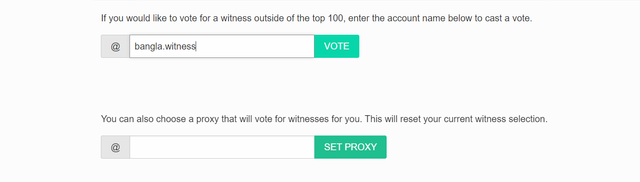
Or set @rme as proxy
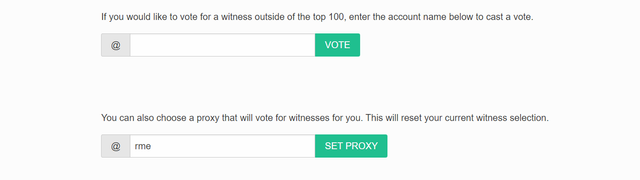
With regards
@labib2000
LastPass is good extension. My boss uses it on his Mac when I was working as an SEO guy in Wyne Technologies Software House.
But I personally don't prefer extensions or apps because they are not that much secure. I have heard few weeks before that LastPass database got hacked and thousands of users were affected from hack. I usually save my passwords in separate laptop and for Steemit I have written them down on paper to make them super secure.
However, LastPass is still way more secure that saving in the browser. Hacking can happen in even most secure systems so we must not only rely on one extension or app but use multiple to recover them later.
Downvoting a post can decrease pending rewards and make it less visible. Common reasons:
Submit