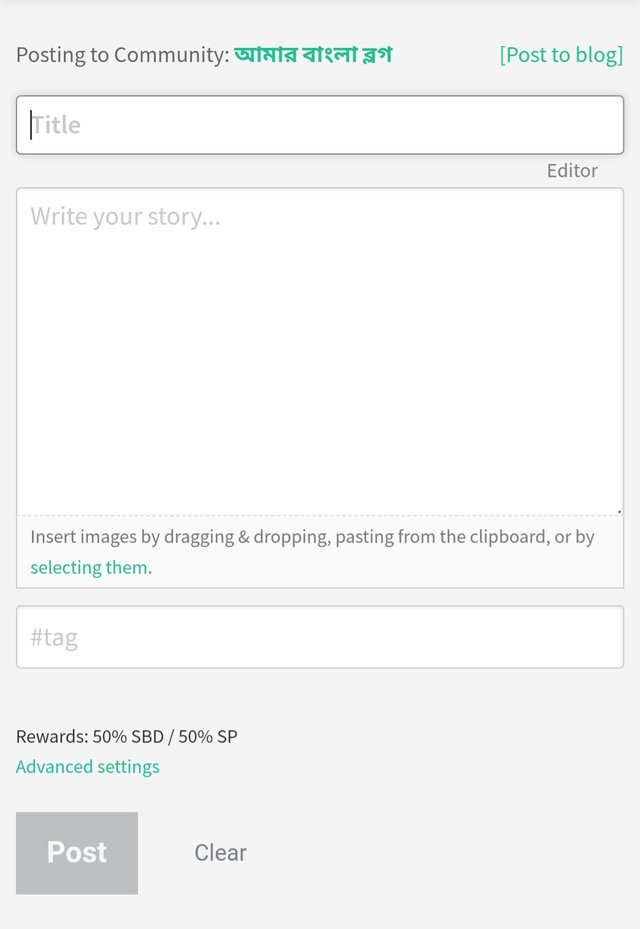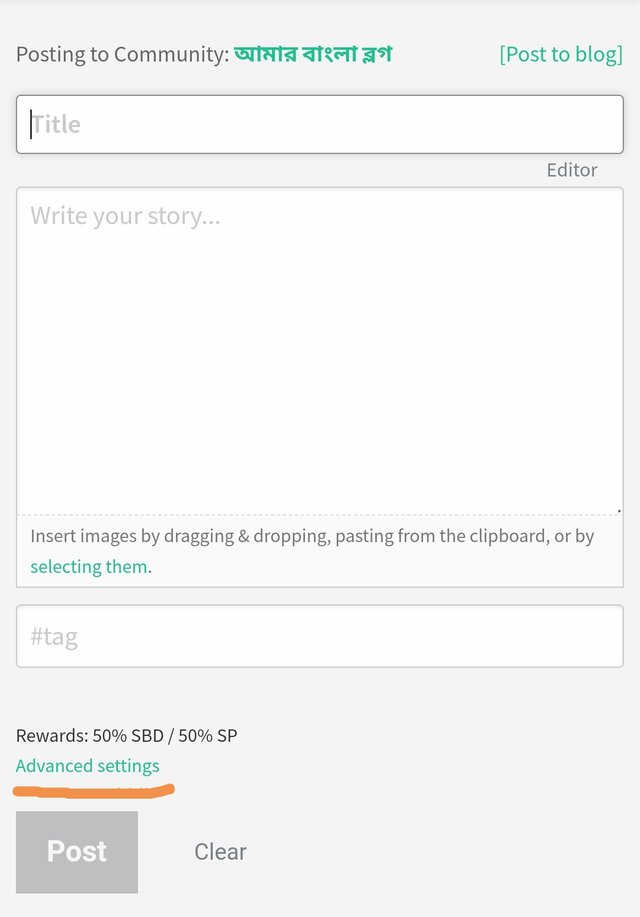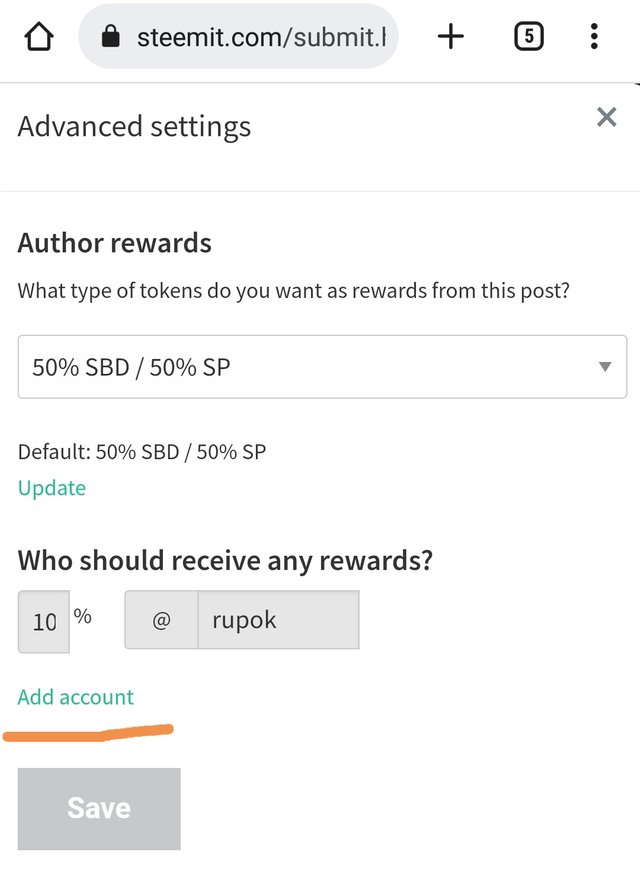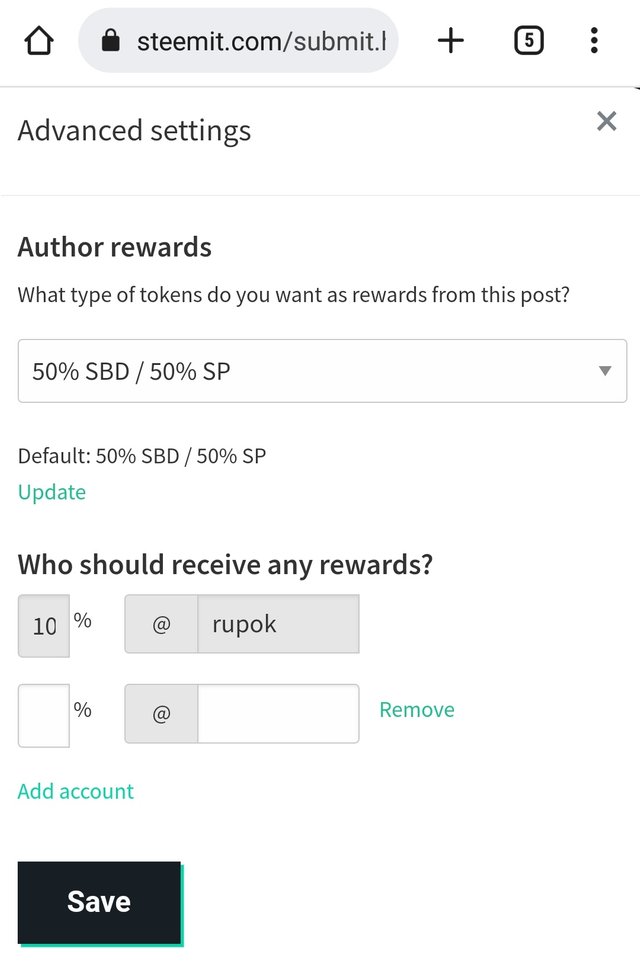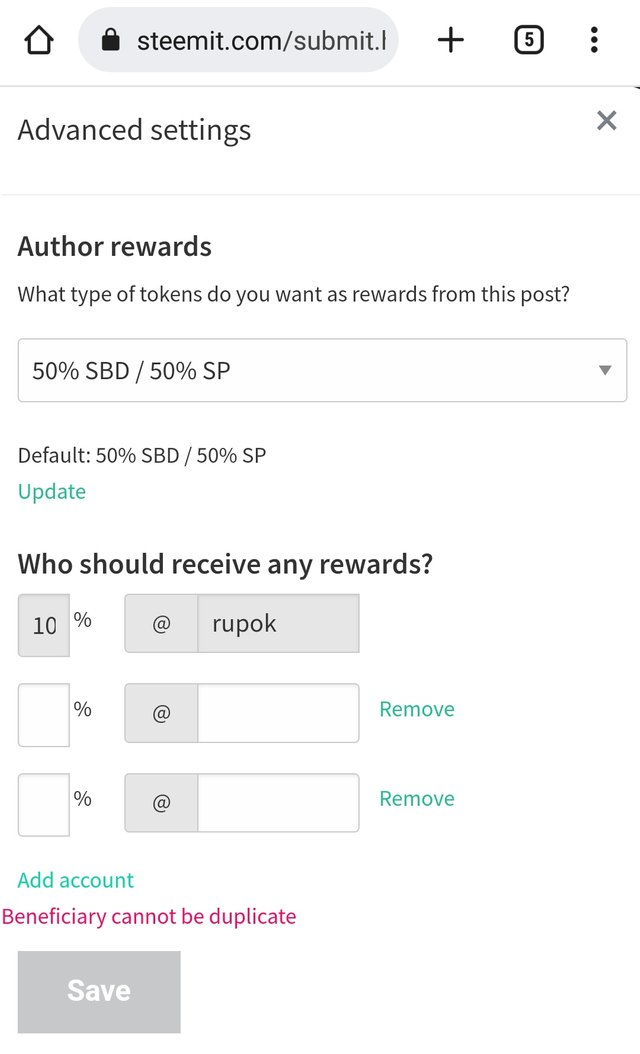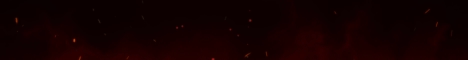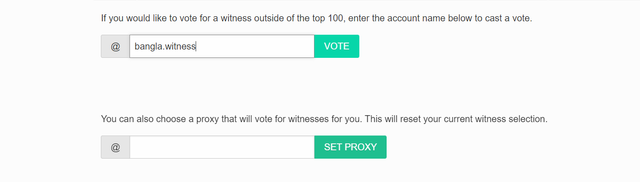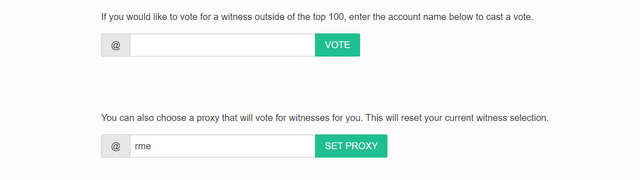Hi all my friends. How are you all? I am fine by the grace of Almighty Allah. I hope you are also doing good.
A few days ago in a post I mentioned the need for beneficiary giving. When I first started working on Steemit. I could not understand the importance of giving a beneficiary then. I did not know how to set the beneficiary. Even those who come to work on Steemit for the first time do not understand how to set beneficiaries . But this is a very simple task. To post in most communities now , you must pay the beneficiary.
But there are many new members who despite knowing how to pay the beneficiary sometimes forget to pay the beneficiary. It has happened to me many times. For this I would later adopt a method. That is after going to the posting option first I would set the beneficiary to the desired account. So that I never make a mistake in paying the beneficiary again.
Now Below I show you how to give a beneficiary very easily consistently through pictures. This post is intended for new users. Hope they all benefit from it.
1st step
When you click on post option. Then you will see such a page.
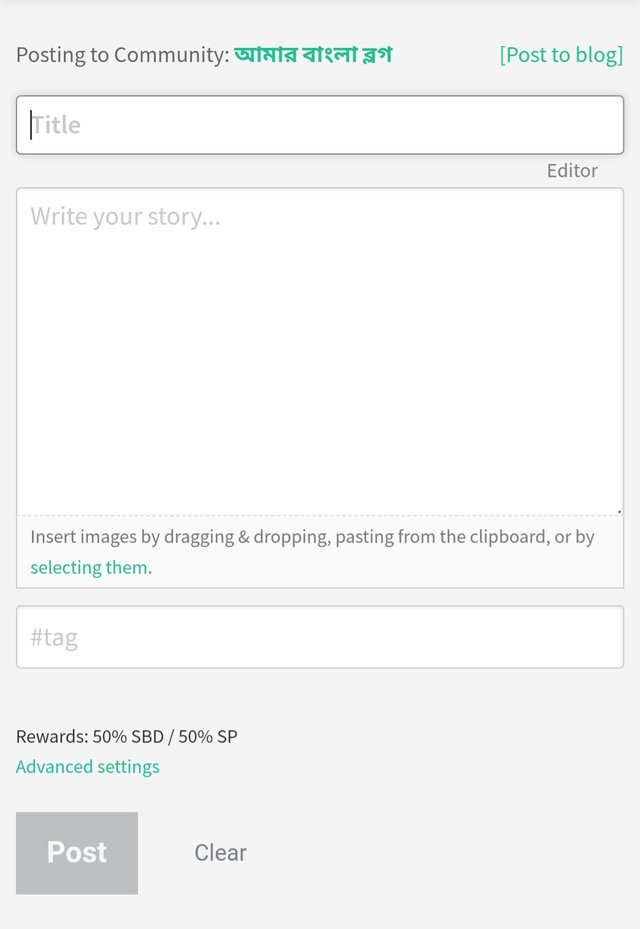
2nd step
Notice that there is an option below called Advanced Settings. To set beneficiary first you need to click on advanced settings.
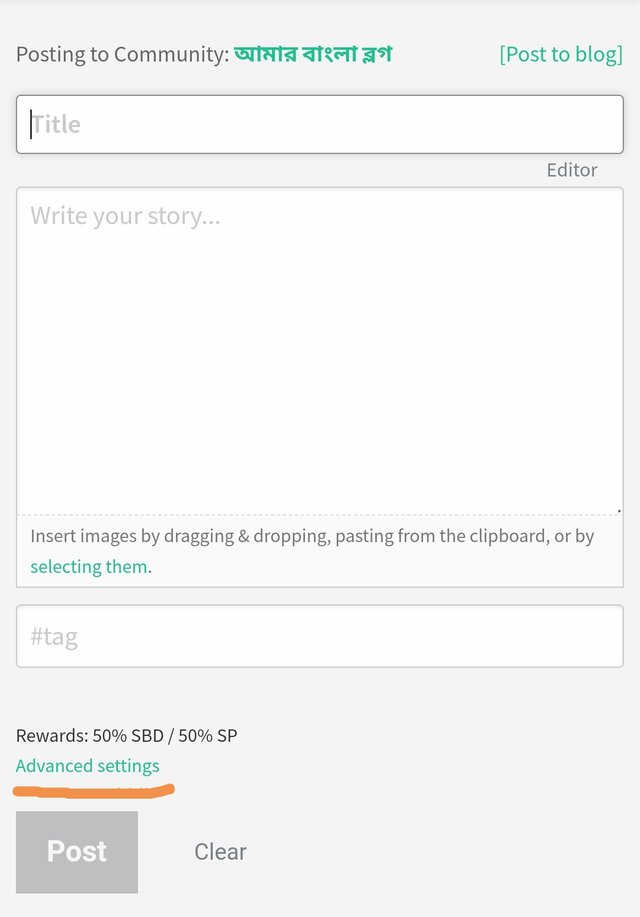
3rd step
Then notice that there will be two small boxes. Enter the percentage in the first box and the name of the account in which you are going to pay the beneficiary in the second box. But notice that your name will appear there in your post.
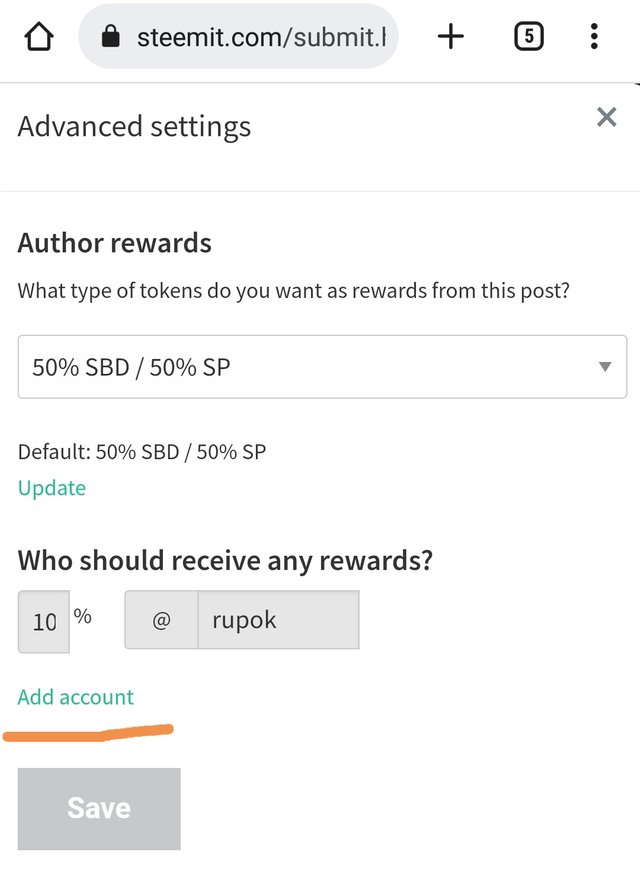
4th step
Now you have to click on add account option. Then two more small boxes will appear. There you will enter the percentage in the first cell and name of the account in the second box in which you want to pay the beneficiary in addition to your account. In this way you can pay the beneficiary up to a maximum of nine accounts.
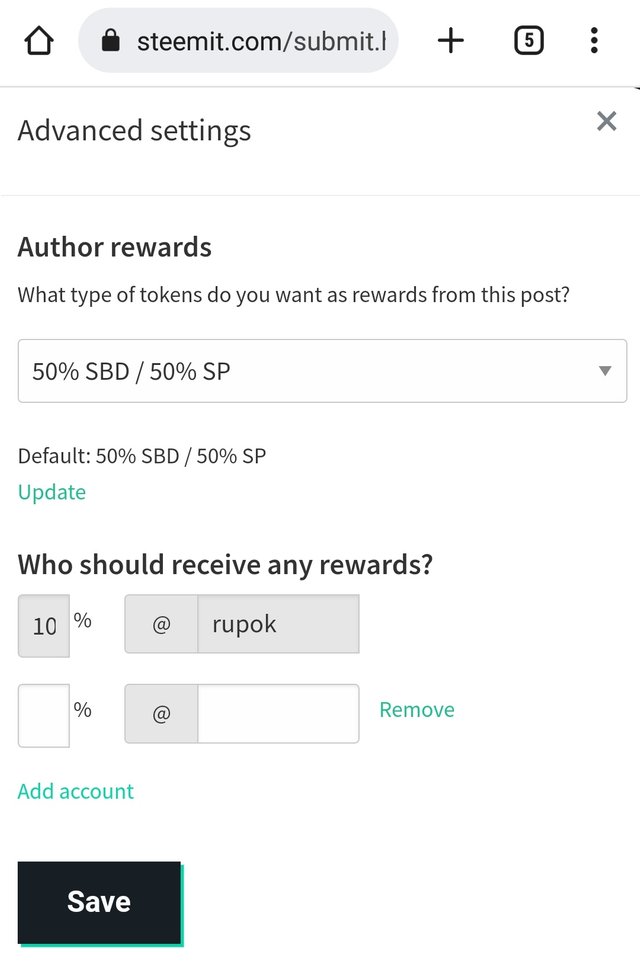
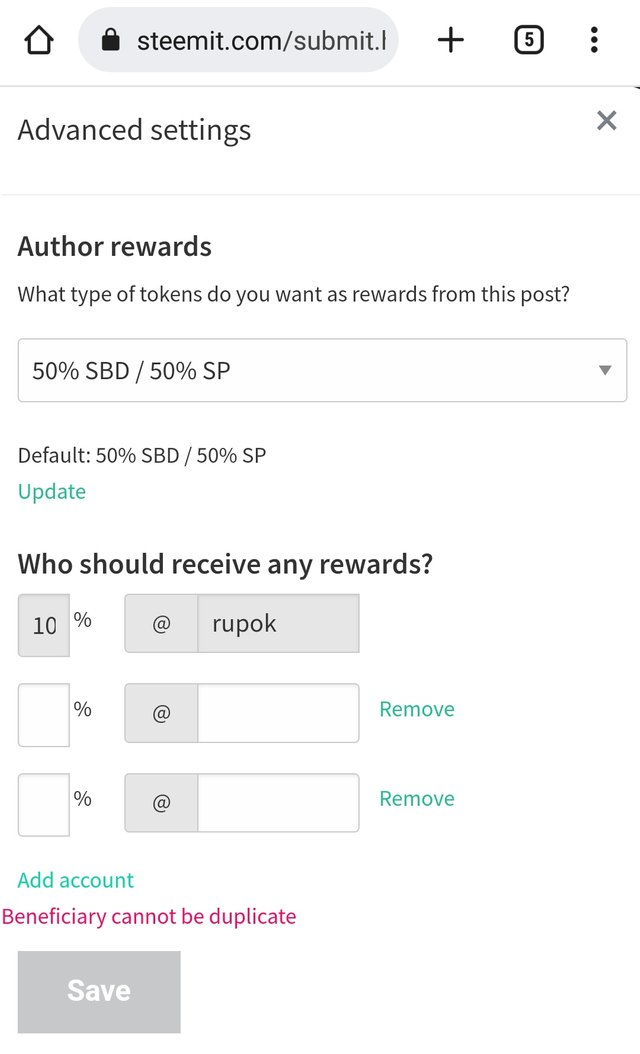
That's all from me. Hope to see you in the next post. Till then it’s good bye.
Support
@heroism Initiative by Delegating your Steem Power

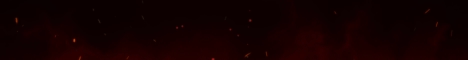

VOTE @bangla.witness as witness
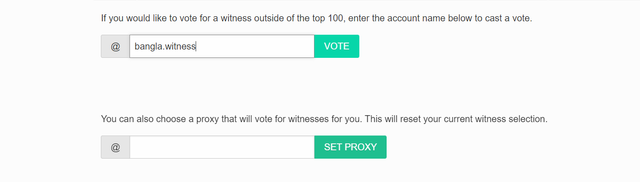
OR
SET @rme as your proxy
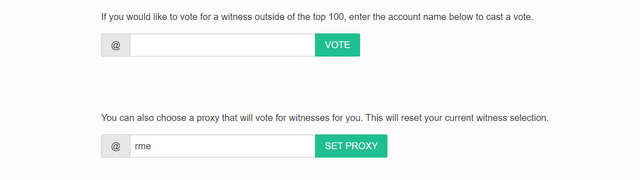
🇧🇩🇧🇩Thanks🇧🇩🇧🇩
@rupok