
애플, iOS 13.4 및 iPadOS 13.4 배포.
- 새로운 미모티콘 스티커, 파일 앱의 iCloud 드라이브 폴더 공유
- 버그 수정 및 개선 사항
- iPad 트랙패드 지원
- iOS와 맥 사이의 범용 앱 구매
Apple today is officially releasing iOS 13.4 and iPadOS 13.4 to the public. This comes after an extended beta testing period for developer and public beta users over the last month and a half. What’s new in iOS 13.4? Read on to find out.
Apple is also releasing iOS 12.4.6 for older iPhones and iPads today as well. tvOS 13.4 is also being released today.
Trackpad support for iPad
One of the tentpole features of iPadOS 13.4 is trackpad support. This lays the groundwork for the new Magic Keyboard accessory, which will be available in May. But you can start taking advantage of trackpad support for iPad today using any USB or Bluetooth devices, including the Magic Trackpad, Magic Mouse, and the Logitech MX Master.
Apple touts that iPadOS support for trackpads isn’t just ported from the Mac. Instead, things have been completely “reimagined” for the iPad’s form factor. There is support for gestures, precise text editing, and much more.
With iPadOS 13.4, Apple brings trackpad support to iPad, giving customers an all-new way to interact with their iPad. Rather than copying the experience from macOS, trackpad support has been completely reimagined for iPad.
The new cursor in iPadOS is perfect for tasks like editing a spreadsheet, selecting text, or simply doing everything right from the trackpad. And you can navigate fluidly with familiar Multi‑Touch gestures, like swiping to go home and switching between spaces.
Trackpad support isn’t exclusive to the iPad Pro, either. You can use it even on the lowest-end seventh-generation iPad. Read more about trackpad support in iPadOS 13.4 at the links below.
Here’s how advanced cursor support will work on iPadOS
How to customize the mouse cursor on iPad: tracking speed, animations, color, more
iOS 13.4 iCloud Drive folder sharing
iCloud Drive folder sharing was originally supposed to come with iOS 13 last fall, but Apple delayed until this spring and it’s finally here thanks to iOS 13.4. iCloud Drive folder sharing is a Dropbox-like feature that allows you to share a folder once, and have everyone be able to see the contents of that folder as they change.
Universal app purchases between iOS and Mac
One of the biggest changes in iOS 13.4, macOS Catalina 10.15.4, and Xcode 11.4 is that developers can now sell macOS and iOS versions of their apps as a single purchase.
What this means that a developer can list an iPad app in the App Store and a Mac version in the Mac App Store. When the customer buys either version, it automatically unlocks the app all platforms. In-app purchases can also be shared across iOS and Mac for the first time.
Apple officially launched this feature last night after teasing it back in February. Developers can learn more here.
Much more in iOS 13.4
There are many other minor changes in iOS 13.4 and iPadOS 13.4. For instance, the Mail app toolbar has been tweaked to include: Delete, Move, Reply, and Compose options. There are also 9 new Memoji sticker types as well as hardware modifier key support on iPadOS, and new Shazam integration in Shortcuts.
The Full Keyboard Access setting in Accessibility is particularly notable as it allows developers to fully embrace keyboard input for iPad. We expect to see a lot more enhancements in this area as time progresses.
What are you most looking forward to in iOS 13.4 and iPadOS 13.4? Let us know down in the comments!
iOS 13.4 release notes:
Mouse and Trackpad Support
All-new cursor design highlights app icons on the Home Screen and Dock and buttons and controls in apps
Magic Keyboard for iPad support on iPad Pro 12.9-inch (3rd generation or later) and iPad Pro 11-inch (1st generation or later)
Magic Mouse, Magic Mouse 2, Magic Trackpad, Magic Trackpad 2, and third-party Bluetooth and USB mouse support
Multi-Touch gestures on Magic Keyboard for iPad and Magic Trackpad 2 enable you to scroll, swipe between app spaces, go Home, access App Switcher, zoom in or out, tap to click, secondary click (right-click), and swipe between pages
Multi-Touch gestures on Magic Mouse 2 enable you to scroll, secondary click (right-click), and swipe between pages
Files
iCloud Drive folder sharing from the Files app
Controls to limit access only to people you explicitly invite or grant access to anyone with the folder link
Permissions to choose who can make changes and upload files and who can only view and download files
Memoji
Nine new Memoji stickers, including Smiling Face with Hearts, Hands Pressed Together, and Party Face
Always-visible controls to delete, move, reply to, or compose a message in conversation view
Responses to encrypted emails are automatically encrypted when you have configured S/MIME
App Store with Apple Arcade
Universal Purchase support enables the use of a singular purchase of a participating app across iPhone, iPod touch, iPad, Mac, and Apple TV
Recently played Arcade games appear in the Arcade tab so you can continue playing on iPhone, iPod touch, iPad, Mac, and Apple TV
List view for See All Games
Augmented Reality
AR Quick Look supports audio playback in USDZ files
Keyboard
Live Conversion for Zhuyin automatically transforms Zhuyin into the correct characters without pressing the space bar to convert text or select candidates
Live Conversion for Japanese automatically transforms Hiragana into the correct characters without pressing the space bar to convert text or select candidates
Predictive typing support for Arabic
Swiss German keyboard layout supported on iPad Pro 12.9-inch
On-screen keyboard layout for iPad Pro 12.9-inch now matches Smart Keyboard
This update also includes bug fixes and other improvements. This update:
Fixes an issue in Camera where the viewfinder may appear as a black screen after launch
Addresses an issue where Photos may appear to use excess storage
Resolves an issue in Photos that may prevent sharing an image to Messages if iMessage is disabled
Fixes an issue in Mail where messages may appear out of order
Addresses an issue in Mail where the conversation list may display empty rows
Resolves an issue where Mail may crash when tapping the Share button in Quick Look
Fixes an issue in Settings where cellular data may incorrectly display as off
Addresses an issue in Safari where webpages may not be inverted when both Dark Mode and Smart Invert are active
Resolves an issue where text copied from web content in a third-party app may appear invisible when pasted if Dark Mode is active
Fixes an issue in Safari where a CAPTCHA tile may display incorrectly
Addresses an issue where Reminders may not issue new notifications for an overdue recurring reminder until it is marked as completed
Resolves an issue where Reminders may send notifications for completed reminders
Fixes an issue where iCloud Drive appears to be available in Pages, Numbers, and Keynote even when not signed in
Addresses an issue in Apple Music where music videos may not stream in high quality
Addresses an issue in the Home app where tapping an activity notification from a security camera may open a different recording
Resolves an issue where Shortcuts may not appear when tapping on the Share menu from a screenshot
Improves the Burmese keyboard so punctuation symbols are now accessible from numbers and symbols
#상대적 #절대적 어려운말이지만 이제는 한몸같은 말
상대적이며 절대적인 Tworld 사전, #상절티사 였습니다.
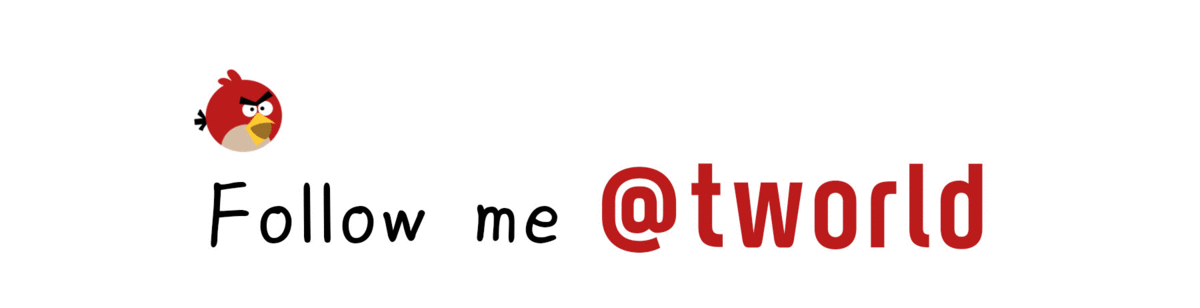
물러가라~ 애플!! ㅋㅋㅋㅋㅋㅋㅋㅋㅋ
Downvoting a post can decrease pending rewards and make it less visible. Common reasons:
Submit
감사합니다 ㅠ,.ㅠ
무플 보다는 항상 대답 해주셔서 ㅠ,.ㅠ
Downvoting a post can decrease pending rewards and make it less visible. Common reasons:
Submit