Making and publishing contents are essential skills of modern times. Video is the strongest media content of all. When you make videos and clips, it gets way easier if you could get some free music and sound effects which are already produced by others. It would be even better if they are copyright-free.
In this post, I will introduce a way to get free copyright music and sound effects from youtube.
- Log in to your youtube account.
- Click on your account icon located on the top-right of the page.
- Among the tabs, click on 'YouTube Studio'.
- You will be able to find 'Audio Library' on the left side menu. (You have to scroll down a bit.)
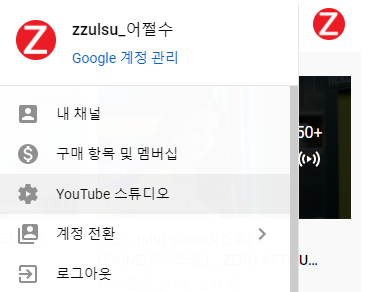
Once you are in Audio Library, you will be able to find copyright-free music and sound effects.
Licenses are also written so, you'd better read licenses before you actually download them and use them in your contents.
- Example
I, myself, also used audio library to make a clip and uploaded on my youtube channel.
I used the music 'Lens' composed by 'Bobby Richards'.
I hope this post will help you produce your contents easier.
Have a nice day!