Hello Everyone,
I'm samia Jannate from Bangladesh.
.png)
Steps for Making a World Teachers' Day Banner in Canva
Log in to Canva :
- Go to Canva in your browser and log in. If you do not have an account, sign up without charge.
Select a Banner Format:
I chose Custom Size (1200x628 pixels) to make my standard, an estimate I found on Google.
- On the other hand, hunt for "Banner" to investigate ready-made layouts. Choose one you like and alter it to coordinate your subject.
Select a Background:
- I looked for themed backgrounds (education, learning, or celebration-themed) and I dragged one onto my plan.
Include Globe Symbol , Other Illustrations, and Content:
- Within the "Elements" tab, hunt for a globe symbol and put it within the top-left corner (like I did). You'll alter the position if needed.
.png)
Again go back to "Elements" and search for teacher and student illustrations. I chose a fun, cartoonish style that fits the theme.
"Text" and include "Happy World Teachers' Day!" in a striking text style like Montserrat or Open Sans. Center the text and make it huge and sufficient to stand out. I utilized a blue color, but feel free to utilize what suits your preference.
Include Supporting Text:
I write the most relevant supporting content, including a littler line like "Thank you, teachers, for your dedication in shaping our future. "
Make sure the font is smaller and use a color that contrasts well, like dark or gray.
Include Logos or Branding :
- I didn't have a PNG of the Steemit logo, so I looked for it online and removed the image background by using an image background removal tool.
Fine-tune and Align Everything:
- Make sure everything is aligned and looks balanced. Also, use Canva's grid lines to help center everything.
Tips
- Play with different fonts and colors to make your banner more eye-catching.
- Keep the text clear and easy to read.
- Don’t overcrowd the banner—I think simple and focused designs work best.
Note:
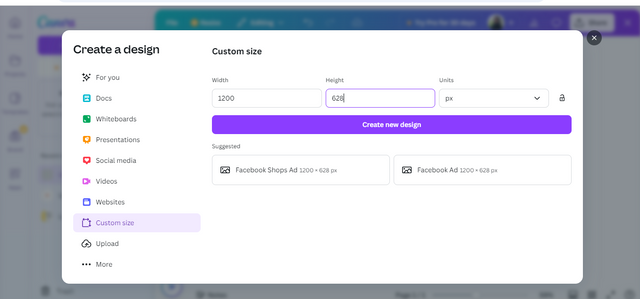
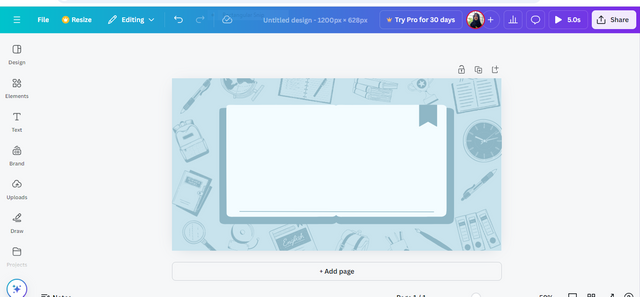
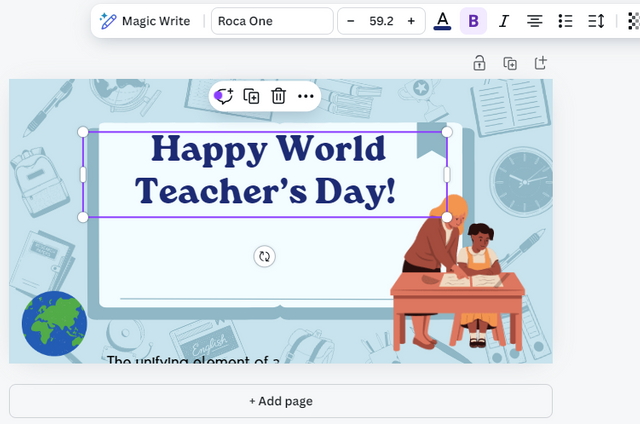
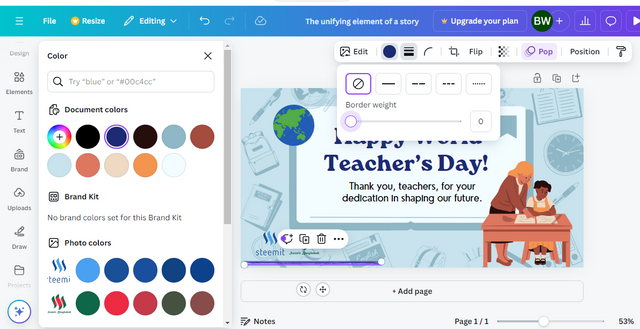
#steemexclusive
@ myteacher
No
No
Useful post, it will be useful for beginners like me to try what you are doing.
Happy Teacher's Day, May there always be sustainable hope to continue to educate many future generations.
Downvoting a post can decrease pending rewards and make it less visible. Common reasons:
Submit
It's my pleasure sir.
Downvoting a post can decrease pending rewards and make it less visible. Common reasons:
Submit