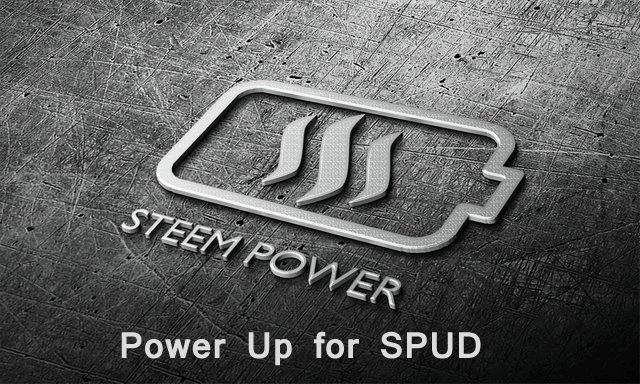
Exactly 9days, 13 hours, and 11 minutes a special event will take place in the steemit community, it is known as SPUD, it's a recurring event that happens on the 1st of every new month. SPUD for steem is designed as a special power-up day for steemians where the steemian with the highest number based on percentage increase has crowned the winner with lots of prizes and Sp delegation for 3 weeks. It's a great project that encourages steemains to power up their steem and invest more into the platform.
With the clock ticking and the event almost here a lot of steemians have been preparing for this event. Here @steemalive, members have already begun preparations for this wonderful event and are accumulating a lot of steemian in anticipation of the D-day.
This post is designed to serve as a guide for steemains who wish to join this event, it will provide a comprehensive guide on how to transfer their steem from the exchanges to their steemit account and the subsequent power-up process.

Making deposits to your steemit account
The steemit account is tied to a special wallet for each user, so making deposits to your steemit account is pretty easy and straightforward even for newbies on the blockchain.
First of all making exchange deposits is the first step, because you will have to purchase your steem either from an exchange or from any other trusted third party app. Most users buy their steem on an exchange like POloniex, Binance, and other exchanges that have steem listed. The third-party app includes apps like Roqqu, mostly for Nigerian users, however, if you can't access any third-party app you can buy your steem for power up @ Poloniex, in fact, this guide explains how you can buy steem from Poloniex exchange.
This video provides a comprehensive explanation of how to make deposits on your Poloniex account, you can purchase using other cryptos you might have by trading them for steem or you can buy directly using your debit cards using Poloniex.
Below are steps that highlight how to buy cryptos using your cards...
- Select your local currency under the denomination field.
- Select the asset you wish to buy, in this case, BTC.
- Select the asset amount you wish to purchase, in this case, 0.03
- Fees are generated and total value including the transaction fees appears on the last field.
- The next step is to click on Buy now and follow up with inputting your card details and one-time password.
Note-You can swap your BTC for steem if you buy BTC directly using your cards.

Sending Steem to your steemit wallet
Like I mentioned earlier every steemit wallet is unique to the user, this makes it easy to manage your funds in your wallet and incoming transactions. This makes it easy to send and receive steem, imagine Mr. Micheals wishes to power up 10,000steem on December 1st, Mr. Michael will have to complete these simple steps. First, he will have to move his already purchased 10,000 steem from exchange to his steemit wallet, This is how it's done on the Poloniex exchange....
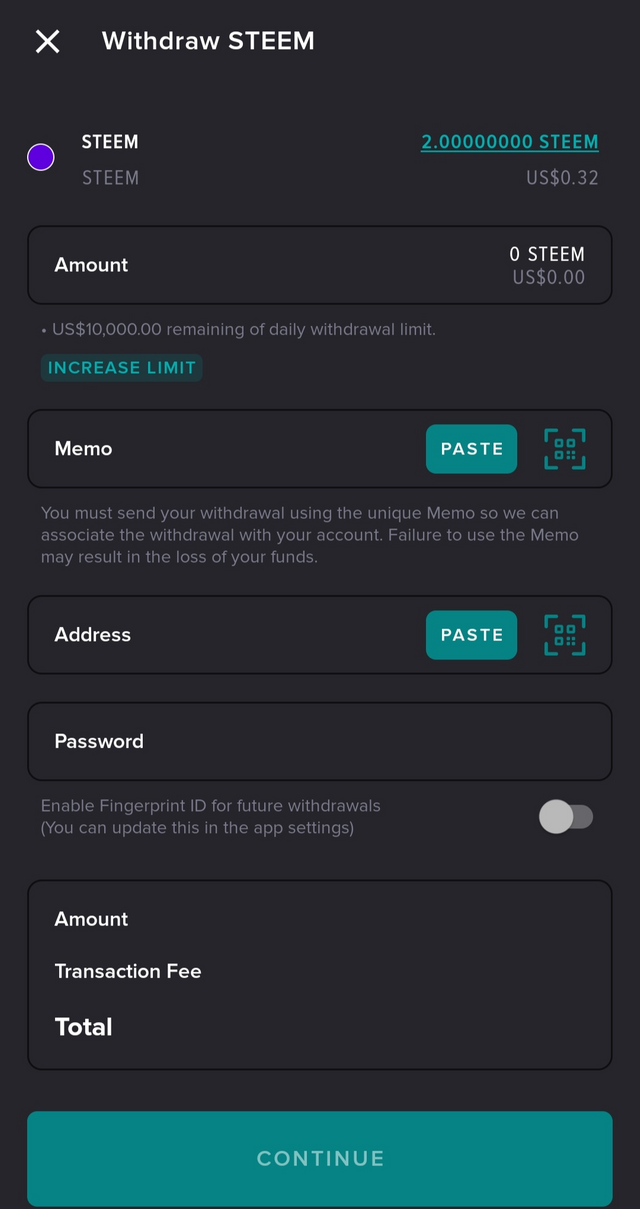
- He will have to open his steem wallet on Poloniex and click on withdrawals, the above picture will appear afterwards.
- Mr. Micheal will input the amount of steem he intends to send to his steemit wallet(In this case 10,000steem.
- A special memo is required for this transaction, users will input the same memo key used during deposition.
- Mr. Micheal will input the steemit address he wishes to send to, in this case, his steemit username(@mickey) is his address.
- Mr. Michael will input his login password to authorize and confirm the transaction.

How to power up for SPUD
Once the steems are deposited in Mr. Micheals's steemit account all he has to do is just complete these easy steps to power up his steem.
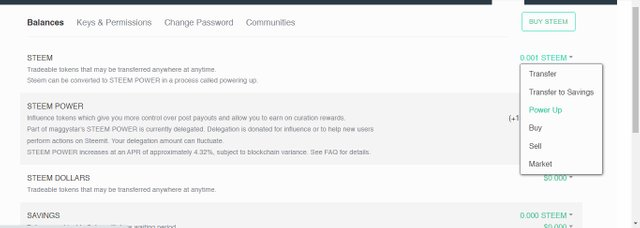
- First Mr. Michael has to log into his steemit wallet using his active key.
- Once his logged in, he moves over to his steem wallet and clicks on Powerup.
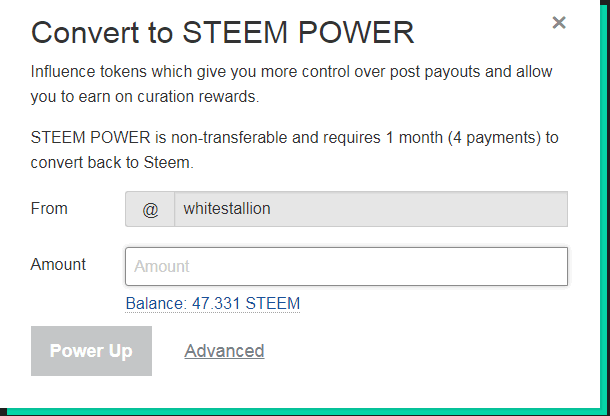
the above prompt will appear and Mr. Micheal will input how many steem he intends to power up, in this case, 10,000 steem.
After this, the transaction is authorized and 10,000 steem powered up.
Note- If you intend to use your power up as an entry for the upcoming SPUD, steemains must power up on the 1st of December and followed other rules guiding the content for their power up to count.
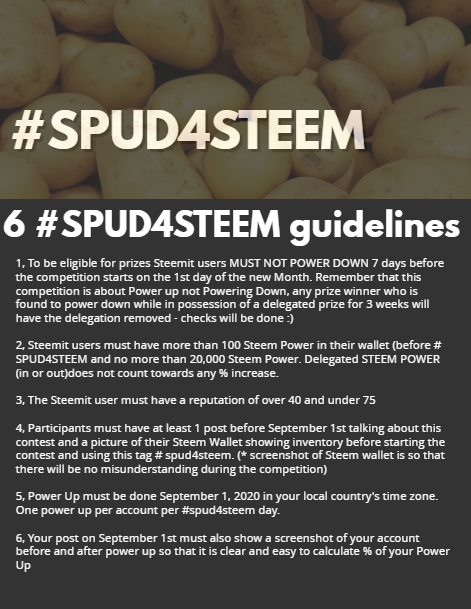
Rules of the SPUD event
Thanks, guys for your time, and I hope this article is able to reach those who truly need it and want to participate in the upcoming SPUD. You guys can also share more information about the power and also questions if any.



Subscribe:::Discord.
:::Whatsapp :::join trail
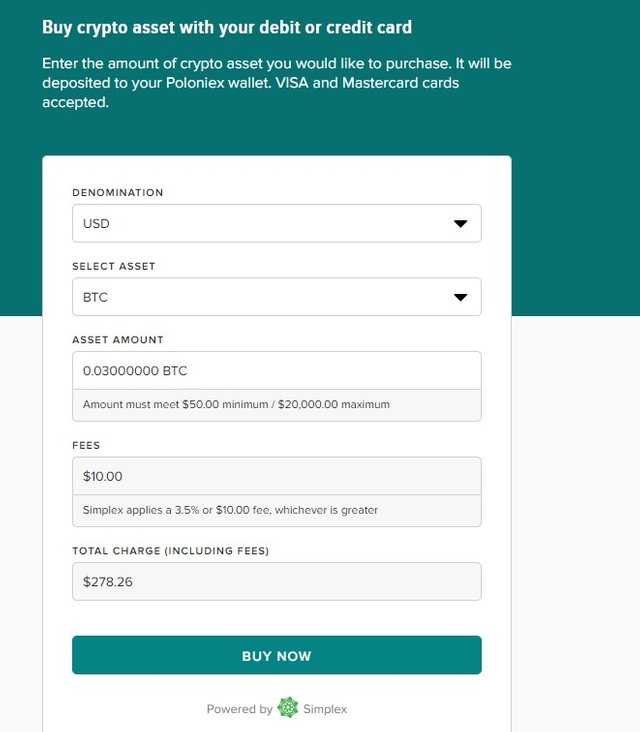
Thank you for the nice tutorial 😃
It will be a great help for freshers who are waiting for the upcoming spud4steem on December 1st. 🤩
Join with our New Concept Contest Series... Try it! It's a puzzle
Steem Sri Lanka - Contest Series | Round 02 | Week 01| Two In One Challange
Downvoting a post can decrease pending rewards and make it less visible. Common reasons:
Submit
very nice i will try it
Downvoting a post can decrease pending rewards and make it less visible. Common reasons:
Submit
😃
Downvoting a post can decrease pending rewards and make it less visible. Common reasons:
Submit
I am very happy to help, do you have plans of joining the power up day.
Downvoting a post can decrease pending rewards and make it less visible. Common reasons:
Submit
yeah. I joined last time with spud4steem event and hope to participate in this time also.
Downvoting a post can decrease pending rewards and make it less visible. Common reasons:
Submit
Yea, that will be great, we have alot of candidates ready to join the contest come December 1st.
Downvoting a post can decrease pending rewards and make it less visible. Common reasons:
Submit
Your post is manually rewarded by the
World of Xpilar Community Curation Trail
join the World of Xpilar Curation Trail, info can be found here
Downvoting a post can decrease pending rewards and make it less visible. Common reasons:
Submit