Namaste friends,
I am a photographer and graphic designer, I have knowledge in Photoshop and illustrator, i thought to share my knowledge here as tutorials, and I hope you are ll, learn through my upcoming tutorials.
Adobe Photoshop Tutotial
Lesson : 1
Adobe Photoshop has revolutionized the photography industry and has become an indispensable addition to the photography industry. It has many features in the Photoshop software that can be used to select images, paint, increase or decrease light levels, and bring unique features to the image.
It has many tools and with those tools, you can make some impossible effects, for example, take a photo of an old woman with facial wrinkles and use various ideas in Photoshop to remove all wrinkles and make her look younger. Similarly, someone with a lot of gray short hair can be transformed into nice thick dark hair.
Apart from the above examples, various special and subtle but subtle changes can also be made using Photoshop, so this technology is bringing about a big revolutionary change in the world of photography.
You need to install any version of photoshop software on the computer. Once it is started it will show various menus, tools bars, and environments when it appears using various tools in this toolbar for editing, removing unnecessary parts, changing backgrounds, giving effects, etc.
In this first lesson, we are going to know about some main features, when we open the photoshop we could see five main features on the main screen, they are
- Tool Box
- Option Bar
- Navigator Palette
- Color Palette
- Layers Palette
- Styles
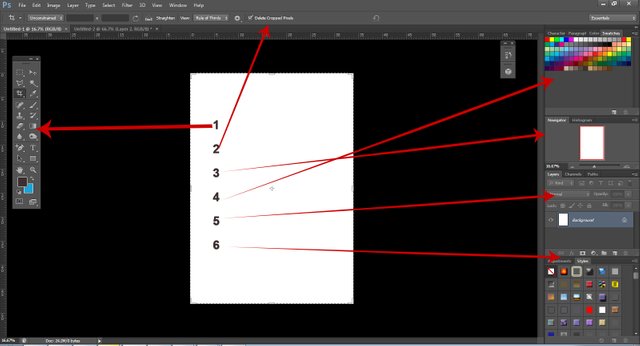
They look really hard to understand in the begging but, but they will be very interesting and easy to handle after practicing. So in the next lessons, I am going to explain the features one by one.
Thank you for reading, feel free to share your comments 25% of this post is going to @null
cc: @monz122
@cryptogecko
@jyoti-thelight
@deepak94
@sachin08

You do not need to spam mention everybody everytime. We always check every post posted in our community.
Downvoting a post can decrease pending rewards and make it less visible. Common reasons:
Submit
Greetings, you have been supported by @steemindiaa account for your post. This is the official community account for our Indian community on Steemit. For more information, please visit our discord channel.
Telegram ----- Discord
Downvoting a post can decrease pending rewards and make it less visible. Common reasons:
Submit
A very good start for teaching photoshop on this platform as you have already shown your photoshop skill in many posts
Downvoting a post can decrease pending rewards and make it less visible. Common reasons:
Submit
thank you very much
Downvoting a post can decrease pending rewards and make it less visible. Common reasons:
Submit
Thank you for contributing to #LearnWithSteem theme. This post has been upvoted by @Reminiscence01 using @steemcurator09 account. We encourage you to keep publishing quality and original content in the Steemit ecosystem to earn support for your content.
Regards,
Team #Sevengers
Downvoting a post can decrease pending rewards and make it less visible. Common reasons:
Submit
Professional designer....
keep it up bro
Downvoting a post can decrease pending rewards and make it less visible. Common reasons:
Submit
Thank you
Downvoting a post can decrease pending rewards and make it less visible. Common reasons:
Submit
Good job
Downvoting a post can decrease pending rewards and make it less visible. Common reasons:
Submit
Thank you bro
Downvoting a post can decrease pending rewards and make it less visible. Common reasons:
Submit
Welcome bro❤️❤️
Downvoting a post can decrease pending rewards and make it less visible. Common reasons:
Submit