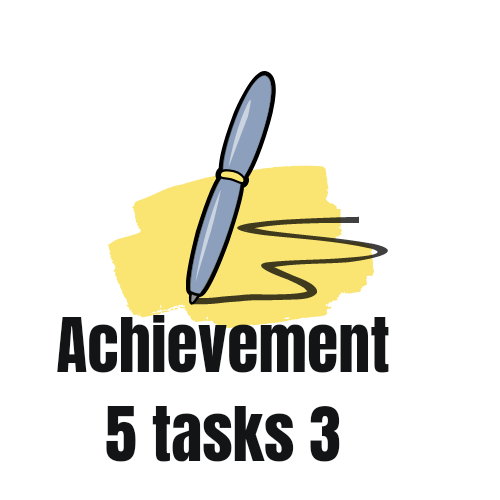
Introduction
Compliment of the season, hope we are all good? How is the weather over your side.
I am happy that I am done with my achievement 5 tasks 2 and Today I am ready to do my achievement 5 tasks 3.
Review on Steemyy.com
Steemyy.com is one of the Steem steem network tool that let the users to keep track of different transactions and set preferences for future transactions. Right now I will be reviewing steemyy.com.
The first step in accessing steemyy.com is to go to the website, From there it will take you to the home page shown below.

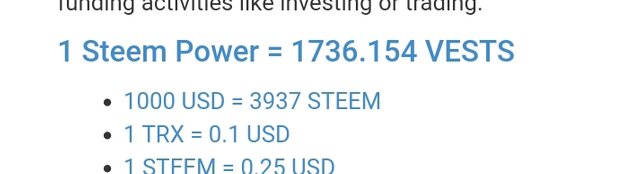
Tools on Steemyy.com
To get to the tools on steemyy.com, when you open the homepage you click on tools.
To access the tools on steemyy.com, click on tools on the homepage and alotof numbers of tools available will be displayed.
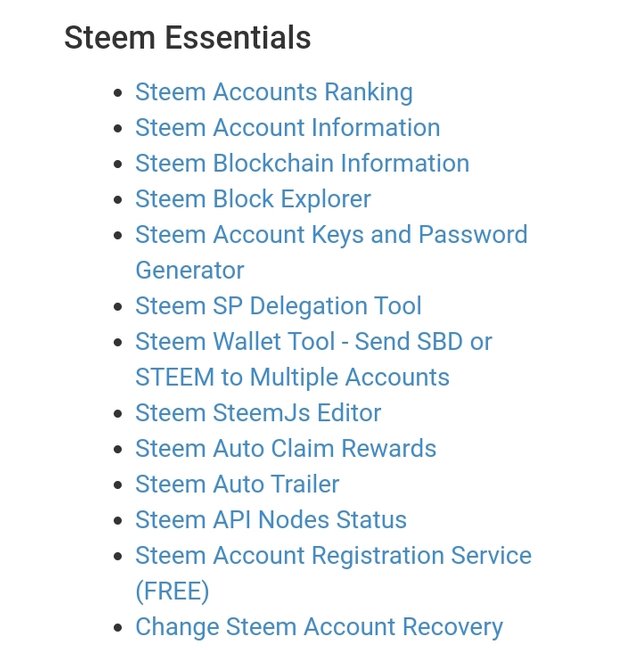
Effective Steem Power
To know the effective steem power on steemyy.com, what you will do is to click on steem account information. On the next page, insert your username in the field provided then click the Query & console button and the account information are displayed as shown below.
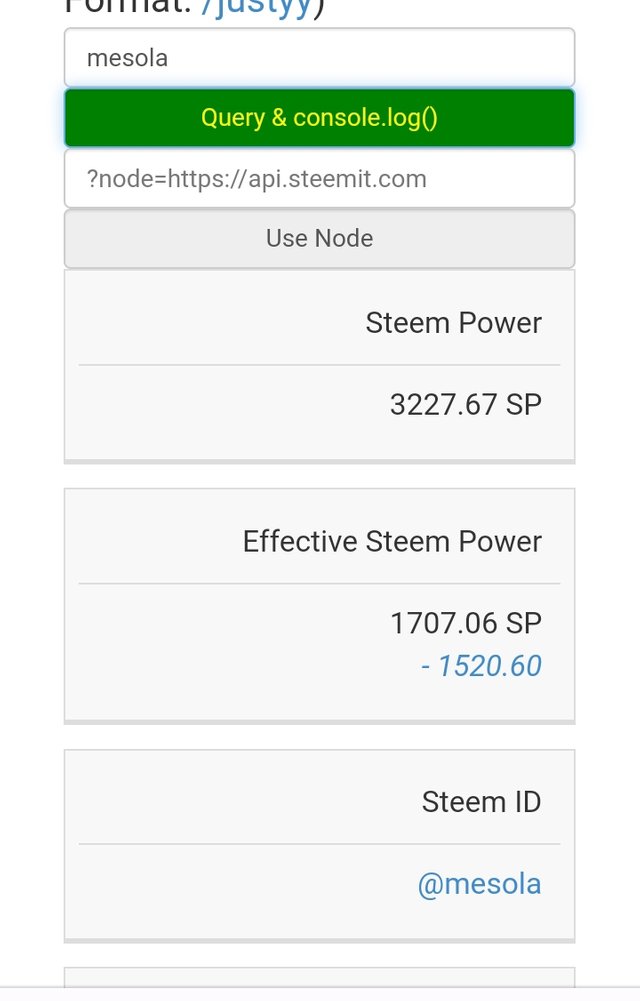
The screenshot above shows my account has 3227.67 SP , effective steem power on it.
How to delegate Steem Power
When you get to Steemyy.com tool page, what you need to do is to Click on the steem power delegation tool and on the next page there are fields to input the delegator ID (@username), delegatee ID (@username) and amount of delegation in numbers. After providing correct details, you have to click on delegate via steemlogin.com to process the delegation.
Here is the screenshot to that effect
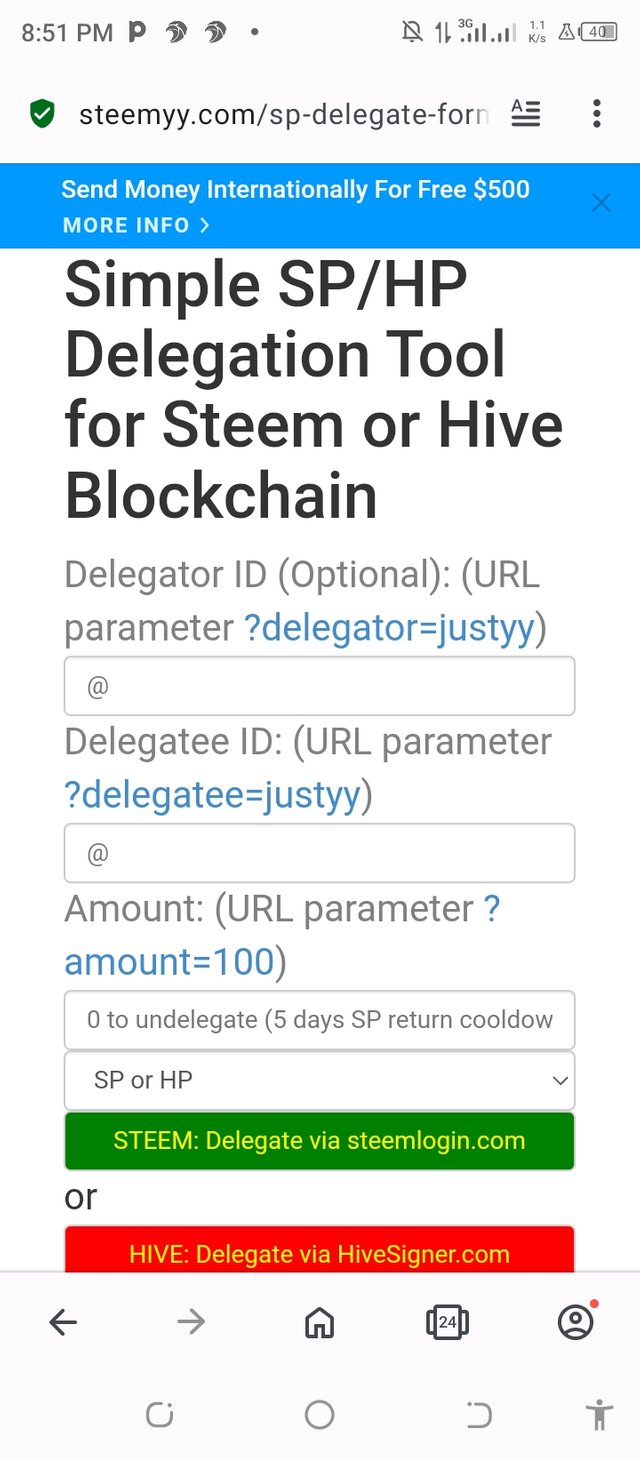
How to check transfers between Steemit users.
There is this special tool called Steem Account Transfer Viewer is used for the purpose. When you click on the tool. You will have a new page with a Steem account ID input, to check for the transfers between it and other users.
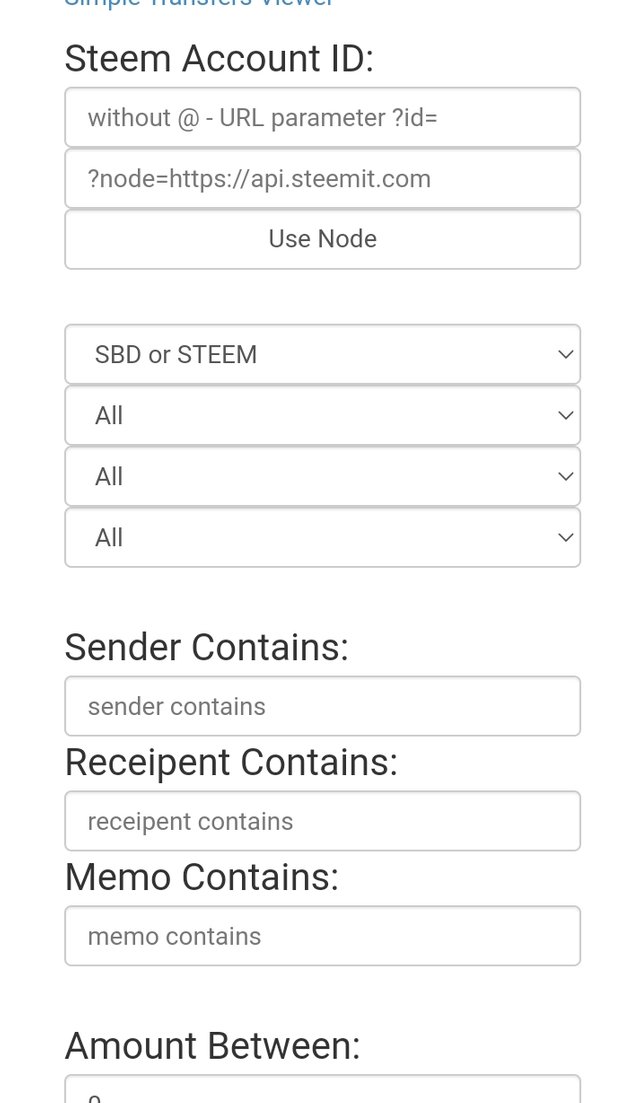
Insert the username and click on query, the transfers between the account to other accounts will be processed and it will be revealed as shown on screenshot.
How to check for outgoing votes
When you open the Page click on tools and then search you will see the Steem outgoing votes report tools. On next page, from there you insert your username in the space provided, the time range and click the button "outgoing votes report".
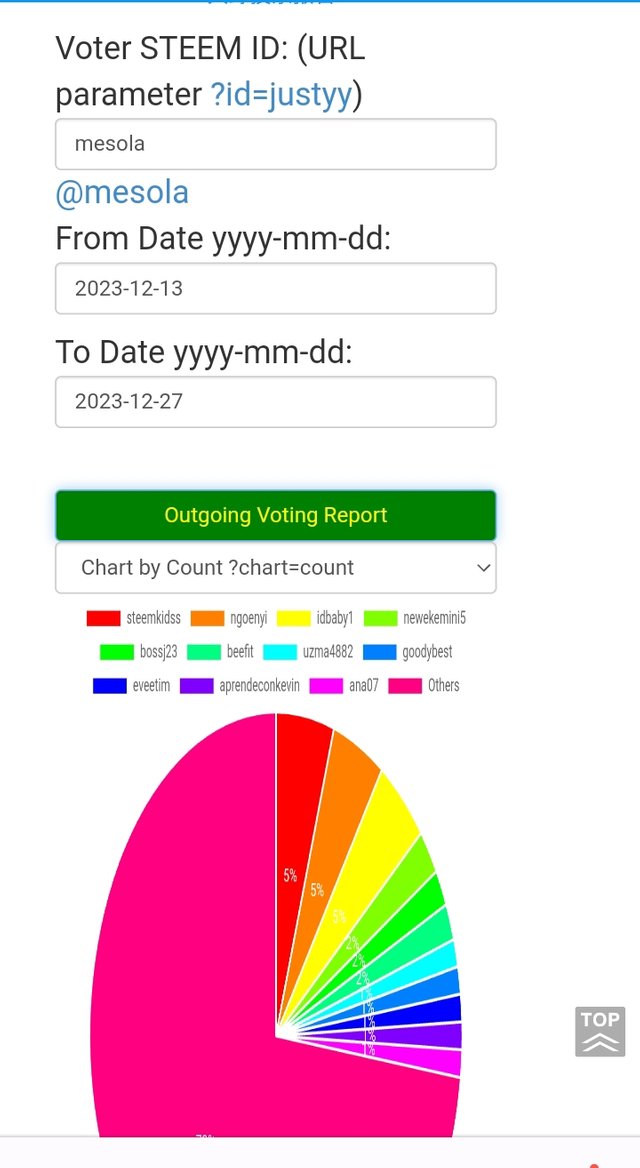
When you get here, you will see the statistics of all the authors you've upvoted.
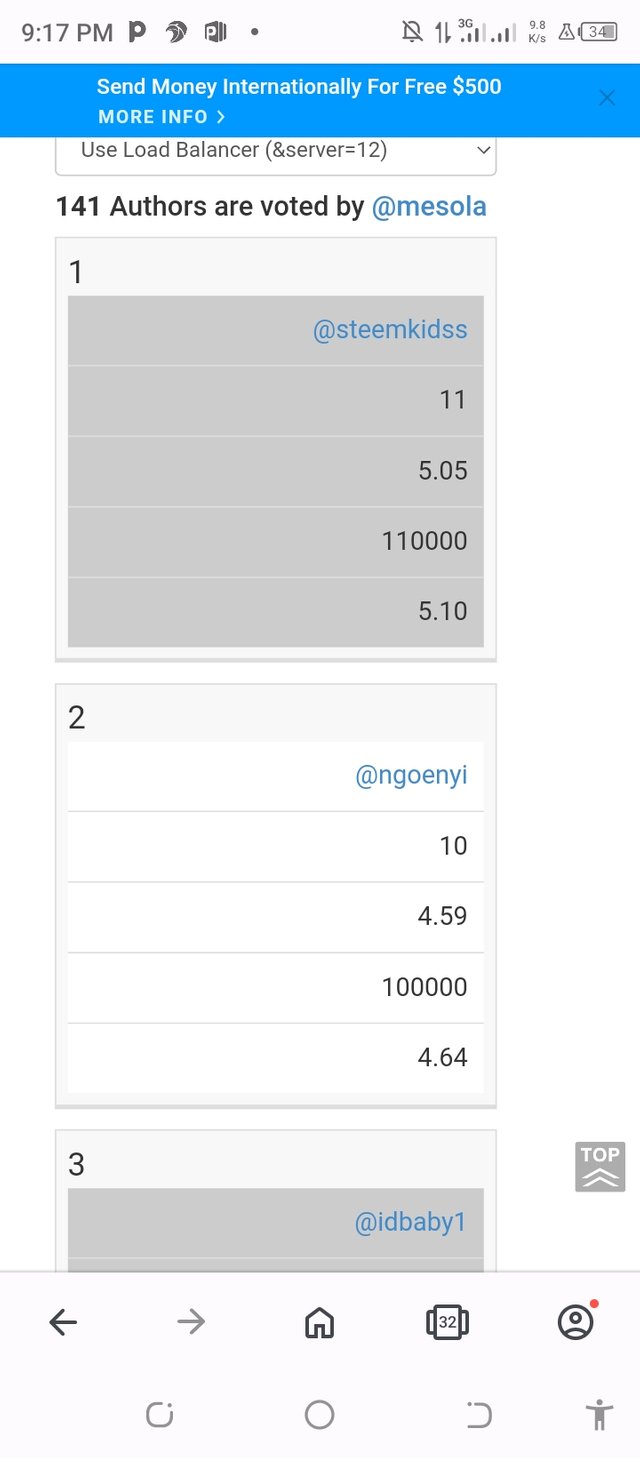
How to check for incoming votes
The same process you use on out going vote, but this time you click on the Steem incoming votes report. Input the username, the set time and click the incoming votes report button.
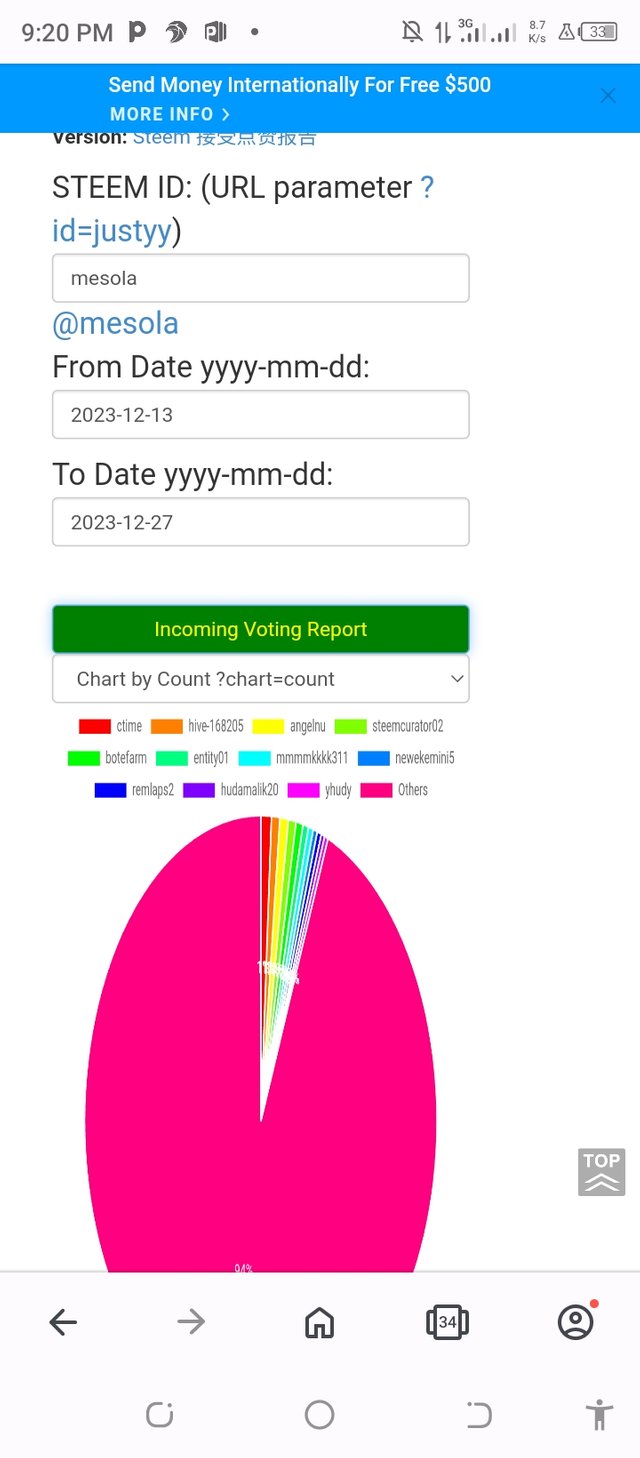
The incoming votes will be displayed as shown below.
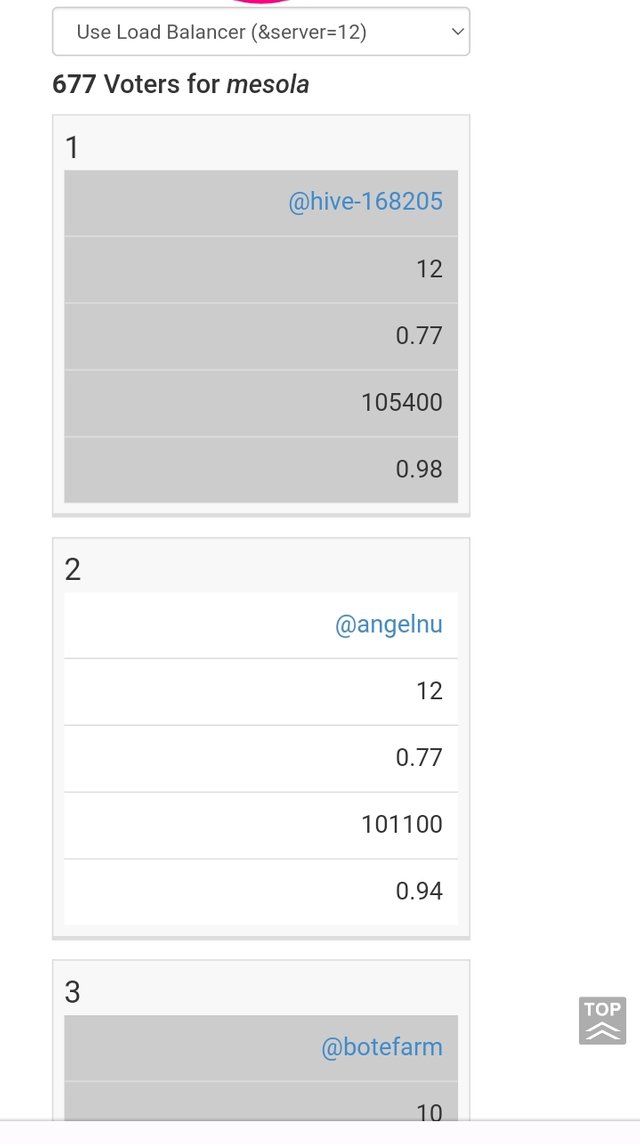
How to check for delegation of steem power made to your account
This process is by using the Steem Power Delegator Checker tool. On the next page, insert your username and click search.
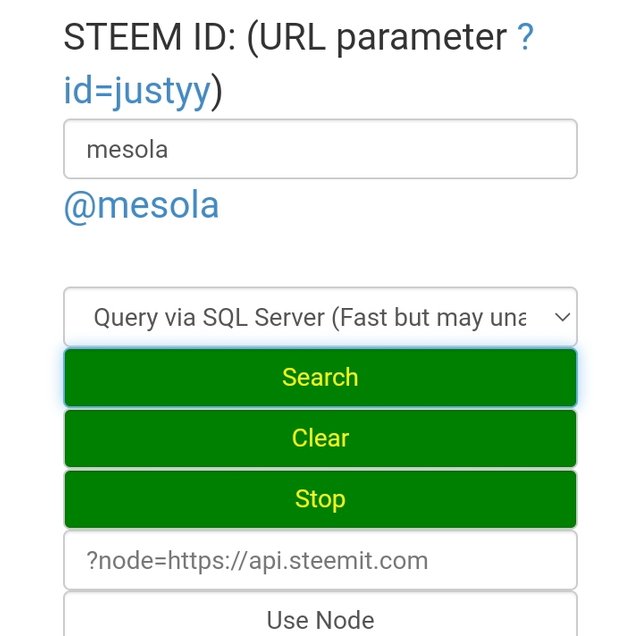
The screenshot shown below shows that I have no delegated steem power on my account.
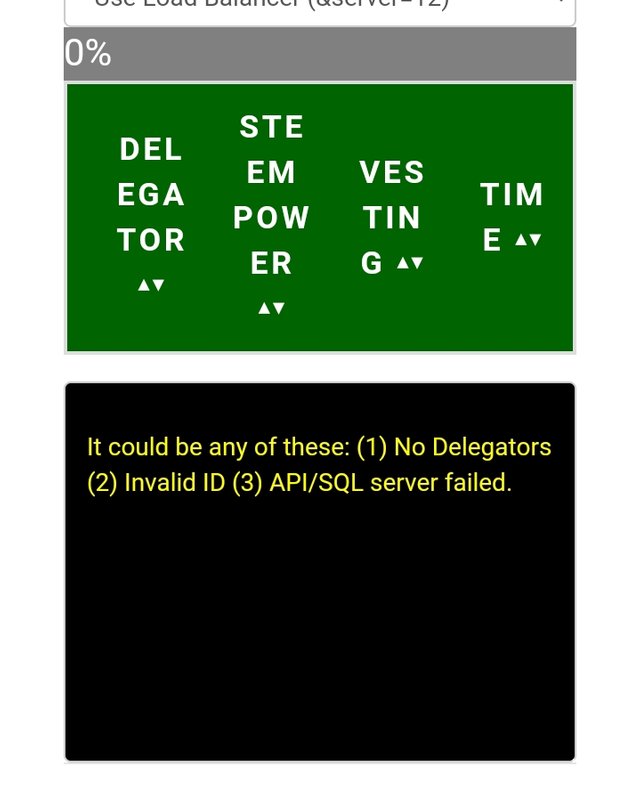
Conclusion
At this point, I think with the best of my knowledge I was able to go through the tools and I use them perfectly well.
Hi @mesola you have been verified, and you may move to the next achievement task at your convenience.
Downvoting a post can decrease pending rewards and make it less visible. Common reasons:
Submit
Thank you very much my boss
Downvoting a post can decrease pending rewards and make it less visible. Common reasons:
Submit