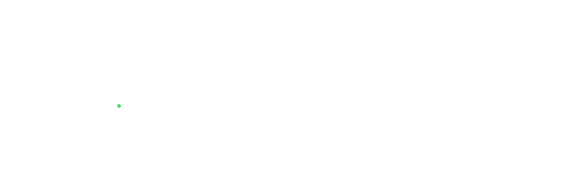We have a little NAS on our network to handle things like music, video and audio books (also normal digital books... more on that later!). We have a Plex server that makes everything easy to access from the TV or a phone/tablet/computer. Mostly, it means that everything looks pretty... in a sorted Netflix-like interface rather than in a file directory structure. In the end, it doesn't really bother me... but my wife really prefers the Plex/Netflix interface rather than digging in folders.
Sadly, QNAP firmware update (or was it a Plex update?) broke the Plex integration about two or three years ago... seeing as we've got Netflix, the kids and my wife haven't been short of things to watch on the TV in their spare time... and thus, I haven't had the nagging and prodding and poking that would get me to fix the problem. After all, everything was still accessible via the good old directory interface... it was only the Plex/QNAP interface that was broken. Plex would keep returning a file not found problem.... despite being able to locate and sort the various media.
Trust me, I did have a few goes in the intervening years to actually try and diagnose and fix the problem... with internet searches turning up a vast variety of fixes that were pretty complex... or tedious. Again, without the urgency of an impeding need or threat of divorce... there wasn't the impetus to actually fix the problem properly!
Now... when the Coronavirus soft lockdown started... my wife started mentioning that it would be a great idea if BengyNet could get back up and working properly with Plex. There were some things that she and the girls wanted to watch that had been removed from Netflix. Sigh... and there was the incentive to fix it... I could see that this was going to start to be a daily request!
So, first... connecting up the NAS again... I had taken it offline due to some security problems with QNAP at the end of last year. Firmware update... Application updates... Plex manual update (for some reason, the QNAP hosted update for Plex is really far behind....)

I did fire up the good old internet engine... and had a look around for all the fixes that people thought would work or not.... but upon remembering how tedious most of the solutions were, I decided to just take a proper look for myself.
First thing that I did was to move all the media to a new file location. I had read that some people did have problems when their media was in a particular location that was the default for QNAP devices. Also, I made sure to rename the Data Volume... so that it was DATA and not DATA1... as I saw that some people with a similar RAID setup had fixed the problem like this.
So, those were the simplest fixes that I tried... fired up Plex... and NOPE... no luck! Plex is supposed to notice when the folders are renamed, altered and all of that stuff...

....sigh... I really don't want to have to try a complex or tedious solution.
I guess the next thing that I should try is to force Plex to relocate all the folders. I started looking up that sort of thing, as it wasn't obvious how to force start a search... there were automatic scheduled searches, but nothing that jumped out as saying "Search NOW!".
... after hunting around, I still didn't find anything. So, I figured the most blunt force way was to just remove the Plex Libraries and just re-add them. This is in the "turn it off and on" method of computer fixes.
... and what do you know! It worked! I can't believe it... after years of browsing complicated fixes and putting it off... it turns out that just removing and re-adding the Libraries did the trick!
So, there is my Quarantine hack for this current lockdown... Although the specific situation was Plex/QNAP related, the broader lesson was that sometimes, in our busy lives, we put off things because we think that they are too complicated for the limited time that we had. When in fact, if we just had the time to look a little bit deeper, we would realise that our initial time triaging was incorrect... and the problem was much simpler than before!
Now, my kids and wife are happy because they can access our media library from a single application on the TV/device with a nice UI that doesn't involve them finding the NAS on the network and then navigating the file structure!... and I survive being nagged at for the next two weeks about why BengyNet isn't back!!!
Requests

I'm going to know for the next apocalyse... but the next time that the world grinds to a halt, the first thing that I"m going to do is run straight to a hairdresser! My hair is pretty messy at the best of times, and I hate going to get it cut.... however, at roughly six month intervals... my wife starts cranking out everytime she sees my hair... and keeps telling me how crap it looks and how annoying it is to look at.
Using my hugely empathetic and deductive skills... I take that to mean that I should get my hair cut... it's a bit tricky to know if that is exactly what she means, but it seems to do the trick. This time, she was mentioning it before the lockdowns... and I was busy (and hadn't quite got the message...), and put it off... sadly, the lockdown is now in place, and I can't get my hair cut!
Does anyone have any tricks and hacks for a home hair cut?... or is this picture above going to be my best way forward?

After setting up the NAS above, I realised that I had a whole heap of .pdfs (digital books and comics) that I had on various websites that I hadn't retrieved to be locally available. Some of the places have a batch download... others... don't...
... let me tell you, downloading nearly 100 books one by one manually is not the way I planned to spend a morning. Does anyone have a trick or hack to download multiple things in a single batch?
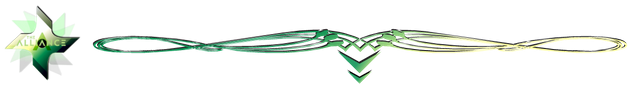

Account banner by jimramones