Hello everyone ,
I am back with another Zcore wallet post for everyone.
In the last post I told about how to create a Zcore wallet for free.
If you haven't seen that post then do visit my recent post on Zcore to know about Zcore wallet.
Today we will be talking about How to check all the details for setting up a masternode for any Crypto currency available on Zcore wallet.
So follow along this post to know all the details.
Steps
Step 1 : Open Zcore Wallet application on your device.
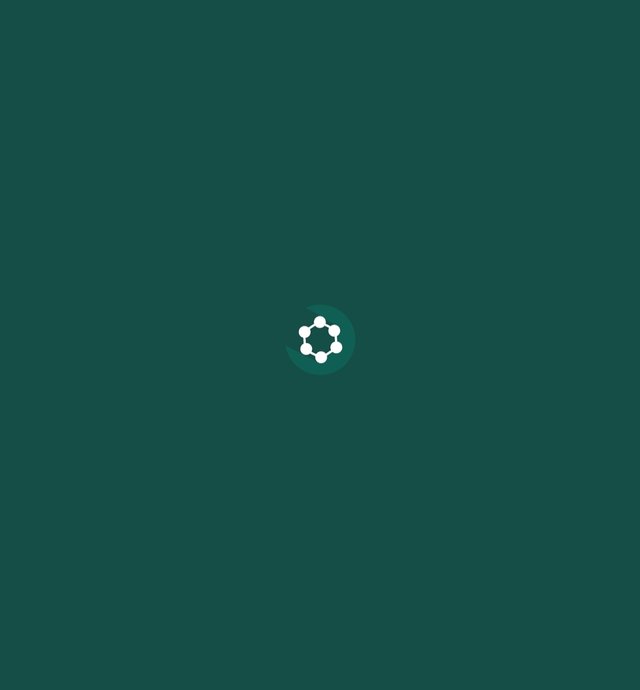
Step 2 : click on the bottom right option i.e masternodes.
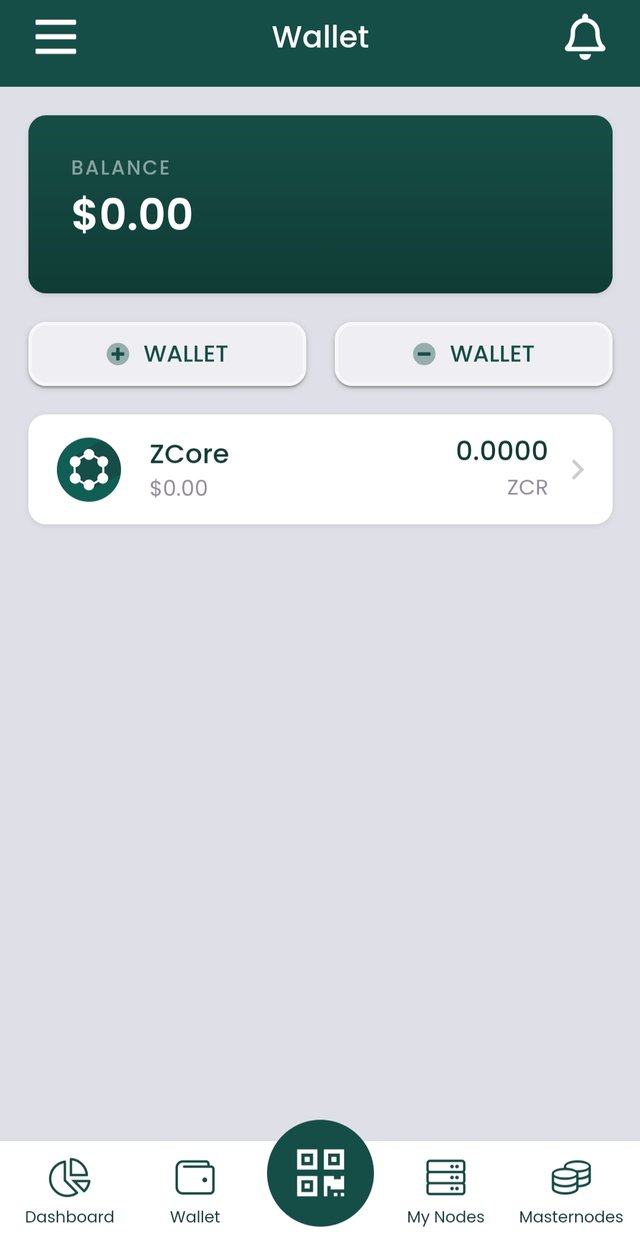
Step 3 : Here select any Currency of your choice by clicking on that currency.
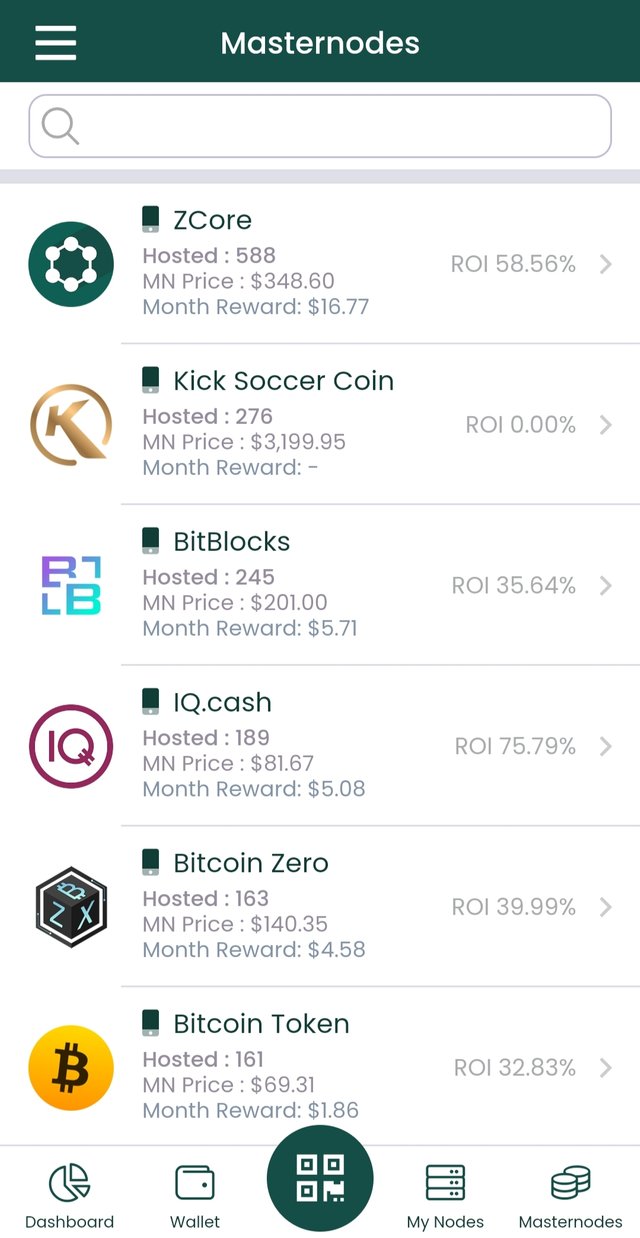
Step 4 : here you can see all the info related to what you ll earn per day by staking the currency you chose.
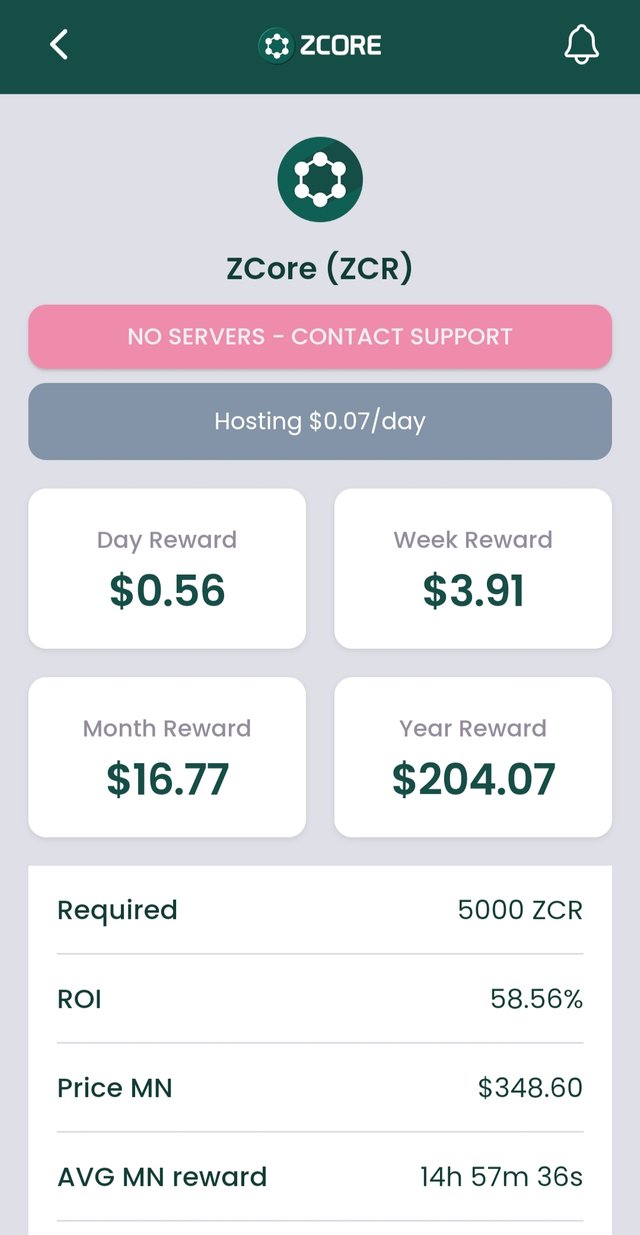
Step 5 : scroll down to know the full details like volume , price etc related to currency. ( I have shared the entire screenshot for the details of Zcore ).
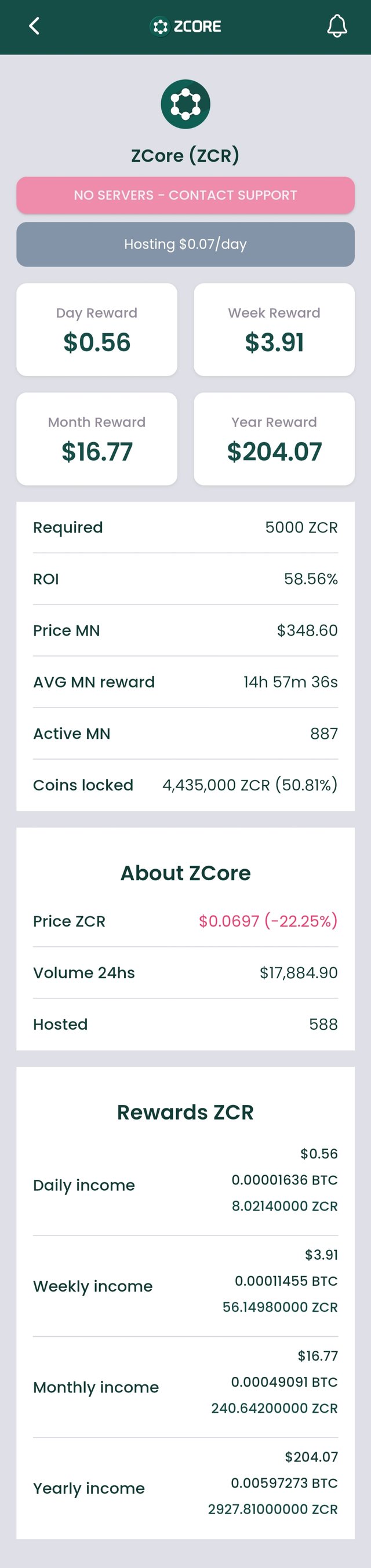
So by following the above steps you will successfully leran about :-
Required amount to stake.
per day , month and yearly Profit.
ROI.
Volume of the currency traded on any xyz exchange.
price of the currency.
So that's all for this post. I hope it was a informative post to all the readers.
Thank you.