Hello everyone ,
How is everyone doing...?
Today we will talk about Zcore wallet and i will tell about how can you create a Zcore wallet.
Before I tell that let me tell a little about Zcore wallet. So Zcore wallet is wallet where you can stake crypto currencies and earn rewards.
You stake a required amount of currency available their and earn daily returns on them.
You can explore it yourself after going through my Tutorial.
Creating Wallet
Step 1 : Go to play store and search zcore wallet and install it.
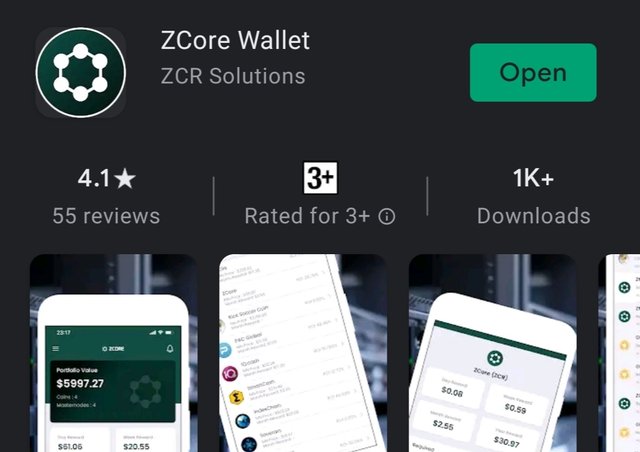
Step 2 : Open zcore application.
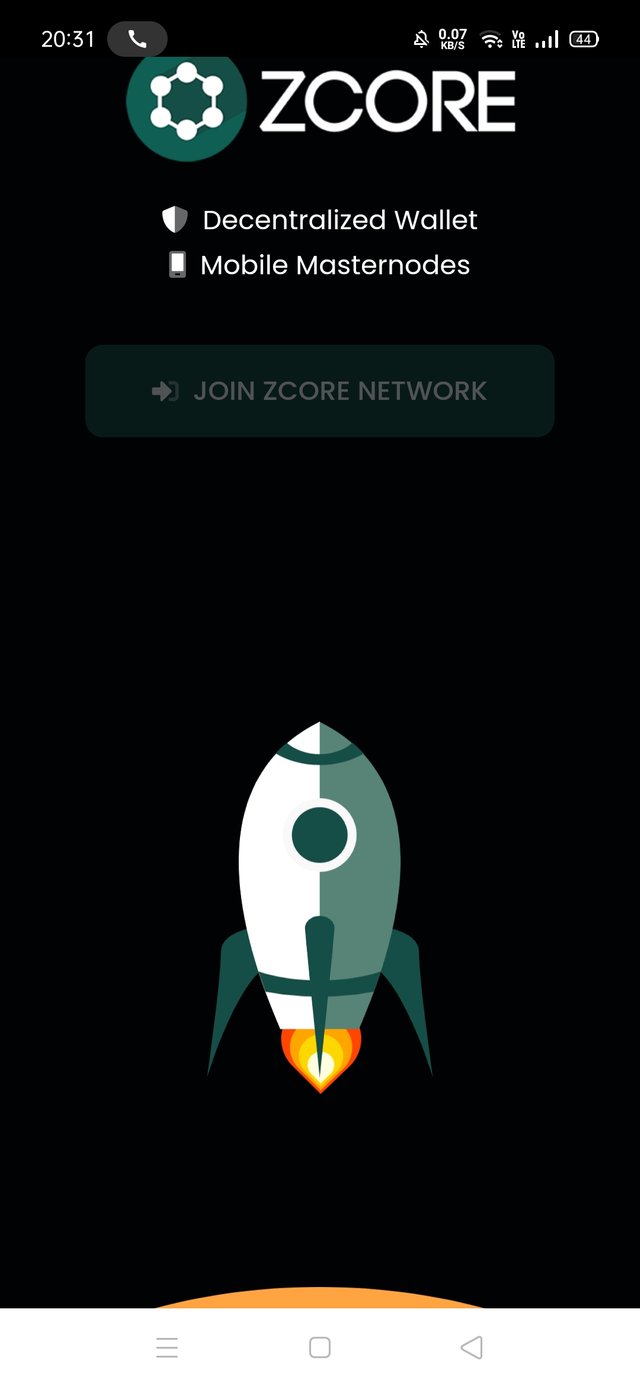
Step 3 : Click on Join Zcore Network.
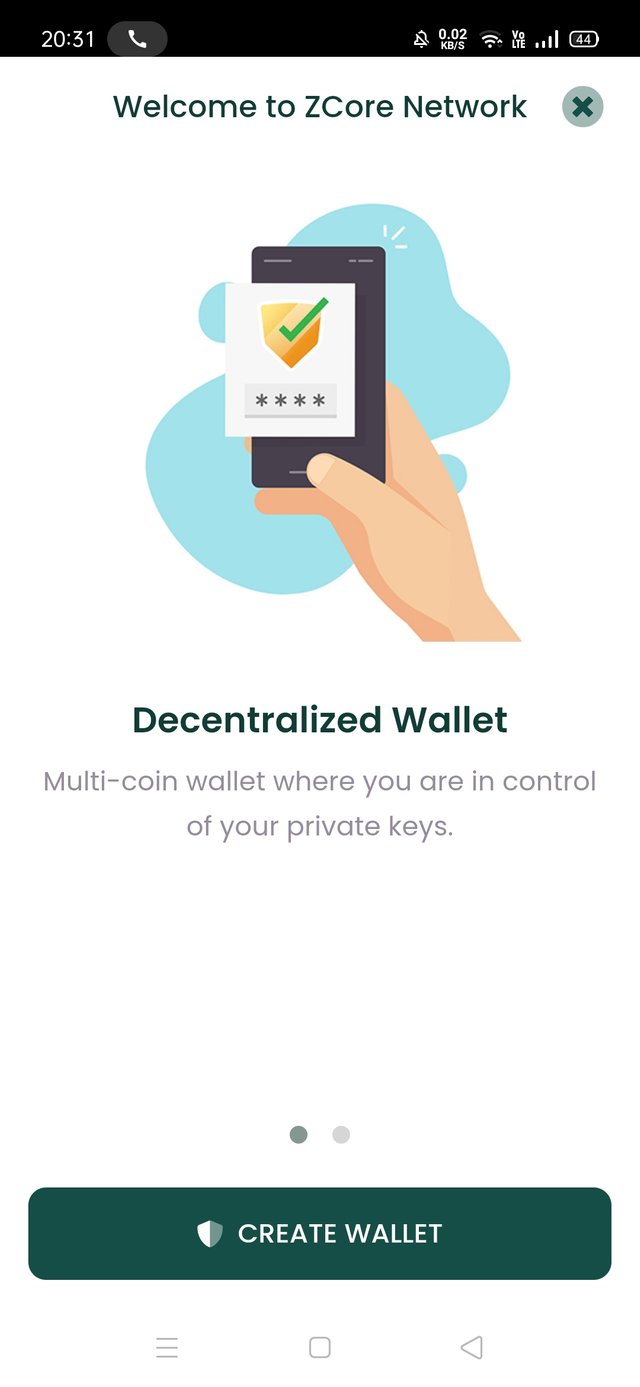
Step 4 : Click on create wallet.
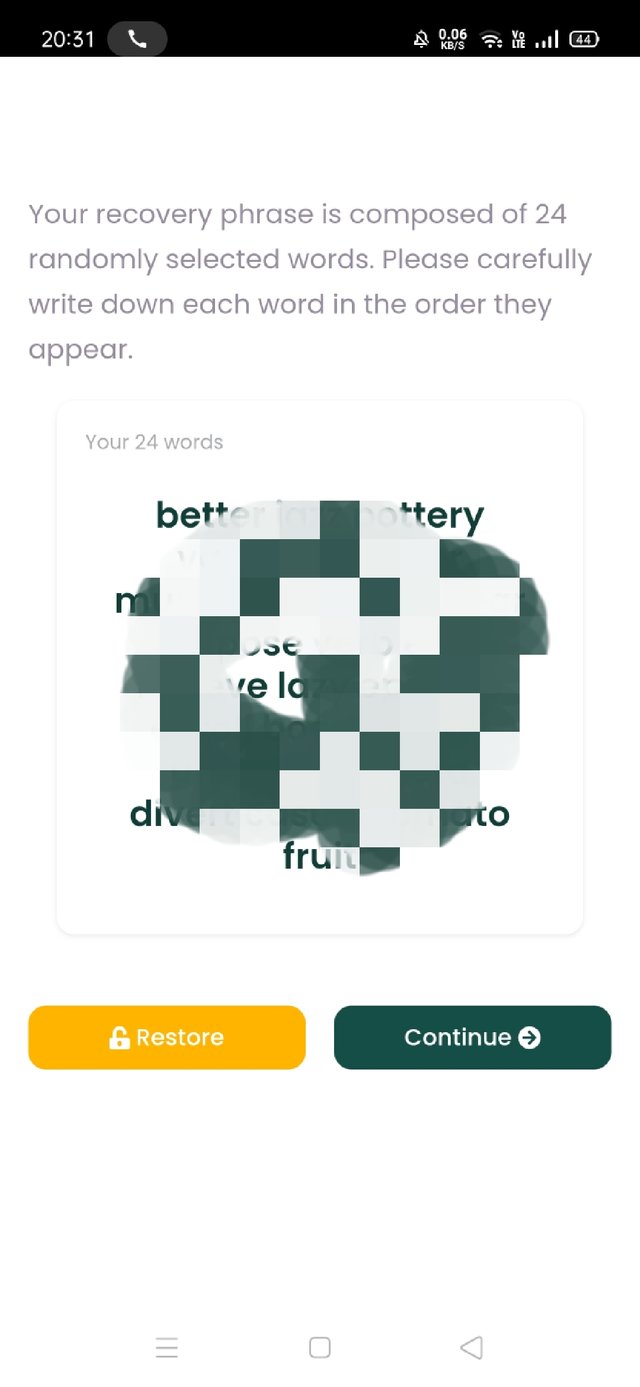
Step 5 : at step 4 you will get a phrase , make sure to save those some where securely and then continue.

Thats it , your zcore wallet is finally created.
Now you can explore the app to know more about the same.
But if you want I can create more Tutorials for you all.
Thank You