Hello , how are you all...?
I hope everyone is doing fine. Yesterday we saw what is git and why we use it so in case you haven't gone through that post , do visit it at the link below.
Git and its Uses
Follow below steps to Install Git
Step 1 : Open terminal and type this command , "sudo apt update"
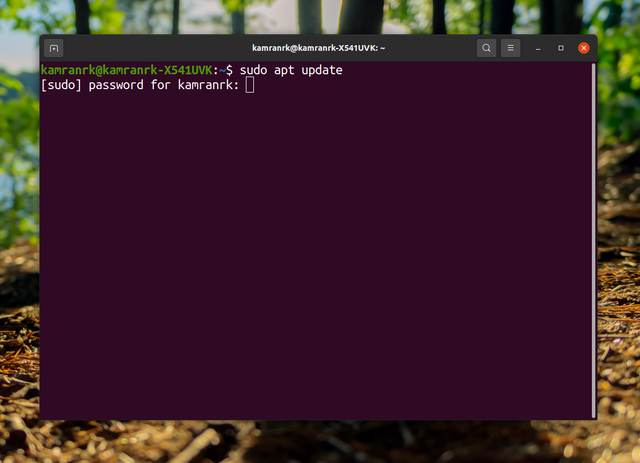
Step 2 : You will be asked for the password. type password of your system to proceed.
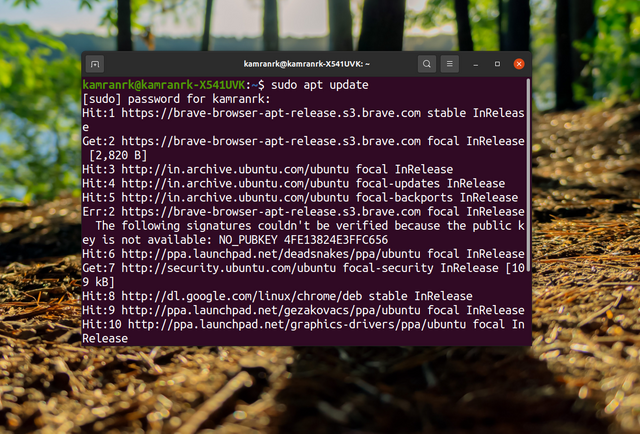
Step 3 : Now to install git write , "sudo apt install git" and press enter.
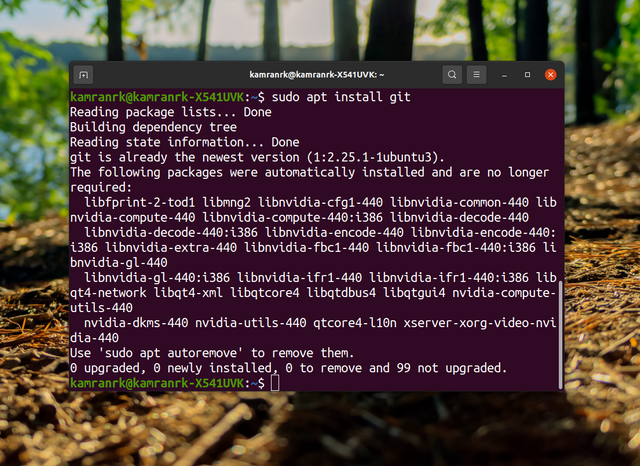
It doen't matter if you are a technical person , a developer or not. Git can anyways be so helpful to you if you are working with anything that needs so many versions.
Git can actually work as your version control and you will never be worried to switch to one version to another if you are using git.
So don't think that if you are a developer then only you can use or learn git...!!! NO, you can learn as well as use it even for normal files that has so many so many versions to work with.
Anyways , That's all you need to do , git is installed successfully.
I hope this tutorial was informative to all , thanks for reading here.
@steemcurator01
@steemcurator02 this post is set to 100% power up.
Thank You
