
Hello everyone, today I am going to show you how you can check the laptop serial number, I have explained in 2 methods, 1st method using command prompt and 2nd one is using on PowerShell.
1st method using command prompt -
Open the command prompt as administrator

Now type "wmic bios get serialnumber" and press enter

Here you will see your laptop serial number
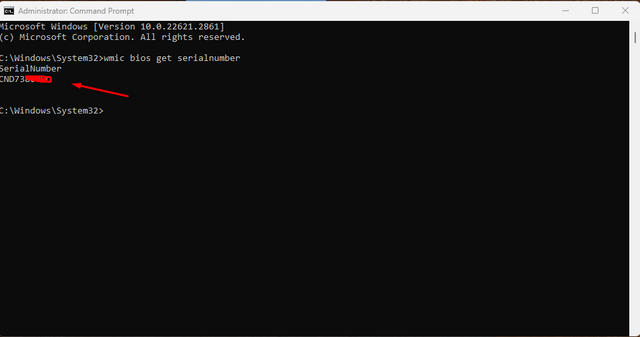
2nd Method using PowerShell
Open PowerShell as administrator

Now type "gwmi win32_bios | fl SerialNumber" and press enter
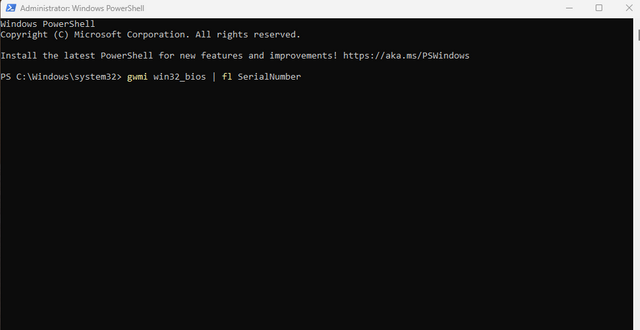
Here you will get laptop serial number.
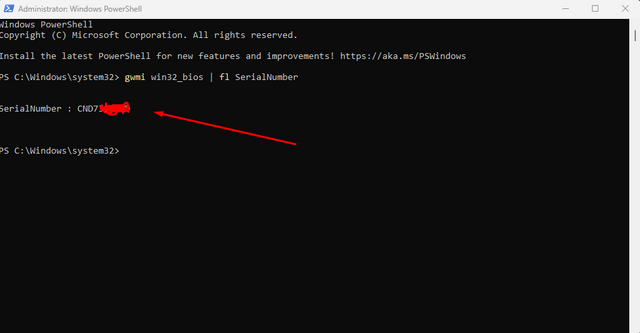
That's all.
#anontechtube
Our Website - https://www.anontechtube.com
Subscribe to our YouTube Channel- https://www.youtube.com/c/AnonTechTube
Follow Us on WhatsApp: https://whatsapp.com/channel/0029VaCRZCNKWEKq6fD7t03S
Follow Us On Facebook: https://www.facebook.com/AnonTechTube
Follow Us on Telegram- https://t.me/AnonTechTube
Follow Us on Twitter: https://twitter.com/AnonTechTube
Follow Us on Instagram: https://www.instagram.com/anontechtube
WhatsApp Channel-https://whatsapp.com/channel/0029VaCRZCNKWEKq6fD7t03S
Follow Us on Quora: https://anontechtube.quora.com/