Hello STEEMCOFFEE Lovers...
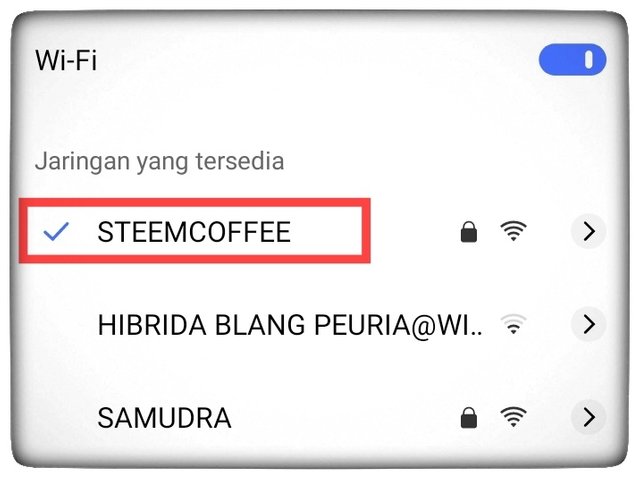
After going through a long process, STEEMCOFFEE finally succeeded in providing free internet access to all visitors and steemians who will be hanging out at the STEEMCOFFEE coffee shop. Yesterday two technicians assigned from "Indihome" worked hard to install WiFi devices so that they could be accessed immediately, but there were several Technical issues have occurred so that STEEMCOFFEE WiFi cannot be used immediately.
Today technicians from "Indihome" returned to STEEMCOFFEE to process network access so that STEEMCOFFEE WiFi can be connected to be accessed by every visitor who comes to the coffee shop. It didn't take long for the technician to connect the network connection and now WiFi at STEEMCOFFEE can be accessed and used by all visitors.
The free internet network available at STEEMCOFFEE can be used freely by anyone, not necessarily just STEEMCOFFEE visitors. If you want to take advantage of the free internet network available at STEEMCOFFEE, the method is quite easy.
First you only need to come to the STEEMCOFFEE coffee shop, because this free internet network can only be accessed if you are in the STEEMCOFFEE area or at most about 30 meters from the STEEMCOFFEE area or WiFi installation point.
Then, take your smartphone or laptop device, activate it
WiFi network symbol 📶 on the main page of your gadget.
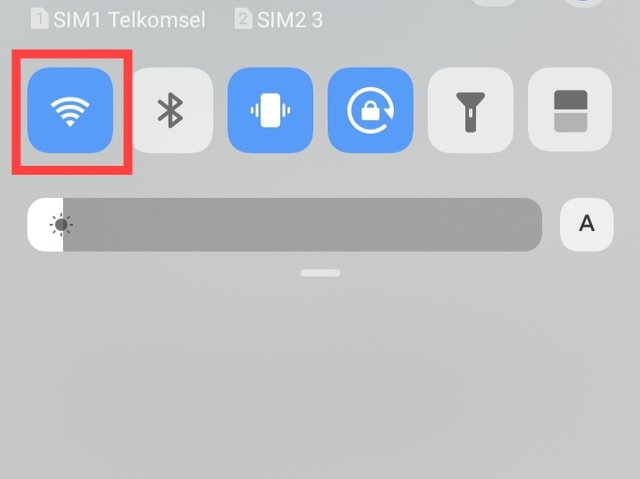
- Next you will be redirected to the available WiFi network, there are many WiFi network choices and you only need to select STEEMCOFFEE as the main WiFi network that we will use.
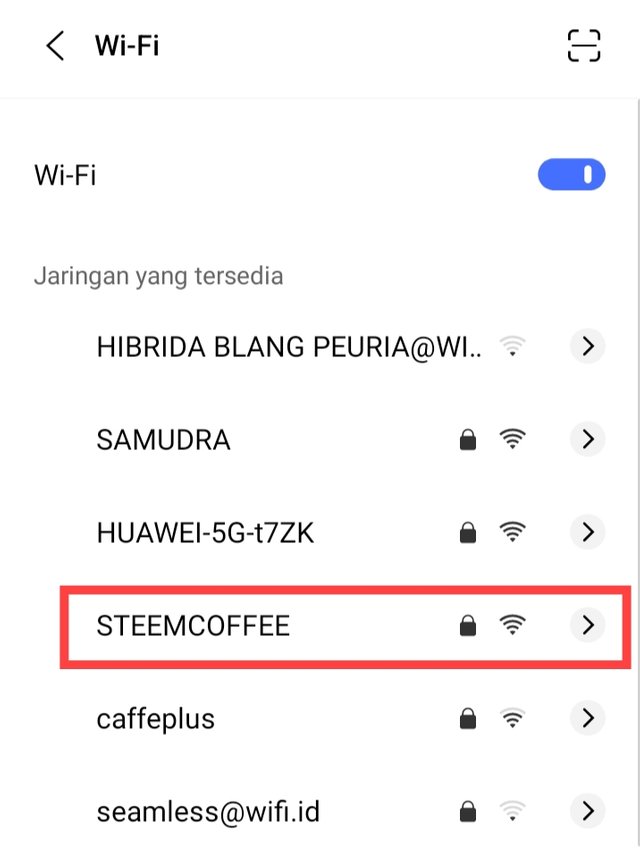
- After that you will be asked to fill in the password (fill in the password "Steemcurator01") so that the free internet network can be accessed, then press enter and save the password on Google so you don't have to enter the password again when you want to use it on Google. later. Now you are connected to the WiFi network.
Pay attention to the image below so you don't enter the password incorrectly.
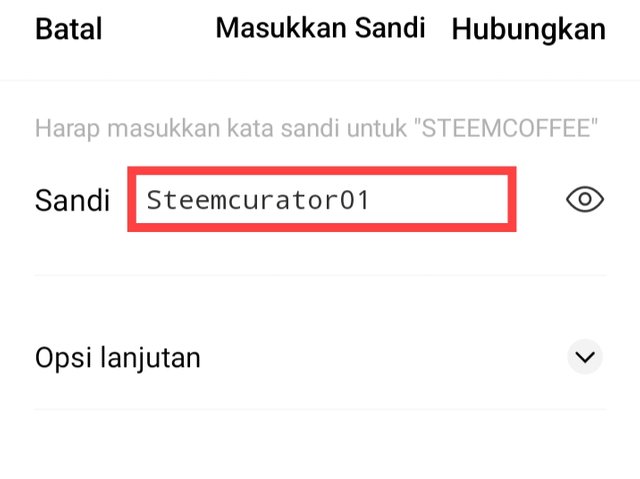
If you have completed the steps above correctly, then you can use free internet access and to ensure whether your device is connected or not, you will see a blue check list as in the image below,
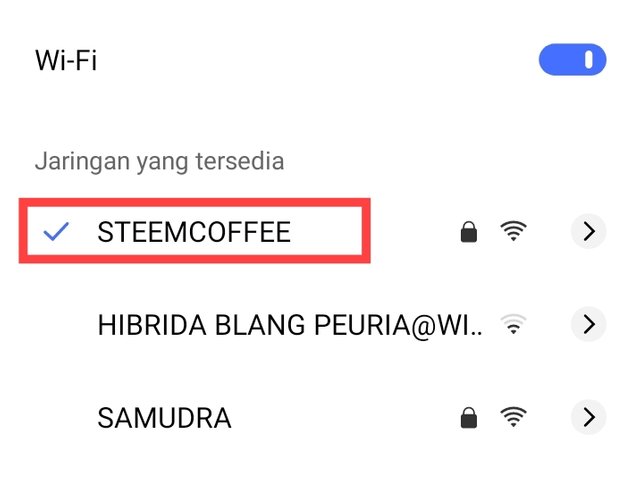
That's the latest update regarding the development of STEEMCOFFEE and a tutorial on how to access the free internet network available at the STEEMCOFFEE coffee shop currently, hopefully it's useful.
May every day we go through be a goal of goodness and happiness together.

Indonesia
Internet gratis (WiFi) StemmCoffee sekarang sudah dapat diakses
Halo STEEMCOFFEE Lovers...
Setelah melalui proses yang panjang, akhirnya STEEMCOFFEE berhasil menyediakan akses internet gratis kepada seluruh pengunjung dan steemian yang akan mangkal di kedai kopi STEEMCOFFEE, kemarin dua teknisi yang ditugaskan dari "Indihome" sudah bekerja kerasa untuk memasang perangkat WiFi agar dapat segera diakses, mamun ada beberapa hal teknis yang terjadi sehingga WiFi STEEMCOFFEE tidak dapat langsung digunakan.
Hari ini teknisi dari "Indihome" kembali mendatangi STEEMCOFFEE untuk memproses akses jaringan agar WiFi STEEMCOFFEE dapat terhubung untuk diakses oleh setiap pengunjung yang datang ke kedai kopi. Tidak butuh waktu lama bagi teknisi untuk menyambungkan koneksi jaringan dan sekarang WiFi di STEEMCOFFEE sudah dapat di akses dan di gunakan oleh semua pengunjung.
Jaringan internet gratis yang tersedia di STEEMCOFFEE dapat digunakan secara bebas oleh siapapun, tidak mesti hanya pengunjung STEEMCOFFEE saja. Jika anda ingin memanfaatkan jaringan internet gratis yang tersedia di STEEMCOFFEE, caranya cukup mudah.
Pertama anda hanya perlu datang ke kedai kopi STEEMCOFFEE, karna jaringan internet gratis ini hanya bisa diakses jika anda berada di area STEEMCOFFEE atau paling jauh sekitar 30 meter dari area STEEMCOFFEE atau titik pemasangan WiFi.
Kemudian, ambil perangkat smartphone atau laptop anda, aktifkan
simbol jaringan WiFi 📶 yang terdapat di halam utama gadget anda.
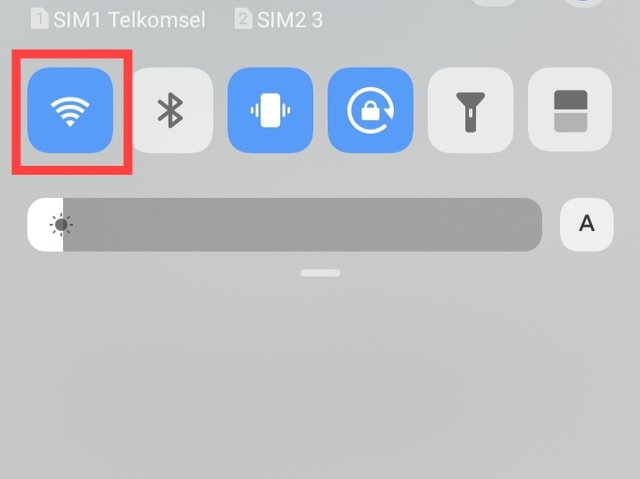
- Selanjutnya anda akan dialihkan ke jaringan WiFi yang tersedia, ada banyak pilihan jaringan WiFi dan anda hanya perlu memilih STEEMCOFFEE sebagai jaringan WiFi utama yang akan kita gunakan.
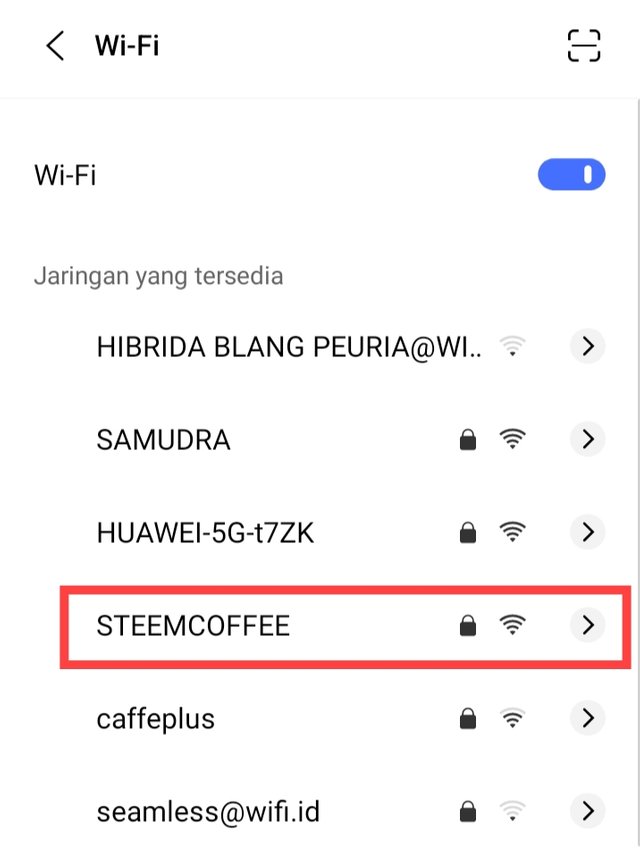
- Setelah itu anda akan diminta untuk mengisi kata sandi (isi kata sandi "@steemcurator01") agar jaringan internet gratis dapat diakses, lalu tekan enter dan simpan kata sandi di google agar anda tidak perlu memasukkan kata sandi lagi saat ingin menggunakannya di kemudian hari. Sekarang anda sudah terhubung ke jaringan WiFi.
Perhatikan gambar dibawah agar anda tidak salah memasukkan kata sandi.
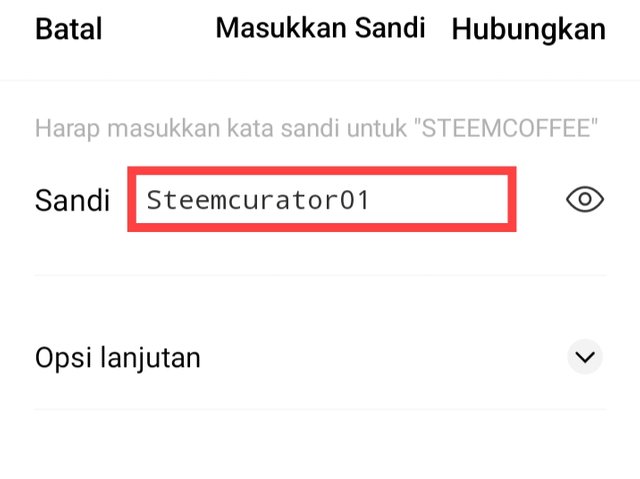
Jika langkah diatas sudah anda lewati dengan benar, maka anda sudah dapat menggunakan akses internet gratis dan untuk memastikan apakah perangkat anda sudah terhubung atau belum, maka akan terlihat cek list biru seperti pda gambar dibawah ini,
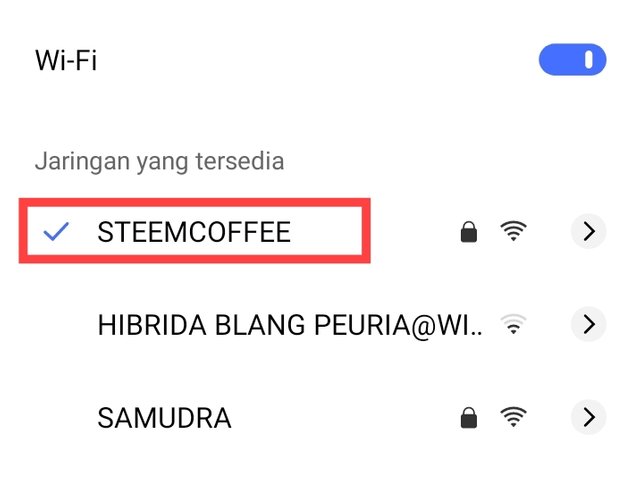
Sekian update terbaru terkait perkembangan STEEMCOFFEE dan tutorial cara mengakses jaringan internet gratis yang tersedia di kedai kopi STEEMCOFFEE saat ini, semoga bermanfaat.
Semoga setiap hari yang kita lalui menjadi tujuan kebaikan dan kebahagiaan bersama.
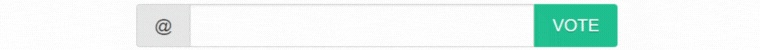 Click Here
Click Here
thank God, coffee shop steemcoffee is growing quickly and now we have free internet access, hopefully with this, many visitors will feel at home hanging out in this place.
By the way, the signal is strong, sir?, because playing games can be smoother, hehe.
Sorry sir @sofian88 I was a little presumptuous. 😁😁🙏🙏
Downvoting a post can decrease pending rewards and make it less visible. Common reasons:
Submit
Insya Allah Singalnya Kuat, jikabada waktu luang singgahlah disini, mari kita mengenal lebih dekat
Downvoting a post can decrease pending rewards and make it less visible. Common reasons:
Submit
OK sir, God willing, if I have time I will stop by there.
Downvoting a post can decrease pending rewards and make it less visible. Common reasons:
Submit
Thank you, friend!


I'm @steem.history, who is steem witness.
Thank you for witnessvoting for me.
please click it!
(Go to https://steemit.com/~witnesses and type fbslo at the bottom of the page)
The weight is reduced because of the lack of Voting Power. If you vote for me as a witness, you can get my little vote.
Downvoting a post can decrease pending rewards and make it less visible. Common reasons:
Submit
Steemcofee berkembang lebih cepat dengan adanya WFi gratis akan membuat pelanggan lebih betah dan ingin berlama-lama sambil menikmati kopi disana. Dan semua pengguna dapat mengetahui semua langkah-langkah agar dapat di akses ke jaringan internet hingga bertemu dengan kunci sandi! Kami berharap sukses selalu untuk kedai kopi bapak🙏
Downvoting a post can decrease pending rewards and make it less visible. Common reasons:
Submit
Terimakasih banyak @muksa, ditunggu kehadirannya di SteemCoffee
Downvoting a post can decrease pending rewards and make it less visible. Common reasons:
Submit
Tautan Mudah untuk delegasi ke @steem4indonesia
Downvoting a post can decrease pending rewards and make it less visible. Common reasons:
Submit
Terimakasih atas verifikasinya, Maaf tidak melihatnya, sekarang saya sudah ada club.
Downvoting a post can decrease pending rewards and make it less visible. Common reasons:
Submit
Terimakaih kembali
Downvoting a post can decrease pending rewards and make it less visible. Common reasons:
Submit