Dear fellows,
This is @crytokraze, Founder of the community Steem Infinity Zone with another episode of Steemit Education Series
This is 8th Tutorial of Steemit Education Series showing everyone step-by-step process on How to Transfer Steem and SBD to Other Steemit Accounts.
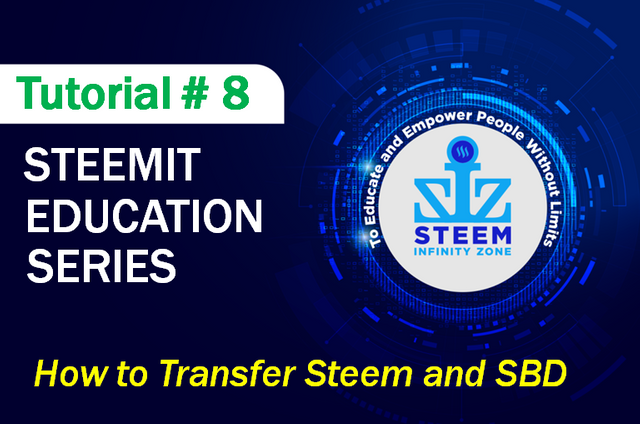

Tutorial Outcomes:
After reading and going through this tutorial, you will be able to understand and do the following;
1 - How to Transfer Steem to other users accounts
2 - How to Transfer SBD to other users accounts

Let’s Start
- There are different reasons why you should know how to transfer your Steem and SBD.
- You might need to transfer to exchange sites or services for cashing out.
- You might need to transfer to other users account as a gift, donation or prizes for contests.
- You might need to transfer to community official reward pool account to support other members.

How to Transfer Steem
Step 01
- Go to https://steemitwallet.com/ and log into your wallet.
- Click on the small arrow besides Steem and select Transfer from drop-down menu as shown in the below picture.
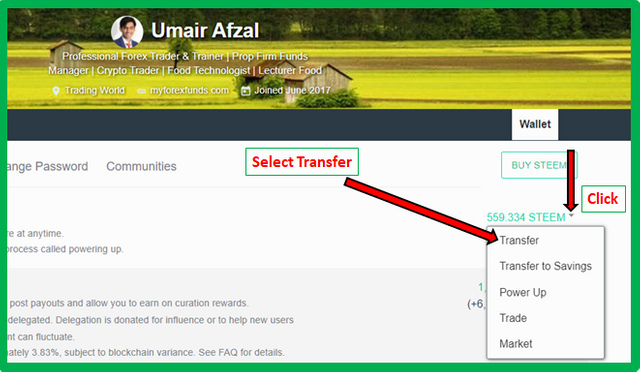
Step 02
- Write username of the account you want to sent Steem
- Write the amount of Steem how much you want to transfer
- You can write any msg in the memo or just leave it blank
- You will be asked for confirmation. Check all the details and Click Ok.
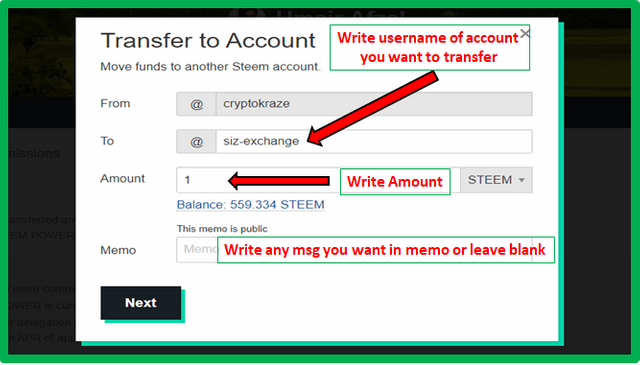
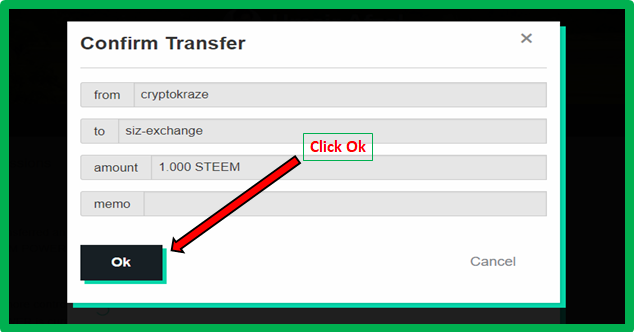
Step 03
- In the next screen, you will be asked for your steemit wallet password to complete the transfer operations.
- Provide your Private Owner Key or Master Password and click Sign In to complete the operation.
- Congratulations, You have successfully transferred Steem to another user account.
- You can check the status of the transfer in your wallet history.
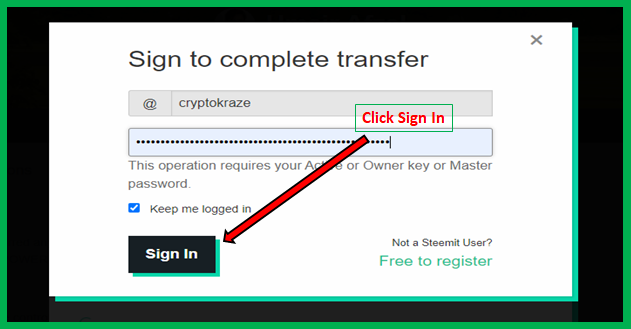
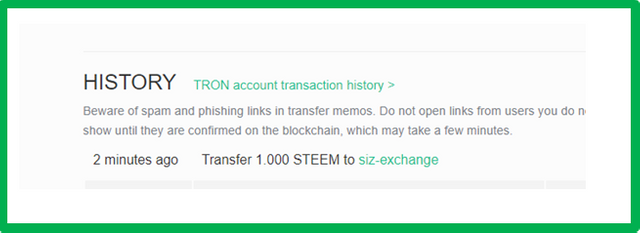

How to Transfer Steem Dollar (SBD)
Step 01
- Go to https://steemitwallet.com/ and log into your wallet.
- Click on the small arrow besides Steem Dollar and select Transfer from drop-down menu as shown in the below picture.
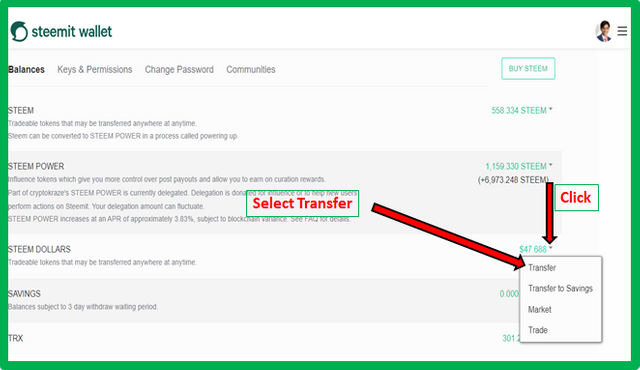
Step 02
- Write username of the account you want to send Steem Dollar (SBD)
- Write the amount of SBD how much you want to transfer
- You can write any msg in the memo or just leave it blank
- You will be asked for confirmation. Check all the details and click Ok.
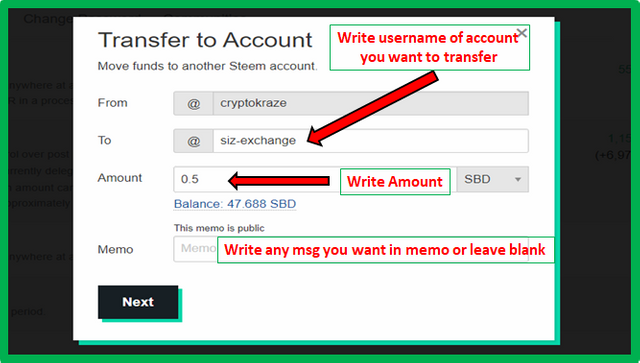
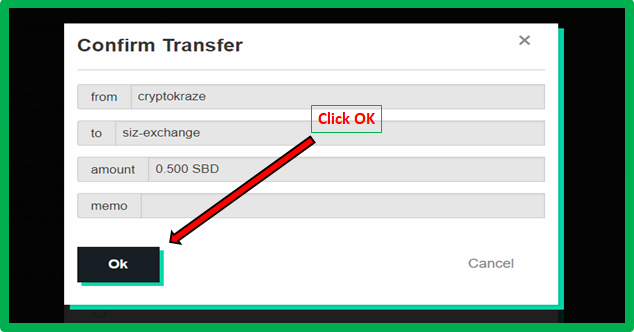
Step 03
- In the next screen, you will be asked for your steemit wallet password to complete the transfer operations.
- Provide your Private Owner Key or Master Password and click Sign In to complete the operation.
- Congratulations, You have successfully transferred Steem Dollar (SBD) to another user account.
- You can check the status of the transfer in your wallet history.
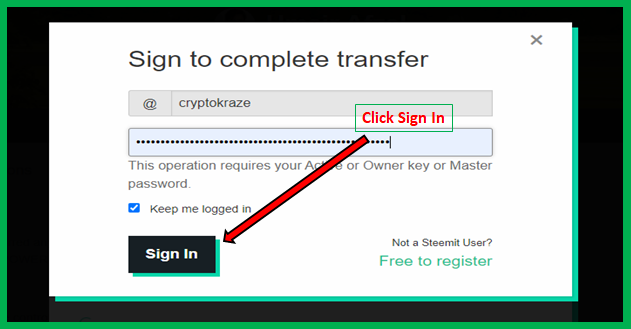
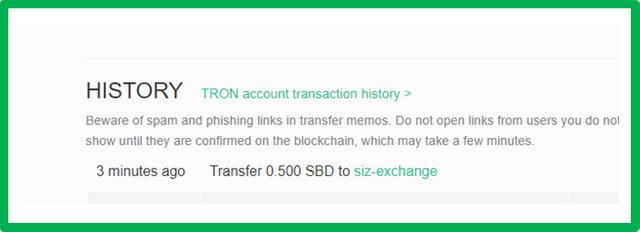

This comes to the end of the 8th Tutorial on Steemit Education Series, an initiative taken by Steem Infinity Zone. We hope this will help you understand how to Delegate Steem Power to other users.

Support SIZ Community
- If you like our vision and want to be one of the supporters of SIZ community, you can delegate any amount you want.
- You can delegate your SP to @siz-official and take benefit of our Delegation Rewards Offer of getting up to 200% Curation Rewards
50 100 200 300 400 500 1000
2000 3000 4000 5000 10000

Have a look at other posts in Steemit Education Series



Discords : FxKraze#2451
Telegram : @FxKraze
Twitter : https://twitter.com/fxkraze
Thank you sir for giving this info. You are a good lecturer. This is a great platform through which I learn many things from you.
Keep it up sir!
Downvoting a post can decrease pending rewards and make it less visible. Common reasons:
Submit
very helping and too easy to learn by those pictorials. Best for newcomers to learn
Downvoting a post can decrease pending rewards and make it less visible. Common reasons:
Submit
Great lecture
Downvoting a post can decrease pending rewards and make it less visible. Common reasons:
Submit
Its helpful.
Downvoting a post can decrease pending rewards and make it less visible. Common reasons:
Submit
Sir very well tutorial.
I didn't know it before.
But after seeing your post, I can do it easily.
Thank You So Much. Mr @cryptokraze 😊
Downvoting a post can decrease pending rewards and make it less visible. Common reasons:
Submit
Very helpful Sir .It will become very easy to know how to transfer. It look like that problem is solved.
Downvoting a post can decrease pending rewards and make it less visible. Common reasons:
Submit
Very easy way to explain how to transfer steem and steem dollar to others accounts thanks a lot sir @cryptokraze
Downvoting a post can decrease pending rewards and make it less visible. Common reasons:
Submit
Informative Post for us .thanks u so much Sir for helping us
Downvoting a post can decrease pending rewards and make it less visible. Common reasons:
Submit
Very helpful thanks sir
Downvoting a post can decrease pending rewards and make it less visible. Common reasons:
Submit