Adobe Scan:pdf scanner,ocr
You can download it from Google play or App store
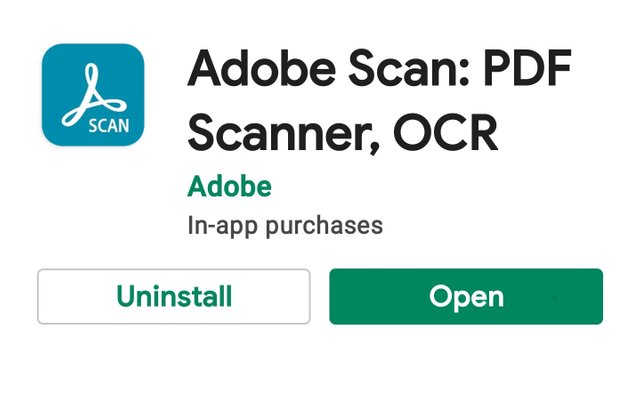
From the left abover corner you can sign in or sign up.

If you have already an account on Adobe,after installation it's automatically connect with it,otherwise you need to make an account and sign up is also free.
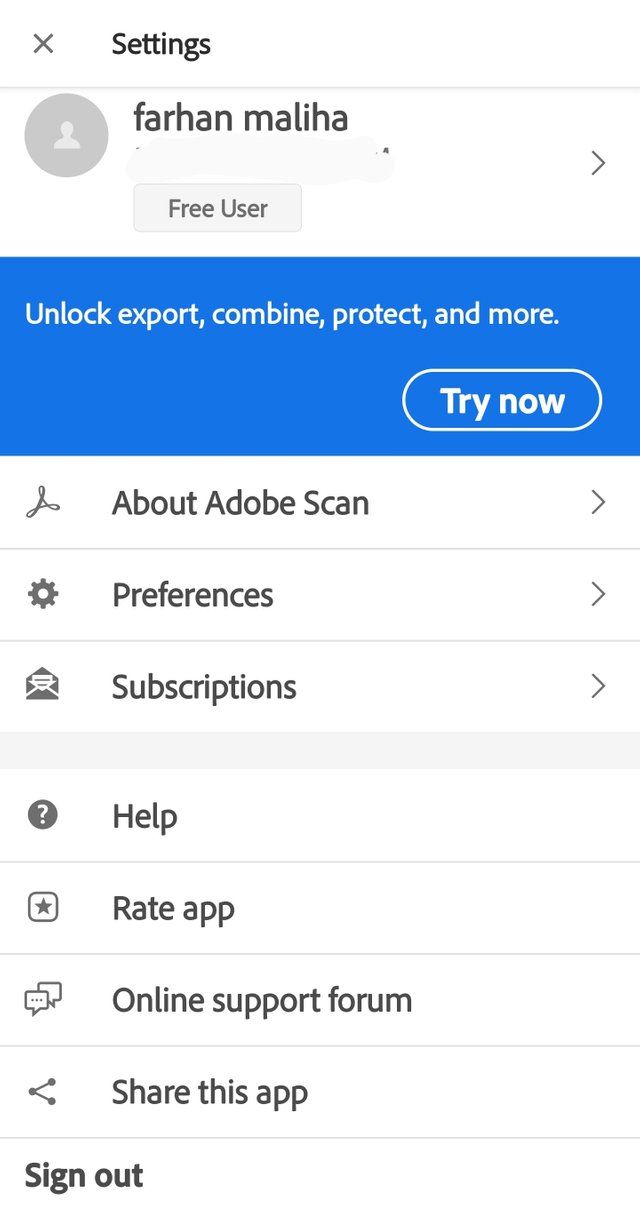
Take a picture or select from device from the right side down corner you can choose categories to find documents easily.
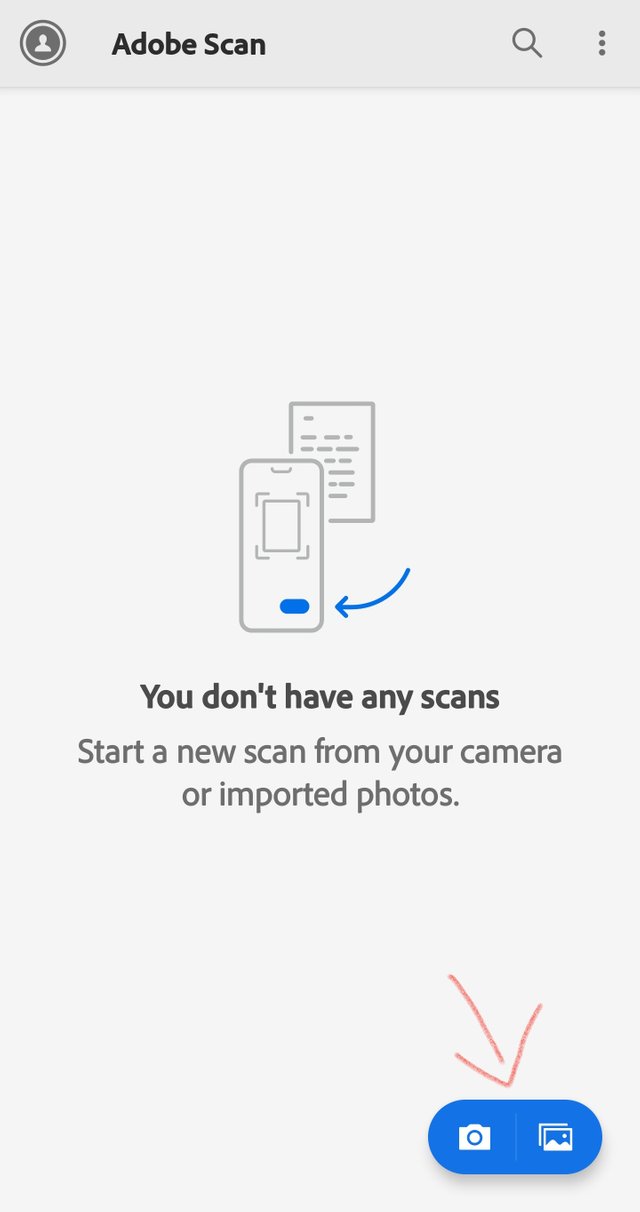
From right side above corner you can select multiple images,recent scan,create new folder and files on acrobat online
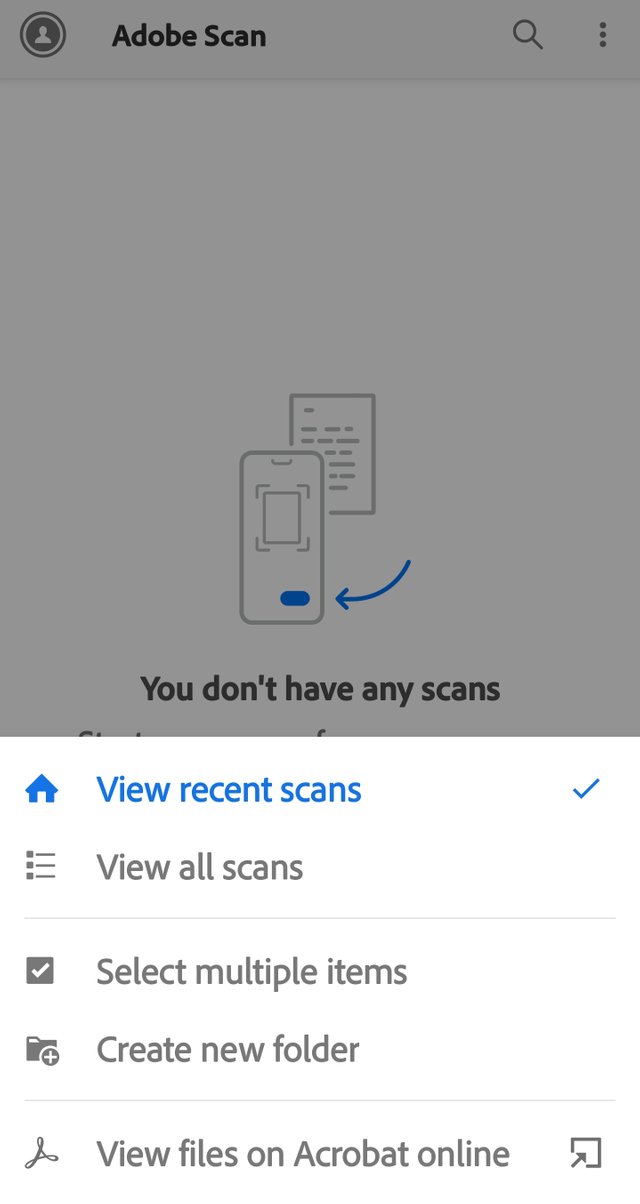
I select a document from my gallery and here is the result.
Can be saved in pdf file and as an image you can also use filters right beneath the image.
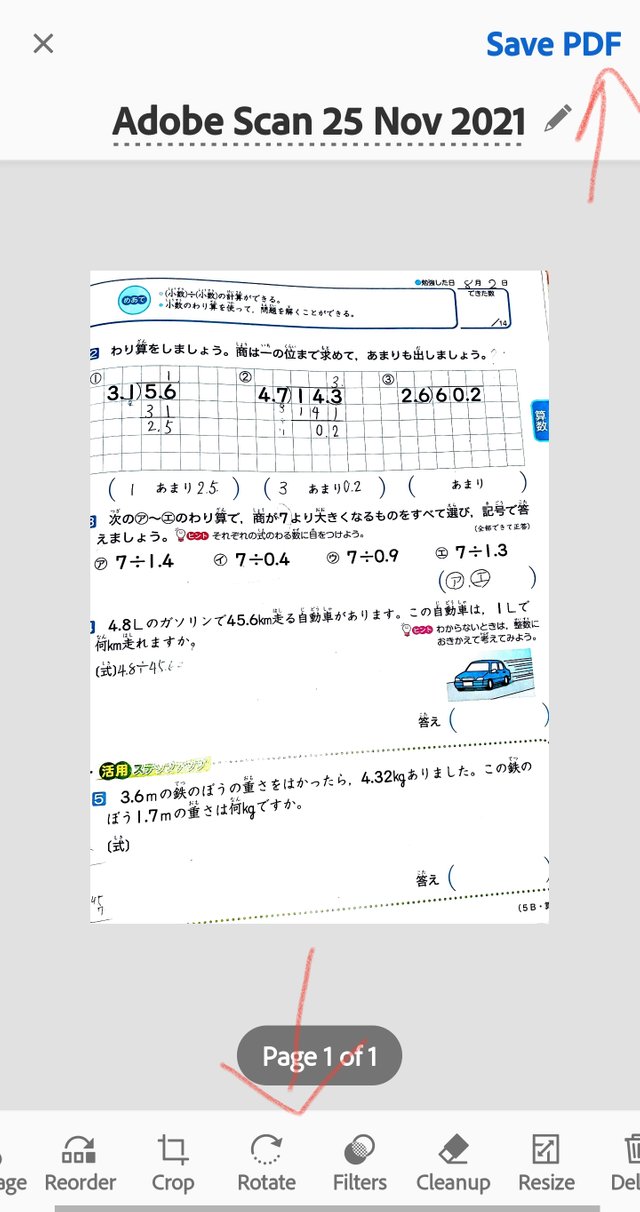
I use it for a long time and it is best so far now you don't need a specific scanner and go for market for scan any thing you can easily do anything from your any device
I hope you like the app and want to take benefits from it.
Thank you for reading my post.
Special mentions::
@siz-official
@cryptokraze
@vvarishayy
@suboohi
Good post dear friend keep it up dear friend and keep learn with our steem fellows and friends.
Regards, Faran Nabeel
Downvoting a post can decrease pending rewards and make it less visible. Common reasons:
Submit
Thank you very much
Stay blessed....
Downvoting a post can decrease pending rewards and make it less visible. Common reasons:
Submit
How I can be eligible for club5050?
@suboohi @cryptokraze
Downvoting a post can decrease pending rewards and make it less visible. Common reasons:
Submit