
Hi all my friends. How are you all..? I hope fine. I'm also fine by the grace of Almighty. Today I updated delegation amount to the @steem.skillshare.
.
Delegation is very important and good for us. Increasing our delegation amount we can get more facilities from the curation account. Today I did update and increase my delegation amount to the community. The last amount of delegation was 200 sp. Then I added more 300 sp with the community curation account. Now I have reached to the delegation amount of 500 sp.
In this post I will share, how did I add delegation sp with this community curation account stape by stape.
At the first I went to steemitworld page. Then I gradually clicked on the delegation, then outgoing and then I clicked on the edit option.
After that I type of the delegation amount 500 and then I pressed ok. Then I type the private active key of my account..
1st stape,
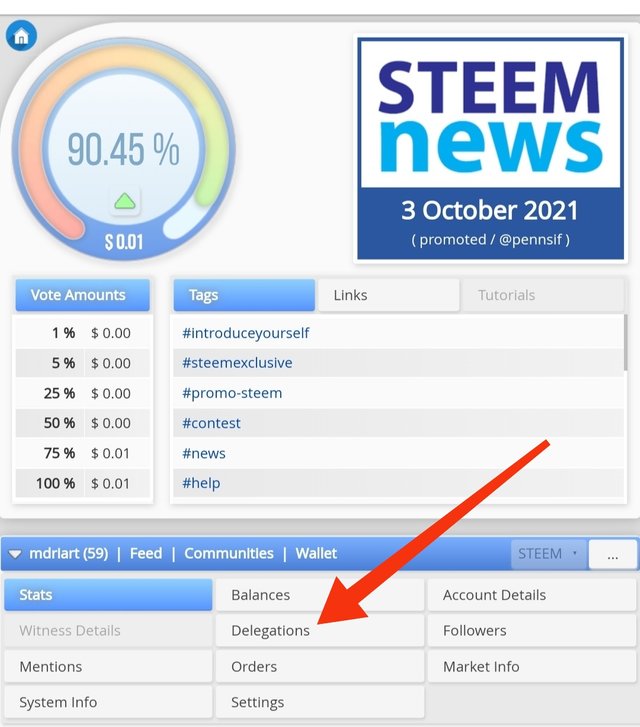
2nd stape,
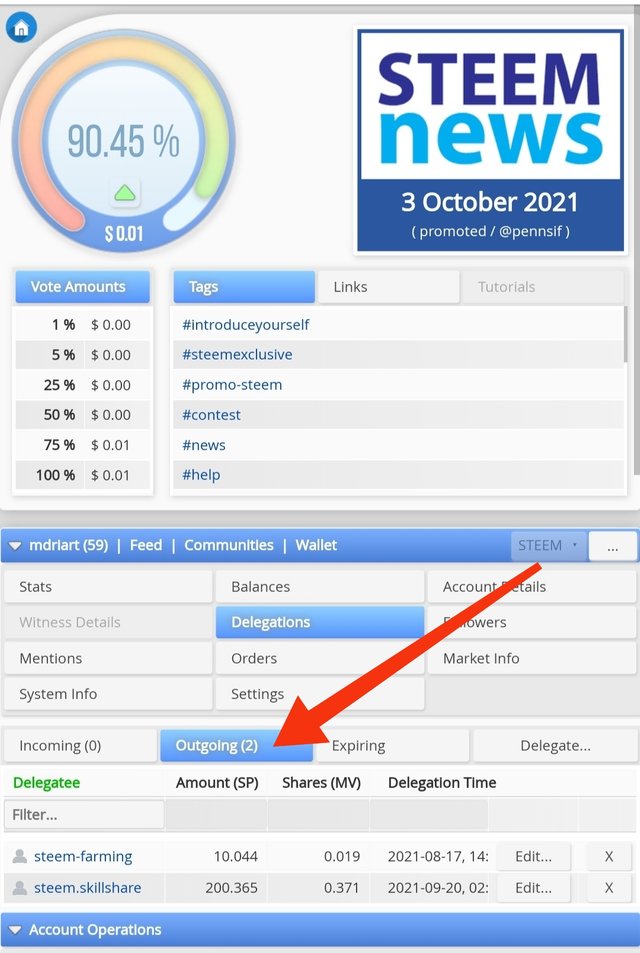
3rd stape,
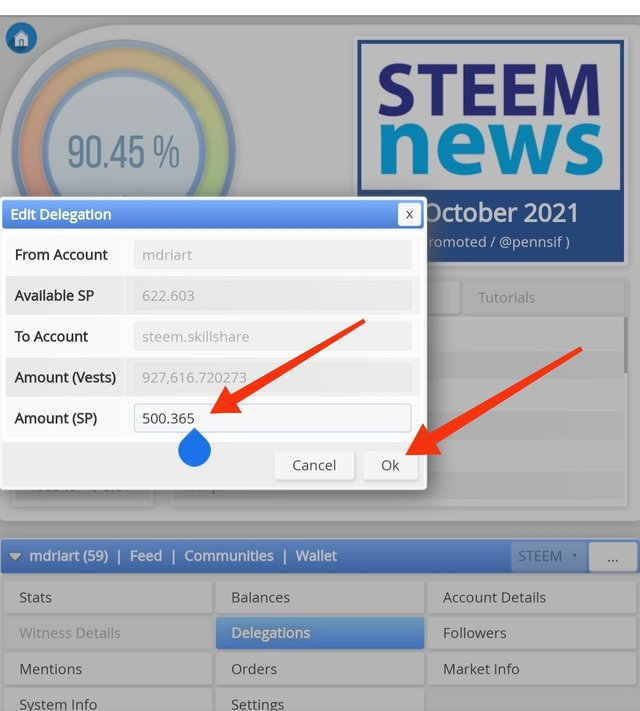
4th stape,
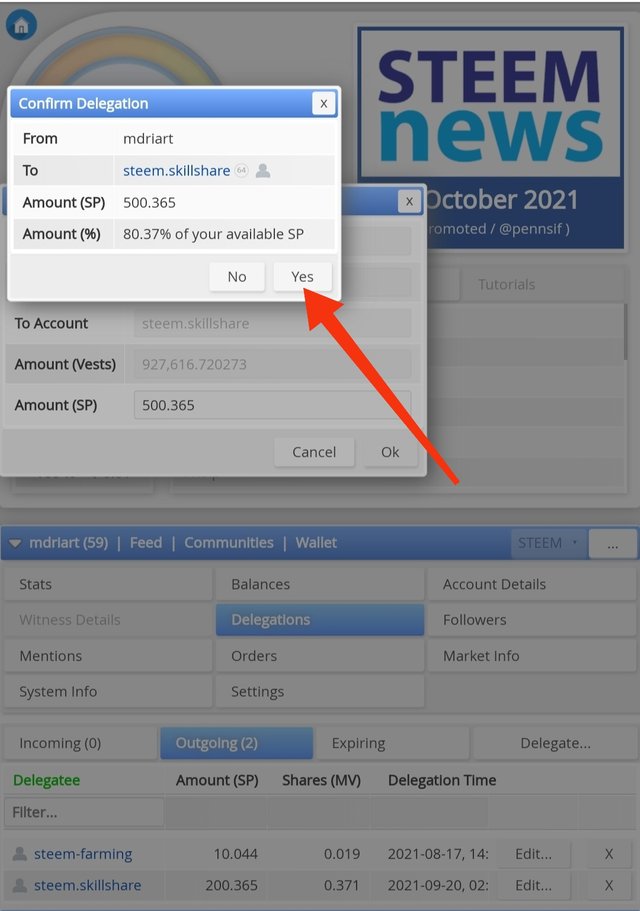
5th stape
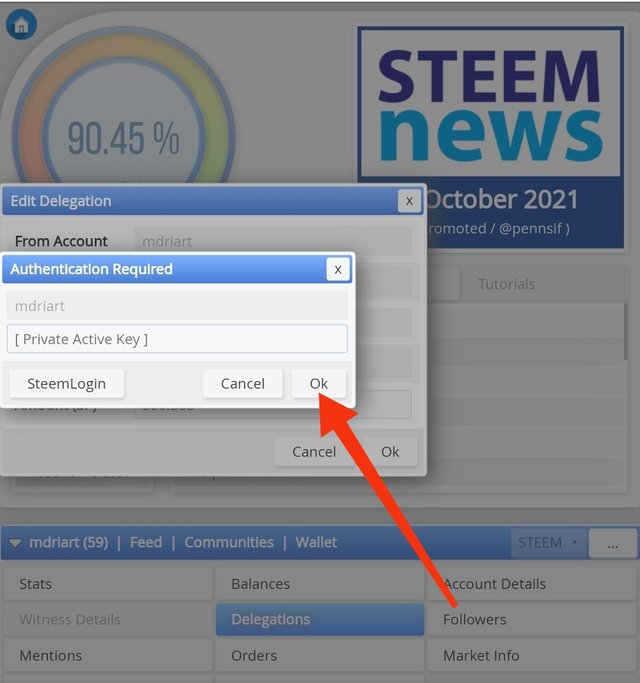
Finally I could able to add 500sp with this community.
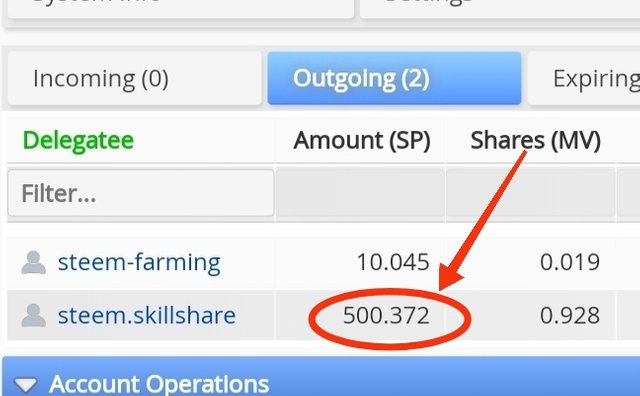
Thanks for the support
Downvoting a post can decrease pending rewards and make it less visible. Common reasons:
Submit