Hi all my steemit friends
How are you all..? I hope fine. I'm also fine by the grace of Almighty.
.
Today I have drawn the logo design of steemit. If anyone want to draw the logo, you can follow this post and in this post I will going to describe how did I draw the logo easily.
Let's watch the drawing....
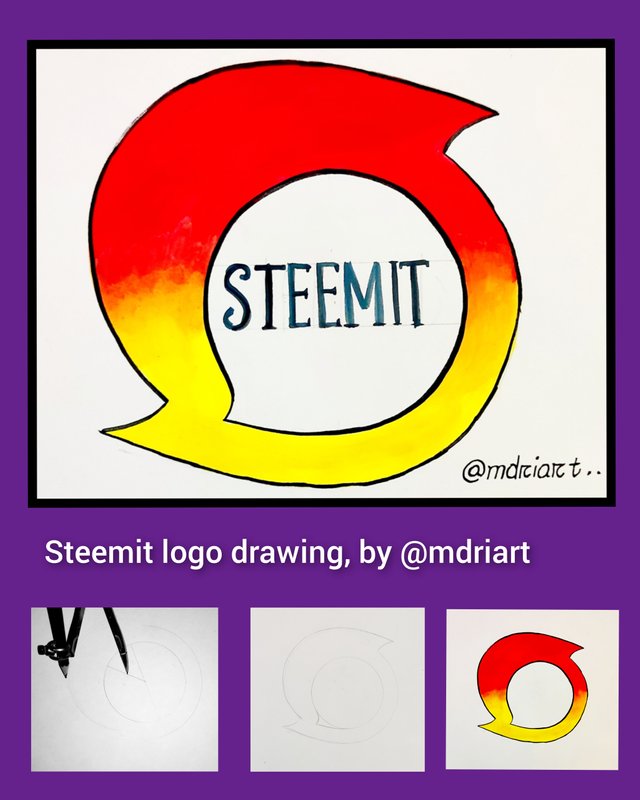
To draw the logo perfectly you mush have some important instrument.
- art paper
- graphite pencil
- pencil compass
- poster colour shade
- painting brush
- eraser &
- sharpener
Now I'm sharing the stape by stape drawing process how had I been able to draw the logo.
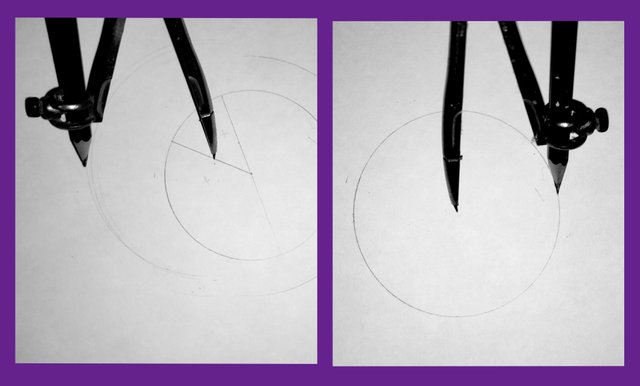
Then I used graphite pencil manually. I draw on the line by graphite pencil. And I made the upper round and bottom round by the pencil. And then I used eraser to erase extra part of the structure.
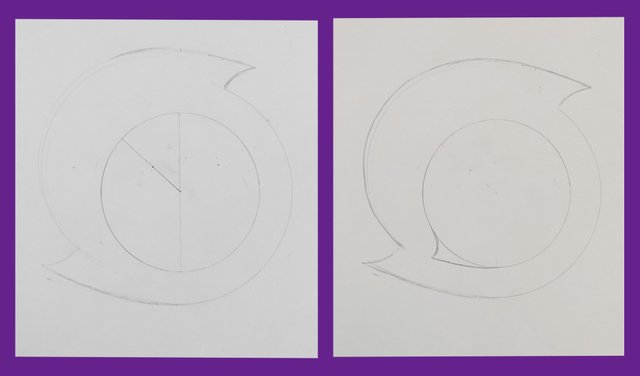
Now it’s time to colour in the structure. I took a colour mixing plate. On the plate I put some red colour and yellow colour from the colour shade. The I took the red colour by round brush and applied it to the upper side of the structure. And then I used yellow colour to the bottom side.

To the next and final stape I blend both colour of the linker spot. And then I took some black colour and draw the border around the outside and inside of the logo. And to the final stape write the word steemit in the middle of the logo.
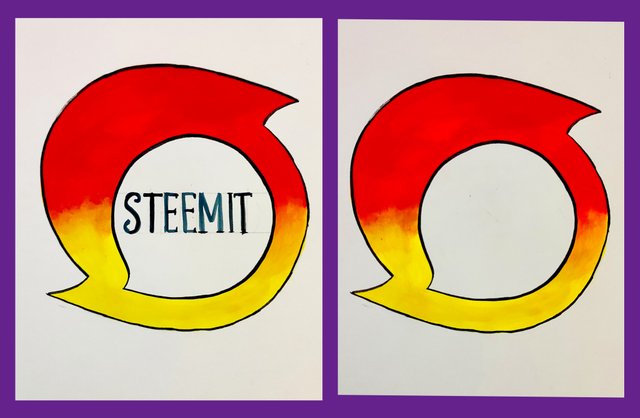
And finally I would able to draw the logo successfully..
Thanks all for visiting my post. And for supporting me from the begging.
If anyone want to buy my artwork and any portrait drawing. He/she can contract me in discord.
discord I'd : mdriart#0766
| Category | price |
|---|---|
| Poster colour drawing | 0.7sbd |
| Colour pencil drawing | 0.5sbd |
| Human portrait ( black & white) | 0.7sbd |