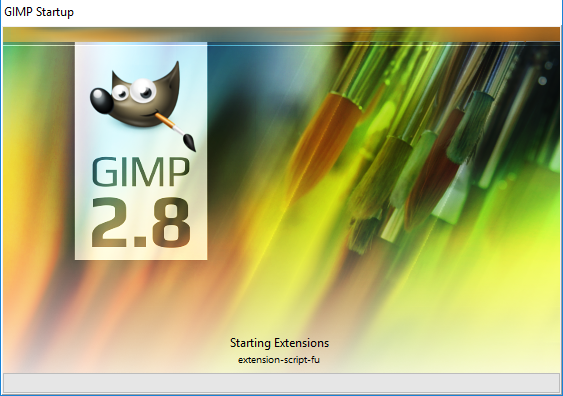
I was recently asked by @bleujay to share how I create my Star photo animated GIFs with the Steemit community. So here is the quick and dirty way to get the Job done using the open source program Gimp.
Start of by downloading Gimp for your operating system
https://www.gimp.org/

Install gimp and setup a folder with the photos from your time-lapse

Open the first photo from the time-lapse series in gimp
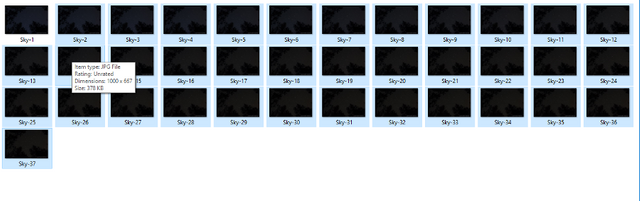
Go to the time-lapse folder and select the rest of the files for the animation

Drag or paste the rest of the photos into the Layers-Brushes bar after the first photo in the series.
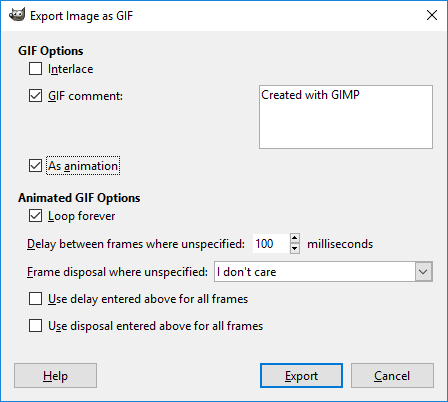
You are now ready to export the files as an animation, select export as option under the file menu and choose .gif as the file format. Make sure to check the as animation box along with the loop forever option. Give the file a name with the .gif extension and click export and gimp will process the group of photos relatively quickly depending on your processor speed.

You should end up with something like the above animated .gif
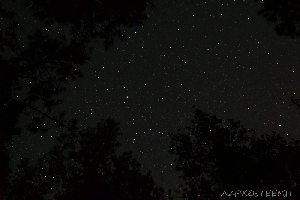
You can also open the .gif file in Gimp and choose the image option on the file menu and select scale image if you want to make the file and photo smaller.
I hope this helps and if you have any questions or comments please feel free to ask
Really helpful thanks. I recently switched from Photoshop to GIMP, slowly making the move to all open source software and relearning all the things that used to be second nature.
This will certainly step up my meme game! :)
Downvoting a post can decrease pending rewards and make it less visible. Common reasons:
Submit
I wish I could go all open source, but unfortunately I cant do everything I want with it yet. I mostly have linux boxes and one windows box for some of the editing tasks I haven't figured out how to do on Linux yet.
Downvoting a post can decrease pending rewards and make it less visible. Common reasons:
Submit
I can understand that. I just bought Corel Draw (ouch) for some print work since Scribus just wasn't cutting it for me in professional print work and it just plain doesn't have a linux version. Hopefully one day, or something open source will come along to replace it in my toolbox.
I haven't made the move to Linux yet though (other than server work) I have a machine ready to go for some trial runs - just trying to decide on a distribution that suits me.
Downvoting a post can decrease pending rewards and make it less visible. Common reasons:
Submit
Cool!
Downvoting a post can decrease pending rewards and make it less visible. Common reasons:
Submit
Thanks :)
Downvoting a post can decrease pending rewards and make it less visible. Common reasons:
Submit
Can i try this on mobile phone please?
Downvoting a post can decrease pending rewards and make it less visible. Common reasons:
Submit
Its a free photoshop alternative for your desktop
Downvoting a post can decrease pending rewards and make it less visible. Common reasons:
Submit
Oh, just desk tops🤔
Downvoting a post can decrease pending rewards and make it less visible. Common reasons:
Submit
Yeah, gimp is great. Makes this one with gimp:
Thereisahiddenmessageinmyfire
Downvoting a post can decrease pending rewards and make it less visible. Common reasons:
Submit
I love it, and use it for all sorts of things and you cant beat the price! Cool banner
Downvoting a post can decrease pending rewards and make it less visible. Common reasons:
Submit
:) You have nothing to pay for, but i suggest everybody to donate for it.
It's possible to donate in Bitcoin.
Downvoting a post can decrease pending rewards and make it less visible. Common reasons:
Submit
Yes, its always good to donate to open source projects you use
Downvoting a post can decrease pending rewards and make it less visible. Common reasons:
Submit
Wow, thanks for this. I must go and try next. I have just the set of photographs to try it with.
Downvoting a post can decrease pending rewards and make it less visible. Common reasons:
Submit
Awesome, I will be interested to know how it turns out for you.
Downvoting a post can decrease pending rewards and make it less visible. Common reasons:
Submit
I have gimp, just never tried this before, will send you a link if it turns out alright.
Downvoting a post can decrease pending rewards and make it less visible. Common reasons:
Submit
Cool
Good luck!
Downvoting a post can decrease pending rewards and make it less visible. Common reasons:
Submit
Thanks!
Downvoting a post can decrease pending rewards and make it less visible. Common reasons:
Submit
No problem
Downvoting a post can decrease pending rewards and make it less visible. Common reasons:
Submit
Sweet
Downvoting a post can decrease pending rewards and make it less visible. Common reasons:
Submit
Hope you find it useful
Downvoting a post can decrease pending rewards and make it less visible. Common reasons:
Submit
Thank you for posting @azfix.
Lovely tutorial and composition. Your gif of the night sky is beautiful.
Very kind of you to answer bleujay's query.........will give it a go.
All the best to you and yours. Cheers.
Downvoting a post can decrease pending rewards and make it less visible. Common reasons:
Submit
Hope it works out for you, hit me up if you have any questions or run into any issues.
Downvoting a post can decrease pending rewards and make it less visible. Common reasons:
Submit
great information, would try to make one haha
thanks n followed!
Downvoting a post can decrease pending rewards and make it less visible. Common reasons:
Submit
Glad its useful to you, thanks for the comment. :)
Downvoting a post can decrease pending rewards and make it less visible. Common reasons:
Submit
Hey @azfix , thanks for posting this. This stuff is pretty cool , I'll have to go mess around with GIMP to see if I can get some interesting results. And btw, that star animation is way cool ... it's a bit mesmerizing actually :)
(sorry for the comment being so late ... sometimes it's easy to miss posts in one's feed now , with so many posts going by)
Downvoting a post can decrease pending rewards and make it less visible. Common reasons:
Submit
Really happy you found the post useful, gimp is a pretty awesome program and it being free and open source is just icing on the cake.
Downvoting a post can decrease pending rewards and make it less visible. Common reasons:
Submit