
Hello, in this post, we are talking about a lot and today we will see what we need to do low poly models in blender.
The first thing we need is a base or a reference model like this:
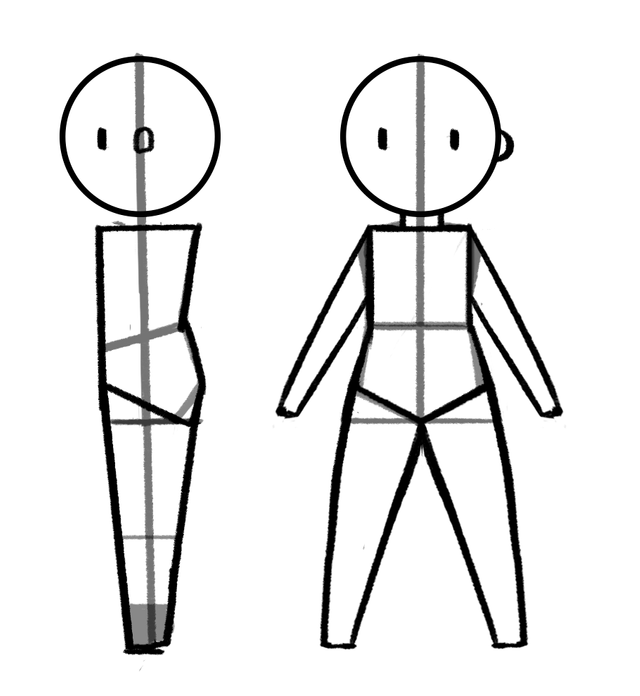
The model will begin to look like this:
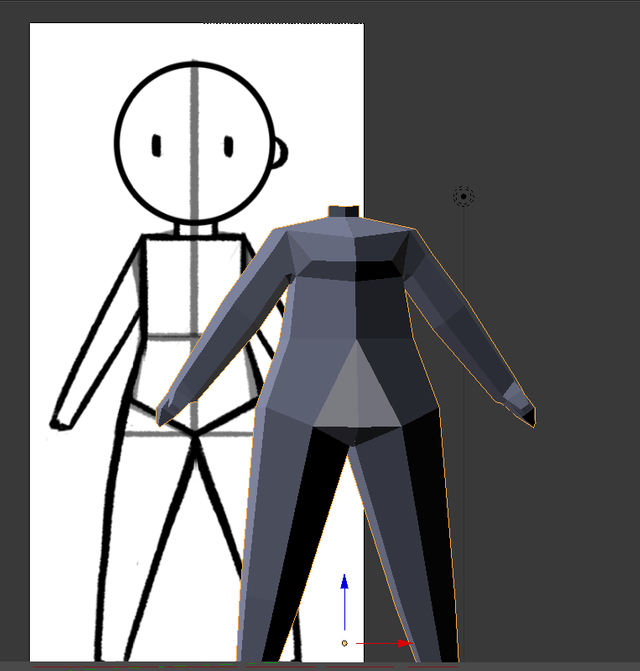
In order to use the same body and make changes in clothes, they are made in different layers.
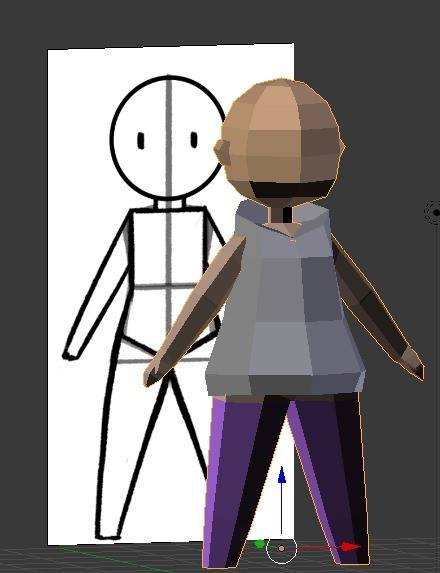
The goal is for the model to look like the character on the left (the girl in pink rabbit clothes)
The details are very important, the clothes and the textures.
| color | hair and texture |
|---|---|
 |  |
The most complicated part of all this is the textures, each part is painted by hand and it is somewhat confusing but it is necessary to know which part is which or maybe everything goes wrong.
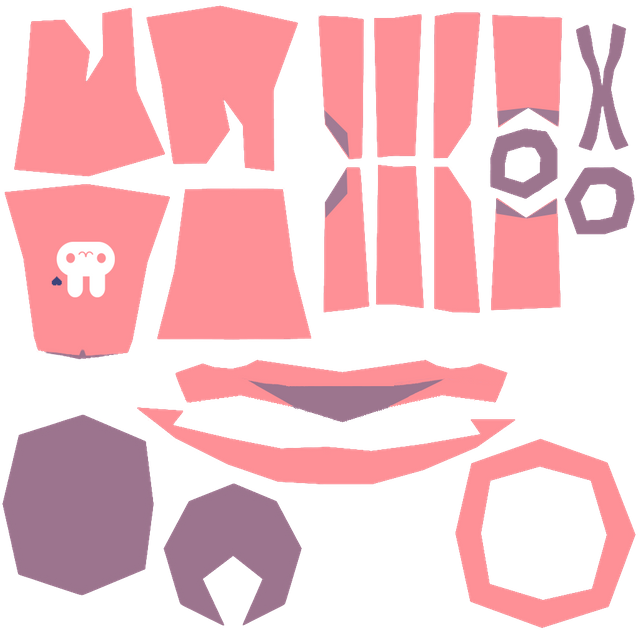
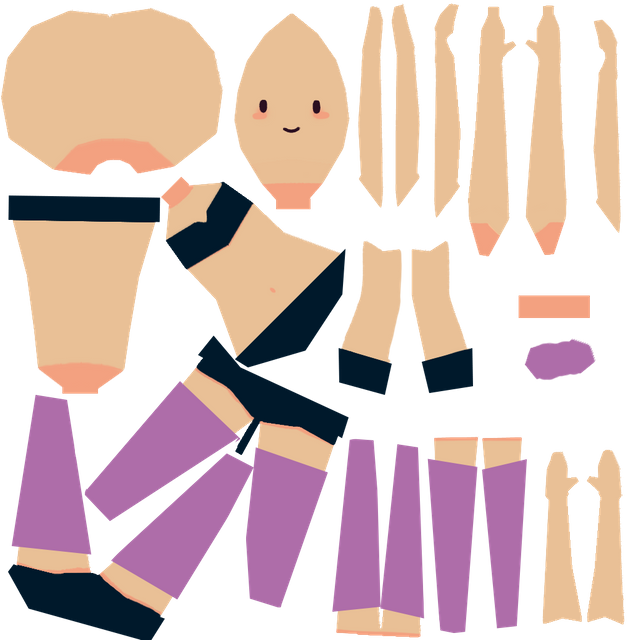
This eventually becomes easier, the important thing is to never stop practicing

We add more details.

These are details (?) XD

And it's ready! from now on we can add a rig to make animations or change the clothes if we want and even add it to a game.
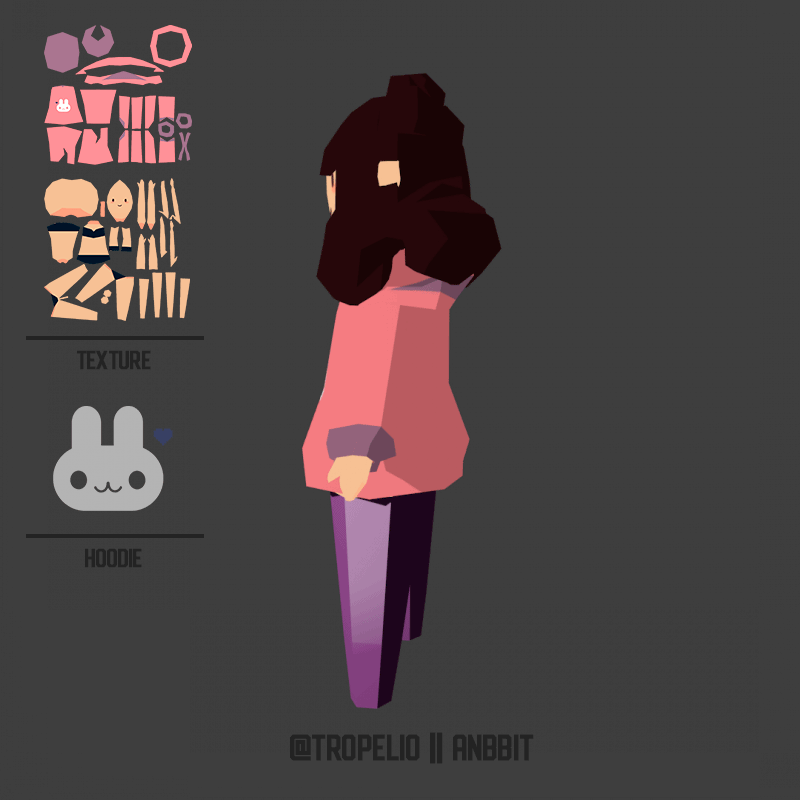
and start animate.
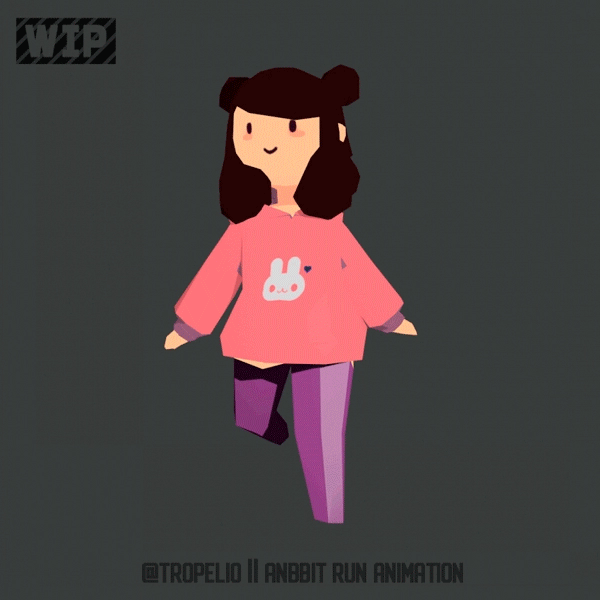
That was it, if you like you could do a tutorial later.
