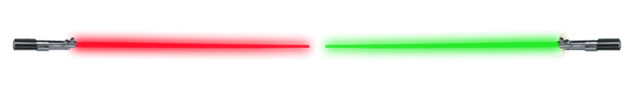English version below
PT
Hoje quero falar de uma coisa que provavelmente todo mundo faz mas não imagina que pode causar um grande atraso em sua produtividade.
Quando você recebe um link interessante de alguém, o que você faz? Posso imaginar que muitas vezes você abre esse link em uma aba no navegador e esquece ele lá, deixando aberto até sobrar um tempinho para olhar, estou correto?
Não sei se você sabe mas essas abas abertas a muito tempo causam um impacto massivo na sua produtividade, vou explicar porquê: cada aba do navegador aberto ocupa um pouco da memória do seu computador, e com o passar do tempo (na maioria dos navegadores) mais e mais memória o browser demanda para gerenciar todas essas abas, principalmente as velhas. Toda essa memória ocupada acaba deixando seu computador mais lento e consequentemente todas suas atividades acabam demorando mais do que o necessário.
Mas então, como organizar isso de uma forma eficiente e que não cause problemas? Apresento (se você não conhece) o Pocket.

Source
O Pocket, antigamente chamado Read It Later, é um serviço de gerenciamento de listas de leitura. Seu objetivo é servir de uma grande caixa entrada para todos os itens que você possa receber ou conteúdo que quer ler depois. Mas não pense que é bagunça, no pocket você pode criar diversos sistemas de organização, por tags, favoritos e tipos de arquivo.
Não é por nada que estou indicando essa ferramenta aqui, por mais simples que possa parecer ela pode ser muito poderosa, e encaixa perfeitamente com o fluxo GTD. Se integrar com outros serviços como Evernote e IFTTT então as possibilidades de organização são infinitas.
O pocket está disponível para praticamente qualquer dispositivo, inclusive e-readers como o Kobo. Outro ponto extremamente benéfico do serviço é a "limpeza" da página, onde apenas o conteúdo necessário é exposto, todo o resto é removido da página, para agilizar o consumo e evitar distrações. Esta função está disponível tanto no serviço quanto na extensão nos navegadores.
Pela extensão também é possível adicionar novos itens a sua lista de leitura. Recomendo que todos testem o serviço e vejam como se adequa a seu fluxo de produtividade, fica a dica. ;)
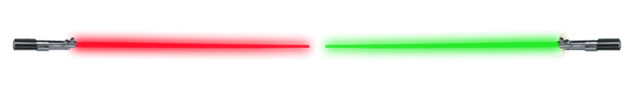
ENG
Today I want to talk about something that probably everyone does but do not imagine that it can cause a great delay in their productivity.
When you get an interesting link from someone, what do you do? I can imagine that you often open this link on a tab in the browser and forget it there, leaving it open until there is a spare time to look, am I correct?
I do not know if you know but these long open tabs have a massive impact on your productivity, I'll explain why: each open browser tab takes up some of your computer's memory, and over time (in most browsers) more and more memory the browser demands to manage all these tabs, especially the old ones. All this busy memory ends up leaving your computer slower and consequently all your activities end up taking longer than necessary.
But then, how to organize this in an efficient way and that does not cause problems? I introduce (if you do not know) the Pocket.

Source
Pocket, formerly called Read It Later, is a read-list management service. Its goal is to serve as a great inbox for all the items you may receive or content you want to read later. But do not think it's a mess, in the pocket you can create various organization systems, by tags, favorites and file types.
It is not for nothing that I am indicating this tool here, however simple it may seem it can be very powerful, and fits perfectly with the GTD workflow. Integrate with other services such as Evernote and IFTTT then the organization possibilities are endless.
Pocket is available for just about any device, including e-readers like Kobo. Another extremely beneficial point of the service is the "cleaning" page feature, where only the necessary content is exposed, everything else is removed from the page, to speed consumption and avoid distractions. This function is available in both the service and the extension in browsers.
By extension you can also add new items to your reading list. I recommend that everyone test the service and see how it fits your productivity flow, that's my tip. ;)