0
What to Prepare: Steemit ID, Key chain, Chrome
1
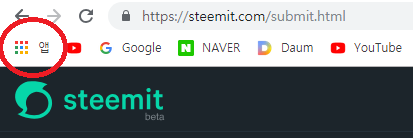
Running chrome shows app at the top left, below address window Click this.
If you don't have an app, you'll be able to download it from the Chrome address bar.
Type chrome://apps/ and press ENTER.
then
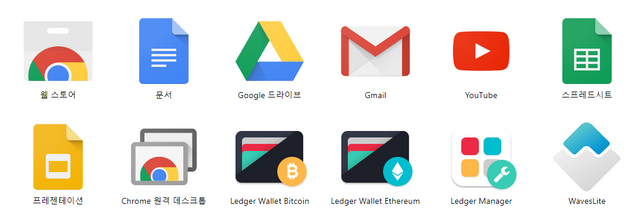
This is what happens in the chromium window.
Here
Click Web Store.
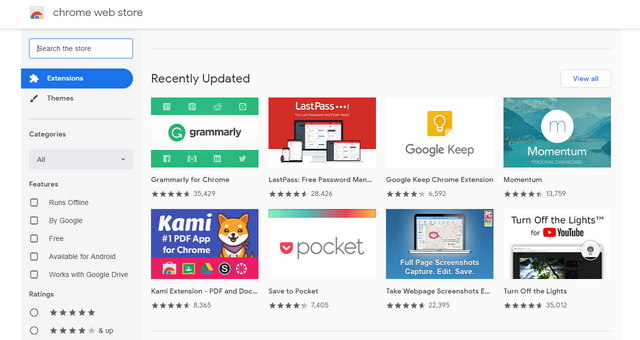
Then you go into the web store.
In the search box, type keychain and press Enter
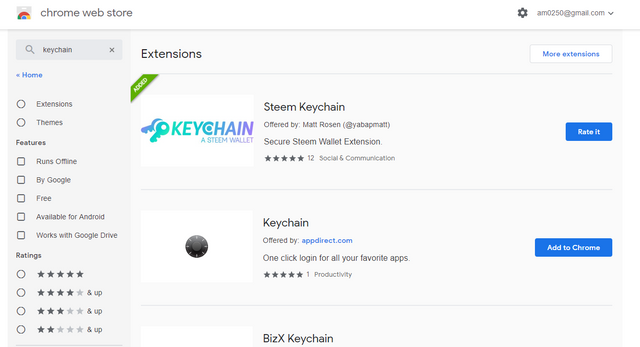
So, like the screen above, the keychain apps are on the top of the list.
The banner says exactly keychain a stepm Wallet.
Press this and then click Add to Chrome to start the installation.
2
Let me run it after installation is complete.
The execution can be done by pressing the installed location next to the address window of the chrome.
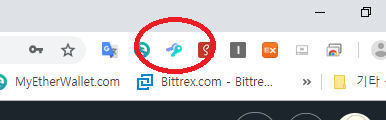
(If there are a lot of installation apps ...You have to press the button and pull the one in the back forward.)
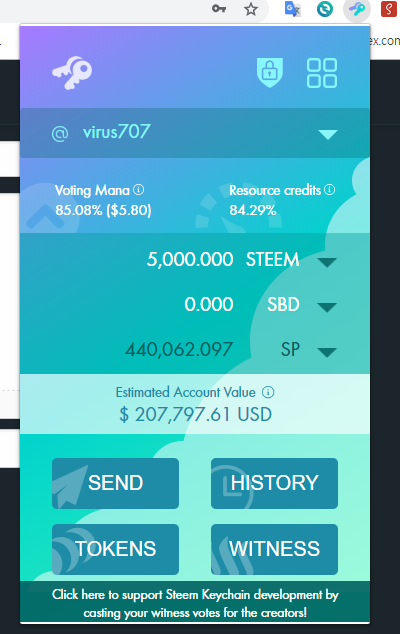
Touch to display this kind of screen after installation.
If you are installing for the first time, you will receive the number you want to use.
This is the password you use when you log in for the first time, so you can type it yourself.
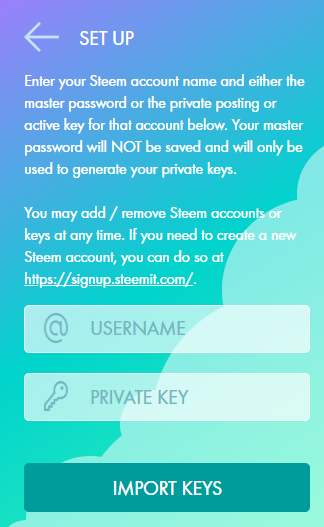
For user name, enter a private key for Steamite ID and Private.
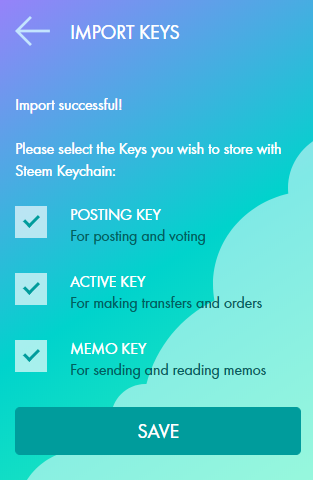
Once you've done this, select all, press Save to end your account!!
3
Now let's log in to Steam Engine.
https://steem-engine.com/?p=sign_in
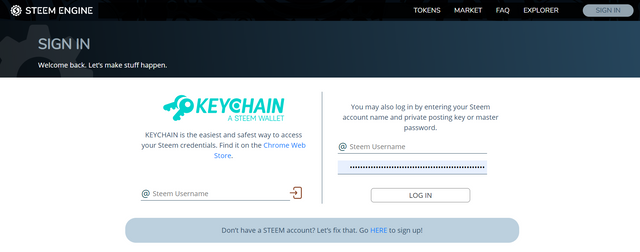
In , click your steamy ID in the keychain login window on the left, and then add the arrow direction.
(However, the keychain must be logged in at this time.)
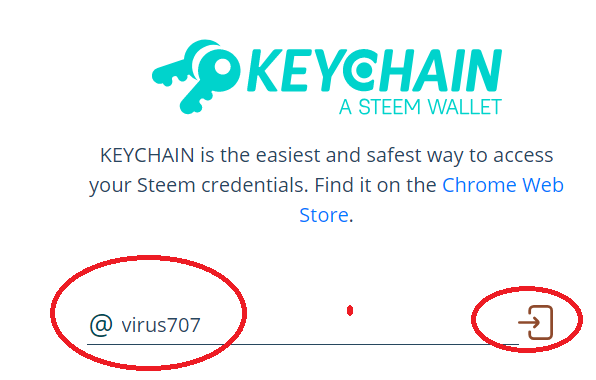
Then you'll be logged in!!
4
If you'd logged in,

I'm going to the market.

When you press the market, there are desposit stepem and withraw stepem at the top (deposit/deposit)
You must depososit your own steam with keychain login before you can purchase steam engine tokens.

Enter the desired amount of reserve and press Enter to make the deposit.
However, the deposit fee is 1%. (The deposit is 1%.)
5
To convert the team to SteamP is to make a deposit.
If you have made a deposit, you can see that the amount has been converted to steam.
Let's go back to the market.
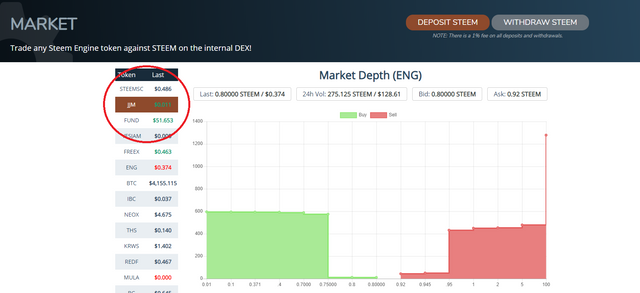
Click on JJM in the market to get JJM's box and ticket (now it rolls a lot). ᅲ)
You can enter the purchase price and the purchase amount here.^^
6
Go to the tokens in Keychain or to the Wallet in Steam Engine to see your own tokens.
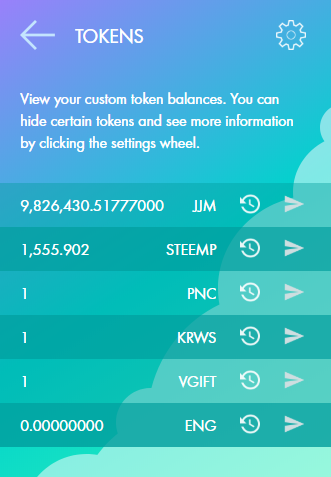
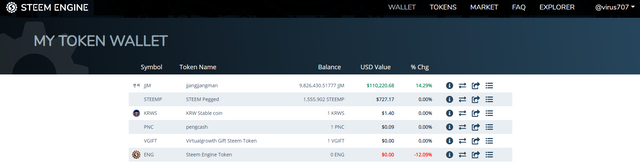
What to Prepare: SteamtID, Kitchen, Chrome =>
What to Prepare: Steemit ID, Key chain, Chrome 잘못 쓰신듯요!
Downvoting a post can decrease pending rewards and make it less visible. Common reasons:
Submit
감사합니다!
Downvoting a post can decrease pending rewards and make it less visible. Common reasons:
Submit
JJM 화이팅!!!
Downvoting a post can decrease pending rewards and make it less visible. Common reasons:
Submit