I have recently had some comments asking about how the image alignment can be done in a Steemit post, like I sometimes do it. So here is a tutorial on how to do that ;)
Quick Reference
Put the img tag for your image where it says IMG HERE, and put your text under.
Float Image Right of Text
<div class="pull-right">IMG HERE</div>
Float Image Left of Text
<div class="pull-left">IMG HERE</div>
Center Image
<center>IMG HERE</center>
Example Usage
Right align

Put the <div> code for alignment above the text you want it to start to wrap around. For this example the code is:
<div class="pull-right"><img src="http://i.imgur.com/ow7sHn0.jpg" /></div>
Text after the div tag...
Left align

Again, put the <div> code for alignment above the text you want it to start to wrap around. For this example, the code is:
<div class="pull-left"><img src="http://i.imgur.com/ow7sHn0.jpg" /></div>
Text after the div tag...
Center align

Again, put the <center> tags above or below text. For this example, the code is:
<center><img src="http://i.imgur.com/ow7sHn0.jpg" /></center>
Text anywhere, it doesn't matter...
Adding text under an image
If you want some text for a description or adding a link to the source like I do:

Credit: Steemit
<div class="pull-right"><center><img src="http://i.imgur.com/ow7sHn0.jpg" /><br/><em>Credit: Steemit</em></center></div>
And if you want the text to link to a site, add the <a></a> tags like below and replace the website with the one you want:
<div class="pull-right"><center><img src="http://i.imgur.com/ow7sHn0.jpg" /><br/><em><a href="https://steemit.com">Source: steemit</a></em></center></div>
The <br/> tag is for newlines (like pressing "Enter").
The <em></em> is for italics.
You can change things around and learn some extra stuff about html formatting tags, like bold which is <strong></strong>.
Well that's it! Enjoy aligning images!
Thank you for your time and attention! Take care. Peace.
If you appreciate and value the content, please consider:
Upvoting  , Sharing
, Sharing  or Reblogging
or Reblogging  below.
below.
Please consider supporting me as a Steem Witness by voting for me at the bottom of the Witness page; or just click on the upvote button if I am in the top 50:
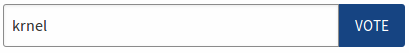

This is good and useful information. Till now I only used the p and center tags but with your instructions I have now more possibilties to markup my posts. Thanks again. I upvoted, resteemed and supported you for Steem Witness .
Downvoting a post can decrease pending rewards and make it less visible. Common reasons:
Submit
Thanks a lot for the support. Can you tell me why you use p tags? All you need to do is hit enter and it will be a paragraph. Maybe there is some specific reason you use it. Thanks.
Downvoting a post can decrease pending rewards and make it less visible. Common reasons:
Submit
No specific reason. Must be from the time that I made my first website. Like starting a new paragraph. But that is a long time ago. Today I only use wordpress.
Downvoting a post can decrease pending rewards and make it less visible. Common reasons:
Submit
Hi, thanks for your interesting post. Welcome to my blog @evgenya86

Downvoting a post can decrease pending rewards and make it less visible. Common reasons:
Submit
Ah this is new for me. Just recently started learning the quote command. Seems that there is a lot more to the markdown format that I have yet to master. Thanks for the post! Have fun out there and good luck with future posts!
Downvoting a post can decrease pending rewards and make it less visible. Common reasons:
Submit
Well this is in html, not markdown. If you want to do quote in markdown, you can use
>, the greater-than symbol. You're welcome, have a good one too!Downvoting a post can decrease pending rewards and make it less visible. Common reasons:
Submit
This isn't markdown. This is a class added to the steemit css.
And < center > is basic HTML.
Downvoting a post can decrease pending rewards and make it less visible. Common reasons:
Submit
Thank you very much for educating us over picture alignment. This is a problem which lot of steemians must have faced but none of us came through with a solution. If someone had it then they did not thought of sharing.
Well done brother.
I steem under the profile @honeychum. I would like to be in ur contact for future educative posts like this. You can follow me and steem share comment upvote my work if you like it. Thanks again and big cheers...
Downvoting a post can decrease pending rewards and make it less visible. Common reasons:
Submit
Thank you, a pity I can't bookmark posts like this straight away.
Downvoting a post can decrease pending rewards and make it less visible. Common reasons:
Submit
Thank you for the informative article. I copied off the directions for creating images and placing them in various places in the text.
Question for you please. Since I use most of my images from pixabay, could you tell me how to resize the image from pixabay or inside steemit? I want to avoid importing my image to a program, resizing and exporting. Can you help me please? Thank you.
code>quote # headerThank youDownvoting a post can decrease pending rewards and make it less visible. Common reasons:
Submit
The align-right -left will resize the images to take up half the column. I manually resize them so they are smaller and load faster, but the code resizes that larger images anyways (except they are larger file size and take longer to load).
Downvoting a post can decrease pending rewards and make it less visible. Common reasons:
Submit
Awesome. thank you!
Downvoting a post can decrease pending rewards and make it less visible. Common reasons:
Submit
WOW ! Thanks for The Good Info. I have also Related Post Here.
https://steemit.com/steemit/@cworldv99/steemit-tips-and-tricks-for-the-beginners-check-it-out
You can follow me @cWorldV99
Downvoting a post can decrease pending rewards and make it less visible. Common reasons:
Submit
Ok this is just super helpful! I know I need to do this. I was wondering about how to align and here ya go! Thanks for this one! Gonna resteem this one!
Downvoting a post can decrease pending rewards and make it less visible. Common reasons:
Submit
Hehe, nice! It's a handy thing that can make the post look different. Yo're welcome and thanks!
Downvoting a post can decrease pending rewards and make it less visible. Common reasons:
Submit
Ah this is new for me. Just recently started learning the quote command. Seems that there is a lot more to the markdown format that I have yet to master. Thanks for the post! Have fun out there and good luck with future posts!
Downvoting a post can decrease pending rewards and make it less visible. Common reasons:
Submit
Nice. You can also use
>to make a quote, without the html. I use that, it's quicker hehe. Thanks for the feedback.Downvoting a post can decrease pending rewards and make it less visible. Common reasons:
Submit
Very helpful thank you!
Downvoting a post can decrease pending rewards and make it less visible. Common reasons:
Submit
This is so helpful, thanks!
Downvoting a post can decrease pending rewards and make it less visible. Common reasons:
Submit
Thank you for share; reestimed.
Downvoting a post can decrease pending rewards and make it less visible. Common reasons:
Submit
very helpful, upvoted and resteemed !
Downvoting a post can decrease pending rewards and make it less visible. Common reasons:
Submit
Thanks for the support and you're welcome ;)
Downvoting a post can decrease pending rewards and make it less visible. Common reasons:
Submit
Thanks for this advice! I'm learning HTML coding for my posts, there is so much to learn! Do you know or it is possible to use coloured text in your Steemit posts? Because it seems this is not working (or I use the wrong codes) thanks in advance!
Downvoting a post can decrease pending rewards and make it less visible. Common reasons:
Submit
You're welcome, but no the color doesn't seem changeable in markdown using html.
Downvoting a post can decrease pending rewards and make it less visible. Common reasons:
Submit
thank you
Downvoting a post can decrease pending rewards and make it less visible. Common reasons:
Submit
You're welcome.
Downvoting a post can decrease pending rewards and make it less visible. Common reasons:
Submit
Thank you for this
Downvoting a post can decrease pending rewards and make it less visible. Common reasons:
Submit
Thanks for the post. I'll add some information to this in general. Essentially when you write a post it allows you to interact using HTML. Anything you want to do on your post that you've perhaps seen before just google HTML font colour change, HTML bold, HTML center and so on.
To make text bold <b'> text here </b'>
To center <center'> text here </center'>
Just remove the '
You get the picture, learn some basic HTML commands and you'll be well on your way :)
Hope this helped a bit, nice article also.
If you enjoyed this piece, please Upvote, Resteem and follow me @hotandrandom
Downvoting a post can decrease pending rewards and make it less visible. Common reasons:
Submit
Thank you, @krnel! This article is very useful to me. I'm a new joiner on Steemit and I'm trying to learn how to write my articles well groomed!
Downvoting a post can decrease pending rewards and make it less visible. Common reasons:
Submit
You're welcome, this should help you out then. It adds some style ;)
Downvoting a post can decrease pending rewards and make it less visible. Common reasons:
Submit
This is a great help for newcomers such as myself as well as people that have been around longer but didn't know how to do this.
Downvoting a post can decrease pending rewards and make it less visible. Common reasons:
Submit
Thanks for this guide! This helps alot :)
followed and upvoted! yeyy
Downvoting a post can decrease pending rewards and make it less visible. Common reasons:
Submit
I finally know how to ALIGN!
YEEEEES
Thank you!
Downvoting a post can decrease pending rewards and make it less visible. Common reasons:
Submit
Success! LOL! You're welcome.
Downvoting a post can decrease pending rewards and make it less visible. Common reasons:
Submit
Short and on point! I'll save this post until I can do that without having to look again how it's done. Thank you for this post!
Downvoting a post can decrease pending rewards and make it less visible. Common reasons:
Submit
Hehe, you're welcome!
Downvoting a post can decrease pending rewards and make it less visible. Common reasons:
Submit
Thanks for great info
It helps me
Thanks buddyy
Downvoting a post can decrease pending rewards and make it less visible. Common reasons:
Submit
You're welcome.
Downvoting a post can decrease pending rewards and make it less visible. Common reasons:
Submit
I want a markdown version though I don't think that's possible?
I might also update my tool with these options so people can just insert the image and they automatically get Image Source plus left/right/center allingment deending on what they want.
Downvoting a post can decrease pending rewards and make it less visible. Common reasons:
Submit
Not sure, not the standard markdown, maybe custom
Downvoting a post can decrease pending rewards and make it less visible. Common reasons:
Submit
Thankyou so much for this. I was looking for the same.
Downvoting a post can decrease pending rewards and make it less visible. Common reasons:
Submit
Very useful - thanks for the tips @krnel. I never even thought about placing HTML commands in my posts to help with image alignment but I'll definitely look into using them on future posts.
Downvoting a post can decrease pending rewards and make it less visible. Common reasons:
Submit
Great, glad I could help;)
Downvoting a post can decrease pending rewards and make it less visible. Common reasons:
Submit
Sure thing @krnel - looking forward to your next post!
Downvoting a post can decrease pending rewards and make it less visible. Common reasons:
Submit
Very good info...I need it :)
Downvoting a post can decrease pending rewards and make it less visible. Common reasons:
Submit
Is there a catalog some where for bold, italic, font size, font, style, etc. thanks ... much thanks... Now we can pretty up our posts. :>)...
Downvoting a post can decrease pending rewards and make it less visible. Common reasons:
Submit
Where were you 30 minutes ago when I needed you. Lol. Very helpful post.
Downvoting a post can decrease pending rewards and make it less visible. Common reasons:
Submit
LOL. Now you know forever. ;)
Downvoting a post can decrease pending rewards and make it less visible. Common reasons:
Submit
Some good ol' html. Good value article
Downvoting a post can decrease pending rewards and make it less visible. Common reasons:
Submit
This is a perfect cheatsheet. I'm positive new users and HTML unfamiliars will benefit greatly.
Downvoting a post can decrease pending rewards and make it less visible. Common reasons:
Submit
Very useful post @krnel! I've been wanting to find out how to put my images either left or right and this is a great help!
Thank you!
Hope your day is going well buddy!
Downvoting a post can decrease pending rewards and make it less visible. Common reasons:
Submit
Sweet, glad I could help!
Downvoting a post can decrease pending rewards and make it less visible. Common reasons:
Submit
This is what I was looking for earlier today. Thank you!
Downvoting a post can decrease pending rewards and make it less visible. Common reasons:
Submit
Just in time! You're welcome ;)
Downvoting a post can decrease pending rewards and make it less visible. Common reasons:
Submit
Thank you for your help and supporting others that need to align the pictures on their post
Best Regards Andrei
Downvoting a post can decrease pending rewards and make it less visible. Common reasons:
Submit
Thank you for sharing, gonna be very helpful!
Downvoting a post can decrease pending rewards and make it less visible. Common reasons:
Submit
I was wondering how you did that... Thanks!!
I'm sure people who don't know how to will also find this useful. Great contribution! New users will particularly appreciate this. We are having thousands join us everyday so your work will help them learn the ropes :)
Downvoting a post can decrease pending rewards and make it less visible. Common reasons:
Submit
Hehe, welcome ;) It would be good if the site has links to a tutorial section.
Downvoting a post can decrease pending rewards and make it less visible. Common reasons:
Submit
Can we use all HTML code like if the post was a website? :)
Downvoting a post can decrease pending rewards and make it less visible. Common reasons:
Submit
You can try it out and see what the preview shows.
Downvoting a post can decrease pending rewards and make it less visible. Common reasons:
Submit
Thank you! I was in great need of this information, its content was useful.
Downvoting a post can decrease pending rewards and make it less visible. Common reasons:
Submit
Wow, I didn't even know this was possible! Great information that I will definitely be using in the future :)
Downvoting a post can decrease pending rewards and make it less visible. Common reasons:
Submit
Hi! Thanks for the tips! Do you know how to center text? Or make it bold? I'm new here :)
Downvoting a post can decrease pending rewards and make it less visible. Common reasons:
Submit
Use the same center tag method, but instead of an image just put text.
<center>TEXT</center>Downvoting a post can decrease pending rewards and make it less visible. Common reasons:
Submit
Very helpful, thank you.
Downvoting a post can decrease pending rewards and make it less visible. Common reasons:
Submit
thanks a million!
Downvoting a post can decrease pending rewards and make it less visible. Common reasons:
Submit
Searching this stuff last night thanks for post
Downvoting a post can decrease pending rewards and make it less visible. Common reasons:
Submit
Thank you for this!
I hope to be able to put some of this info to use in the near future.
Downvoting a post can decrease pending rewards and make it less visible. Common reasons:
Submit
You're welcome. Yeah just try it out it's easy ;)
Downvoting a post can decrease pending rewards and make it less visible. Common reasons:
Submit
Thank you @krnel. I managed to clean my article here Durban Bunny Chow using your tips. On my way now to go vote "krnel" at Steem Witness. Also resteemed
Downvoting a post can decrease pending rewards and make it less visible. Common reasons:
Submit
Hi. Me again. Just aligning some text/images.
Thanks
@fortified
Downvoting a post can decrease pending rewards and make it less visible. Common reasons:
Submit
Haha! Nice. I searched on google for "steemit align images" and my link is second. Nice. Glad it's helping people out on their posting format :)
Downvoting a post can decrease pending rewards and make it less visible. Common reasons:
Submit
Nice one. I've booked marked this page so I'm to lazy to remember it all now.
See ya on the next post.
Downvoting a post can decrease pending rewards and make it less visible. Common reasons:
Submit
FINALLY !! I find someone explaining about such important matter. Thanks krnel
Downvoting a post can decrease pending rewards and make it less visible. Common reasons:
Submit
Yo're welcome, glad it could help you.
Downvoting a post can decrease pending rewards and make it less visible. Common reasons:
Submit
Thank you for your good post. I understand little English and only understand what Google translates for me, but I liked this post.
Downvoting a post can decrease pending rewards and make it less visible. Common reasons:
Submit
Great, glad it helped you out.
Downvoting a post can decrease pending rewards and make it less visible. Common reasons:
Submit
Thank you.
Downvoting a post can decrease pending rewards and make it less visible. Common reasons:
Submit
Was just trying to figure this out a few hours ago. Thank you. Here's your upvote. :)
Downvoting a post can decrease pending rewards and make it less visible. Common reasons:
Submit
I have used these links a lot. Thanks mate :)
Downvoting a post can decrease pending rewards and make it less visible. Common reasons:
Submit
Hehe, you're welcome, it seems to help many ;)
Downvoting a post can decrease pending rewards and make it less visible. Common reasons:
Submit
I had almost given up on the left/right alignment. Thanks.
And learning how to put text under an image was a bonus.
shared.
Downvoting a post can decrease pending rewards and make it less visible. Common reasons:
Submit
Sweet, glad you finally found your solution before giving up! lol
Downvoting a post can decrease pending rewards and make it less visible. Common reasons:
Submit
Iv been looking for this exact kinda stuff, thanks. Putting a comment to make sure I can find this post again when I inevitably need it.
Downvoting a post can decrease pending rewards and make it less visible. Common reasons:
Submit
Cool, no problem, Have a good one.
Downvoting a post can decrease pending rewards and make it less visible. Common reasons:
Submit
Using these helpful tips on a new post! Thank you for the info!
Downvoting a post can decrease pending rewards and make it less visible. Common reasons:
Submit
You're welcome ;)
Downvoting a post can decrease pending rewards and make it less visible. Common reasons:
Submit
I've bookmarked this post and I use this about twice a day. I think I might start leaving a comment every time I'm here.
Thank you
Downvoting a post can decrease pending rewards and make it less visible. Common reasons:
Submit
LOL, you're welcome, glad to see it still helps people out :)
Downvoting a post can decrease pending rewards and make it less visible. Common reasons:
Submit
Thank you for this information. I want to write Persian from (right to left) but I don't know about < rtl > this code for writting. please help!
Downvoting a post can decrease pending rewards and make it less visible. Common reasons:
Submit
Thank you so much for helping me to finally get the text to wrap to the right of the first image in my new post. The code that you provided worked perfectly. OK, I had to try two or three times but that was my own fault or put it down to bad eyesight or old age... It worked like I wanted it to work, yay!
Downvoting a post can decrease pending rewards and make it less visible. Common reasons:
Submit
awesome thanks
Downvoting a post can decrease pending rewards and make it less visible. Common reasons:
Submit
Useful tutorial-- resteeming; I format my posts too, and get that question all the time.
Downvoting a post can decrease pending rewards and make it less visible. Common reasons:
Submit
Good post!!!
Downvoting a post can decrease pending rewards and make it less visible. Common reasons:
Submit
I was looking for this. Thank you so much!
I don't know why they don't have this info in the help sheet tho.
Downvoting a post can decrease pending rewards and make it less visible. Common reasons:
Submit
There's a lot not on the main site for new users to find ;) You're welcome.
Downvoting a post can decrease pending rewards and make it less visible. Common reasons:
Submit
Thank you. Very useful information.
Downvoting a post can decrease pending rewards and make it less visible. Common reasons:
Submit
Thank you, im currently working on this issue of putting pics in my posts.
Downvoting a post can decrease pending rewards and make it less visible. Common reasons:
Submit
@krnel very helpful post thank you
Downvoting a post can decrease pending rewards and make it less visible. Common reasons:
Submit
hola muchas gracias por tu post, ten buen dia
Downvoting a post can decrease pending rewards and make it less visible. Common reasons:
Submit
Just stopping by for quick pull-right .
Thanks again
@fortified
Downvoting a post can decrease pending rewards and make it less visible. Common reasons:
Submit
You are so helpful. Thank you!
Downvoting a post can decrease pending rewards and make it less visible. Common reasons:
Submit
Awe shucks thanks! :)
Downvoting a post can decrease pending rewards and make it less visible. Common reasons:
Submit
You are welcome. :)
Downvoting a post can decrease pending rewards and make it less visible. Common reasons:
Submit
Thanks @krnel :)
Downvoting a post can decrease pending rewards and make it less visible. Common reasons:
Submit
amazing post and the way you explain every thing is incredible , love this post dear , followed and upvoted
hope so u also follow back @shanzaylizay , it will b my pleasure
Downvoting a post can decrease pending rewards and make it less visible. Common reasons:
Submit
I will try it
Downvoting a post can decrease pending rewards and make it less visible. Common reasons:
Submit
Thank you so much for this
Downvoting a post can decrease pending rewards and make it less visible. Common reasons:
Submit
Thank you for telling me this, I've tried some of it, and will it all. That's great.
@krnel
Hopefully in the future, there will be many more ways that make the post look in steemit become more amazing, become the most powerful blog among others.
Downvoting a post can decrease pending rewards and make it less visible. Common reasons:
Submit
I know my few cents you dont need but what a wonderful post. You teach us a lot here and must have been very hard work thank you.
Downvoting a post can decrease pending rewards and make it less visible. Common reasons:
Submit
Wow that is really a great helpful lesson. I always wanted to align the images here but not successful. Now I have come to the right place. Thanx for sharing. I have bookmarked this post.
Downvoting a post can decrease pending rewards and make it less visible. Common reasons:
Submit
Thanks, it helped me! :)
Downvoting a post can decrease pending rewards and make it less visible. Common reasons:
Submit
Thank you very much and this may sound like a stupid question all this can be used in the markdown styling?
Downvoting a post can decrease pending rewards and make it less visible. Common reasons:
Submit
What program do you use
Downvoting a post can decrease pending rewards and make it less visible. Common reasons:
Submit
Wow, I wanted to do this, but I did not know how to do it until I got here in your post, thank you, it was very helpful. I just have a question, how to justify the text, ie (align the text to the left and right margins)? If you can help me.
Downvoting a post can decrease pending rewards and make it less visible. Common reasons:
Submit
You're welcome. You want columns of text?
Downvoting a post can decrease pending rewards and make it less visible. Common reasons:
Submit
No, I just want to (align the text to the left and right margins),
Downvoting a post can decrease pending rewards and make it less visible. Common reasons:
Submit
Example :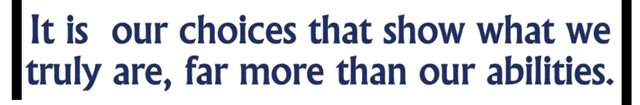
Downvoting a post can decrease pending rewards and make it less visible. Common reasons:
Submit
Did you mean it?
<center>this is a exemple</center>Downvoting a post can decrease pending rewards and make it less visible. Common reasons:
Submit
Downvoting a post can decrease pending rewards and make it less visible. Common reasons:
Submit
like this?
Downvoting a post can decrease pending rewards and make it less visible. Common reasons:
Submit
Thanx a lot for the info. It helped me a lot. One question! How to border the picture using tags?
And why colour text not supported here? or any way to use colour texts?
Downvoting a post can decrease pending rewards and make it less visible. Common reasons:
Submit
Thanks for the info, didn't realize we could use CSS and HTML in the editor. Makes me curious to explorer other formatting options.
Anybody here who can point me on to other useful posts like this one?
Downvoting a post can decrease pending rewards and make it less visible. Common reasons:
Submit
It really Helps 😊 useful information
thanks for this post 👍
Downvoting a post can decrease pending rewards and make it less visible. Common reasons:
Submit
thanks you very very much.i learnt a lot.keep it up.upvoted.follow back
Downvoting a post can decrease pending rewards and make it less visible. Common reasons:
Submit
Thanks you so much, worked like a charm, I have been struggling to get this one. Finally Managed to do it thanks to your detailed explanation 🌟 ✌

https://steemit.com/introduceyourself/@cyrexxlm/introduceyourself
https://steemfollower.com/?r=9710
Downvoting a post can decrease pending rewards and make it less visible. Common reasons:
Submit
Thank you so much for this elaboration!!
Downvoting a post can decrease pending rewards and make it less visible. Common reasons:
Submit
So helpful, thank you!
Downvoting a post can decrease pending rewards and make it less visible. Common reasons:
Submit
Hey, Back again. Thanks for this post.
Hope you are well. :)
Downvoting a post can decrease pending rewards and make it less visible. Common reasons:
Submit
thanks for the useful information!
Downvoting a post can decrease pending rewards and make it less visible. Common reasons:
Submit
Valuable post! thank you very much n.n
Downvoting a post can decrease pending rewards and make it less visible. Common reasons:
Submit
Me and @didumaraos are Noobs here on Steemit. We could use this to improve our blogs. Thank you so much! I upvoted you for a very good content.
Downvoting a post can decrease pending rewards and make it less visible. Common reasons:
Submit
I'm glad this post still helps people around Steemit :) Peace.
Downvoting a post can decrease pending rewards and make it less visible. Common reasons:
Submit
Of course, it is indeed an everyday help for me :) I always check this whenever I make my blogs. I even mentioned you on my recent blog as a sign of my appreciation to your work. My image wrap is quite nice to look at now :)
Downvoting a post can decrease pending rewards and make it less visible. Common reasons:
Submit
How do you go from center, aka < > center code, to right align? I put in the center code here in my posts on Steemit.com and then I tried to end it but it did not end. It did not close. I had many paragraphs centered from one center mark code. Trying to close it to right align other paragraphs.
Downvoting a post can decrease pending rewards and make it less visible. Common reasons:
Submit
Thanks for this! I'm just getting started on steemit so everything takes a while to learn. So happy to find a helpful community, though.
Your post had helped me put together a short list of podcasts I like, aligning the thumbnails left and right interchangeably to facilitate a dynamic read.
Check it out if you like! ;)
4 Women Led Podcasts Challenging Mainstream Media
Cheers! ♥ Gili
Downvoting a post can decrease pending rewards and make it less visible. Common reasons:
Submit
Great, thanks a lot! You helped me to align images on my post! :)
Downvoting a post can decrease pending rewards and make it less visible. Common reasons:
Submit
So useful! Thanks!
Downvoting a post can decrease pending rewards and make it less visible. Common reasons:
Submit
Thanks! Haven't tried images yet, so this made me feel more secure about layout.
Downvoting a post can decrease pending rewards and make it less visible. Common reasons:
Submit
Good for knowledge. Thank you.
Downvoting a post can decrease pending rewards and make it less visible. Common reasons:
Submit
This comment is one year late, hope you don't mind! I always refer to this post when I wanna centre images and I put it on my steemit wiki:
https://yoirtuts.com/index.php?title=Steemit very nice piece of writing and easy to follow.
Downvoting a post can decrease pending rewards and make it less visible. Common reasons:
Submit
Back again :)
Downvoting a post can decrease pending rewards and make it less visible. Common reasons:
Submit
Thanks for this article - it helped a lot.
Downvoting a post can decrease pending rewards and make it less visible. Common reasons:
Submit
still a great resource @krnel, i just leraned from here!
Wondering how you display those nifty code boxes?
Downvoting a post can decrease pending rewards and make it less visible. Common reasons:
Submit