
Ok, I've been using Steem for a few days now and have a few tips on styling your Steem posts for the noobies out there. No reason to learn the hard way … that’s my job ;-)
Styling, or markdown, is the language convention that formats syntax so it can be converted to html. Basically, that means there are a few quirky things you need to learn so your text looks good.
First, you’ll want to be able to hyperlink cool articles, like the one I just linked, which of course is about how Steemit is blowing up.
To hyperlink put brackets, [ and ], around the word or phrase you want to hyperlink. For my link above it looks like this:

Second, you’ll want to be able to BOLD some words so they stick out in your post.
To do so just put ** before and after any word or phrase. The bold I did in the above sentence looks like this:
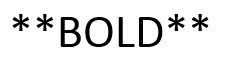
Third, you’ll probably want to use italics so you can italicize!
This can be done by putting _ before and after the word or phrase you want in italics. My example from above looks like this:
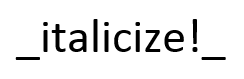
Fourth, you’re going to want to post pictures. People don’t buy Playboy for the articles and likewise on Steemit you’ll want to use pictures to liven up your posts.

To put in a picture all you need to do is copy and paste a direct link of your picture into the text of your post. But how do you get a direct link?
I use TinyPic where you get unlimited storage. A lot of people are also talking about SteemIMG. I checked out the site and you get 20mb of storage. I haven’t used it yet though.
With these sites you just upload your picture and it will give you various codes. In TinyPic I copy and past the ‘Direct Link for Layouts.’
And finally you’ll want to post videos. Thankfully it’s just like posting a picture. Just copy and paste the link.
I like funny videos…
Ok, now have fun steemin’!!!
Ps – all this can be done in the comments too.
Pps – if you got tips please share in the comments section
Very informative, thanks!
Steem on,
Mike
Downvoting a post can decrease pending rewards and make it less visible. Common reasons:
Submit
Thanks!
Downvoting a post can decrease pending rewards and make it less visible. Common reasons:
Submit
Super Helpful, so much to learn. Thanks. I'm following!
Downvoting a post can decrease pending rewards and make it less visible. Common reasons:
Submit
Are you aware of something to center, like a pic?
Downvoting a post can decrease pending rewards and make it less visible. Common reasons:
Submit
That one I don't know...
Downvoting a post can decrease pending rewards and make it less visible. Common reasons:
Submit
My image links always come out broken after I post. I have to go back in and edit the html - for some reason, the 'http:' gets stripped. Any ideas how to prevent that?
Downvoting a post can decrease pending rewards and make it less visible. Common reasons:
Submit
That's a new one, I don't have an answer.
Downvoting a post can decrease pending rewards and make it less visible. Common reasons:
Submit
A big two thumbs up and some cash for ya!
Downvoting a post can decrease pending rewards and make it less visible. Common reasons:
Submit
Sweeeeeeet... i like cash.
Downvoting a post can decrease pending rewards and make it less visible. Common reasons:
Submit
I tried your advise and lots did not work here is my post https://steemit.com/money/@greenman/wow-this-is-fun-speaking-my-mind-on-steemit-a-decentralized-blockchain-attached-newsfeed-here-is-a-follow-up-post-on-my-intro
Downvoting a post can decrease pending rewards and make it less visible. Common reasons:
Submit
For the hyperlinks there is no space between the brackets and parentheses.
For the images you need to upload to a site like TinyPic.com or Steemimg.com and copy and paste the direct layout link.
Downvoting a post can decrease pending rewards and make it less visible. Common reasons:
Submit
Do you know how to post a profile picture?
Downvoting a post can decrease pending rewards and make it less visible. Common reasons:
Submit
Thanks for the useful post.
Downvoting a post can decrease pending rewards and make it less visible. Common reasons:
Submit
VERY INFORMATIVE...I HAVE BEEN SEARCHING FOR SUCH SIMPLIFIED WAYS OF DOING THIS...THANKS
Downvoting a post can decrease pending rewards and make it less visible. Common reasons:
Submit