Dear Newbie Steemian,
Welcome to the platform. I am glad that hundreds of newbies find this post useful. It's been more than 7 months since this post was published but even now I keep getting comments on it, which is amazing.
When I wrote this post, I did not include any alternatives. Many people have had issues with the only website I mentioned. For this reason, I created an updated version of this tutorial with 18 options to choose from and more detailed instructions. I wanted to share the updated version in the comments so that you can go to that post for additional options.
Updated Tutorial (More Options)
To access the updated and more detailed guide, click the following link.
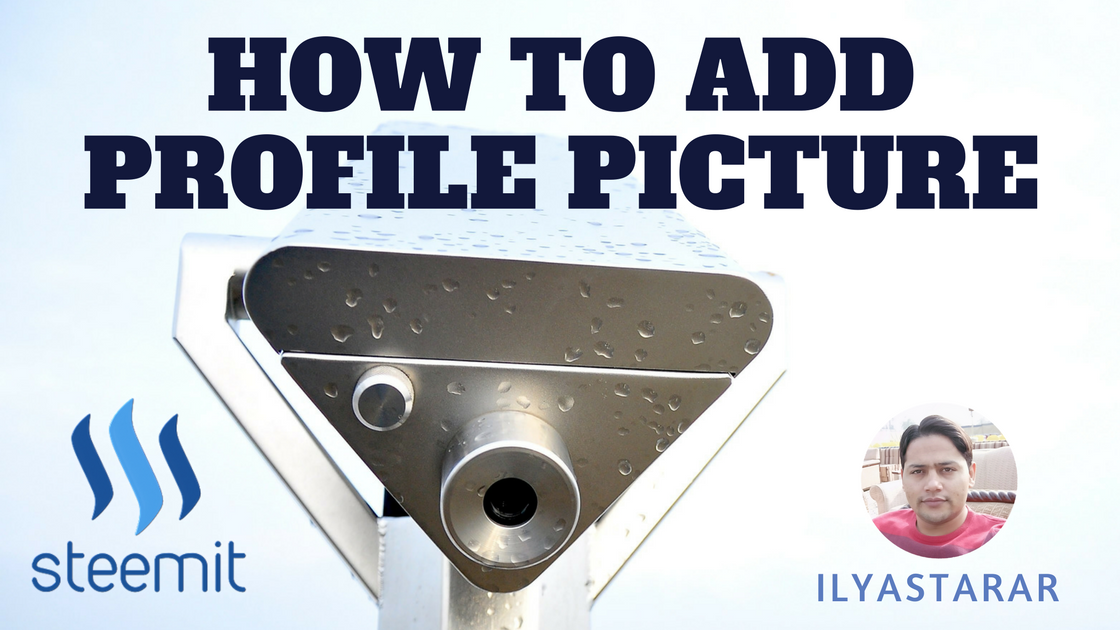
Link: How to Add Profile Picture on Steemit - Steemit Profile Picture Latest Guide 2018
Welcome to Steemit and have fun! Follow me to learn more about Steemit success.
With Love,
Ilyas
Hope my small vote helped.
Get it to the top!
Downvoting a post can decrease pending rewards and make it less visible. Common reasons:
Submit
Definitely! Thank you very much!
Downvoting a post can decrease pending rewards and make it less visible. Common reasons:
Submit
Thanks so much, Ilyas! This is my Day 1 on Steemit and I just used your helpful post to add my new profile photo and quick bio. Thanks for putting in the time to help out newbie Steemians!
Downvoting a post can decrease pending rewards and make it less visible. Common reasons:
Submit
Welcome to Steemit we are here to help, always.
Downvoting a post can decrease pending rewards and make it less visible. Common reasons:
Submit
Upvoted. :)
Downvoting a post can decrease pending rewards and make it less visible. Common reasons:
Submit
Thank you! Whoever gets this information will owe you gratitude.
Downvoting a post can decrease pending rewards and make it less visible. Common reasons:
Submit
idk what is happening but i cant press my pic so i get the link for the profile...how can I fixed it? s
s
Downvoting a post can decrease pending rewards and make it less visible. Common reasons:
Submit
??
Downvoting a post can decrease pending rewards and make it less visible. Common reasons:
Submit
That is exactly the same problem I am having
Downvoting a post can decrease pending rewards and make it less visible. Common reasons:
Submit
yep nothing in settings menu to change your profile. stuck with what we originally setup with. cant change picture, cant change www links etc etc.
Downvoting a post can decrease pending rewards and make it less visible. Common reasons:
Submit
Thanks for sharing
Downvoting a post can decrease pending rewards and make it less visible. Common reasons:
Submit
Imgsafe is crap, but the information above was great! Thank you for sharing for us Steemit noobs!
Downvoting a post can decrease pending rewards and make it less visible. Common reasons:
Submit
https://steemit.com/howto/@ilyastarar/how-to-add-profile-picture-on-steemit-steemit-profile-picture-latest-guide-2018
Downvoting a post can decrease pending rewards and make it less visible. Common reasons:
Submit
Thank you very much!
Downvoting a post can decrease pending rewards and make it less visible. Common reasons:
Submit
Great guide, good to have this information. I used postimg.org in the end, as I found this worked easier.
Downvoting a post can decrease pending rewards and make it less visible. Common reasons:
Submit
Jason- thanks for making mention of postimg.org link. Totally appreciative of @ilyastarar detailed blog, though img also didn't work for me. I don't see my pics up yet, but they seem to have been accepted...Wait time..?
Anyhow, muchas gracias gentlemen! Steeming ahead ;)
Downvoting a post can decrease pending rewards and make it less visible. Common reasons:
Submit
Awesome thanks for the info honestly never had to add a profile picture via a URL before now I just have to wait till I get home and onto my comp, to bad there’s no way to upload via IPhone. 😊
Downvoting a post can decrease pending rewards and make it less visible. Common reasons:
Submit
I was hoping for the same. I found eSteem, but as stated in the iOS reviews, you can’t get past the password step, now that 11.0 is out & eSteem hasn’t caught up. I’m new here, so hoping this becomes more user friendly as time goes by & they can get more Apps available.
Downvoting a post can decrease pending rewards and make it less visible. Common reasons:
Submit
Thank You Ilyas- every little bit is helping getting Steemit going ;)
It's not so easy, but I know it will get easier with more people joining, and only increasing momentum.
Best always,
~M
Downvoting a post can decrease pending rewards and make it less visible. Common reasons:
Submit
i drag and droped an image, but then it is gone !! it was uploaded but no new tab apperars......very strange !!!
Downvoting a post can decrease pending rewards and make it less visible. Common reasons:
Submit
I'm having exactly the same problem, I've tried several times now. Hmmm confused.
Downvoting a post can decrease pending rewards and make it less visible. Common reasons:
Submit