Hello steemit! Over the past few weeks I've been looking for a complete guide to all the features of steemit formatting in one place. As far as I'm aware, that guide doesn't exist yet.. so here it is!
Contents:
- Headers
- Breaklines
- Text formatting
- Page layout using HTML divisions
- Wrap text around image
- Inline text (straight edges)
- Tables
- Code
- Quotes
- Clickable image
- Images
- Links
- Bullet points
- Centralise
- Embed Youtube video
If I've missed anything, let me know! I'd love it if this became the go-to guide for markup/markdown in steemit.
Headers
# Largest header
## Medium-large header
### Medium-small header
#### Small header
##### Tiny header
###### Micro header
Largest header
Medium-large header
Medium-small header
Small header
Tiny header
Micro header
Breaklines
---
***
<br>
***
<hr>
Text formatting
*Itallic*
_itallic_
<i>itallic</i>
**Bold**
__bold__
<b>bold</b>
~~Strikethrough~~
<strike>strikethrough</strike>
*__~~All~~__*
This is <sub>subscript</sub>
This is <sup>Superscript</sup>
Itallic
itallic
itallic
Bold
bold
bold
Strikethrough
strikethrough
All
This is subscript
This is Superscript
Text/image layout
<div class="justify-text">
Text or images go here.
</div>
---
<div class="pull-left">
Text or images go here.
</div>
<div class="pull right">
Text or images go here.
</div>
---
<div class="pull-left">http://i0.kym-cdn.com/photos/images/original/001/316/888/f81.jpeg</div>
Text or images go here
All text in this division will go right to the end of the line. This gives it a straight edge, unlike the jagged edge you usually get on steemit. Jagged edges are quite ugly at times and justified text can be easier on the eyes.
Filler text, filler text, filler text, filler text, filler text, filler text, filler text, filler text, filler text, filler text, filler text, filler text, filler text, filler text, filler text, filler text, filler text.
If you want to make it look more like a newspaper, that's totally possible by pulling this text to the left. And that text over there > to the right. Filler text, filler text, filler text, filler text, filler text, filler text, filler text, filler text, filler text, filler text, filler text, filler text, filler text, filler text, filler text.
Filler text, filler text, filler text, filler text, filler text, filler text, filler text, filler text, filler text, filler text, filler text, filler text, filler text, filler text, filler text, filler text, filler text, filler text, filler text, filler text, filler text, filler text, filler text, filler text, filler text, filler text.

Table
Things to do | Do the thing to | Status
-| -| -|
Vote witness | @sisygoboom | joking
Upvote | | Y
Comment | This post | Done
Resteem | This post |
Follow | @sisygoboom | Follow me - join the dark side
| Things to do | Do the thing to | Status |
|---|---|---|
| Vote witness | @sisygoboom | joking |
| Upvote | Y | |
| Comment | This post | Done |
| Resteem | This post | |
| Follow | @sisygoboom | Follow me - join the dark side |
Code
`write some inline text or code here`
```
Or maybe...
a whole block of it?
```
write some inline text or code here
Or maybe...
a whole block of it?
Quotes
normal text
> This text will really stand out, good for quotes, definitions and puchlines.
normal text
This text will really stand out, good for quotes, definitions and puchlines.
Clickable image link
[](https://steemit.com/@sisygoboom)
Images

<div class="pull-left">https://i.imgur.com/jg8EGWe.jpg</div>
<div class="pull-right">https://static.pexels.com/photos/433635/pexels-photo-433635.jpeg</div>


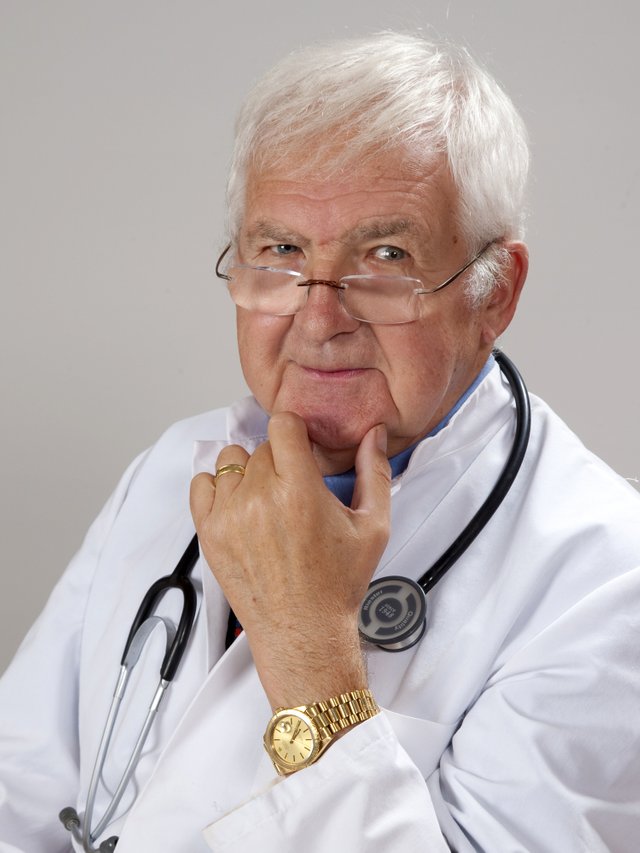
Links
https://steemit.com/@sisygoboom
@sisygoboom
[Link is hidden in text](https://steemit.com/@sisygoboom)
https://steemit.com/@sisygoboom
@sisygoboom
Link is hidden in text
Bullet points
- one
- two
- 2.1
- 2.2
* works with asterisk as well
<ol>
<li>HTML also works if you're having problems</li>
<li>Or fancy having an ordered list</li>
<ul>
<li>Far more freedom</li>
<li>Such freedom</li>
</ul>
<li>See?</li>
<ol>
<li>When do the possibillities end?</li>
</ol>
</ol>
- one
- two
- 2.1
- 2.2
- works with asterisk as well
- HTML also works if you're having problems
- Or fancy having an ordered list
- Far more freedom
- Such freedom
- See?
- When do the possibillities end?
Centalize
<center> I usually prefer decentralized stuff...
but i guess this is acceptable.</center>
but i guess this is acceptable.
Embed youtube video
https://www.youtube.com/watch?v=xZmpCAqD7hs



Thanks for the helpful post! I'm new to Steem and trying to figure out all the formatting stuff. Very helpful!
Downvoting a post can decrease pending rewards and make it less visible. Common reasons:
Submit
No bother pal, great to see this still being used :)
Downvoting a post can decrease pending rewards and make it less visible. Common reasons:
Submit
Great post, thanks for this :)
Downvoting a post can decrease pending rewards and make it less visible. Common reasons:
Submit
No bother, thanks for the comment :)
Downvoting a post can decrease pending rewards and make it less visible. Common reasons:
Submit
Great content. Thanks for educating me.
Downvoting a post can decrease pending rewards and make it less visible. Common reasons:
Submit
You're welcome, glad to see my guide still being used :)
Downvoting a post can decrease pending rewards and make it less visible. Common reasons:
Submit
Valuable information lives forever.
Downvoting a post can decrease pending rewards and make it less visible. Common reasons:
Submit
Hi @sisygoboom, very good guide! I want to colour some text in several colors. Is this possible?
Downvoting a post can decrease pending rewards and make it less visible. Common reasons:
Submit
Yeah, can't do that on steem unfortunateley
Downvoting a post can decrease pending rewards and make it less visible. Common reasons:
Submit
I still use this nearly daily. Thank you.
Downvoting a post can decrease pending rewards and make it less visible. Common reasons:
Submit
Thanks man, love that it's still getting used even now nearly 2 years later :D
Downvoting a post can decrease pending rewards and make it less visible. Common reasons:
Submit
Great and useful article, hopefully @steemit add WYSIWYG editor in future.
Downvoting a post can decrease pending rewards and make it less visible. Common reasons:
Submit
Thanks, heartwarming to know people are still finding this useful :) WYSIWYG?
Downvoting a post can decrease pending rewards and make it less visible. Common reasons:
Submit
is an acronym for What You See Is What You Get. In computing, a WYSIWYG editor is a system in which content (text and graphics) can be edited in a form closely resembling its appearance when printed or displayed as a finished product, such as a printed document, web page, or slide presentation.
WYSIWYG implies a user interface that allows the user to view something very similar to the end result while the document is being created
Downvoting a post can decrease pending rewards and make it less visible. Common reasons:
Submit
Try steempeak ;)
Downvoting a post can decrease pending rewards and make it less visible. Common reasons:
Submit
Thank you :)
Downvoting a post can decrease pending rewards and make it less visible. Common reasons:
Submit
I upvoted this even though its already past its prime
Downvoting a post can decrease pending rewards and make it less visible. Common reasons:
Submit
Even to this day, it's still the most complete guide out there. I still use it for reference sometimes. And all the markup/markdown still works brilliantly on the majority of interfaces.
I always intended it to be the reference point for styling posts.
Downvoting a post can decrease pending rewards and make it less visible. Common reasons:
Submit
Have there been updates that you can add to your guide. Alternatively redux on this with add ons like graphical ideas.
That would be upvoted.
And more importantly original content.
Posted using Partiko Android
Downvoting a post can decrease pending rewards and make it less visible. Common reasons:
Submit
What new features are there? I haven't been keeping up with this so closely.
Downvoting a post can decrease pending rewards and make it less visible. Common reasons:
Submit
Will be a great reference for me. Thanks very much for this!!!
Downvoting a post can decrease pending rewards and make it less visible. Common reasons:
Submit
You're welcome man :) great to see this still being used.
Downvoting a post can decrease pending rewards and make it less visible. Common reasons:
Submit
Great guide! you are awesome. I really needed a post like this
Downvoting a post can decrease pending rewards and make it less visible. Common reasons:
Submit
Honestly, I'm really glad to see people still viewing, using, sharing and commenting on this months after publication, glad to help!
Downvoting a post can decrease pending rewards and make it less visible. Common reasons:
Submit
Yes friend!
Greatness ahead!
Downvoting a post can decrease pending rewards and make it less visible. Common reasons:
Submit
Great guide. Thanks.
I was still using "a href" To make my pictures clickable. Now I know how to do it without writing HTML. For some reason I wasn't able to find it before your formatting guide.
Downvoting a post can decrease pending rewards and make it less visible. Common reasons:
Submit
Glad i could be of service :0 i was using href as well for ages, it's so messy that i decided not to include it haha.
And it is really hard to find some of the tricks, I was so sick of having to look through multiple guides for different things that I just decided to put it all in one post.
Downvoting a post can decrease pending rewards and make it less visible. Common reasons:
Submit
Probably for the best, especially if you can get away from using the extremely verbose HTML tag. I probably won't be using it anymore, as long as I remember the syntax...
It's a great idea because now you have it saved in your blog and you can reference it whenever you want!
Downvoting a post can decrease pending rewards and make it less visible. Common reasons:
Submit
Your Post Has Been Featured on @Resteemable!
Feature any Steemit post using resteemit.com!
How It Works:
1. Take Any Steemit URL
2. Erase
https://3. Type
reGet Featured Instantly � Featured Posts are voted every 2.4hrs
Join the Curation Team Here | Vote Resteemable for Witness
Downvoting a post can decrease pending rewards and make it less visible. Common reasons:
Submit
Congratulations! This post has been upvoted from the communal account, @minnowsupport, by sisygoboom from the Minnow Support Project. It's a witness project run by aggroed, ausbitbank, teamsteem, theprophet0, someguy123, neoxian, followbtcnews, and netuoso. The goal is to help Steemit grow by supporting Minnows. Please find us at the Peace, Abundance, and Liberty Network (PALnet) Discord Channel. It's a completely public and open space to all members of the Steemit community who voluntarily choose to be there.
If you would like to delegate to the Minnow Support Project you can do so by clicking on the following links: 50SP, 100SP, 250SP, 500SP, 1000SP, 5000SP.
Be sure to leave at least 50SP undelegated on your account.
Downvoting a post can decrease pending rewards and make it less visible. Common reasons:
Submit
Post from 7 years ago, but still helping to this day !!! Thanks. Hope you are doing well wherever you are.
Downvoting a post can decrease pending rewards and make it less visible. Common reasons:
Submit
Awesome, thanks for this! I've been wondering how to center images forever now.
Downvoting a post can decrease pending rewards and make it less visible. Common reasons:
Submit
No bother, glad to be of service :)
Downvoting a post can decrease pending rewards and make it less visible. Common reasons:
Submit
Finally, I've been waiting for someone to post this kind of guides. This is very useful to me and so the rest of the Steemit user I'm sure they are going to like it. Thanks.
Downvoting a post can decrease pending rewards and make it less visible. Common reasons:
Submit
Thanks for the feedback, enjoy!
Downvoting a post can decrease pending rewards and make it less visible. Common reasons:
Submit
Hi! I am a robot. I just upvoted you! I found similar content that readers might be interested in:
https://en.wikipedia.org/wiki/Filler_text
Downvoting a post can decrease pending rewards and make it less visible. Common reasons:
Submit
If I hadn't copy, pasted "filler text" 300 times, I'd be really offended right now...
Downvoting a post can decrease pending rewards and make it less visible. Common reasons:
Submit
Very useful codes,
But I still can't seem to find the one for underline text. The html code for this doesn't work in steemit
Downvoting a post can decrease pending rewards and make it less visible. Common reasons:
Submit
I am using this post as a formatting guide referenced in Steeve at the moment. Thanks for writing this down :-)
Downvoting a post can decrease pending rewards and make it less visible. Common reasons:
Submit
It's an honour to a part of such an awesome project!
Downvoting a post can decrease pending rewards and make it less visible. Common reasons:
Submit