Introduction:
This tutorial provides an easy way of configuring an RSS feed on "Firefox" so that you will always be in touch with the latest Steem/Steemit news.
Advantages:
- Instant notifications.
- You will get to see the news faster than 99 percent of the people.
- News gathered from everywhere around the world.
- Time-saving.
Let's start!
1 - Head over at www.google.com/alerts (make sure that you are logged into your Google account before)
2 - Write down "steem" and "steemit" into the field, separated by space.
3 - Press on "Show Options"
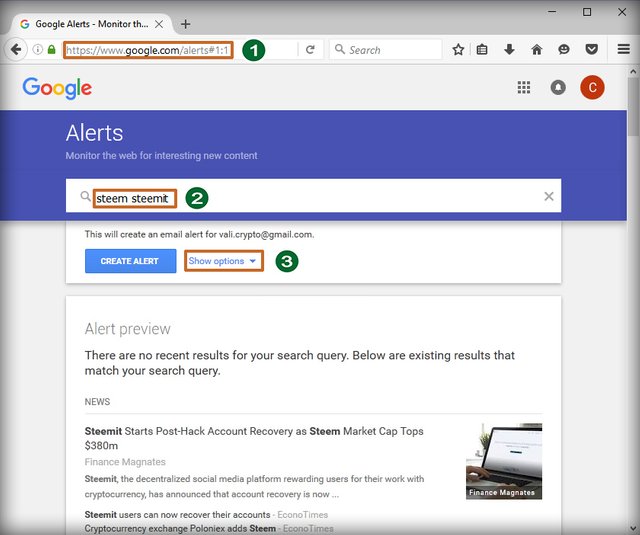
4 - Make sure that the fields from your page match the ones that you see in the image below and then press on "Create Alert".
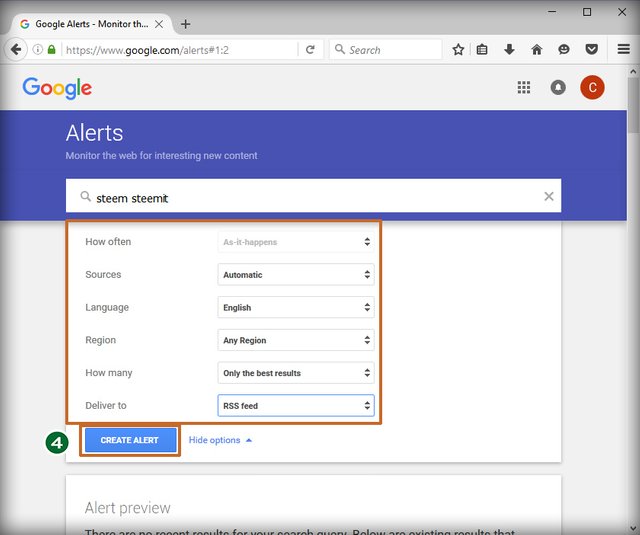
5 - Open a new tab and paste the link below in your browser:
https://addons.mozilla.org/en-US/firefox/addon/bamboo-feed-reader/?src=search
Press on "Add to Firefox" and restart the browser.
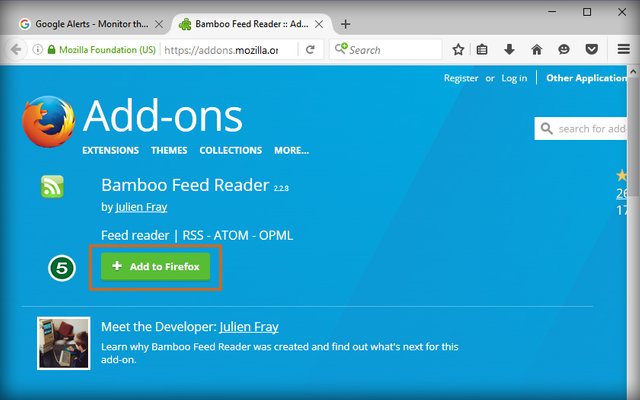
6 - After the re-initialization of Firefox go to the previous page (Google Alerts) and click on the RSS button.
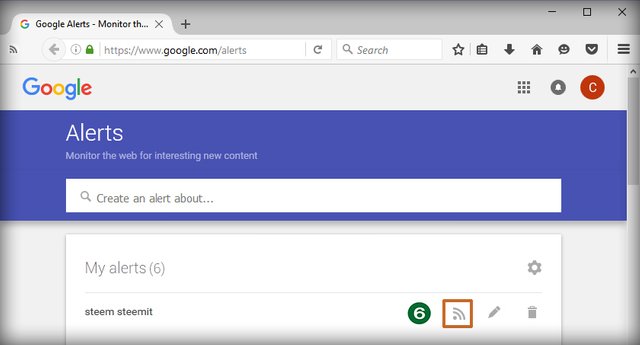
7 - You will be redirected to another page which will be automatically intercepted by the "Bamboo Feed Reader" extension that you installed.
Press on the "Add" button
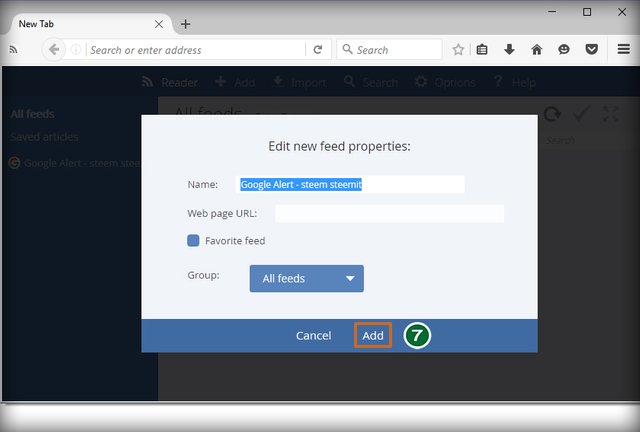
8 - Go to "Bamboo Feed Reader" Options
It is more convenient to open it in a pop-up
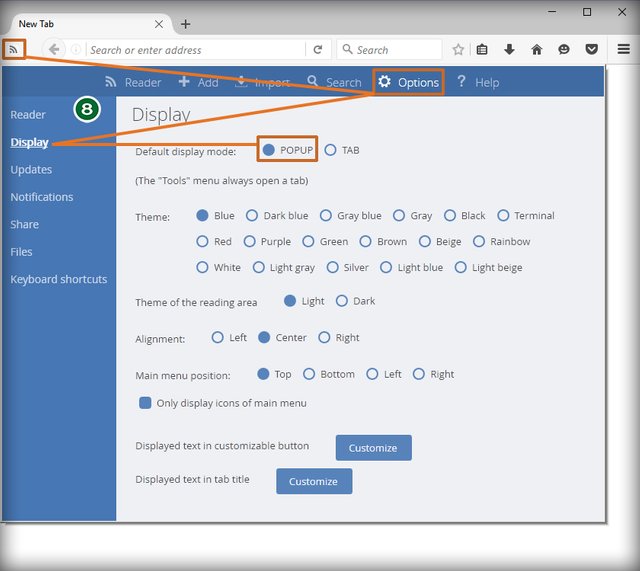
9 - Make sure to adjust the "Delay in minutes" slider to minimum for the fastest update interval.
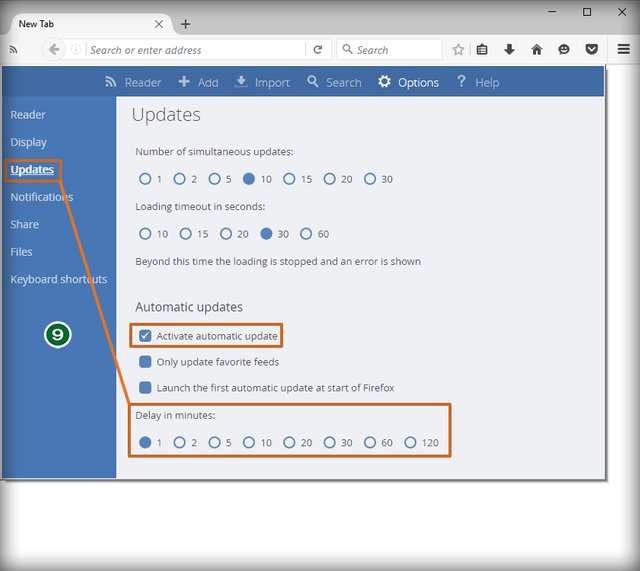
BINGO! The extension will now do all the work for you. All the news should arrive in Bamboo from now on.
I will provide additional tutorials for the rest of the platforms very soon. (Android + IOS ). They require different apps.
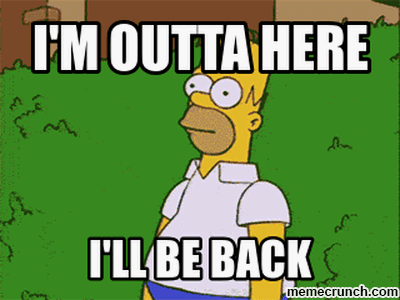
Related:
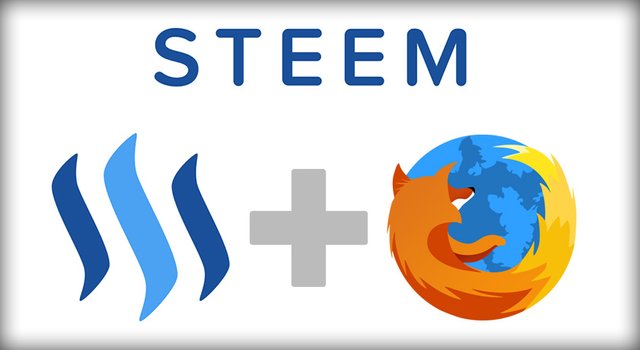
Finished the Android Tutorial:
https://steemit.com/steemit/@valentinjesse/from-a-to-z-how-to-instantly-receive-news-notifications-about-steem-steemit-from-all-over-the-world-android
Downvoting a post can decrease pending rewards and make it less visible. Common reasons:
Submit
Steemit showed on my RSS feed just after I entered "Ethereum" as a keyword.
Downvoting a post can decrease pending rewards and make it less visible. Common reasons:
Submit
Probably because you didn't choose "Only the best results" in the "Show options" panel.
Downvoting a post can decrease pending rewards and make it less visible. Common reasons:
Submit
Helpful, thank you, valentinjesse
Downvoting a post can decrease pending rewards and make it less visible. Common reasons:
Submit
waiting your android app
Downvoting a post can decrease pending rewards and make it less visible. Common reasons:
Submit
In approx 8 hours. Thanks for stopping by.
Downvoting a post can decrease pending rewards and make it less visible. Common reasons:
Submit
Nice Tut, thanks
Downvoting a post can decrease pending rewards and make it less visible. Common reasons:
Submit
thanks a lot!
Downvoting a post can decrease pending rewards and make it less visible. Common reasons:
Submit
WOW! Thanks for the upvotes. My mission is to provide tutorials and curated content. Soon even web services.
Downvoting a post can decrease pending rewards and make it less visible. Common reasons:
Submit
Thanks!
Downvoting a post can decrease pending rewards and make it less visible. Common reasons:
Submit