Here is how to transfer STEEM from trading platforms like Poloniex or Bittrex into your STEEM wallet.


I had some STEEM laying around over on a cryptocurrency trading platform called Poloniex, and I was putting off transferring the tokens back to my STEEM wallet because I wasn’t sure how to actually do it. The coins were doing no good on Poloniex, and they really needed to be turned into STEEM Power to be useful to me.
I decided to POWER UP with that STEEM.
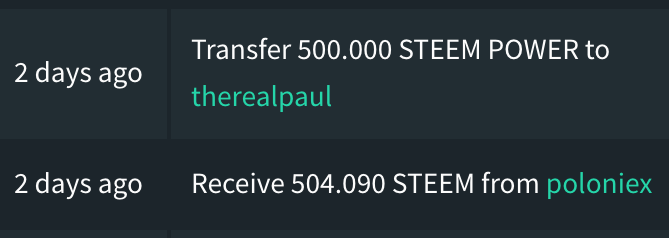
As a general rule, it’s not a good idea to store tokens on a trading platform, because as long as the coin is there, it is not really in your possession.
’If you don’t have the key, the coins are not really yours.’
Knowing this, I had still never tried transferring my coins OUT of the trading platforms back to my STEEM wallet, largely because it is terrifying to click on any ’Transfer’ button, when there is often the fear that the tokens might just disappear into nowhere because of a big little mistake somewhere.
Another thing that stopped me was, I didn't know how to type in my own STEEM address so that I could sent the coins to myself!
As it turns out, transferring STEEM from a trading site to a STEEM wallet is simple, and here I’ll demonstrate how it’s done.
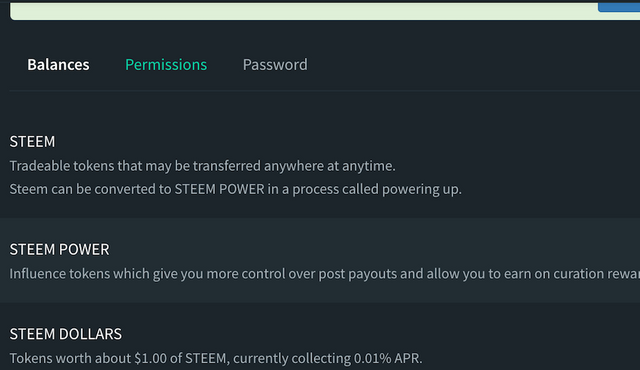
’Permissions’
To begin, go to your STEEM wallet and find ‘Permissions’, and click on it. Here will be found a key called ‘MEMO’, and it will need to be copied.
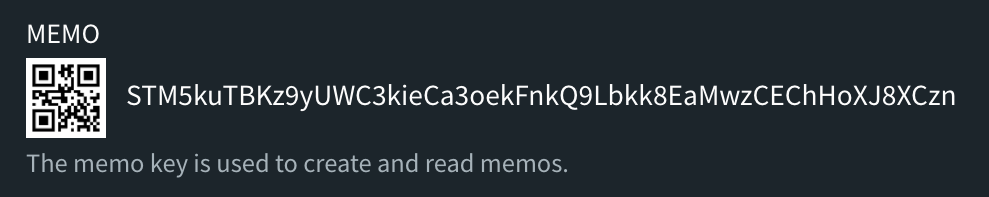
With your chosen MEMO key copied, it’s time to go to the platform where the STEEM is that you’d like to transfer.
For this demonstration I used Poloniex, but the method is much the same at Bittrex. Under ’Withdrawals and Deposits’, find your STEEM and click ’Withdraw,’ which will open a window like this:
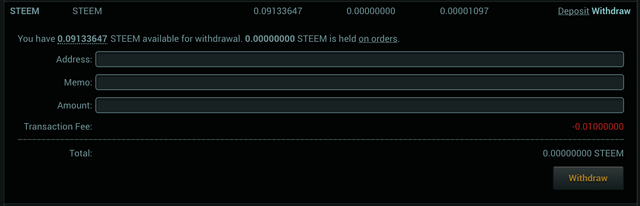
Here is where that copied key from your 'Permissions' page will need to be pasted. The copied key being the MEMO key, you’ll see which space to paste it into.
The ’Address’ field is where you will type in the name of the account, minus the little ‘@‘. For me, it is therealpaul that goes into the Address field.
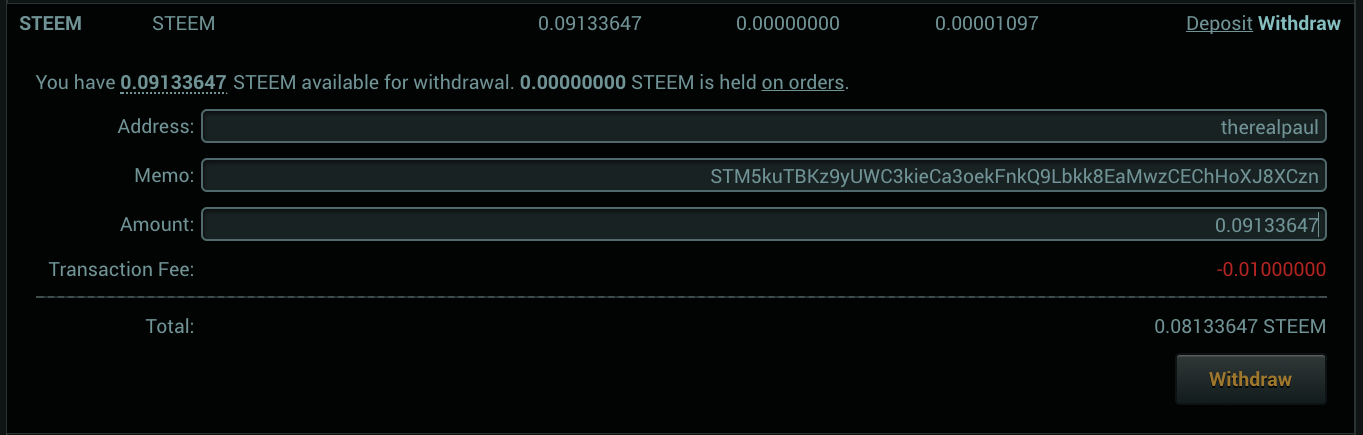
Fill in the amount that you wish to transfer, and there will be a fee that shows up, which will be automatically subtracted.
Withdraw
It’s time to be brave and hit the 'Withdraw' button, and after that there is just one more thing to do; to verify the transfer.
You will receive an email that contains a link, and there you will need to ‘Verify’ the transfer.
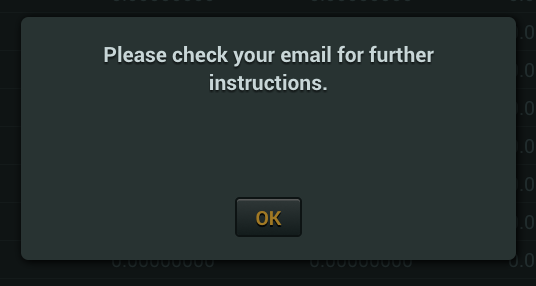
That’s it! Now go back to STEEM wallet and wait. In just a few moments, your STEEM will show up (minus the trading platform’s fee) and you will be free to POWER UP, or do whatever you like.
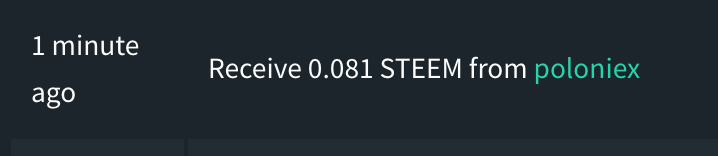
That is the whole process of sending STEEM to a STEEM wallet from Poloniex or Bittrex. (I usually test these transfers with a small amount at first, to make sure that I know what I'm doing before any bigger amounts are sent.)
By Powering Up, I have added more value to this Steemit platform, which helps me and the entire Steemit community. Not only is it unsafe to leave tokens on trade sites, they can do more good elsewhere if they are not being sold-- in my case, I decided not to sell, and used my 500 STEEM to Power Up here.
Steem on, O Steemians, and may this simple tutorial bring back lots of STEEM while easing the fear of clicking that scary Transfer button.
STM5kuTBKz9yUWC3kieCa3oekFnkQ9Lbkk8EaMwzCEChHoXJ8XCzn
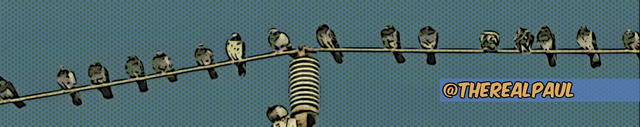
Dide you can use the internal market if you want to day trade 😀
Downvoting a post can decrease pending rewards and make it less visible. Common reasons:
Submit
Good to know.
Downvoting a post can decrease pending rewards and make it less visible. Common reasons:
Submit
Downvoting a post can decrease pending rewards and make it less visible. Common reasons:
Submit
Thanks for sharing such a valuable information about how to power up our steem power. I have already learned it a little bit but your post brings a very vast information. So thank you so much for such a valuable post. Happy steeming friend.
Downvoting a post can decrease pending rewards and make it less visible. Common reasons:
Submit
I wanted to share the info for the newer users who might have been wondering how this was done, or the older users who forgot how! Have a nice day!
Downvoting a post can decrease pending rewards and make it less visible. Common reasons:
Submit
It is really helpful for the newcomer who wants to know the procedure.
Downvoting a post can decrease pending rewards and make it less visible. Common reasons:
Submit
Yes I hoped that some new users might find it useful-- thanks!
Downvoting a post can decrease pending rewards and make it less visible. Common reasons:
Submit
That was helpful never really used Poloniex before but will give it a try sometime :)
Thanks for the post
Downvoting a post can decrease pending rewards and make it less visible. Common reasons:
Submit
There was something that I didn't mention here: Poloniex had some problems this summer which prevented the withdrawal of STEEM from the site-- I probably won't be sending any coins back to Poloniex now that I've finally been able to retrieve them from there.
Downvoting a post can decrease pending rewards and make it less visible. Common reasons:
Submit
I heard about that ,but as it seems the transaction fees from Bittrex is way to higher !
It is somehow handful !
Still hope it resolves the issue in Poloniex and we can do transactions without any doubt !
Downvoting a post can decrease pending rewards and make it less visible. Common reasons:
Submit
....super useful tool that the masses will enjoy
.....promo†ed & up√oted via @cnts :]
Downvoting a post can decrease pending rewards and make it less visible. Common reasons:
Submit
Thanks!
Downvoting a post can decrease pending rewards and make it less visible. Common reasons:
Submit
I just recently did this too. It is nerve wracking, good on you for doing a simple how to!
Downvoting a post can decrease pending rewards and make it less visible. Common reasons:
Submit
It was awkward not knowing my own address, like a lost child. I finally just had to learn it, and then I wondered how many others were needing the steps to bring their STEEM back home!
Downvoting a post can decrease pending rewards and make it less visible. Common reasons:
Submit
Absolutely, Getting it out of terrible places!
Downvoting a post can decrease pending rewards and make it less visible. Common reasons:
Submit
Good information and usefull post
Downvoting a post can decrease pending rewards and make it less visible. Common reasons:
Submit
really super & mind touch blog

Downvoting a post can decrease pending rewards and make it less visible. Common reasons:
Submit
Allright.
Downvoting a post can decrease pending rewards and make it less visible. Common reasons:
Submit
i don't think the memo is required when sending from poloniex only account username i have tried it too let me know if i am wrong in this
Downvoting a post can decrease pending rewards and make it less visible. Common reasons:
Submit
Good to know, I didn't try that.
Downvoting a post can decrease pending rewards and make it less visible. Common reasons:
Submit