Ok, now you're in Steemit and you're starting to get the hang of using the editor, making posts and understanding what those Steem coins are in your wallet. You've gotten some upvotes and comments (not nearly enough to make you really happy) and you're beginning to see how Steemit could become your new obsession online.
But, your blog profile looks exactly like 99% of Steemit users. It looks something like this at the end of your blog post and you don't have a follow button:

You may have noticed how some users have totally pimped out their Steemit profiles, like @klye.
@klye has a signature look and personality, and his Steemit blog always expresses his unique art and perspective. His way of writing posts is a big inspiration to me and part of the reason that I created a new follow closing image to put at the end of all my blog posts (the one pictured above).

All the tools you'll need to create a follow button for your Steemit profile are free. Here's how you make your own follow button to add to the end of your blog posts using Markdown:
- Download the free image editor, Gimp.
- Make your own design in Gimp.
- Upload your image file to Postimage.
- Copy the Markdown code by clicking on the blue copy icon on the right side (Markdown code is the 4th one down in the list.) Substitute the last line of code (the one that links to https://postimg.org/ with your own link to your steemit blog. For example, mine is https://steemit.com/@stellabelle.)
Here's the markdown code that I used to create the linked follow image that is shown below:
If you get confused and need some further reading on how to make linked images using Markdown, go here. I used the center tags as you'll notice.
I've gotten so used to using Markdown that I actually am unable to use the writing editor in Steemit. I tried it once and got really frustrated, so I went back to only using Markdown. How has the editor been for you? I'm not sure how to add a linked image using the Steemit editor....If you know, post your answer in the comments.



Thanks a bunch for the heads-up on that one @stellabelle! Have a great one, keep your smile, take good care and namaste :)
Downvoting a post can decrease pending rewards and make it less visible. Common reasons:
Submit
thanks, and you do the same! I figured many people didn't have the code to make an image link...
Downvoting a post can decrease pending rewards and make it less visible. Common reasons:
Submit
Hi, @stellabelle,
Here's another tip for your readers...
For me, one of the most annoying things about Steemit blogs is seeing only the most recent list of posts. Posts are in chronological order, not categorized; when I find a new author, I have to scroll down the page to find what interests me.
As an aid to the readers of my own blog, I've created a Topical Table of Contents. That's the link I put in the "link field" of my settings (after shortening it at http://goo.gl) and I maintain it by adding new posts to it as I make them. After the contents become non-editable at the end of a month, I create a new (usually better) one and update my settings to point to it.
The proof of the pudding is in the eating... You can see my "Periodic Topical Table of Contents" for yourself by simply clicking on the animated GIF below: 😄😇😄
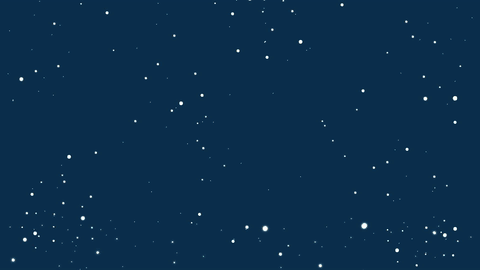
Downvoting a post can decrease pending rewards and make it less visible. Common reasons:
Submit
oh great idea! I might do that as well.
Downvoting a post can decrease pending rewards and make it less visible. Common reasons:
Submit
Thanks for the compliment! 😄😇😄
I've found that it also helps me keep track of "where I've been" and "where I'm going" on Steemit! ;)
Downvoting a post can decrease pending rewards and make it less visible. Common reasons:
Submit
I have no idea on both accounts!!!!!!!!!!!!
Downvoting a post can decrease pending rewards and make it less visible. Common reasons:
Submit
LOL!
Downvoting a post can decrease pending rewards and make it less visible. Common reasons:
Submit
it drives me nuts too, not to have posts categorized....
Downvoting a post can decrease pending rewards and make it less visible. Common reasons:
Submit
do you know how to make pictures smaller then max size without resizing and re-uploading them?
Downvoting a post can decrease pending rewards and make it less visible. Common reasons:
Submit
im shriinking




Downvoting a post can decrease pending rewards and make it less visible. Common reasons:
Submit
What you have to do is post the image, then right click on it and choose copy image address.
the top link below is what you get, (it has the steemit url, followed by a slash, followed by two numbers. In this case 185x247. theyre the width and height. You can change them in the link and it will produce the same image in the altered dimensions.
Or you can also just put the following in front of your image link https://image1.steemit.com/111x222 where 111 and 222 are the width and height you want in pixels. but its hard to know what height and width you want until you see it posted
Downvoting a post can decrease pending rewards and make it less visible. Common reasons:
Submit
OMG. THIS IS AMAZING! THANK YOU. I HAD NO IDEA.
Downvoting a post can decrease pending rewards and make it less visible. Common reasons:
Submit
Thanks for the tip:)
Downvoting a post can decrease pending rewards and make it less visible. Common reasons:
Submit
How would it work with markdown?
Downvoting a post can decrease pending rewards and make it less visible. Common reasons:
Submit
in markdown generally, i think you can put the size attributes in curly brackets, but its disabled on steemit. The hack back in july had something to do with utilizing certain image properties to send your PW to an off site host, so they have what you can do with images here relatively locked down.
Downvoting a post can decrease pending rewards and make it less visible. Common reasons:
Submit
I actually don't know how to do that....
Downvoting a post can decrease pending rewards and make it less visible. Common reasons:
Submit
This is so awesome, and such a big help! Thanks so much!
Downvoting a post can decrease pending rewards and make it less visible. Common reasons:
Submit
ah, you are welcome! Do you use Markdown already or is it new to you?
Downvoting a post can decrease pending rewards and make it less visible. Common reasons:
Submit
Markdown is fairly new to me. Though I'm slowly getting the hang of it!
Downvoting a post can decrease pending rewards and make it less visible. Common reasons:
Submit
yeah, it takes a while getting used to. my first post took me over 2 hours to do because i didn't know how to link an image...
Downvoting a post can decrease pending rewards and make it less visible. Common reasons:
Submit
I was not expecting an art of mine in this post..!
My lord is that drawing of mine ever absurd. I lol'd
Thank you for that stellabelle. I needed a laugh today. Even if it was just my own damn silly artwork. Thank you for the shoutout too. Always honored to get a shout out from a steemit superstar
Downvoting a post can decrease pending rewards and make it less visible. Common reasons:
Submit
I don't feel like much of a superstar at the moment...........more like I fear living in a dumpster with psychotic rats....but that's another story.
It goes to show you how your art and unique posts really stand out in a sea of sameness........
Downvoting a post can decrease pending rewards and make it less visible. Common reasons:
Submit
Ebb and flow my dear, If we were superstars all the time no one would be able to put up with how bright we glow in comparison to other people..
If even 1 person gets a giggle besides me out of my art it's done it's job.
I'm not very strong with writing or words.. or drawing for that matter.. But when you put the two together they just kind of work sometimes..
Downvoting a post can decrease pending rewards and make it less visible. Common reasons:
Submit
i would say you have mad skills for expression!
Downvoting a post can decrease pending rewards and make it less visible. Common reasons:
Submit
Which is funny because I never have felt I could express how I actually felt to people..
Sometimes I simply do not know the words that match how I feel. :/
Downvoting a post can decrease pending rewards and make it less visible. Common reasons:
Submit
odd......I'm really introverted and that's why I spend most of my time either writing or making art.
I'm not that good at expressing myself in real time in real life, as I much prefer the company of my computer! And of course getting much needed socialization on steemit. Other social media just isn't doing it for me anymore as I feel more and more stifled on those sites.
Downvoting a post can decrease pending rewards and make it less visible. Common reasons:
Submit
I'm a chimera of sorts.. Deep down I'm an introvert but I've also got a healthy dash of showmanship thrown in there to make myself uncomfortable and seemingly irresistible to those who dig dancey types..
My computer is a means of business, entertainment and life.
I can't say I'm 100% introverted, I love to be center of attention on the dance floor..
But I can't say I like constant people attention either, it gets troublesome to keep up with everyone's expectations of how you should be.
Being a human is difficult.. Next round I'm totally rolling as a tree or something.
Downvoting a post can decrease pending rewards and make it less visible. Common reasons:
Submit
Thank you @stellabelle, I definitely needs this in my life and on my profile, will try it.
Downvoting a post can decrease pending rewards and make it less visible. Common reasons:
Submit
if you have any trouble, let me know. Markdown can be tricky!
Downvoting a post can decrease pending rewards and make it less visible. Common reasons:
Submit
Thank you, I will do, I really don't know anything about coding, but my kids could perhaps help me where I struggle. Thank you for the offer.
Downvoting a post can decrease pending rewards and make it less visible. Common reasons:
Submit
you don't need to know anything really. You just copy and learn as you go! I didn't know Markdown before I got into Steemit.
Downvoting a post can decrease pending rewards and make it less visible. Common reasons:
Submit
I could put this on Steemithelp.net if that is OK with you?
Downvoting a post can decrease pending rewards and make it less visible. Common reasons:
Submit
Of course yes! I would be honored. thanks
Downvoting a post can decrease pending rewards and make it less visible. Common reasons:
Submit
Cool.
Downvoting a post can decrease pending rewards and make it less visible. Common reasons:
Submit
I did my follow gif just starting with Powerpoint to make an MP4 and used an online tool to convert the MP4 to gif. No fancy gimp. :-)
Downvoting a post can decrease pending rewards and make it less visible. Common reasons:
Submit
very cool :)
Downvoting a post can decrease pending rewards and make it less visible. Common reasons:
Submit
Downvoting a post can decrease pending rewards and make it less visible. Common reasons:
Submit
Merry Christmas to you too!
Downvoting a post can decrease pending rewards and make it less visible. Common reasons:
Submit